Free Cloud File Hosting: The Best Options in 2025
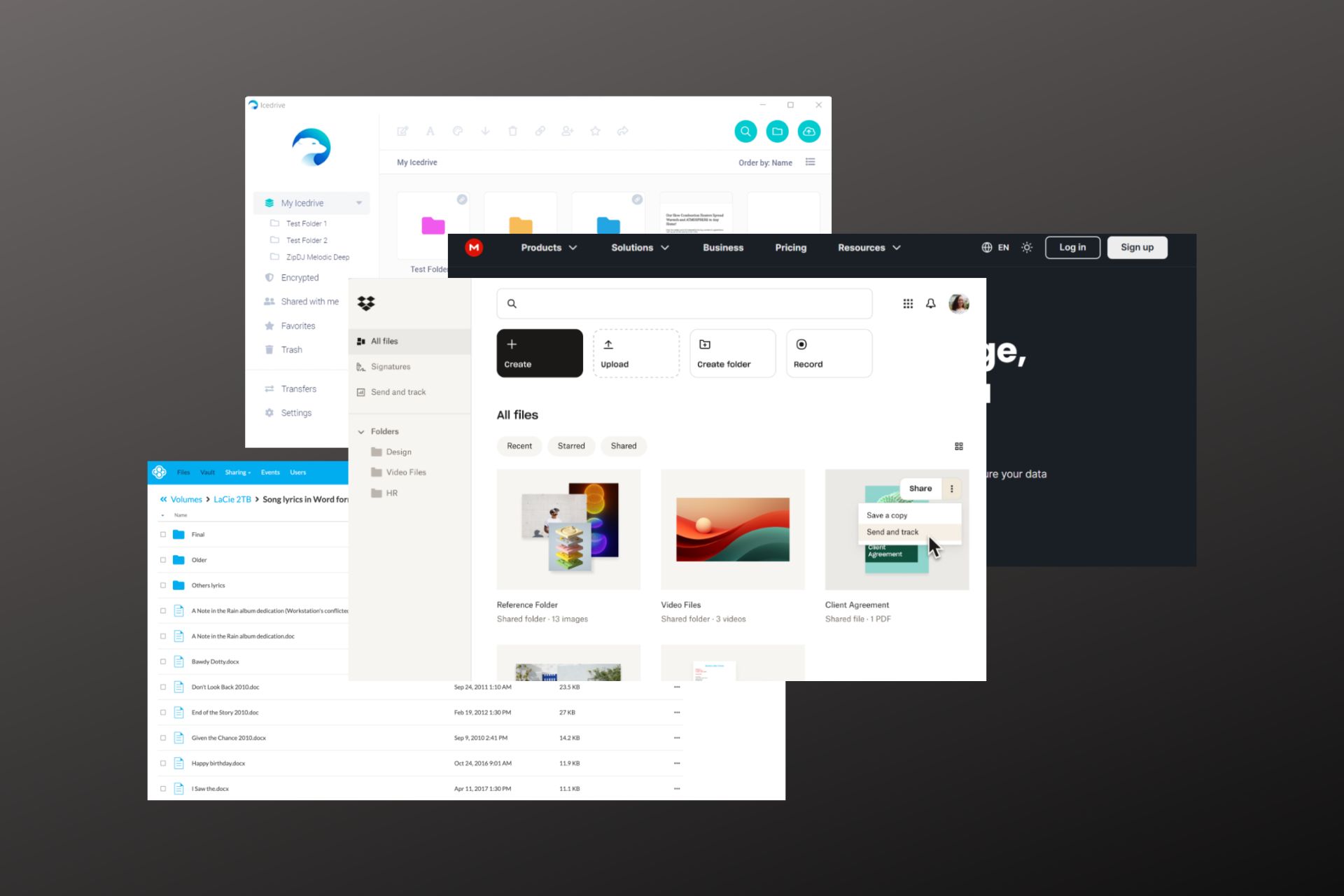
Looking for a free cloud file hosting service? Whether you’re storing personal files or sharing documents with others, there are plenty of great options out there.
However, it’s important to find a platform that offers reliable storage, solid security, and decent free space. In this article, we’ll guide you through the best free cloud storage services available, focusing on what makes them stand out.
In this article:
What to Look for in a Free Cloud File Storage App?
Choosing the right cloud storage solution depends on your needs, but there are several factors you should consider:
- Storage Space: The free storage provided varies from one platform to another. Some services offer a lot of free space (up to 20 GB or more), while others give only 2-5 GB.
- Security: Look for encryption and strong security measures, especially if you’re storing sensitive files. End-to-end encryption is ideal for keeping your data safe.
- User Interface: A simple, clean interface helps you navigate files more efficiently. Some platforms offer desktop apps while others focus mainly on web-based use.
- File Sharing Features: Ensure that you can easily share files with others, with or without permission.
- Speed and Bandwidth: Even free services have bandwidth limitations. If you’re uploading or downloading large files frequently, look for a service that doesn’t throttle speeds significantly.
With these factors in mind, let’s dive into the best options out there.
Best Free Cloud File Hosting Apps
Box: Secure Cloud Storage for Businesses
Key Features:
- 10 GB of free storage
- Strong security and compliance features
- Seamless collaboration tools
Box is a cloud storage platform designed with businesses in mind. Offering 10 GB of free storage, it provides secure file sharing, real-time collaboration, and compliance-focused security features.
While it’s great for enterprises and teams that prioritize security, individual users may find its free storage limit restrictive compared to competitors. However, its seamless integration with business apps like Microsoft 365 and Google Workspace makes it a top choice for professionals.
Pros:
- Strong security with encryption and compliance features
- Great for teams with built-in collaboration tools
- Integrates well with business software
Cons:
- Limited free storage (only 10 GB)
- Best suited for businesses rather than casual users
NordLocker: Secure File Encryption & Cloud Storage
Key Features:
- 3 GB of free encrypted cloud storage
- Zero-knowledge encryption for maximum privacy
- Cross-platform access (Windows, macOS, mobile)
NordLocker is a privacy-focused file encryption and storage solution designed to keep your data secure. It offers 3 GB of free encrypted cloud storage, ensuring that only you can access your files. With zero-knowledge encryption, even NordLocker itself cannot see your data.
While it’s a great choice for users who prioritize security, the free storage is limited compared to other cloud services. However, its strong encryption and ease of use make it an excellent option for safeguarding sensitive files.
Pros:
- Top-tier encryption for ultimate privacy
- Easy-to-use drag-and-drop interface
- Works across multiple devices
Cons:
- Only 3 GB of free storage
- Lacks built-in collaboration features
Google Drive: Reliable, Easy-to-Use, and Integrated with Google Apps
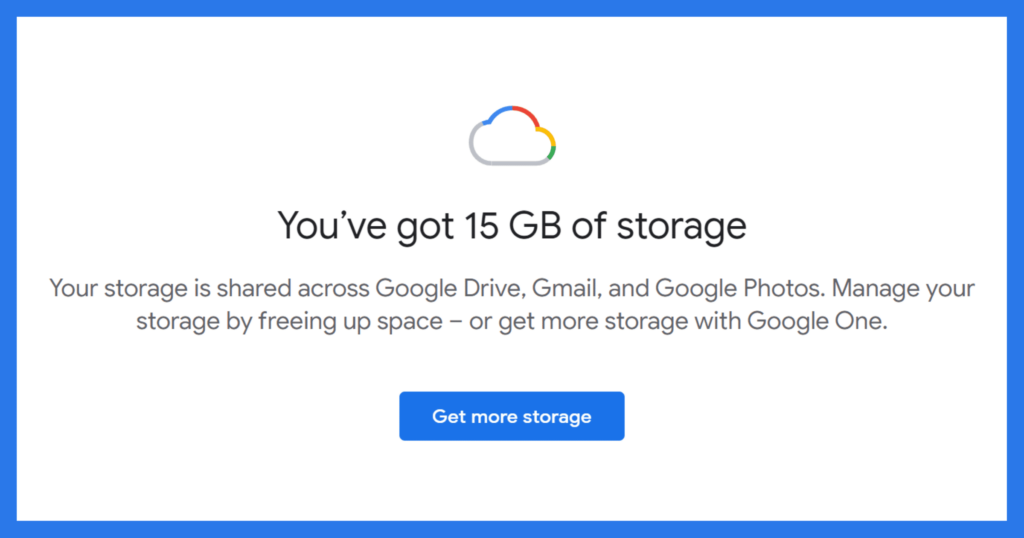
Key Features:
- 15 GB of free storage
- Available on all platforms (Windows, Mac, Android, iOS)
- Integrated with Google services (Docs, Sheets, Gmail)
Google Drive is one of the most popular cloud storage solutions out there, and it’s easy to see why.
Offering 15 GB of free storage, this platform provides seamless integration with other Google services, making it perfect for anyone already in the Google ecosystem.
Whether you need to store documents, photos, or videos, Google Drive makes file management simple and accessible. The platform’s user-friendly interface also makes it a breeze to organize and share your files.
Pros:
- 15 GB of free storage
- Easy integration with Google apps
- Simple file-sharing options
Cons:
- Limited free storage when compared to others
- Google scans your files for ads (though they claim they don’t share this data)
Dropbox: A Popular Choice for File Sharing
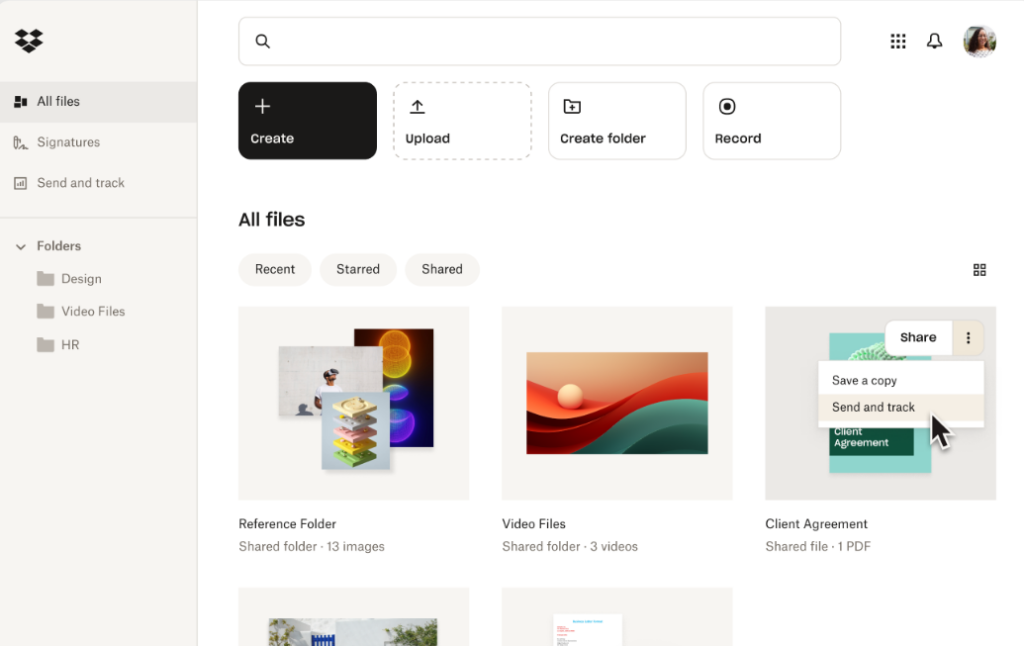
Key Features:
- 2 GB of free storage
- File synchronization across devices
- Strong file-sharing options
Dropbox is a classic when it comes to cloud storage, and for good reason. Offering 2 GB of free storage, it allows you to easily sync and share files across multiple devices.
While the free storage is limited, Dropbox excels in collaboration and file sharing, making it ideal for teams or individuals who regularly need to share large files.
The easy-to-use interface and cross-platform support make it a popular choice.
Pros:
- Great for file sharing and collaboration
- Seamless syncing across devices
- Simple and intuitive interface
Cons:
- Limited free storage (only 2 GB)
- Paid plans can get expensive
pCloud: Secure and Privacy-Focused Cloud Storage
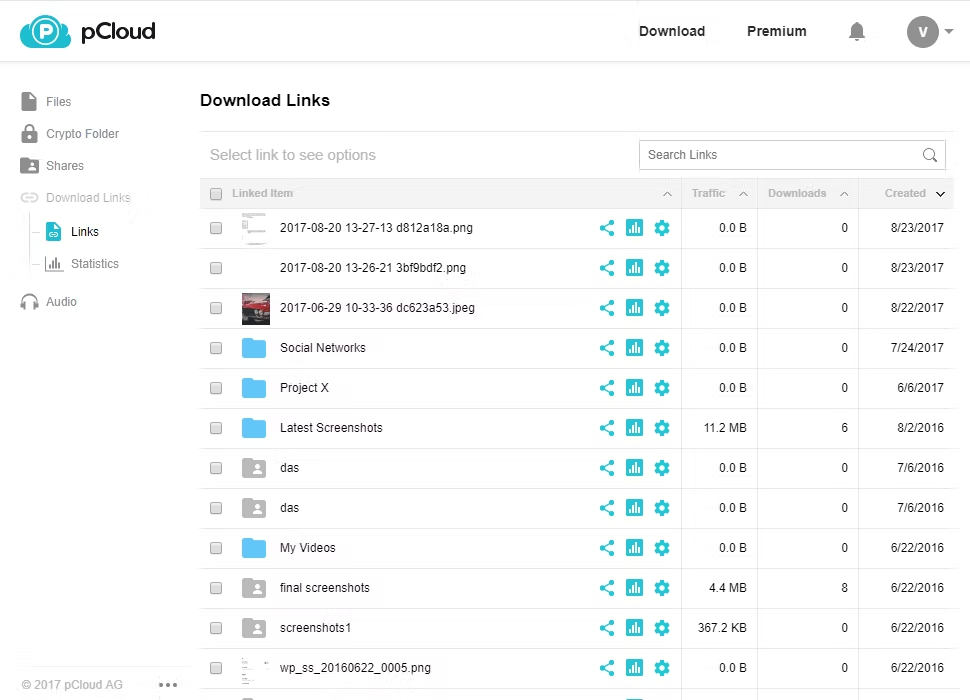
Key Features:
- 10 GB of free storage
- Client-side encryption
- Available on all platforms
pCloud offers a solid 10 GB of free storage with a focus on privacy and security.
With features like client-side encryption, it ensures that your data remains protected.
Whether you’re storing personal files or business documents, pCloud’s intuitive interface and strong security measures make it a reliable choice. Plus, with the ability to access files from nearly any device, it offers flexibility and ease of use.
Pros:
- 10 GB of free storage
- Strong encryption for privacy
- Easy-to-use interface
Cons:
- Free plan requires manual account activation for full storage
- No collaboration tools like Google Drive or Dropbox
MEGA: The Best for Privacy and Security

Key Features:
- 20 GB of free storage
- End-to-end encryption for security
- Available on all platforms
MEGA shines when it comes to security, offering end-to-end encryption to protect your files. With a whopping 20 GB of free storage, it’s a strong contender for users who prioritize privacy. MEGA’s easy-to-use interface makes uploading and sharing files a breeze, and the platform allows for fast file transfers. If security and free storage are your top priorities, MEGA could be the right choice for you.
Pros:
- 20 GB of free storage
- Excellent end-to-end encryption
- Fast file transfers
Cons:
- Limited collaboration features
- Slower upload speeds on free accounts
Sync.com: Secure and User-Friendly
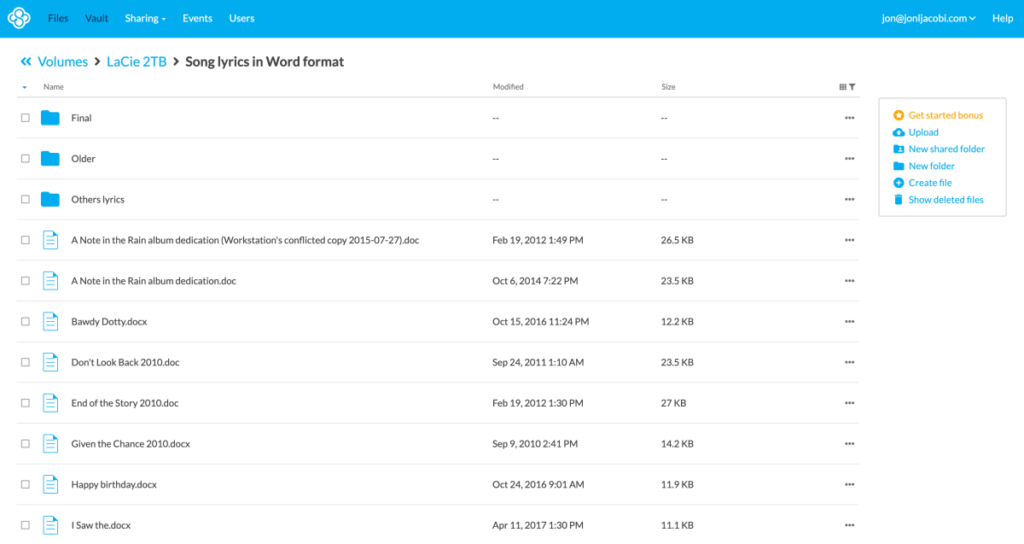
Key Features:
- 5 GB of free storage
- End-to-end encryption
- Available for Windows, Mac, iOS, Android
Sync.com offers 5 GB of free storage and places a strong emphasis on security, with end-to-end encryption. Whether you need cloud storage for personal files or business use, Sync.com provides a simple and secure solution. With support for multiple platforms and an intuitive interface, it’s easy to sync, store, and share files. Keep in mind that free storage is a bit limited, but the security and ease of use are top-notch.
Pros:
- End-to-end encryption
- User-friendly interface
- 5 GB of free storage
Cons:
- Only 5 GB of free storage
- Speed can be slower compared to other services
Icedrive: A Modern Cloud Storage Service with 10 GB Free
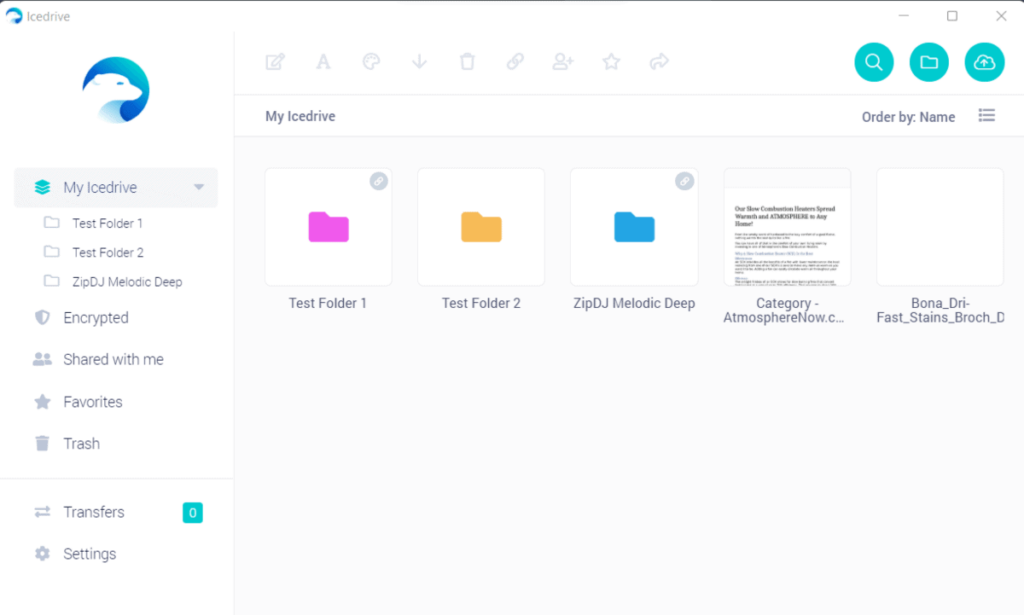
Key Features:
- 10 GB of free storage
- End-to-end encryption for enhanced privacy
- Available for Windows, Mac, Linux, and mobile
Icedrive is one of the newer players in the cloud storage space but offers strong features. It combines end-to-end encryption with a modern user interface and 10 GB of free storage.
The platform offers a drive-like experience, making it feel like you’re working with a local drive, which is a huge benefit for those who are used to working with physical hard drives.
Icedrive’s simplicity and the fact that it doesn’t have many limitations on the free plan make it a great tool for users seeking a modern alternative.
Pros:
- 10 GB of free storage
- End-to-end encryption
- Clean, modern interface
Cons:
- Relatively new service with limited integrations
Conclusion
Choosing the right free cloud file hosting service depends on what you need. Whether you’re after security, ease of use, or generous free storage, services like MEGA, pCloud, and Sync.com stand out.
If you need better file sharing or a more integrated platform, Google Drive and Dropbox are solid options.
Before you make a final decision, explore other tools for downloading files, such as direct downloads without wait times or captchas, file hosting sites without registration or consider using a multi-host downloader. If you run into issues with torrents, our guide on downloading torrents without a client can help.
Frequently Asked Questions
While free plans are ideal for personal use, most platforms offer paid plans with additional features for business needs.
Services like MEGA, pCloud, and Sync.com provide strong encryption, but always review the security measures when choosing a provider.
Most services offer an easy upgrade option through their website or app. Just head to your account settings to find the available upgrade options.




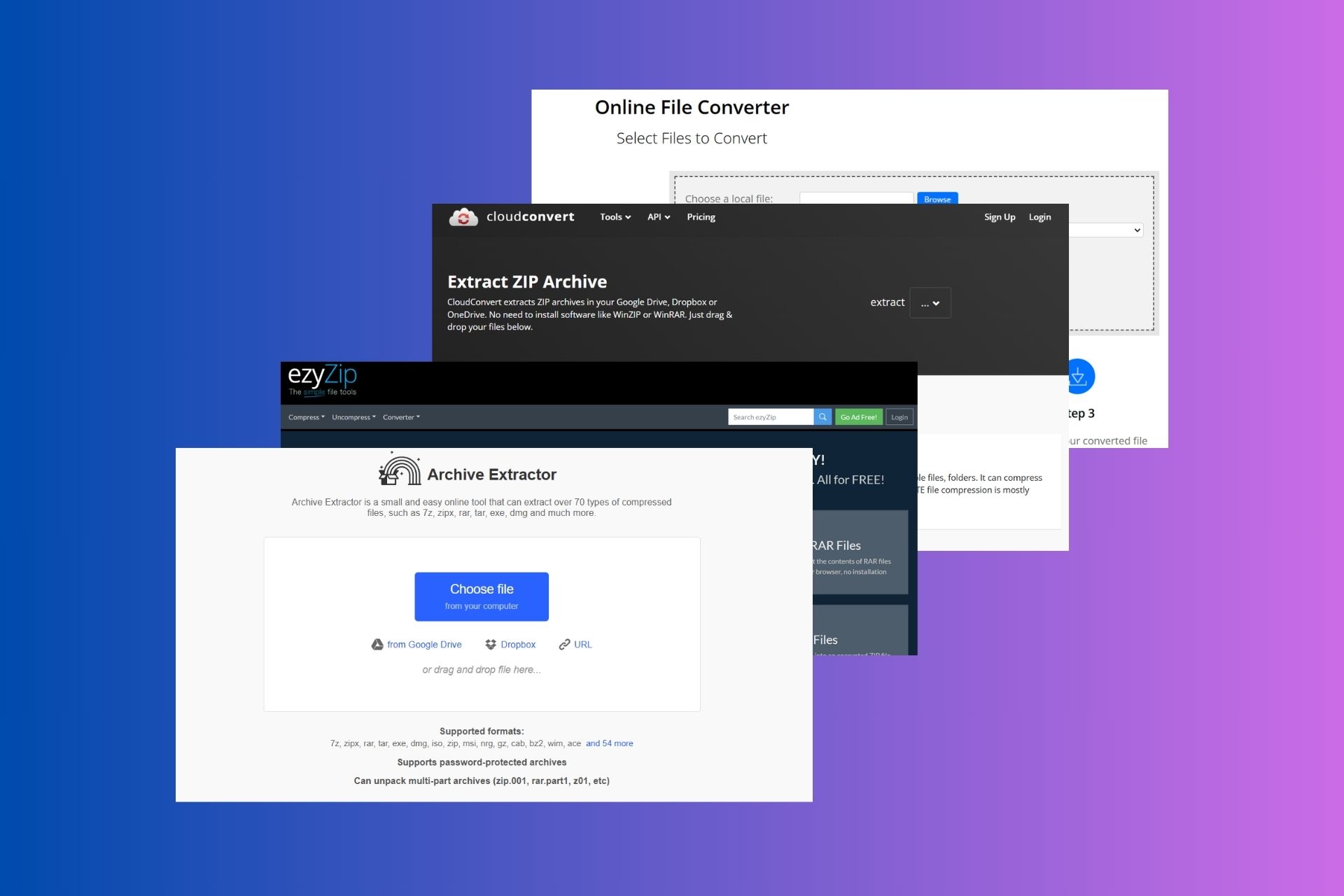
User forum
0 messages