Block Adult Content Easily: The Most Reliable Porn Blockers Ranked

If you’re looking for a reliable porn blocker, you’re in the right place. You can find below a wide selection of advanced content blocking tools.
Some work by keywords, others by blocklists, and some through a combination of both. Check them out:
Best anti-porn software for PC
- Norton Family – best porn blocker software overall
- Qustodio– advanced content filtering with comprehensive monitoring
- Canopy – best parental control app with anti-tampering features
- Bark – intelligent content monitoring with real-time alerts
- Famisafe Porn Blocker – reliable website blocking and app control
- Kidslox – porn blocking and comprehensive app management
- AdGuard – powerful ad blocking and malicious website filtering
- Kurupira WebFilter – web filtering with time restrictions
- OurPact – website blocking and flexible screen time management
- Net Nanny – trusted website filtering and content detection
1. Norton Family – best porn blocker software overall

- Operating System: Windows, Mac, Android, iOS, iPadOS.
- Pricing: Free
- Developer: Norton
Norton Family uses a combination of different methods to block pornographic sites. For example, it has a database of porn websites it blocks by default.
It also uses a web filtering technology that flags inappropriate content. You can also create your own custom rules and receive alerts when those sites pop up.
Additionally, it provides support for restricting app use and limiting screen time.
2. Qustodio– advanced content filtering with comprehensive monitoring
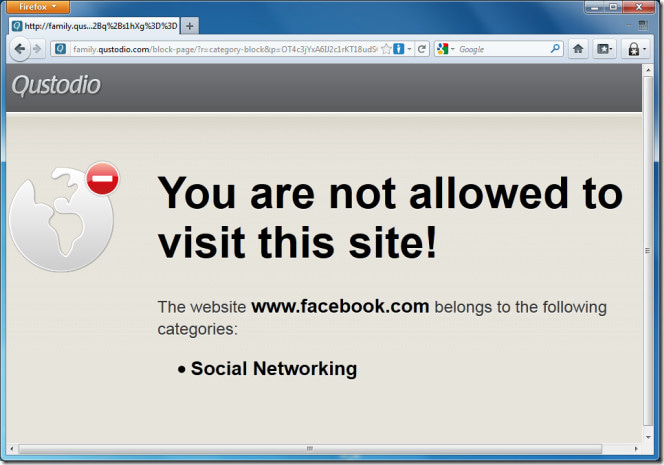
- Operating System: Windows, Mac, Android, iOS, Chromebook, iPadOS, Kindle.
- Pricing: Paid
- Developer: Qustodio LLC
Qustodio is a simple ad-block software that prevents access to pornographic sites. The application has an intuitive user interface that makes it easy to control the types of sites your network has access to. To prevent inappropriate content from popping on your screen, you can use the category feature to block pornographic sites or use the category monitoring feature to receive alerts.
For added protection, Qustodio also uses a dynamic internet filter to flag sites containing pornographic materials, even when they aren’t explicitly labeled as such.
3. Canopy – best parental control app with anti-tampering features
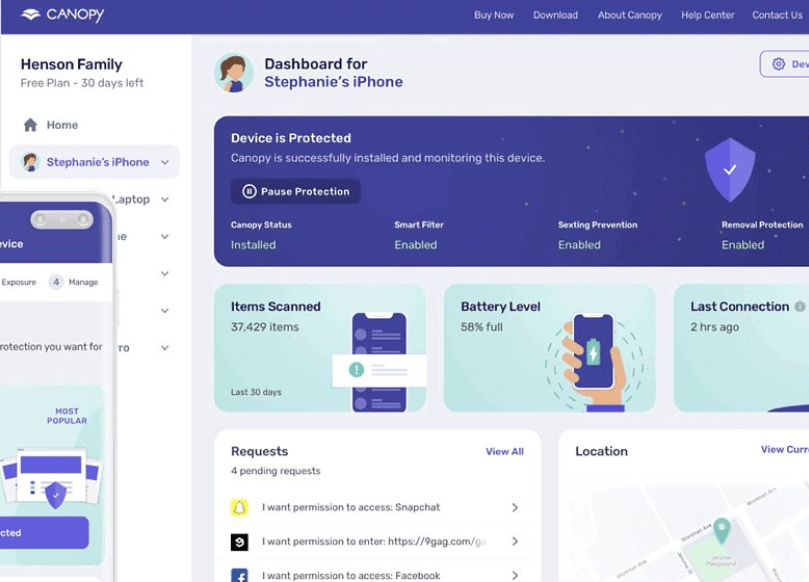
- Operating System: Windows, Mac, Android, iOS, Chromebook.
- Pricing: Paid; free trial available
- Developer: NetSpark
Canopy scans websites in real-time, blocking and filtering adult and pornographic content instantly. It filters out pornographic content without blocking the entire website.
To run Canopy, parents need to install the app on both their and their children’s devices. Once set up, you can monitor their online activity and block specific content like porn.
It comes with anti-tampering features. Children cannot change the settings or remove Canopy from their devices without parental permission.
4. Bark – intelligent porn monitoring with real-time alerts
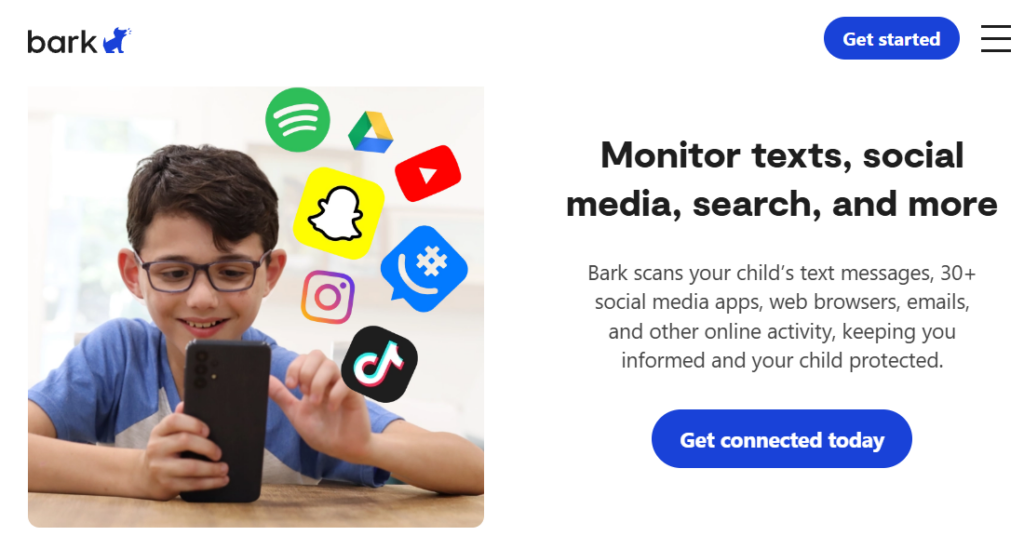
- Operating System: Windows, Mac, Android, iOS.
- Pricing: Free; Paid plans also available
- Developer: Bark
Essentially a monitoring tool, Bark works by monitoring apps and websites for signs of threats like porn, cyberbullying, online predators, malicious websites, violence, depression, etc.
When Bark detects issues, it sends parents a notification in real-time, allowing them to talk to their children about healthy internet behavior.
It monitors over 30 apps and social media platforms for signs of online threats and blocks them instantly to prevent exposure to your children.
5. FamiSafe Porn Blocker – reliable website blocking and app control
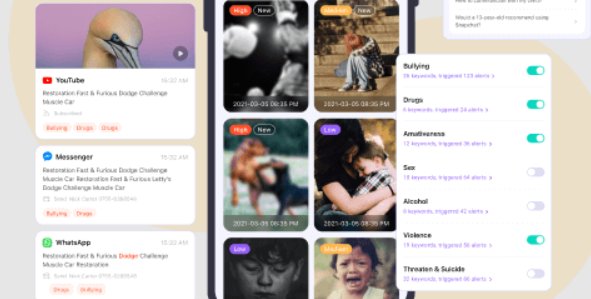
- Operating System: Windows, Mac, Android, iOS, Chromebook, Kindle Fire.
- Pricing: Freemium
- Developer: Wondershare
FamiSafe is one of the best adult website blocker software. It identifies porn content from different apps and websites, preventing your kids from viewing it online.
With its comprehensive website filtering, activity monitoring, screen time management, and location tracking features, FamiSafe offers a holistic approach to safeguarding children’s online experiences.
FamiSafe offers a host of other features to enhance digital supervision. Its real-time activity monitoring allows parents to keep a watchful eye on their children’s online behavior, providing insights into the apps they use, websites they visit, and search queries they make.
Download FamiSafe Porn Blocker
6. Kidslox – porn blocking and comprehensive app management

- Operating System: Android, iOS, iPadOS.
- Pricing: Paid
- Developer: Ekreative
The advanced porn-blocking feature of Kidslox effectively filters and blocks access to adult websites and explicit content, thereby preventing exposure to harmful materials.
Kidslox offers many robust features, which include responsible screen time management and enhanced digital supervision.
Parents can control and limit specific app usage on their children’s devices. You can also establish screen time schedules, enforce bedtime limits, and remotely lock devices when necessary, encouraging a healthy relationship with technology.
7. Adguard – powerful ad blocking and malicious website filtering
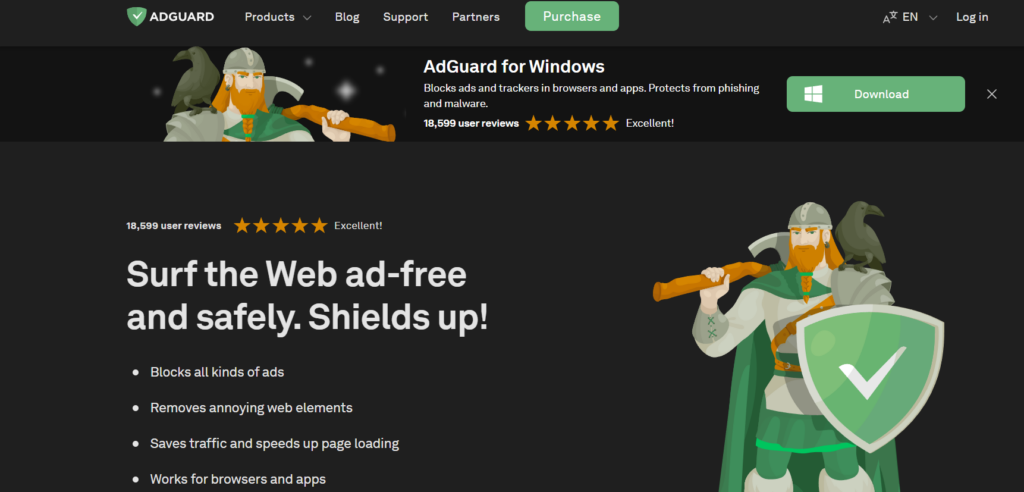
- Operating System: Windows, Mac, Android, iOS, Browser extensions.
- Pricing: Free; Paid plans also available
- Developer: AdGuard
At its core, AdGuard is an effective tool for blocking intrusive ads. It uses a series of sophisticated filters and algorithms to eliminate annoying ads that disrupt the browsing experience.
It also acts as a reliable website filtering software, filtering out malicious websites and protecting users from phishing attempts, malware, and other online threats.
The user-friendly tool offers comprehensive filtering settings, letting you block porn content, create whitelists for trusted websites, and even customize filters based on individual requirements.
8. Kurupira WebFilter – web filtering with time restrictions
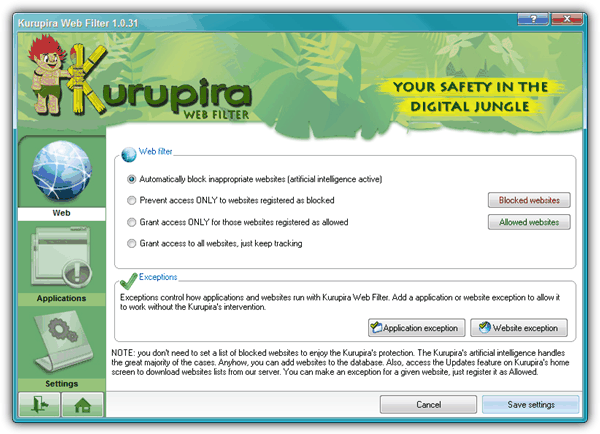
- Operating System: Windows.
- Pricing: Free
- Developer: Kurupira Project
Kurupira WebFilter is a free anti-porn software. Other than just blocking bad websites and applications, it can also block instant messengers such as Google Talk, Windows Live Messenger, and social networking websites such as Facebook, Twitter, etc.
It can also automatically take screenshots in intervals and set time limits.
Kurupira WebFilter does have a tampering system where the filtering system will still continue to function even after terminating the process, password protection, and enabling the stealth mode to hide the tray icon.
The only drawback is that the software can be easily uninstalled without any restrictions, which makes it very easy to bypass.
9. OurPact – website blocking and flexible screen time management

- Operating System: Windows, Mac, Android, iOS.
- Pricing: Freemium; free trial available
- Developer: OurPact
OurPact is one of the most comprehensive parental control applications. It effectively blocks access to adult websites, preventing exposure to explicit material.
The tool can be used to block apps, websites, and texts on up to 20 devices at once.
You can customize screen times and set daily limits on device usage. The tool can also be used to locate family members, set geofences, and receive instant alerts for pre-defined thresholds.
10. Net Nanny – trusted website filtering and content detection
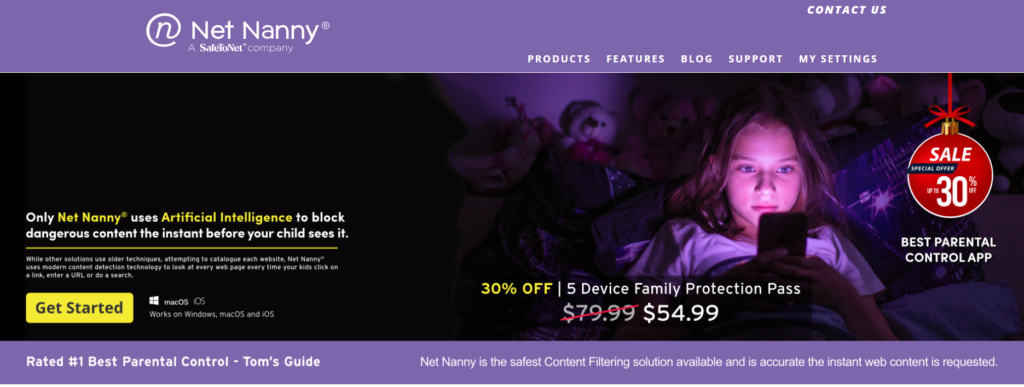
- Operating System: Windows, Mac, Android, iOS, ChromeOS, Kindle Fire.
- Pricing: Freemium; Paid plans also available
- Developer: SafeToNet
Net Nanny is a highly-rated internet filter that blocks access to specific websites or categories of websites. It offers pre-defined filtering categories, such as adult content, gambling, or social media. You can also make custom filters for porn or other content.
Using modern content detection technology, Net Nanny tracks explicit content in real-time every time you either visit a link or search for a keyword in your browser.
Moreover, Net Nanny allows time management features, allowing parents to set time limits on how long their children can access the internet.
Overview of best free porn blocker software
| Software | Top Features | Category blocking | Website blocking | Additional content filtering | Screen time management |
|---|---|---|---|---|---|
| Norton Family | Web filtering, Time management | Yes | Yes | Yes | Yes |
| Qustodio | Content filtering, Monitoring | Yes | Yes | Yes | Yes |
| Canopy | Real-time content monitoring, anti-tampering features | Yes | Yes | Yes | Yes |
| Bark | Content monitoring, Alerts | Yes | Yes | Yes | Yes |
| FamiSafe Porn Blocker | Website blocking, App control | Yes | Yes | Yes | Yes |
| Kidslox | Porn blocking, App management | Yes | Yes | Yes | Yes |
| AdGuard | Ad blocking, Malicious website filtering | Yes | Yes | No | No |
| Kurupira WebFilter | Web filtering, Time restrictions | Yes | Yes | No | Yes |
| OurPact | Website blocking, Screen time management | Yes | Yes | No | Yes |
| Net Nanny | Website filtering, Content detection | Yes | Yes | No | No |
Wrapping up
With nearly half of U.S. parents extremely concerned about their kids encountering inappropriate content online (Pew Research), using a reliable porn blocker is more important than ever. The tools listed above offer a strong mix of filtering, monitoring, and app control—many of them for free.
If you’re looking for budget-friendly options, check out how to block pornographic websites without spending money. And for extra protection, consider pairing your blocker with malware detection tools like Comodo Instant Malware Analysis, the Emsisoft Emergency Kit, or these free anti-spyware scanners.
A safer internet starts with the right tools—and smart choices.




User forum
22 messages