7 Most CPU Efficient Browser Tested for Memory and Speed [2025]

Today, we’ll show you how different web browsers compare in terms of CPU and RAM usage efficiency. Opera leads with the best performance, followed by Brave and Microsoft Edge.
Firefox and Google Chrome use more resources but offer additional features. The right browser for you depends on whether you prioritize performance or features, so testing a few options is recommended.
Which Browser Uses Least Memory?
1. Opera 117.0.5408.93
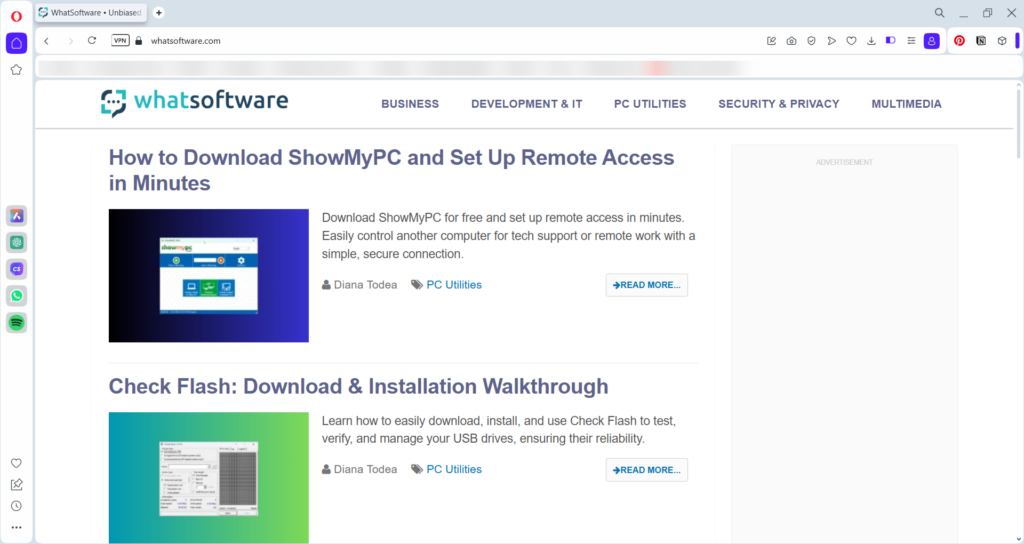
Time to load all 10 pages: 10 seconds
CPU Usage: Mostly between 0% and 7%, peaked at 30% during Flash animation.
Memory Usage: 219MB
Loaded Processes: 1
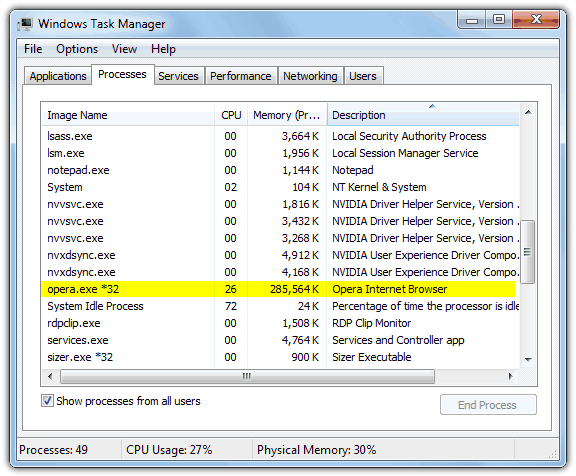
2. Green Browser 6.9.1223
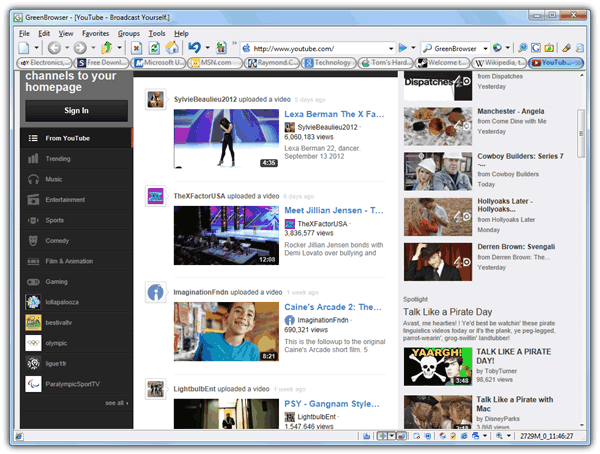
Time to load all 10 pages: 11 seconds
CPU Usage: Mostly between 0% and 5%, peaked at 30% during Flash animation.
Memory Usage: 228MB
Loaded Processes: 1
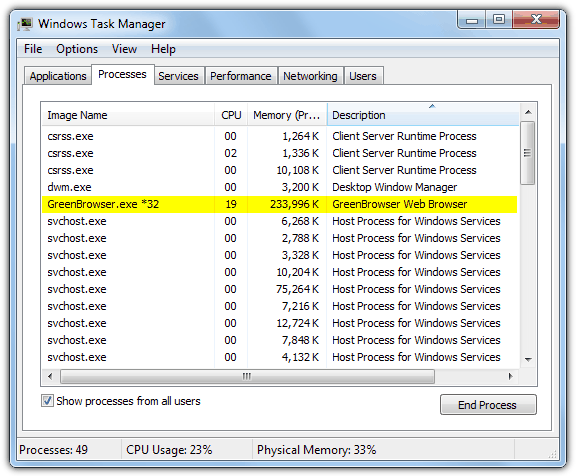
3. Maxthon Browser – 7.3.1.3600
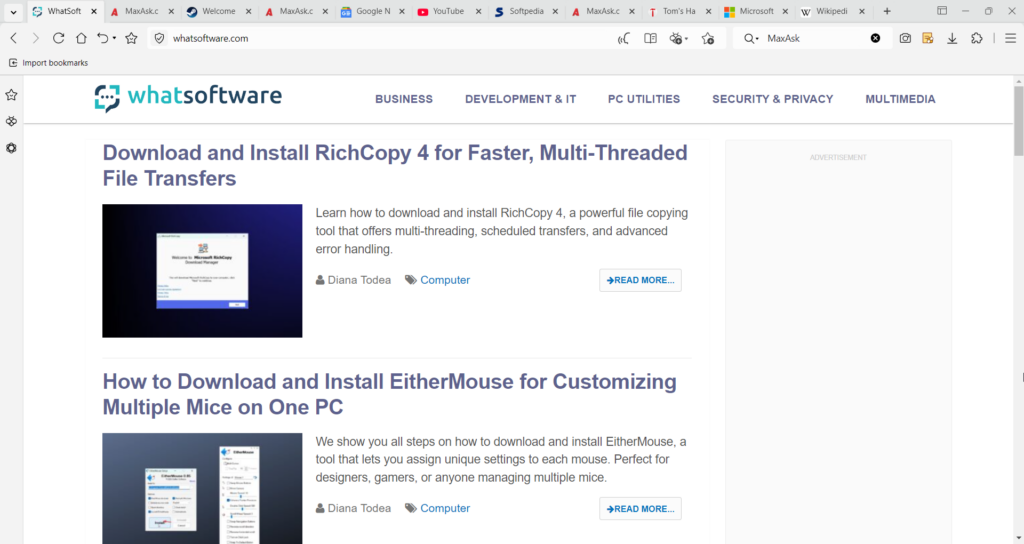
Time to load all 10 pages: 20.7 seconds
CPU Usage: Rarely dropped to 0% and hovered between 5% and 20%, peaking at 66% during animation.
Memory Usage: 1.142 MB
Loaded Processes: 29
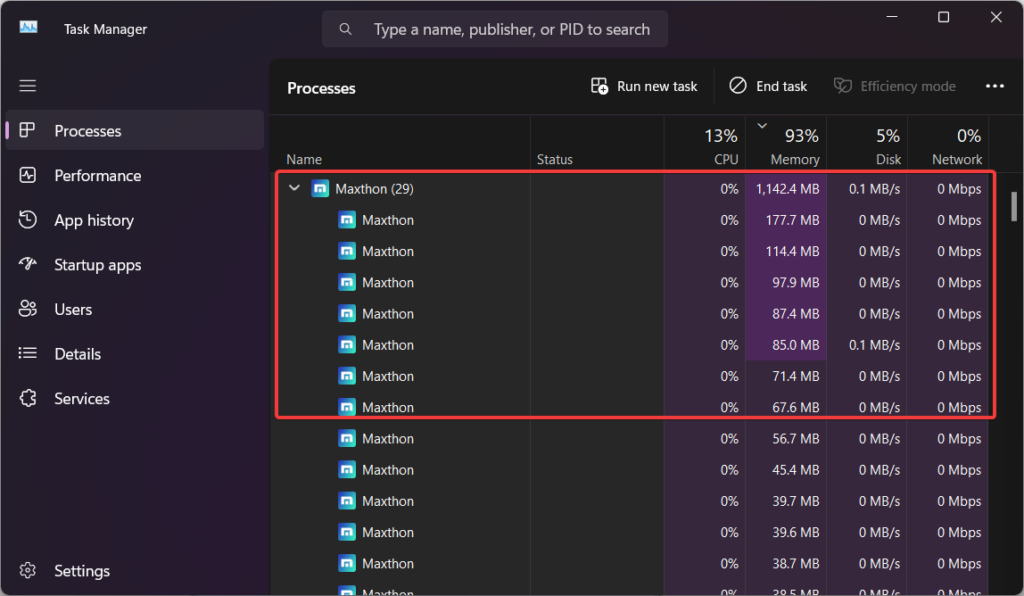
4. Mozilla Firefox 136.0.1
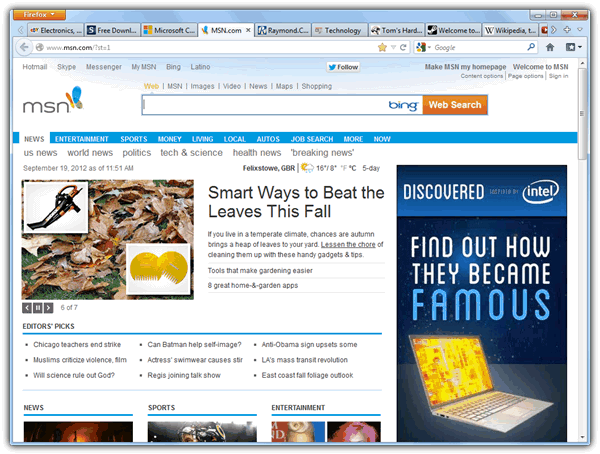
Time to load all 10 pages: 12 seconds
CPU Usage: Mostly between 0% and 10%, peaked at 61% during Flash animation.
Loaded Processes: 2
Memory Usage: 266MB
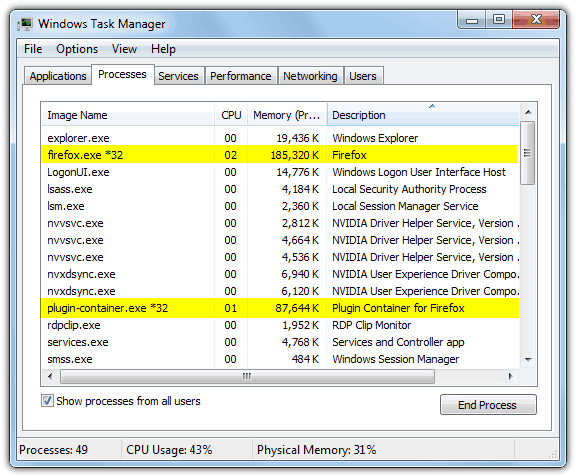
5. Pale Moon 15.1
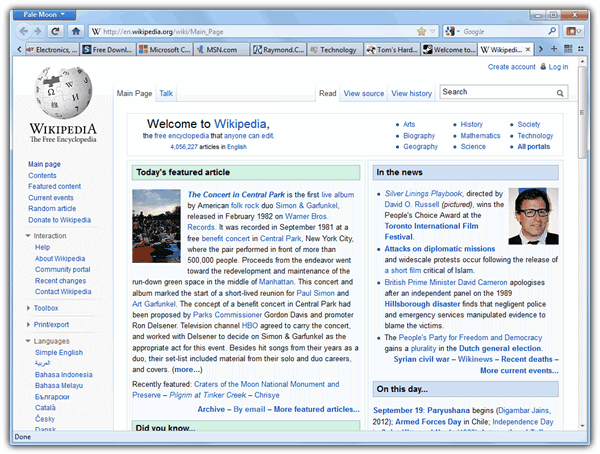
Time to load all 10 pages: 12 seconds
CPU Usage: Mostly between 3% and 10%, peaked at 81% during Flash animation.
Memory Usage: 288MB
Loaded Processes: 2
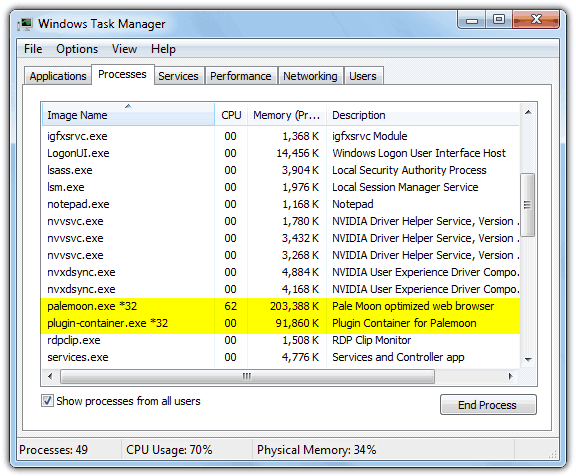
On testing, the 64-bit version peaked at 71% CPU and used 351MB of memory.
6. Google Chrome 136.0.7064.0
Time to load all 10 pages: 12 seconds
CPU Usage: Mostly between 0% and 10%, peaked at 80% during Flash animation.
Memory Usage: 370MB
Loaded Processes: 13
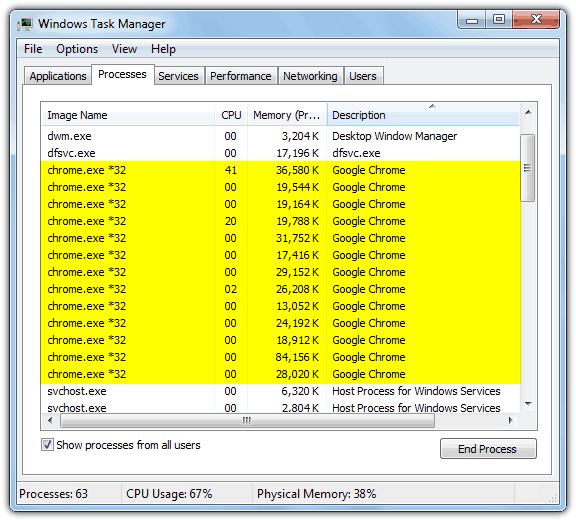
7. Microsoft Edge 132.0.2957.140
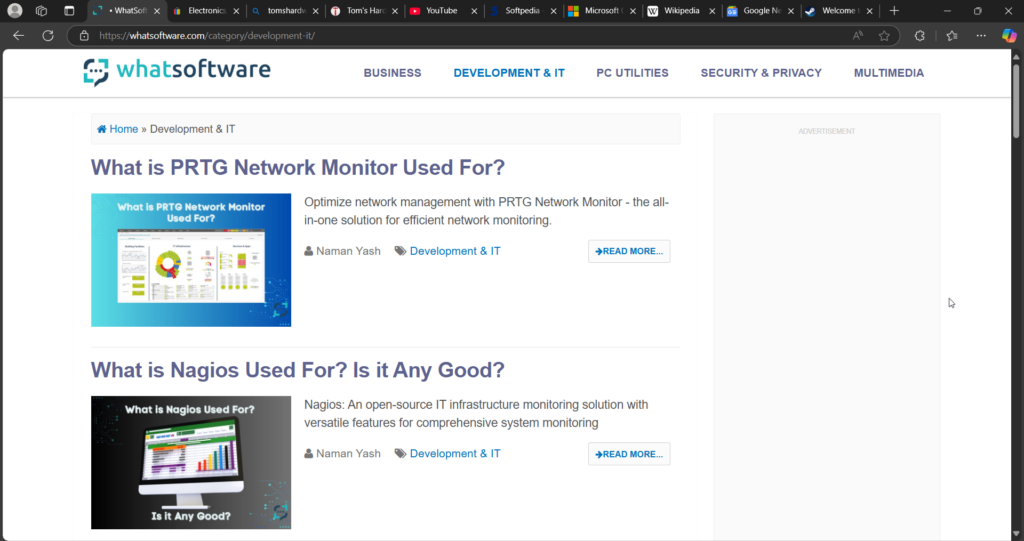
Time to load all 10 pages: 12 seconds
CPU Usage: Rarely dropped to 0% and hovered between 5% and 25%, peaked at 60% during animation.
Memory Usage: 558.7 MB
Loaded Processes: 13
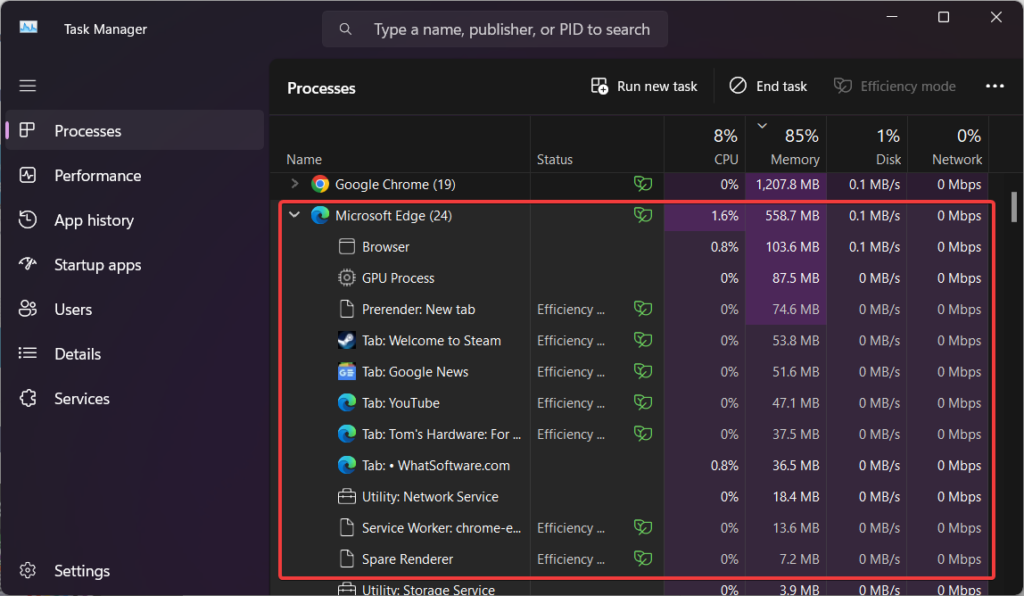
How We Tested
Do bear in mind that this is NOT an exhaustive test and was done simply to demonstrate the resources taken up by each browser when visiting a number of common websites with multiple tabs open. The 10 websites chosen are simply a selection of pages the average person might visit during their browsing session. They are:
- Raymond.cc
- Ebay
- Microsoft
- Tom’s Hardware
- YouTube
- Softpedia
- MSN
- Wikipedia
- Google News Technology page
- Steam
Best Browser For CPU Usage: Results Summary
| Browser | Time to Load 10 Pages | Peak CPU Usage | Memory Usage | Loaded Processes |
|---|---|---|---|---|
| Opera (117.0.5408.93) | 10 seconds | 0% – 7%, peaked at 30% during Flash | 219MB | 1 |
| Green Browser (6.9.1223) | 11 seconds | 0% – 5%, peaked at 30% during Flash | 228MB | 1 |
| Maxthon (7.3.1.3600) | 20.7 seconds | 5% – 20%, peaked at 66% during Flash | 1.142MB | 29 |
| Mozilla Firefox (136.0.1) | 12 seconds | 0% – 10%, peaked at 61% during Flash | 266MB | 2 |
| Pale Moon (15.1) | 12 seconds | 3% – 10%, peaked at 81% during Flash | 288MB | 2 |
| Google Chrome (136.0.7064.0) | 12 seconds | 0% – 10%, peaked at 80% during Flash | 370MB | 13 |
| Microsoft Edge (132.0.2957.140) | 12 seconds | 5% – 25%, peaked at 60% during Flash | 558.7MB | 13 |
- Opera & Green Browser:
- Best for Performance: Opera leads with the fastest load time (10 seconds) and low resource usage (219MB), followed closely by Green Browser (11 seconds, 228MB).
- Use Case: Ideal for users prioritizing speed and efficiency on low-resource systems.
- Limitation: Lack of advanced features and customization options.
- Firefox & Chrome:
- Balanced Performance with Features: Both browsers offer solid performance (12-second load time) but are more resource-heavy, with Chrome consuming 370MB and Firefox 266MB.
- Use Case: Suitable for users seeking a feature-rich experience without significant lag.
- Limitation: Higher CPU and memory usage compared to lightweight options.
- Microsoft Edge:
- Windows Integration: Best for users within the Microsoft ecosystem, but with higher memory usage (558.7MB).
- Use Case: Ideal for productivity-focused users on Windows, integrating seamlessly with Microsoft services.
- Limitation: Consumes more resources than lighter browsers.
- Maxthon & Pale Moon:
- Resource-Intensive: Maxthon uses 1.142GB of memory, and Pale Moon can reach up to 351MB on the 64-bit version. Both have excessive CPU usage during animation.
- Use Case: Only for users who prioritize multiple tabs or specific legacy browsing needs.
- Limitation: Not recommended for those seeking efficient, modern browsing.
Additional Tips to Improve Your Browsing Experience
- Reopen Accidentally Closed Tabs
Sometimes we accidentally close important tabs. Learn how to reopen accidentally closed tabs without losing your progress. - Boost System Performance
Keep your system in top shape by regularly monitoring your hardware’s health and managing your resources. Check out tools for monitoring hardware health to avoid slowdowns. - Improve Browser Security
Use a free online antivirus scanner to scan your browser and protect your data. - Save Your Work Locally
Don’t risk losing unsaved work. Learn how to save what you’ve typed in Firefox or WordPress to your computer for future reference. - Clear Your Browser History
If you’re concerned about privacy, follow these steps to delete individual URLs from your Firefox history.
Wrapping Up
If you’re experiencing slow performance or resource hogging from your browser, it’s a good idea to explore other options. Different browsers offer varied features and performance, so testing out alternatives could solve your issues. For example, if you ever find yourself accidentally closing tabs, you can reopen a tab without losing your progress. Additionally, browsing efficiency can be improved by maintaining your system’s health—tools like monitoring hardware temperatures can ensure smooth performance.
If security is a concern, consider using a free online antivirus scanner to check for malware. Also, if you want to avoid losing important data, save what you’ve typed in Firefox or WordPress locally to your computer. Don’t forget to clear your browser history occasionally—deleting individual URLs from Firefox’s address bar helps keep your privacy intact.
If you’re still using outdated browsers like Internet Explorer, consider updating to IE9 for better security and compatibility. Finally, if you need better management of your system’s resources, try replacing Windows Task Manager with a more efficient tool.





User forum
99 messages