10 Best Virus Protection Software

The relentless increase in sophisticated cyber threats poses a significant challenge for individuals and businesses alike. Protecting sensitive data from malware, ransomware, and phishing attacks demands robust security measures. Selecting the appropriate virus protection software is crucial for safeguarding digital assets and maintaining operational integrity. This article offers insights into the leading antivirus solutions available in 2025.
This guide provides a detailed overview of ten top virus protection software options, assisting users in making informed decisions about their cybersecurity needs. We will examine key features, pricing, and ideal use cases for each solution, offering a comprehensive comparison to help you choose the most suitable protection for your devices and data.
Why is Virus Protection Software Needed?
The landscape of cyber threats is constantly evolving, presenting significant risks to both personal and professional data. Failing to implement robust virus protection can lead to devastating consequences.
- Data breaches: Malware infections can lead to the theft of sensitive personal and financial information, resulting in identity theft and financial losses.
- System corruption: Viruses can damage or destroy operating systems and critical files, rendering devices unusable and causing significant downtime.
- Ransomware attacks: Cybercriminals can encrypt valuable data and demand ransom payments for its release, disrupting operations and causing financial strain.
- Phishing scams: Deceptive emails and websites can trick users into divulging confidential information, leading to account compromise and financial fraud.
- Decreased performance: Malware can consume system resources, slowing down devices and impacting productivity.
Therefore, implementing effective virus protection software is essential to mitigate these risks, ensuring the safety and integrity of digital assets in an increasingly hostile online environment. These tools provide a critical layer of defense against diverse cyber threats.
Key Features to Look For
Selecting the right virus protection software involves carefully evaluating several key features to ensure comprehensive protection.
Real-time Scanning: This feature continuously monitors system activity and files, detecting and blocking threats as they emerge, minimizing the risk of infection.
Malware Removal: Effective virus protection should not only detect malware but also completely remove it from infected systems, preventing further damage or propagation.
Firewall Protection: A built-in firewall monitors network traffic, blocking unauthorized access and preventing malicious connections from reaching the system.
Phishing Protection: This feature identifies and blocks phishing attempts by analyzing websites and emails for suspicious content, protecting users from scams.
Automatic Updates: Regular updates are crucial for maintaining protection against the latest threats. The software should automatically download and install updates to ensure it remains effective.
Benefits
Employing robust virus protection software offers numerous advantages, safeguarding systems and data from a wide range of cyber threats.
Enhanced Security: Virus protection software provides a critical layer of defense against malware, ransomware, and other malicious attacks, significantly reducing the risk of infection and data breaches.
Improved Performance: By detecting and removing malware, virus protection software can improve system performance by freeing up resources and preventing slowdowns caused by malicious activity.
Data Protection: Protecting sensitive data from theft or corruption is paramount. Virus protection software helps safeguard personal and business information, ensuring confidentiality and integrity.
Peace of Mind: Knowing that your systems are protected by reliable virus protection software provides peace of mind, allowing you to use your devices and access the internet with confidence.
Reduced Downtime: By preventing malware infections and system damage, virus protection software minimizes downtime, ensuring business continuity and productivity.
What Is the Best Virus Protection Software?
Bitdefender Total Security – Best for Comprehensive Protection
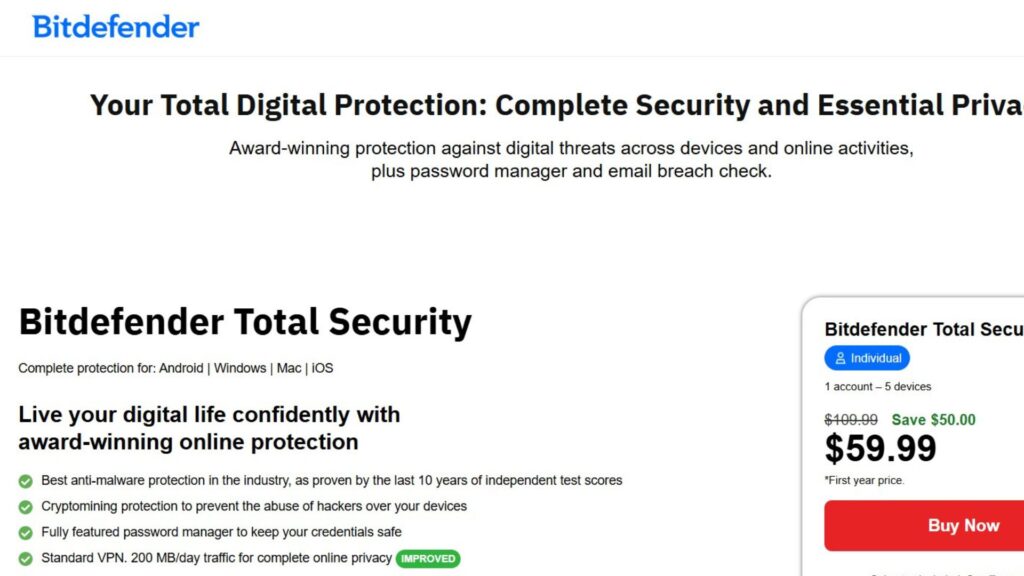
Bitdefender Total Security is a comprehensive antivirus solution that offers robust protection against a wide range of cyber threats. It stands out for its advanced threat detection capabilities, user-friendly interface, and a suite of additional security features. This software is designed to protect Windows, macOS, Android, and iOS devices, making it a versatile choice for households with multiple devices and operating systems.
Bitdefender Total Security utilizes a multi-layered approach to security, combining signature-based detection with advanced heuristic analysis and machine learning algorithms. This allows it to identify and block both known and unknown malware threats. The software also includes a powerful firewall, a secure browser for online banking, and a password manager to enhance overall security. Furthermore, it offers webcam and microphone protection to prevent unauthorized access, adding an extra layer of privacy.
Beyond its core antivirus capabilities, Bitdefender Total Security provides a range of additional features. These include parental control tools, a file shredder for securely deleting sensitive data, and a system optimizer to improve device performance. The software also offers a VPN for secure browsing and a ransomware remediation feature to protect against data encryption attacks. Its user-friendly interface makes it easy to configure and manage, even for non-technical users.
Bitdefender Total Security distinguishes itself from competitors like Norton 360 by offering a more comprehensive set of features at a competitive price point. While Norton 360 also provides excellent antivirus protection, Bitdefender’s inclusion of features like webcam protection and a file shredder gives it an edge. Compared to McAfee Total Protection, Bitdefender is often praised for its lighter system footprint and more accurate threat detection.
Key Features:
- Real-time threat detection for proactive protection
- Multi-layered ransomware protection to safeguard data
- Webcam and microphone protection for enhanced privacy
- Parental control tools to monitor and manage children’s online activity
- Secure browser for safe online banking and shopping
Pricing:
Starting at $44.99/year for 5 devices
Free plan: 30-day free trial
Premium: $89.99/year for 10 devices
Enterprise: Custom pricing
Best For: Families and individuals seeking comprehensive protection for multiple devices with varying operating systems.
Norton 360 Deluxe – Best for Identity Theft Protection
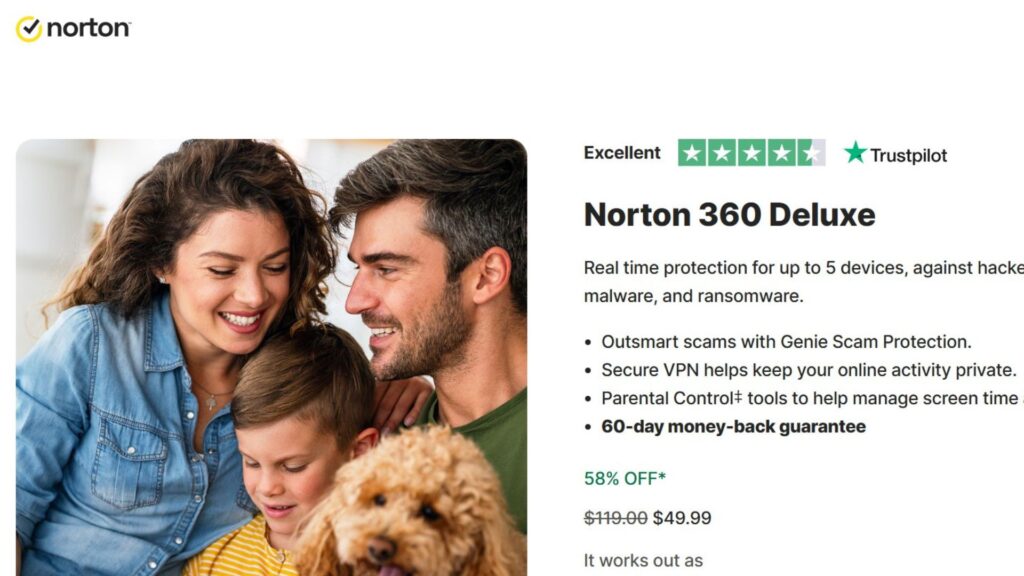
Norton 360 Deluxe provides comprehensive protection against malware, viruses, and other online threats. It distinguishes itself with robust identity theft protection features, making it an excellent choice for individuals concerned about safeguarding their personal information. The software offers a wide range of tools to protect devices and data, ensuring a secure online experience.
Norton 360 Deluxe includes real-time threat protection, a smart firewall, and a password manager. It also offers a VPN for secure browsing, providing an additional layer of privacy. The software’s identity theft protection features include dark web monitoring, which scans the dark web for personal information and alerts users if their data is compromised. It also provides credit monitoring and identity restoration services, helping users recover from identity theft incidents.
In addition to its core security features, Norton 360 Deluxe offers cloud backup to protect important files from data loss. It also includes parental control tools to help parents monitor and manage their children’s online activity. The software’s user-friendly interface makes it easy to navigate and configure, even for those with limited technical expertise. Norton also offers a virus protection promise, where if your device gets a virus they can’t remove, you get your money back.
Compared to Bitdefender Total Security, Norton 360 Deluxe places a greater emphasis on identity theft protection. While Bitdefender offers excellent antivirus protection, Norton’s identity theft features are more comprehensive. Unlike McAfee Total Protection, Norton 360 Deluxe is often praised for its lighter system footprint and more accurate threat detection.
Key Features:
- Real-time threat protection against malware and viruses
- Dark web monitoring for identity theft protection
- Secure VPN for private browsing
- Password manager for secure password storage
- Cloud backup to protect important files
Pricing:
Starting at $49.99/year for 5 devices
Free plan: 7-day free trial
Premium: $99.99/year for 10 devices
Enterprise: Custom pricing
Best For: Individuals and families concerned about identity theft and data breaches.
McAfee Total Protection – Best for Unlimited Devices
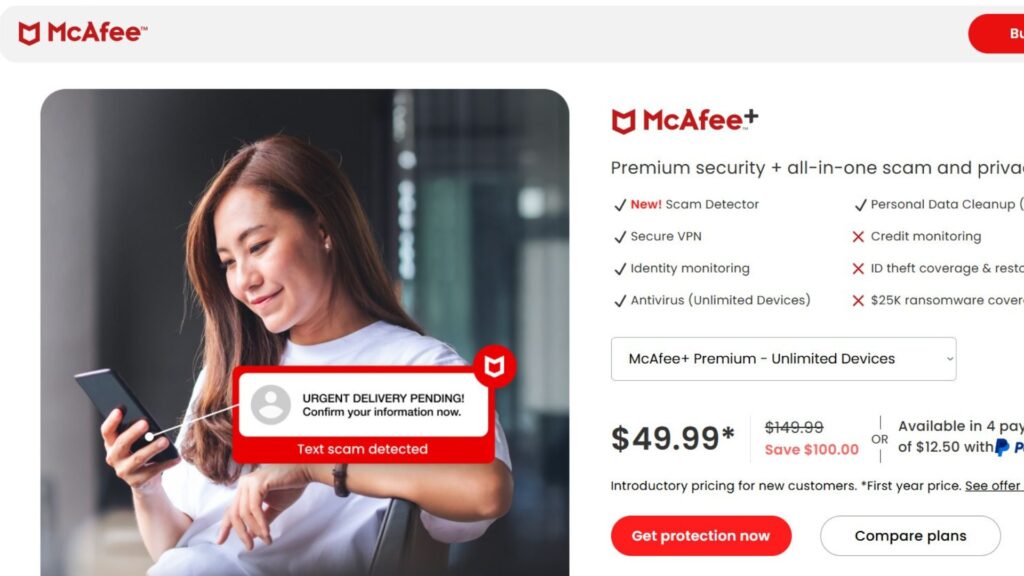
McAfee Total Protection offers comprehensive security for all your devices, with a particular focus on protecting an unlimited number of devices within a household. This makes it an ideal choice for families with multiple computers, smartphones, and tablets. The software provides a wide range of features to safeguard against malware, viruses, and other online threats.
McAfee Total Protection includes real-time scanning, a firewall, and a password manager. It also offers a file shredder for securely deleting sensitive data and a vulnerability scanner to identify and patch security holes in software. The software’s web protection features help block malicious websites and phishing attempts, ensuring a safer browsing experience. McAfee also offers a virus protection promise, where if your device gets a virus they can’t remove, you get your money back.
Beyond its core security capabilities, McAfee Total Protection provides identity theft protection features, including dark web monitoring and credit monitoring. It also offers a secure VPN for private browsing. The software’s user-friendly interface makes it easy to manage and configure, even for non-technical users. McAfee’s unlimited device protection is a key differentiator in the market.
Compared to Bitdefender Total Security, McAfee Total Protection stands out for its unlimited device coverage. While Bitdefender offers excellent antivirus protection for a limited number of devices, McAfee’s unlimited coverage makes it a more cost-effective option for large families. Unlike Norton 360 Deluxe, McAfee Total Protection does not focus as heavily on identity theft protection, but its unlimited device coverage is a significant advantage for many users.
Key Features:
- Protection for an unlimited number of devices
- Real-time scanning for malware and viruses
- Password manager for secure password storage
- Secure VPN for private browsing
- Identity theft protection features
Pricing:
Starting at $39.99/year for unlimited devices
Free plan: 30-day free trial
Premium: $59.99/year for unlimited devices
Enterprise: Custom pricing
Best For: Families with numerous devices seeking comprehensive and affordable protection.
Trend Micro Maximum Security – Best for Social Media Protection

Trend Micro Maximum Security provides robust protection against malware, viruses, and other online threats, with a strong emphasis on safeguarding users on social media platforms. This makes it a particularly appealing choice for individuals who are active on social media and concerned about potential security risks. The software offers a range of features to protect devices and data, ensuring a safer online experience.
Trend Micro Maximum Security includes real-time scanning, a firewall, and a password manager. It also offers a secure browser for online banking and shopping, providing an additional layer of security. The software’s social media protection features include link scanning, which identifies and blocks malicious links on social media platforms. It also offers privacy settings optimization to help users configure their social media accounts for maximum privacy.
In addition to its core security features, Trend Micro Maximum Security provides parental control tools to help parents monitor and manage their children’s online activity. It also includes a system optimizer to improve device performance. The software’s user-friendly interface makes it easy to navigate and configure, even for those with limited technical expertise.
Compared to Bitdefender Total Security, Trend Micro Maximum Security focuses more heavily on social media protection. While Bitdefender offers excellent antivirus protection, Trend Micro’s social media features are more comprehensive. Unlike Norton 360 Deluxe, Trend Micro Maximum Security does not focus as heavily on identity theft protection, but its social media protection features are a significant advantage for users who are active on social networks.
Key Features:
- Real-time scanning for malware and viruses
- Social media protection features
- Secure browser for online banking and shopping
- Password manager for secure password storage
- Parental control tools
Pricing:
Starting at $39.95/year for 5 devices
Free plan: 30-day free trial
Premium: $79.95/year for 10 devices
Enterprise: Custom pricing
Best For: Individuals who are active on social media and concerned about potential security risks.
Avast Premium Security – Best for Ease of Use
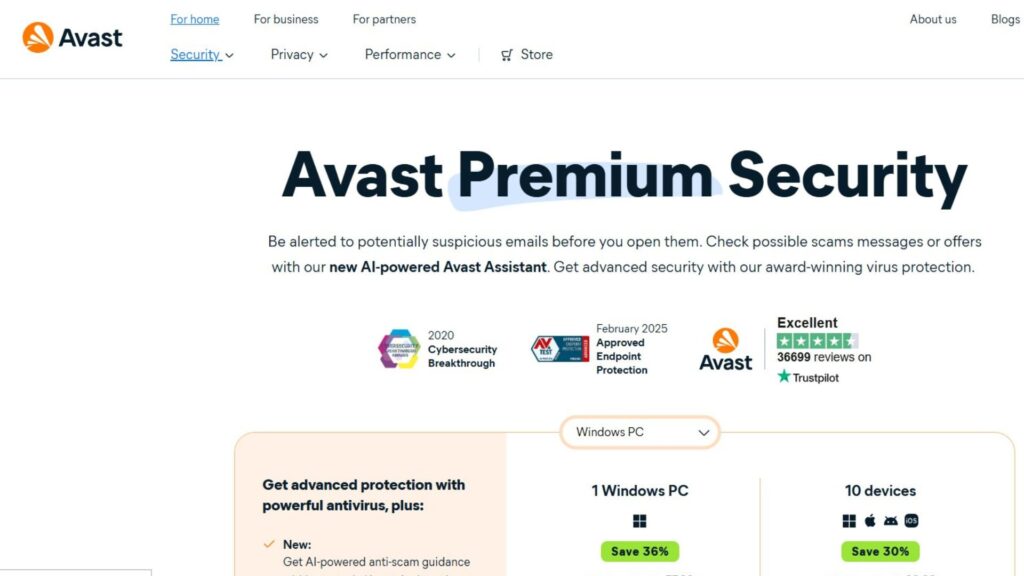
Avast Premium Security offers comprehensive protection against malware, viruses, and other online threats, with a strong emphasis on ease of use. This makes it an excellent choice for users who want a powerful antivirus solution that is also easy to install, configure, and manage. The software provides a wide range of features to protect devices and data, ensuring a secure online experience.
Avast Premium Security includes real-time scanning, a firewall, and a password manager. It also offers a secure browser for online banking and shopping, providing an additional layer of security. The software’s ease of use is enhanced by its intuitive interface, which makes it easy to navigate and configure. Avast also offers a virus protection promise, where if your device gets a virus they can’t remove, you get your money back.
In addition to its core security features, Avast Premium Security provides a range of additional tools, including a file shredder for securely deleting sensitive data and a system optimizer to improve device performance. It also offers a VPN for secure browsing. The software’s user-friendly interface makes it easy to manage and configure, even for those with limited technical expertise.
Compared to Bitdefender Total Security, Avast Premium Security places a greater emphasis on ease of use. While Bitdefender offers excellent antivirus protection, Avast’s user-friendly interface makes it a more appealing option for users who prioritize simplicity. Unlike Norton 360 Deluxe, Avast Premium Security does not focus as heavily on identity theft protection, but its ease of use is a significant advantage for many users.
Key Features:
- Real-time scanning for malware and viruses
- User-friendly interface for easy navigation
- Secure browser for online banking and shopping
- Password manager for secure password storage
- VPN for private browsing
Pricing:
Starting at $49.99/year for 1 device
Free plan: Available
Premium: $59.99/year for 10 devices
Enterprise: Custom pricing
Best For: Users who want a powerful antivirus solution that is also easy to use and manage.
ESET NOD32 Antivirus – Best for Lightweight Performance
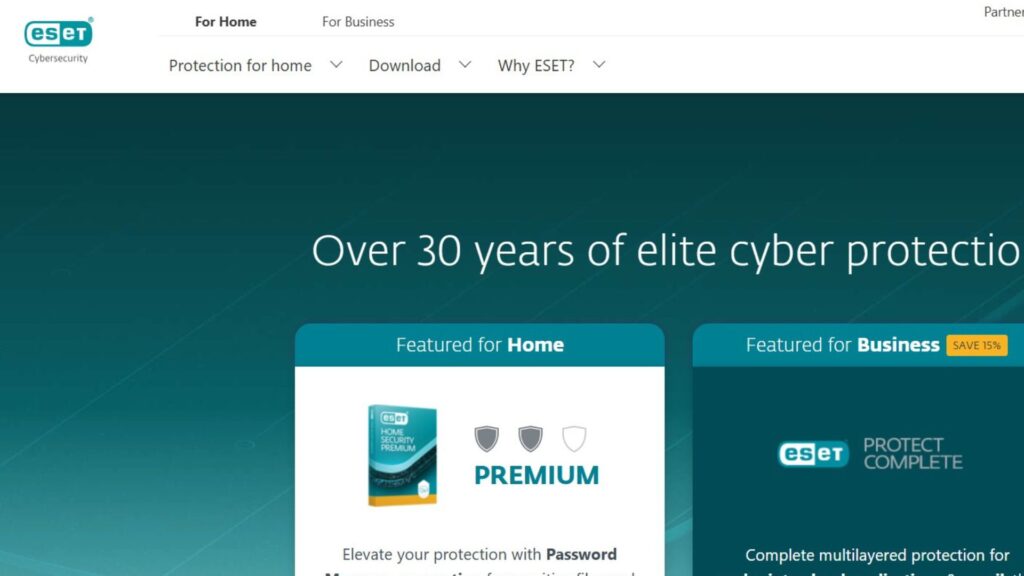
ESET NOD32 Antivirus is renowned for its lightweight design and minimal impact on system performance. This makes it an ideal choice for users with older computers or those who prioritize speed and efficiency. The software provides robust protection against malware, viruses, and other online threats without slowing down devices.
ESET NOD32 Antivirus includes real-time scanning, a host intrusion prevention system (HIPS), and a UEFI scanner. It also offers a gamer mode to minimize interruptions during gaming sessions. The software’s lightweight design ensures that it consumes minimal system resources, allowing users to work and play without experiencing performance slowdowns.
In addition to its core security features, ESET NOD32 Antivirus provides a range of additional tools, including a social media scanner and a device control feature to prevent unauthorized access to USB drives and other external devices. The software’s user-friendly interface makes it easy to navigate and configure, even for those with limited technical expertise.
Compared to Bitdefender Total Security, ESET NOD32 Antivirus stands out for its lightweight performance. While Bitdefender offers excellent antivirus protection, ESET’s minimal system impact makes it a more appealing option for users with older computers. Unlike Norton 360 Deluxe, ESET NOD32 Antivirus does not focus as heavily on identity theft protection, but its lightweight performance is a significant advantage for many users.
Key Features:
- Real-time scanning for malware and viruses
- Lightweight design for minimal system impact
- Host intrusion prevention system (HIPS)
- UEFI scanner for enhanced security
- Gamer mode for uninterrupted gaming
Pricing:
Starting at $39.99/year for 1 device
Free plan: 30-day free trial
Premium: $59.99/year for 3 devices
Enterprise: Custom pricing
Best For: Users with older computers or those who prioritize speed and efficiency.
Webroot AntiVirus – Best for Fast Scans
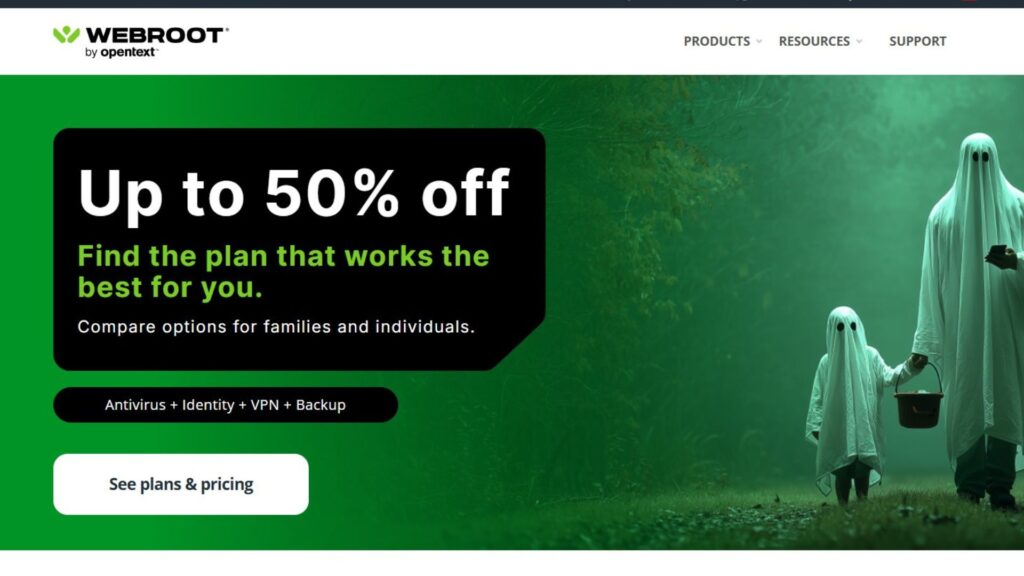
Webroot AntiVirus distinguishes itself with its exceptionally fast scan times and cloud-based architecture. This makes it an ideal choice for users who want a quick and efficient antivirus solution that doesn’t consume excessive system resources. The software provides robust protection against malware, viruses, and other online threats.
Webroot AntiVirus includes real-time scanning, a firewall, and a phishing shield. Its cloud-based architecture allows it to perform scans quickly and efficiently, without slowing down devices. The software also offers a secureAnywhere DNS Protection to block malicious websites and prevent phishing attacks.
In addition to its core security features, Webroot AntiVirus provides a range of additional tools, including a system optimizer and a password manager. The software’s user-friendly interface makes it easy to navigate and configure, even for those with limited technical expertise.
Compared to Bitdefender Total Security, Webroot AntiVirus stands out for its fast scan times and cloud-based architecture. While Bitdefender offers excellent antivirus protection, Webroot’s speed and efficiency make it a more appealing option for users who want a quick and lightweight solution. Unlike Norton 360 Deluxe, Webroot AntiVirus does not focus as heavily on identity theft protection, but its fast scan times are a significant advantage for many users.
Key Features:
- Real-time scanning for malware and viruses
- Fast scan times due to cloud-based architecture
- Firewall for network protection
- Phishing shield to block malicious websites
- SecureAnywhere DNS Protection
Pricing:
Starting at $29.99/year for 1 device
Free plan: Not available
Premium: $59.99/year for 3 devices
Enterprise: Custom pricing
Best For: Users who want a quick and efficient antivirus solution with fast scan times.
Malwarebytes Premium – Best for Malware Removal
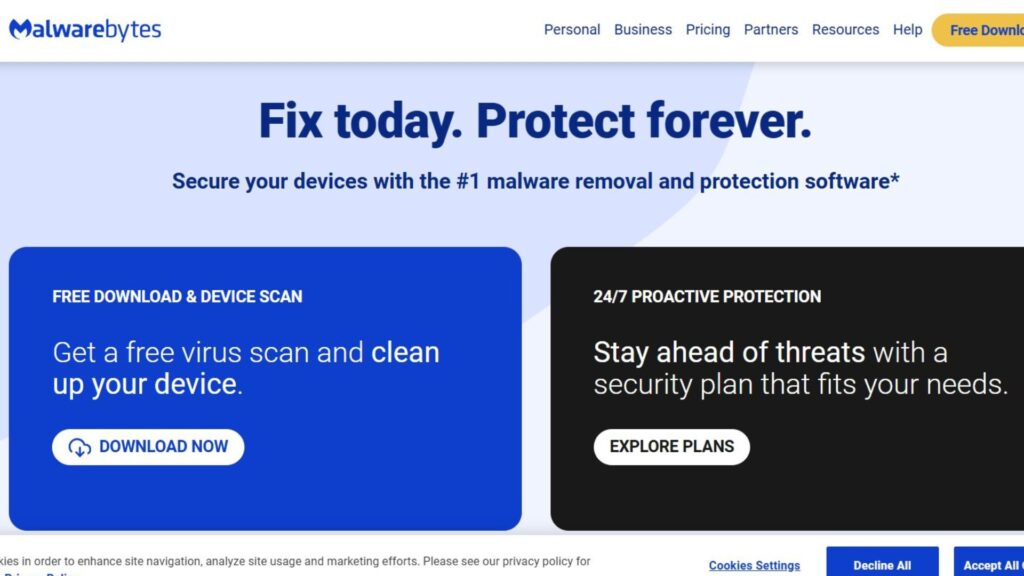
Malwarebytes Premium excels at detecting and removing malware, including viruses, spyware, and ransomware. It is a popular choice for users who want a dedicated malware removal tool that can effectively clean infected systems. The software provides robust protection against a wide range of online threats.
Malwarebytes Premium includes real-time scanning, a ransomware protection module, and a web protection feature. It also offers a brute-force protection feature to block unauthorized access attempts. The software’s malware removal capabilities are highly regarded, making it an effective tool for cleaning infected systems.
In addition to its core security features, Malwarebytes Premium provides a range of additional tools, including a vulnerability scanner and a rootkit remover. The software’s user-friendly interface makes it easy to navigate and configure, even for those with limited technical expertise.
Compared to Bitdefender Total Security, Malwarebytes Premium focuses more heavily on malware removal. While Bitdefender offers excellent antivirus protection, Malwarebytes’ malware removal capabilities are more specialized and effective. Unlike Norton 360 Deluxe, Malwarebytes Premium does not focus as heavily on identity theft protection, but its malware removal capabilities are a significant advantage for many users.
Key Features:
- Real-time scanning for malware and viruses
- Dedicated malware removal tool
- Ransomware protection module
- Web protection feature
- Brute-force protection feature
Pricing:
Starting at $39.99/year for 1 device
Free plan: Available (limited features)
Premium: $69.99/year for 5 devices
Enterprise: Custom pricing
Best For: Users who want a dedicated malware removal tool that can effectively clean infected systems.
Sophos Home Premium – Best for Remote Management
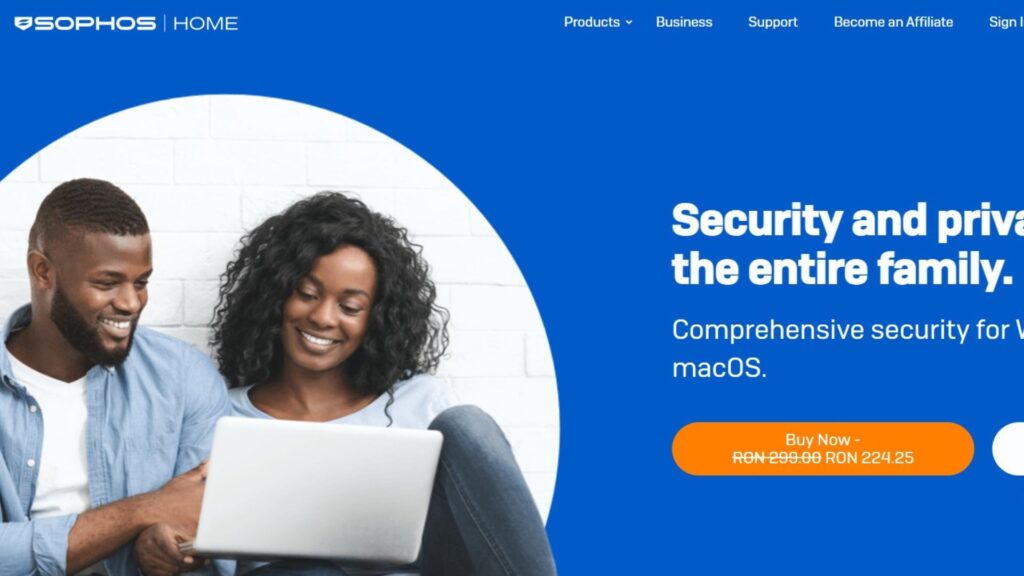
Sophos Home Premium offers comprehensive protection against malware, viruses, and other online threats, with a unique focus on remote management capabilities. This makes it an ideal choice for families who want to manage the security of multiple devices from a single account. The software provides a wide range of features to protect devices and data, ensuring a secure online experience.
Sophos Home Premium includes real-time scanning, a firewall, and a web protection feature. It also offers advanced ransomware protection and a keylogger protection feature. The software’s remote management capabilities allow users to monitor and manage the security of multiple devices from a central dashboard.
In addition to its core security features, Sophos Home Premium provides a range of additional tools, including parental control tools and a system cleaner. The software’s user-friendly interface makes it easy to navigate and configure, even for those with limited technical expertise.
Compared to Bitdefender Total Security, Sophos Home Premium stands out for its remote management capabilities. While Bitdefender offers excellent antivirus protection, Sophos’ remote management features make it a more appealing option for families who want to manage the security of multiple devices from a single account. Unlike Norton 360 Deluxe, Sophos Home Premium does not focus as heavily on identity theft protection, but its remote management capabilities are a significant advantage for many users.
Key Features:
- Real-time scanning for malware and viruses
- Remote management capabilities
- Firewall for network protection
- Web protection feature
- Advanced ransomware protection
Pricing:
Starting at $44.99/year for 10 devices
Free plan: 30-day free trial
Premium: $59.99/year for 10 devices
Enterprise: Custom pricing
Best For: Families who want to manage the security of multiple devices from a single account.
F-Secure SAFE – Best for Banking Protection
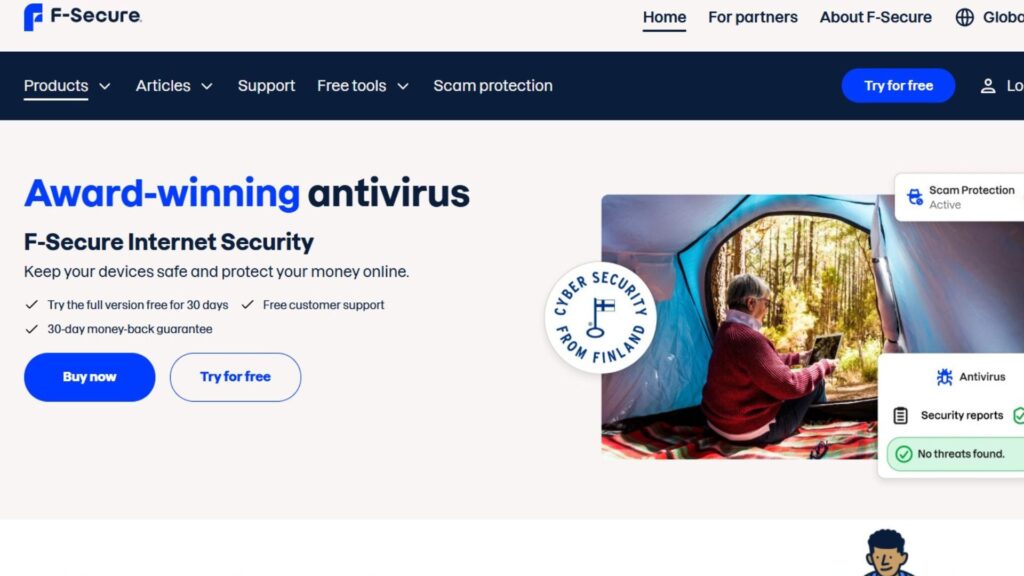
F-Secure SAFE provides comprehensive protection against malware, viruses, and other online threats, with a strong emphasis on securing online banking transactions. This makes it a particularly appealing choice for individuals who frequently use online banking services and are concerned about potential security risks. The software offers a range of features to protect devices and data, ensuring a safer online experience.
F-Secure SAFE includes real-time scanning, a firewall, and a browsing protection feature. It also offers a banking protection feature that automatically secures banking connections and blocks malicious websites during online transactions. The software’s banking protection capabilities are highly regarded, making it an effective tool for safeguarding financial information.
In addition to its core security features, F-Secure SAFE provides a range of additional tools, including parental control tools and a finder feature to locate lost or stolen devices. The software’s user-friendly interface makes it easy to navigate and configure, even for those with limited technical expertise.
Compared to Bitdefender Total Security, F-Secure SAFE focuses more heavily on banking protection. While Bitdefender offers excellent antivirus protection, F-Secure’s banking protection features are more specialized and effective. Unlike Norton 360 Deluxe, F-Secure SAFE does not focus as heavily on identity theft protection, but its banking protection features are a significant advantage for users who frequently use online banking services.
Key Features:
- Real-time scanning for malware and viruses
- Banking protection feature for secure online transactions
- Firewall for network protection
- Browsing protection feature
- Parental control tools
Pricing:
Starting at $39.99/year for 3 devices
Free plan: 30-day free trial
Premium: $79.99/year for 5 devices
Enterprise: Custom pricing
Best For: Individuals who frequently use online banking services and are concerned about potential security risks.
Virus Protection Software Comparison
Here’s a side-by-side comparison of the top solutions.
| Software | Best For | Starting Price | Key Features | Integrations | Free Plan |
|---|---|---|---|---|---|
| Bitdefender Total Security | Comprehensive Protection | $44.99/year | Real-time scanning, Webcam protection, Parental controls | N/A | 30-day trial |
| Norton 360 Deluxe | Identity Theft Protection | $49.99/year | Real-time scanning, Dark web monitoring, VPN | N/A | 7-day trial |
| McAfee Total Protection | Unlimited Devices | $39.99/year | Real-time scanning, Password manager, VPN | N/A | 30-day trial |
| Trend Micro Maximum Security | Social Media Protection | $39.95/year | Real-time scanning, Social media protection, Password manager | N/A | 30-day trial |
| Avast Premium Security | Ease of Use | $49.99/year | Real-time scanning, Secure browser, Password manager | N/A | Available |
| ESET NOD32 Antivirus | Lightweight Performance | $39.99/year | Real-time scanning, HIPS, Gamer mode | N/A | 30-day trial |
| Webroot AntiVirus | Fast Scans | $29.99/year | Real-time scanning, Firewall, Phishing shield | N/A | Not available |
| Malwarebytes Premium | Malware Removal | $39.99/year | Real-time scanning, Ransomware protection, Web protection | N/A | Available (limited) |
| Sophos Home Premium | Remote Management | $44.99/year | Real-time scanning, Firewall, Web protection | N/A | 30-day trial |
| F-Secure SAFE | Banking Protection | $39.99/year | Real-time scanning, Firewall, Banking protection | N/A | 30-day trial |
How to Choose the Right Virus Protection Software
Selecting the appropriate virus protection software requires careful consideration of individual needs and priorities.
Assess Your Specific Needs: Determine the level of protection required based on your online activities and the sensitivity of your data. Consider whether you need features like identity theft protection, parental controls, or banking protection.
Evaluate Integration Requirements: Ensure that the software is compatible with your operating system and other security tools. Check for any potential conflicts or compatibility issues.
Consider User Experience: Choose software with a user-friendly interface that is easy to navigate and configure. Look for features like intuitive dashboards and clear instructions.
Check Scalability Options: If you have multiple devices, select software that offers protection for multiple devices under a single subscription. Consider whether you need to protect computers, smartphones, or tablets.
Review Pricing Models: Compare the pricing models of different software options, considering factors like the number of devices covered and the length of the subscription. Look for discounts or promotions that can help reduce costs.
Test with Free Trials: Take advantage of free trials to test different software options and determine which one best meets your needs. Use the trial period to evaluate the software’s performance, features, and ease of use.
Read Reviews & Case Studies: Research user reviews and case studies to gain insights into the real-world performance and effectiveness of different software options. Look for feedback on factors like threat detection accuracy, system performance impact, and customer support.
Virus Protection Software Best Practices
Implementing virus protection software is a crucial step, but it’s equally important to follow best practices to maximize its effectiveness.
Start with Clear Requirements: Define your specific security needs and priorities before selecting software. Consider factors like the number of devices to protect, the types of threats you are most concerned about, and your budget.
Involve Key Stakeholders Early: If you are implementing virus protection software for a business, involve key stakeholders from IT, security, and other relevant departments in the selection and implementation process.
Plan for Proper Training: Provide training to users on how to use the software effectively and how to identify and avoid potential threats. Emphasize the importance of safe browsing habits and avoiding suspicious links or attachments.
Monitor Adoption Metrics: Track key metrics like the number of devices protected, the number of threats detected and blocked, and user engagement with the software. Use these metrics to identify areas for improvement and optimize your security strategy.
Leverage Automation Features: Take advantage of automation features like automatic updates and scheduled scans to minimize manual effort and ensure that your systems are always protected.
Maintain Data Quality: Ensure that your data is accurate and up-to-date, as outdated or inaccurate data can make it more difficult to detect and respond to threats.
Schedule Regular Reviews: Conduct regular reviews of your virus protection software and security policies to ensure that they remain effective and aligned with your evolving needs.
Securing Your Digital Future
Selecting the right virus protection software is a critical decision that can significantly impact your security posture. By carefully evaluating your specific needs, comparing different software options, and following best practices, you can choose a solution that provides robust protection against a wide range of cyber threats. Both Bitdefender Total Security and Norton 360 Deluxe stand out as top contenders, offering comprehensive features and excellent performance. Ultimately, the best choice depends on your individual requirements and priorities. Implementing robust virus protection software is an investment in your digital future, ensuring the safety and integrity of your data and systems in 2025 and beyond.
Frequently Asked Questions
What is virus protection software?
Virus protection software, also known as antivirus software, is a program designed to detect, prevent, and remove malware, such as viruses, worms, trojans, and spyware, from computers and other devices. These programs scan files, monitor system behavior, and block malicious code to protect against cyber threats.
How does virus protection software work?
Virus protection software uses various methods to detect and prevent malware. Signature-based detection identifies known malware by comparing files to a database of virus signatures. Heuristic analysis examines file behavior to identify suspicious activity. Real-time scanning continuously monitors system activity to detect and block threats as they emerge.
Do I really need virus protection software?
Yes, virus protection software is essential for protecting your devices and data from cyber threats. Without it, you are vulnerable to malware infections, data breaches, and other security risks. Even if you are careful about what you click on, malware can still find its way onto your system through vulnerabilities in software or phishing attacks.
Can virus protection software protect against all threats?
While virus protection software provides a strong layer of defense, it cannot protect against all threats. Cybercriminals are constantly developing new and sophisticated malware, so it is important to stay informed about the latest threats and take additional security measures, such as using strong passwords and being cautious about clicking on suspicious links.
What is the best virus protection software for my needs?
The best virus protection software for your needs depends on your individual requirements and priorities. Consider factors like the number of devices you need to protect, the types of threats you are most concerned about, and your budget. Read reviews and compare features to find the software that best meets your needs.
Is free virus protection software good enough?
Free virus protection software can provide basic protection against common threats, but it often lacks the advanced features and comprehensive protection of paid software. If you are concerned about security, it is generally recommended to invest in a paid virus protection solution.



User forum
0 messages