Fix: Disk Read Error Occurred Press Ctrl+Alt+Del to Restart

When you have a problem while using your computer and you receive an error message during a crash, you’re hoping the message will point toward the cause and then it can be appropriately rectified. This doesn’t always happen though and the message can be rather generic and the fix isn’t exactly a straightforward affair with a clear place to start troubleshooting.
Unfortunately, there seems to be many errors you could encounter on your system that sound straightforward but lead to the same problem, the error message isn’t accurate enough for you to make a clear decision about what to do next.
A while back I had a problem with my computer, and after some odd things happening such as a CD-R failing a burn and the computer starting to respond very slow, I decided to shut it down and leave it for a while. When I booted it up the next day, I got the error message:
A disk read error occurred. Press Ctrl+Alt+Del to restart.
However, the BIOS detected the hard drive just fine. After an exhaustive search around the Internet and forums, no one had the exact fix for this problem and there doesn’t seem to be one fix to try in preference to any others.
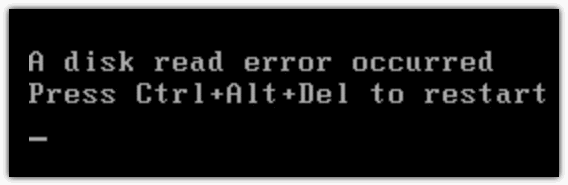
What makes this even worse is there are so many different ways to attempt to fix this error, it could take days to get through them all. And to make matters worse, a disk read error might not actually mean there’s a problem with the hard drive itself! Also there seems to be just as many software causes as hardware causes.
Listed below are some of the possible solutions we came across to fix the “A disk read error occurred. Press ctrl+alt+delete to restart” problem.
1. Test the Memory
This isn’t actually mentioned that much around the web as a solution to the disk read error problem, but believe it or not, this was my problem. I used a tool called Memtest86+ and ran tests on my RAM, and indeed there were problems. After experimenting between different sticks and RAM slots I eventually deduced my RAM slot 2 was damaged because the sticks worked fine in the other slots.
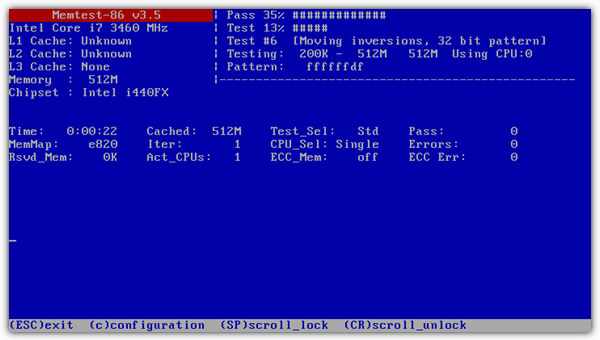
As this is a simple and non destructive test meaning you’re not touching the hard drive risking further damage, it is recommended you try this first. It may sound odd but in fact memory problems can be responsible for a vast array of different errors on a system where testing your RAM might be the last thing you think of.
2. Try the Drive on Another Machine
As we’ve said, although this problem sounds like a simple hard drive issue, people around the web have reported that they have traced the problem to faulty video cards, modems, motherboards and even power supplies. The easiest way to rule out any of these is to take the hard drive out and connect it up to another machine or connect it to the same machine via external USB. If you can boot it up past the error or can access all your files without a problem, then the issue will likely be related to other hardware in your machine.
Unfortunately in this case it could be down to trial and error in finding the offending piece of hardware by removing or replacing what you can, although the next possible fix is quite easy.
While the drive is connected by another method, it’s recommended to run a scan with something like HD Tune to test for any bad sectors. Whether HD Tune finds any issues or not, you should also run a “chkdsk drivename: /r” from a command prompt while you’re able to or use a portable tool to do it for you.
It’s also wise to make a backup of your files or the whole drive while the drive is accessible.
3. Check / Replace Cables
Although I haven’t seen SATA cables fail (but obviously they can), faulty IDE cables can sometimes cause issues such as read or write errors on hard drives as well as optical burners. If you have spare cables, you can replace them, or unplug the current cables, inspect for damage, and then reconnect them if OK. Also try different SATA or IDE ports if you can as there is a possibility of a damaged port.
If you get the disk read error after installing a new drive, make sure the hard drive is on the master connector (end of the cable) and if you can, set the hard drive jumper to master instead of cable select. Also try without a secondary (slave) device attached to the same cable if there is one.
4. Resetting / Updating the BIOS
In rare circumstances setting the BIOS back to defaults can fix the issue. You can usually get to the BIOS by pressing Del or F2 etc during boot. There should be an option to reset to defaults, look for an option similar to the one in the picture below. Failing that, you can remove the BIOS battery for a few minutes to reset. If you’re unable to access CMOS because it is password protected, you can easily reset it from Windows by using CMOS De-Animator.
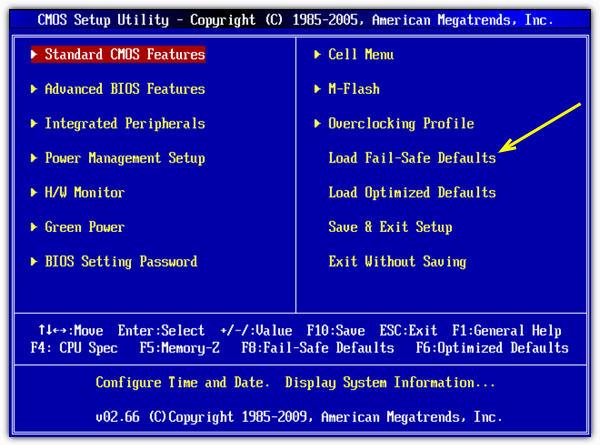
Updating to a newer BIOS has also been reported to work, especially on laptops.
We have several more possible solutions to the disk read error problem on page 2.




User forum
146 messages