Vistalizator Windows 7 Language Pack: Install MUI Step-by-Step

Vistalizator is a tool that lets you install MUI language packs on Windows 7 and Vista versions that don’t officially support them.
Microsoft restricts MUI package installation to Windows Ultimate and Enterprise, leaving Home Basic, Home Premium, and Professional without support. Vistalizator bypasses this, enabling language changes without reinstalling Windows.
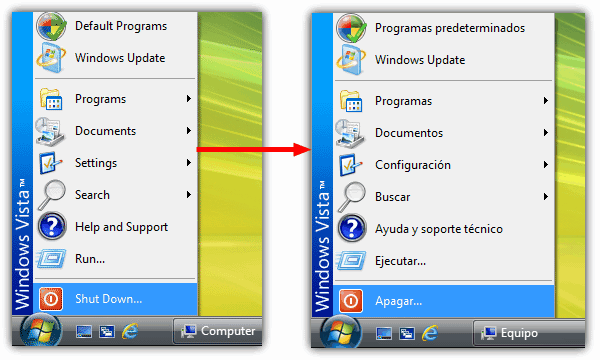
Why Use Vistalizator for Windows 7?
Windows only allows MUI language packs on select editions. If you buy a PC with a preinstalled foreign language, you might need Windows Ultimate or Enterprise to switch languages.
Vistalizator removes this restriction, working on Windows 7 Service Pack 1 (32-bit & 64-bit) and Windows Vista.
How to Install a Windows 7 Language Pack with Vistalizator
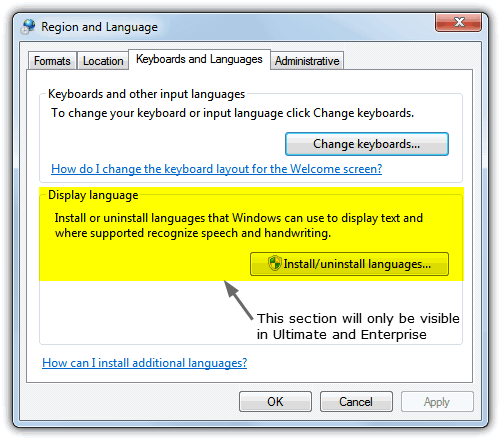
- Download the MUI language pack for Windows 7 (32-bit or 64-bit).
- The latest packs are backwards compatible.
- Download Vistalizator and run the portable executable (no installation needed).
- Click “Add Language”, select the downloaded file, and wait for verification.
- Multi-language selection is supported.Click “Install Language” and choose between Express install (faster) or Internal method (recommended).
- Switch languages after installation or do it later through Vistalizator.
- Restart required after every change.
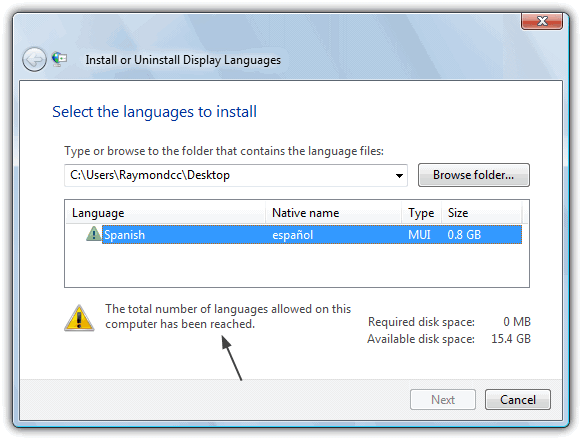
You May Also Want to Read:
- How to Recognize a Foreign Language and Translate to English
- Install and Activate English Language in Kaspersky Security Suite CBE 12
- How to Burn Downloaded Windows Vista to DVD
- How to View or Display Unicode and Special Characters
Vistalizator makes changing the Windows 7 language easy, but future switches must be done through the tool, not the Control Panel.
It’s a simple solution for users stuck on Windows Home Basic, Home Premium, or Professional with no official MUI language pack support.





User forum
24 messages