15 Fastest ZIP & RAR Extractor Software We Tested
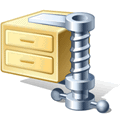
This article tests 15 popular file archivers to determine which offers the best compression rate and speed.
We compare their ability to compress and extract ZIP files, their best compression formats, and their handling of the Mozilla Firefox omni.ja file.
If you’re looking for a fast and efficient archiver, our results might help you choose the right one.
Fastest RAR & ZIP extractors: overview
- WinZip: Reliable, supports ZIPX, RAR, cloud integration, and PDF conversion.
- 7-Zip: Open-source, excellent compression rates with 7z format.
- ALZip: Multi-format support, EGG format, and antivirus integration.
- B1 Free Archiver: Free, supports 30+ formats, standalone with no ads.
- Bandizip: Fast, supports 7z compression, and multi-archive extraction.
- FreeArc: High compression ratios, limited to Arc format.
- HAMSTER Free ZIP Archiver: User-friendly, cloud upload, supports 7z.
- HaoZip: Malware scanning, supports 11 formats, batch renaming.
- KuaiZip: Lightweight, multi-format support, disk image mounting.
- PeaZip: Supports 150+ formats, enhanced security features.
- PKZIP: ZIP format inventor, encryption support.
- PowerArchiver: Cloud, FTP integration, encryption, and format compatibility.
- UltimateZip: FTP and batch archiving, supports ZIP and 7z.
- WinArchiver: Disk image mounting, broad format support.
- WinRAR: Reliable, RAR5 compression, recovery tools, encryption.
Just about everything that gets stored electronically nowadays is compressed in some form or another. Whether it’s game discs, Windows install discs, webpages, music, video, images, internet downloads or setup installers, most files are shrunk down from their original size to reduce the storage space they consume. One of the most popular and widely used file compression formats around today is ZIP which was developed by PKWare in 1989. Unlike JPG or MP3, ZIP is an archive format which allows you to store several files and also folders inside a single compressed ZIP file.
Living in the internet age, it’s beneficial if a file can be compressed to half its size before you upload or download it, this can save bandwidth and time. Of course, there are many file compression formats around besides ZIP, others such as RAR and 7z are also very well known. ZIP archive compression is the only one which is natively supported out of the box by Windows, but like the copy function in Windows, there are better and faster alternatives.
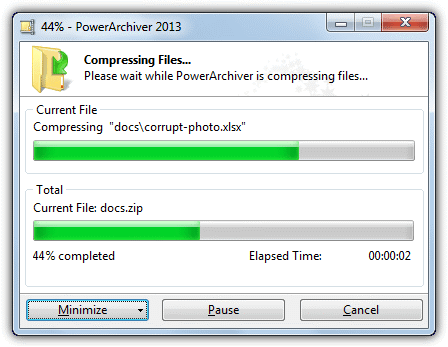
For more serious compression needs, dedicated archiver software that can handle ZIP or other better formats may be required. Many software archivers come with their own features but in the end what’s still important is the speed at which files can be compressed or extracted and the output size of the compressed file. There are many claims made about who’s fastest or offers the best compression rate, but you will never know who’s right until they’ve been tried out. Here we put 15 file archivers to the test to see which ones have the best compression rate plus the fastest speed.
To cover common real world scenarios, we’re going to perform 3 compress and 2 extract tests for each archiver, there are two main sets of results. The first is to test (de)compressing a ZIP file as it’s still the most common and widely used format. The second set of results is when using the best compression format the archiver has to offer. Finally we ran a quick test to see if each archiver can successfully open the Mozilla Firefox omni.ja file (English version). This is a valid optimized JAR file that should be supported by most archiver’s, but some detect it as corrupt and won’t open what is a legitimate archive.
If you wish to go straight to the tests and results, they can be found on page 2 of this article.
The Archiver Programs on Test
We are going to test out the following 15 archivers, some free and some shareware. In each description is the result of whether the Omni.ja can be opened by the program and the setting used for the maximum compression tests.
1. WinZip
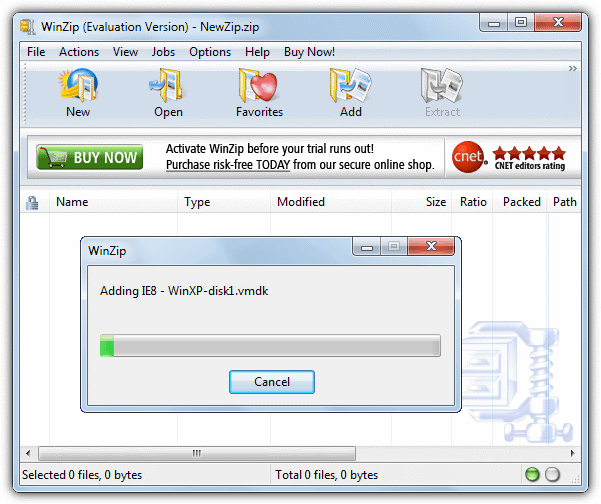
As one of the original archives, Winzip has been around for over 20 years. The company has slowly been adding more functions and features to the program as it evolves. It can still only compress to ZIP or ZIPX formats (XZ method is new for v18), but just about all the well-known formats can be extracted including RAR, 7Z, BZ2, LHA, LZH, CAB, XXENCODED, MIME, ZIPX, and ZIP.
Additionally, users can use Winzip to create, extract, convert, and encrypt RAR files on their computer. This feature is also available to both iOS and Android devices, making it possible for users to function anywhere, anytime.
To make up for the lack of compression options, WinZip has other features such as uploading directly to media, the cloud and social networks, converting files to PDF, archive preview, image converter, and an auto backup function. Watch for the adware during the installation process.
Version tested: 18.0
Omni.ja Support: Yes
Price: €34.95
Max Compression used: ZIPX XZ
2. 7-Zip
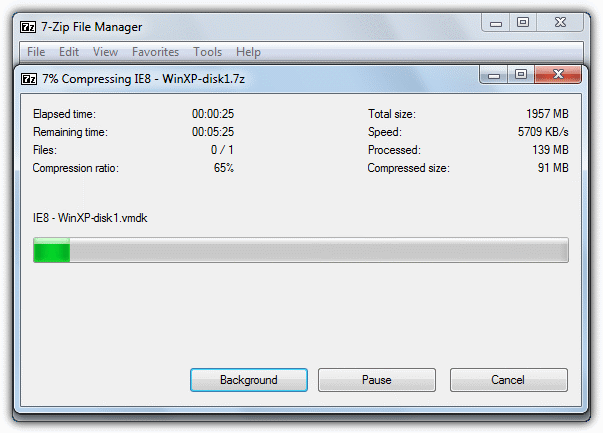
7-Zip is one of the most well known and popular archivers around due to the 7z archive format which compresses files into much smaller sizes than ZIP. Being open source, 7z is now found in most other free and paid archiving applications. The stable version 9.20 has not been updated since 2010, but there are several newer alpha builds that keep development slowly moving. 7-Zip can compress to 7 formats and decompress to another 25 or so, including WIM, CAB, MSI, MBR and and VHD files. It’s also very useful to extract the contents of setup installers.
Version tested: 9.20 (64-bit)
Omni.ja Support: No (Yes in 9.32 alpha)
Price: Free
Max Compression used: 7z Ultra LZMA2
3. ALZip
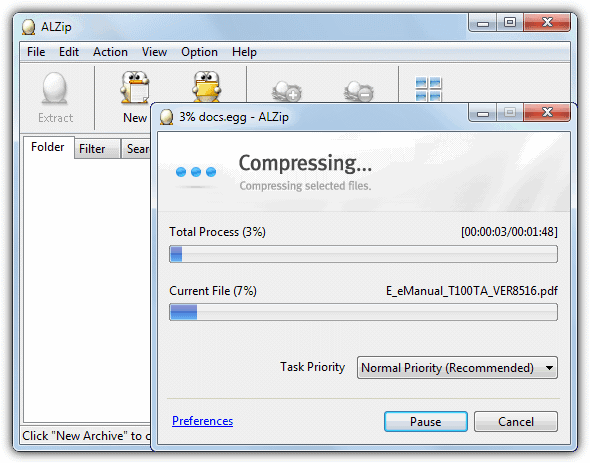
ALZip used to be shareware but has been made available to use for free by the developer, the product key is shown on their website when you download the program. ALZip supports decompression of 40 archive formats such as 7z, RAR, CAB and ISO, and can compress to 8 different types that includes their own EGG format which offers generally better compression than ZIP. Useful options such as configuring an antivirus to scan manually, command line, span, merge and restore corrupted archives are all available.
Version tested: 8.51
Omni.ja Support: Yes
Price: Free
Max Compression used: EGG Priority on compress ratio
4. B1 Free Archiver
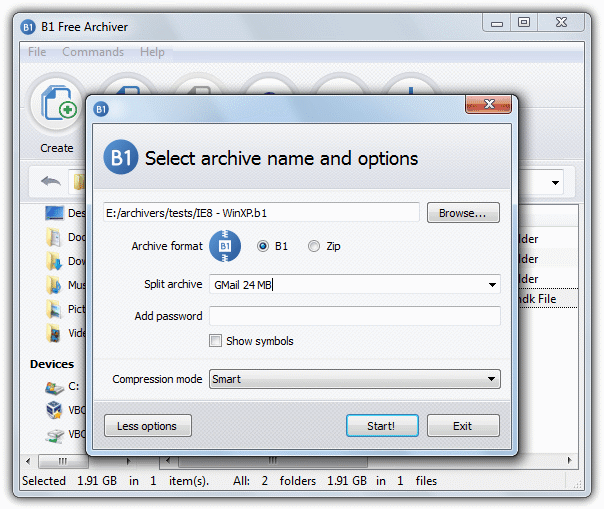
B1 has versions for Windows, Mac, Linux and Android and calls itself a friendly and simple archiver. The program can only archive in ZIP or its own open source B1 format which uses LZMA compression. Nearly 30 formats can be extracted including 7z and ZIPX. Pay attention to the installer as it pre-ticks an option to send statistical data to B1, download the standalone setup file to get the full installer and not the online downloader. The website also has a useful online unarchiver which can extract several different formats without needing software.
Version tested: 1.4.69
Omni.ja Support: No
Price: Free
Max Compression used: B1 Ultra
5. Bandizip
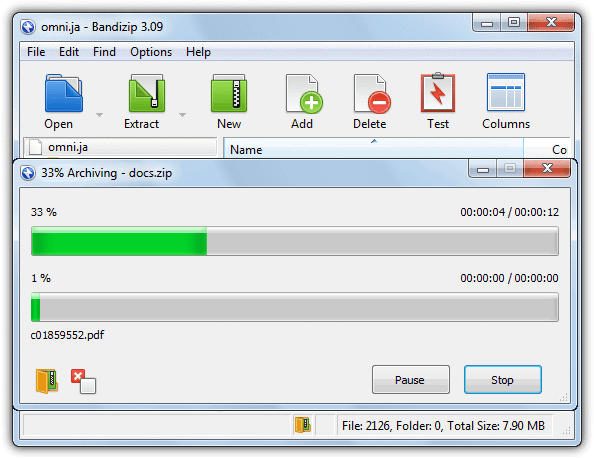
Bandizip is a program we’ve looked at in the past and it’s known for producing good compression ratios for the archives it creates. While not boasting tons of extra features apart from an image preview and viewer, it is a solid program with support for around 35 archive formats. These include ZIPX, RAR, APK, ISO, IMG, XPI and CAB, 8 of the formats can be used for compression. Something quite useful is an archive preview option in the context menu and the option to (de)compress multiple archives at once via right click.
Version tested: 3.09
Omni.ja Support: Yes
Price: Free
Max Compression used: 7z Level 3-Maximum Compression
6. FreeArc
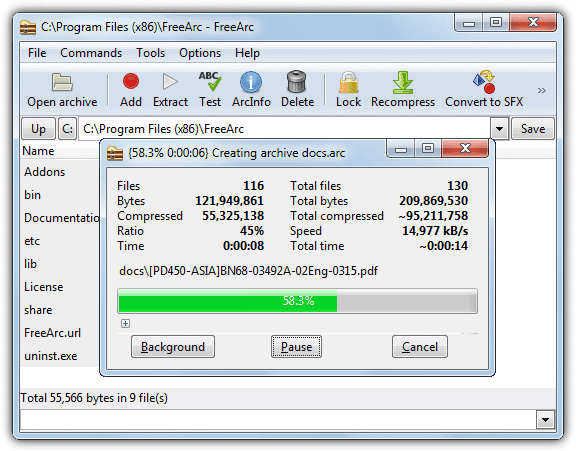
The single biggest drawback of FreeArc is its inability to create any other type of archive apart from its own Arc format or an Arc based SFX executable. However, it can extract several different formats such as ZIP, RAR, 7z, CAB without any trouble. FreeArc is a bit lacking in certain areas such as multivolume archives and storing attributes/extended timestamps/NTFS streams inside the archive, but it does have a compression format that offers potentially better compression than 7z. Although not updated since 2010, a new FreeArc 0.70 is an ongoing work in progress.
Version tested: 0.666
Omni.ja Support: No
Price: Free
Max Compression used: Maximum
7. HAMSTER Free ZIP Archiver
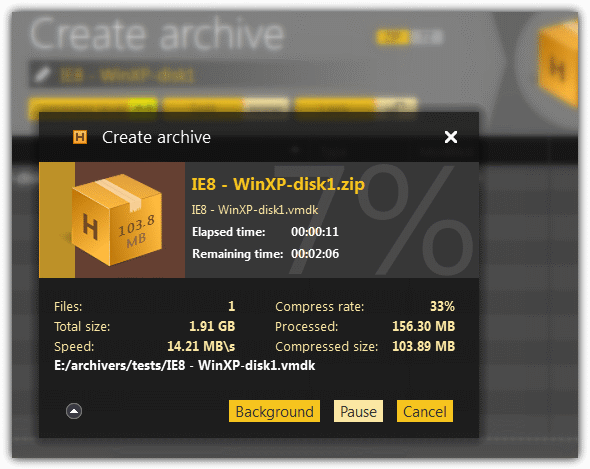
If you want a nice looking archiver, Hamster Free Zip certainly wins the prize there. It’s also easy to use and intuitive but does only have support for compressing ZIP and 7z, ideal for this test though. Around 12 formats can be extracted, including RAR, ISO and CAB. An interesting option is the ability to create a ZIP/7z and then directly upload your archives to the cloud from within the program, Dropbox and Yandex are currently supported. A box during install needs unticking as it’s text is unreadable but installs adware if you don’t.
Version tested: 3.0.0.34
Omni.ja Support: No
Price: Free
Max Compression used: 7z *** Maximum
8. HaoZip
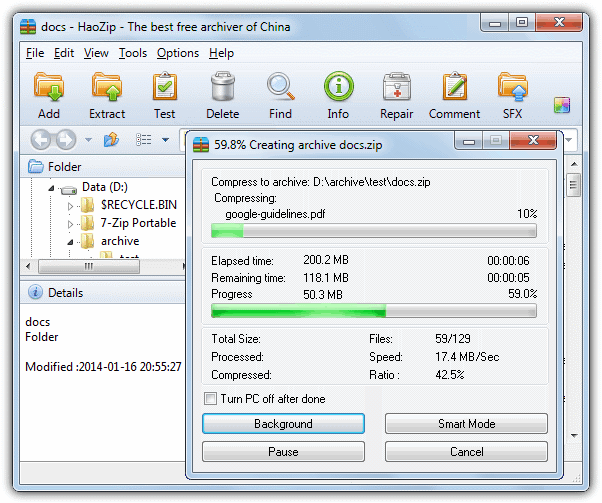
HaoZip is from China and has several useful additions besides the archiver itself. These include a batch picture converter, batch renamer, batch string replacer, MD5 checksum compare, image Viewer and also an option to mount virtual disc images. HaoZip can compress to 11 archive types including 7z and decompress around 50. You can also use the simple built in malware/trojan scanner to check the files you’re working with. There is a HaoZip 4 which decompresses the newer RAR5 and ZIPX formats but it’s currently only available in the Chinese language.
Version tested: 3.0 (64-bit)
Omni.ja Support: No
Price: Free
Max Compression used: 7z Ultra LZMA2
9. KuaiZip
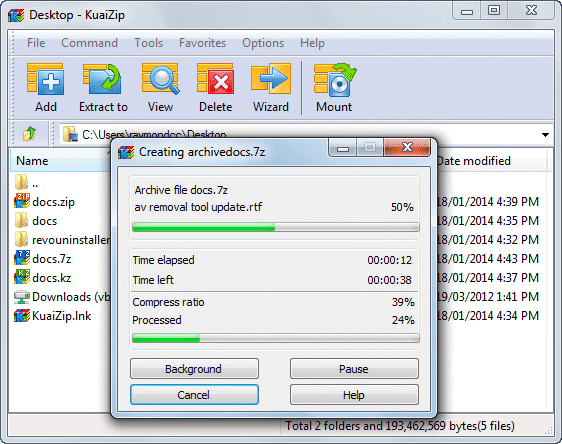
KuaiZip is quite a small and simple archiver that also has its own KZ compression format (better compression than ZIP, but not as good as 7z) as well as the standard ZIP and 7z formats, around 40 archive types can be extracted. A useful feature is the ability to mount disc and virtual images such as APE, FLAC, NRG, ISO, MDS, VHD, VMDK and VDI. Similar to HaoZip (in looks as well), KuaiZip has a newer version available (2.3.2 is from 2011) but it’s only available in Chinese.
Version tested: 2.3.2
Omni.ja Support: No
Price: Free
Max Compression used: 7z Best
10. PeaZip
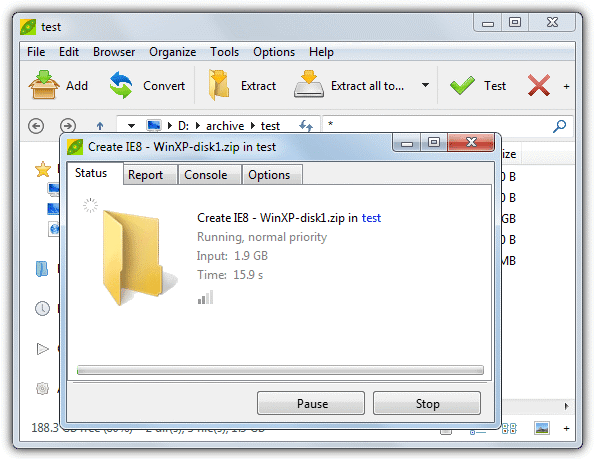
PeaZip isn’t so much an archiver in itself but is more of a frontend for other archivers and uses their command line versions to compress files, including 7-Zip and FreeArc. Because PeaZip uses other archivers the number of supported formats is quite impressive, around 150 for reading/extracting and 16 can be used for compression. Other useful options are an encrypted password manager, secure delete function and a simple file/image manager. Watch for the adware during setup or use the portable version.
Version tested: 5.2.1
Omni.ja Support: No
Price: Free
Max Compression used: Arc level 9
11. PKZIP
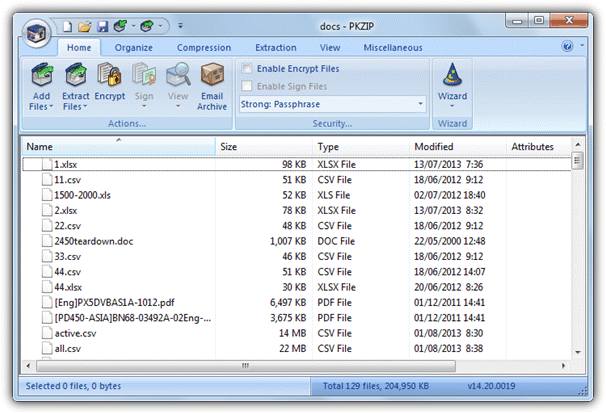
PKWare developed the ZIP archive format back in the late 80’s and PKZIP was the archiver that first used ZIP compression. The PKZIP program itself is perhaps a little behind the times these days in terms of what it can handle. The best type of archive it can create is ZIP (you can use different compression methods) although close to 20 different types can be opened and decompressed. PKZIP can also integrate itself into Microsoft Outlook and other Office applications which allows you to work on documents direct from a ZIP file.
Version tested: 14.20.0019
Omni.ja Support: Yes
Price: $29
Max Compression used: NA
12. PowerArchiver
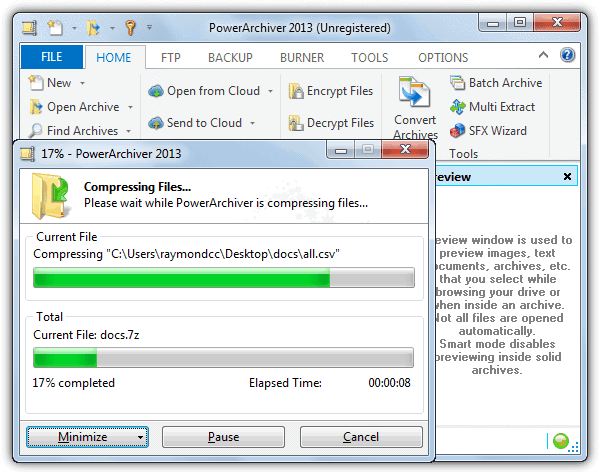
We have talked about PowerArchiver before on Raymond.cc, and it’s a fully featured archiver with many extra features added on. Apart from support for creating popular archives like CAB, ZIP, ZIPX and 7z, it can also open and extract a large number of formats and only really the rarest formats might be missing. Other features include cloud integration with Azure, S3, Dropbox, Google Drive, SkyDrive and Box, a fully featured FTP client, built in CD/DVD/BDR burner, virtual drive mounter, automated backup, batch archive creation and full encryption options.
Version tested: 14.02.03
Omni.ja Support: Yes
Price: $22.95 – $39.95
Max Compression used: 7z Ultra LZMA
13. UltimateZip
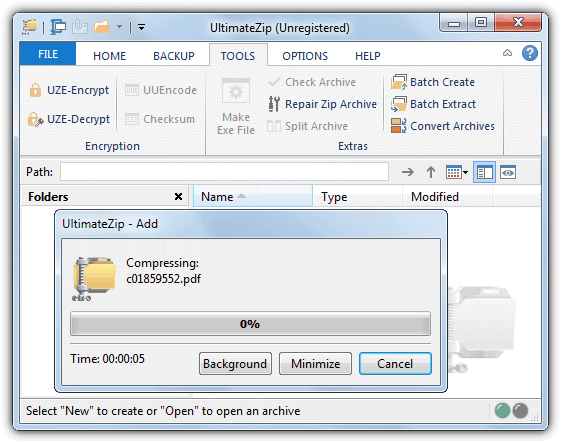
UltimateZip is another program that tries to offer more features over and above the simple function of archiving and extracting. This includes burning the archive straight to CD/DVD, uploading directly to FTP servers and creating backup jobs to archive and backup files and folders in a few clicks. 9 archive formats are supported to create including 7z, ZIPX and CAB, several more like RAR, ZOO, ACE and ARC can be opened and extracted. Batch options allow you to create or extract several archives at once.
Version tested: 7.0
Omni.ja Support: No
Price: $19.95
Max Compression used: 7z Ultra LZMA2
14. WinArchiver
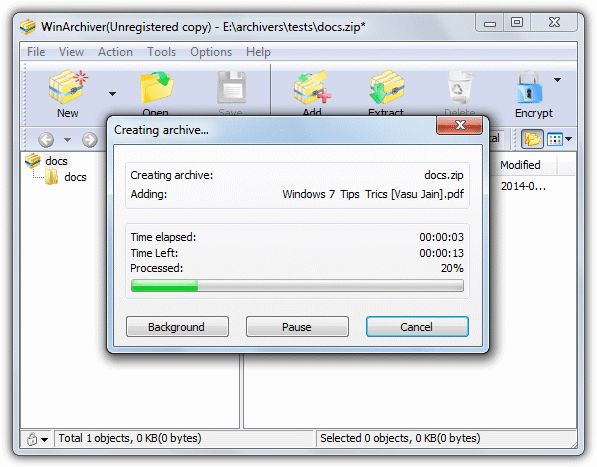
WinArchiver tries its best to be more than just another archiver by offering useful features taken from another one of its programs, the excellent PowerISO. It can create a disc image from optical media and also do the reverse and write disc images out to disc. WinArchiver can also take disc image files and mount them to a virtual drive so you can use mounted images instead of real media. 5 different archive formats can be created and around a further 50 types of archive can be decompressed. Be aware adware is offered during install.
Version tested: 3.4
Omni.ja Support: No
Price: $29.95
Max Compression used: 7z Best (Slowest)
15. WinRAR
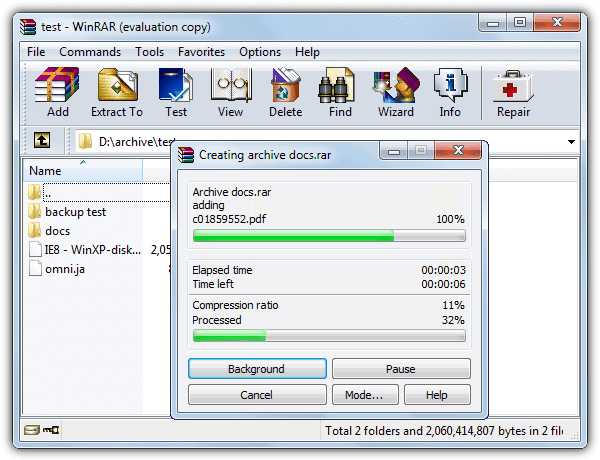
A program which can UnRAR is essential if you download a lot because many online files are packed using WinRAR. This is probably the most popular shareware archiving program around, it’s fast, simple to use and RAR compression is better than ZIP and some other formats. Recovery records also help with corrupt archives. The new RAR5 format introduced in WinRAR 5.0 improves many areas of the RAR format, including decompression speed, security and larger dictionaries for 64-bit versions to help improve the compression ratio a bit further.
Version tested: 5.01 (64-bit)
Omni.ja Support: Yes
Price: €29.95
Max Compression used: RAR5 Best
Some archivers you may know of were not tested for various reasons.
- ZipGenius has never been updated to fix a known issue which renders the right click context menu useless and in many cases crashes Explorer.
- IZArc has gained a bad reputation of being bundled with adware and also appears to offer some you cannot opt out of. FuzeZip and jZip are other archiving tools with issues relating to adware.
- Development seems to have stopped for StuffIt, KGB Archiver and TUGZip, none have been updated since 2009 or earlier. WinUHA has not been updated since 2005, UHARC not since 2007.
The Test and Results
Each test was run on an Intel Core Quad Q6600 CPU @ 2.4GHz with 4GB of DDR2 RAM. The operating system is Windows 7 64-bit and 64-bit archiver versions were used if available for download, some others install and run 64-bit versions automatically. The extraction tests were run from one HDD to another.
Tests Performed
- Archive test #1: 20,196 files with an overall size of 2.54GB. It’s a complete mixture of file types and they range in size from a few bytes up to 100MB.
- Archive test #2: A 1.91GB single VMDK virtual image from Microsoft of Windows XP.
- Archive test #3: 129 documents totalling 200MB. These are PDF, XLS(X), CSV, DOC(X), TXT and RTF files.
- Unarchive test #1: Decompress all the files from Archive test #1.
- Unarchive test #2: Decompress the VMDK file from Archive test #2.
All 5 tests were run once for ZIP compression and once for Max compression.
The compression level in the ZIP test was simply set to the highest available in each archiver. Things like dictionary and word size were left at defaults as it would take huge amounts of time to test every single setting. The compression method was Deflate, this is the standard method for ZIP and the most compatible. Deflate64 and other methods are not universally compatible, Windows XP’s built in ZIP being one example which won’t recognize non Deflate ZIPs.
For the Maximum compression tests each archiver was set to the best compression format it had to offer, and then setting its level to maximum, the method was changed if we believed if would improve performance. Extra settings like dictionary or word size were left alone.
Archiver Notes:
- 7-Zip has an issue with the ZIP level set to Ultra and the standard method of Deflate. After 15 minutes, longer tests were still under 30% complete. For the test we had to use a compression level of Normal to finish in a reasonable time. Most archivers using 7-Zip libraries to compress ZIP files have the same problem, including Hamster, WinArchiver, PeaZip and KuaiZip.
- UltimateZip has a similar issue to 7-Zip compressing ZIP files at the highest setting. We used Normal compression here as well. It also failed using 7z Ultra LZMA2 in Max Compression test #1, for that one test we had to use Maximum.
- FreeArc is unable to create ZIP files so was excluded from the ZIP test. The Arc Ultra setting wasn’t used as it produced the same file sizes as Maximum but took considerably longer.
- ALZip’s Max Compression test #1 using EGG was abandoned after 60 minutes as it said completion time was over 5 hours! Other EGG settings produced worse than ZIP compression so were not tested.
- PKZIP’s best format is ZIP and was left out of the Max Compression tests. Using ZIP/LZMA is possible which is basically ZIPX, but times were totally unrealistic.
- PowerArchiver have acknowledged the program crashes if they allow 7z LZMA2 compression to use more than 1 CPU core, so LZMA was used for the Max compression tests.
- Hamster Free Zip automatically skips and doesn’t archive files with the hidden or system attribute set and also icon shortcuts. Be careful as there is no option to enable them to be compressed and you are not warned they are excluded.
- Windows 7’s built in ZIP was included as a reference.
The results table for the ZIP compression test is below, green is the best score, yellow is second, red is last and orange next to last. All timings are in seconds (secs) and file sizes are either Gigabytes (GB) or Megabytes (MB). Note, not all colors are used in every column. The (x64) shows we used a 64-bit version if one was available.
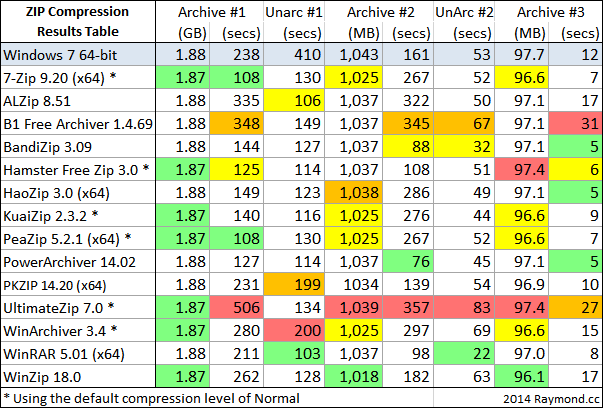
Winners – WinRAR won 2 timed extract tests, PowerArchiver won 2 timed compress tests while 7-Zip won the other using Normal compression. Bandizip is also worth a mention with an equal win and couple of seconds. WinZip impressively got the outright smallest file size in 2 tests and didn’t suffer too much with extra compression time.
Losers – UltimateZip produced truly awful performance in both speed and output file size and was last in 5 of 8 tests, and that was on Normal setting. B1 Free was also very slow with 1 last and 3 second lasts.
The results for the maximum compression test are below, color codes are the same.
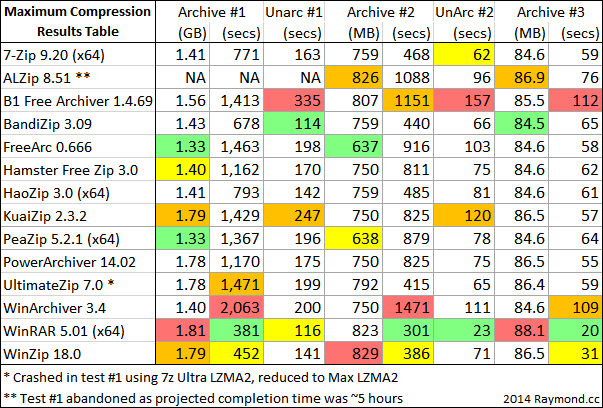
Winners – ARC has the best compression ratio with both FreeArc and PeaZip winning the bigger tests, it takes almost twice as long to compress though than a good 7z compressor. Bandizip also produced some good scores like the ZIP test. WinRAR won pretty much all the speed tests with WinZip not far behind, but this comes at a heavy price (see Losers).
Losers – WinRAR and WinZip were fast because their compression formats (RAR5 and ZIPX) don’t compress anywhere near as well as the other formats tested, so score badly in output file size. WinArchiver 7z compression was terrible, being 10 minutes slower than anything else in one test and 5 minutes slower in another, certainly not worth the tiny gain in file size. B1’s own format also proved to be painfully slow while producing OK file sizes. KuaiZip was quite a slow tool to extract.
Thoughts and Summary
The ZIP compression test shows all archivers are very close on output file size due to the Deflate method, the big difference is the time taken meaning faster programs are better choices. PowerArchiver and WinRAR were the fastest shareware tools and fastest overall to (de)compress. For free tools, BandiZip and HaoZip were quite fast, 7-Zip and Hamster Free were also good considering their compression levels had to be dropped. WinZip’s slightly smaller archives are nice if you value the extra few Megabytes saved.
The maximum compression test varies as different programs used the best format they have available. FreeArc and PeaZip both produced the smallest file sizes using ARC but you pay with a vastly increased compression time. RAR5 (WinRAR) and ZIPX (WinZip) simply can’t match other formats for compression but are quicker. 7-Zip, HaoZip and BandiZip produced small file sizes compared to others using 7z and were fast, thanks in part to LZMA2.
We ran a few small scale tests to see how a 32-bit archiver compares against its own 64-bit version, such as WinRAR or 7-Zip. There was little to no difference in speed or file size for the ZIP tests while max compression tests differed slightly. A smaller dictionary size was needed in 7-Zip to get memory usage for compressing under 2GB, this increases speed and the archive size slightly. WinRAR’s default maximum setting didn’t cause an issue and produced similar results.
All in all, if you compress often using ZIP, PowerArchiver is the fastest option available. If you prefer overall speed above more compression, WinRAR or WinZip are fair choices. The archivers that offer a good blend of performance and a high compression ratio are free programs, 7-Zip, HaoZip and BandiZip (and PeaZip). Obviously this test is not designed to find the “best” overall archiver as that depends on what you want most; speed, compression, encryption, ease of use, extra features etc. What it does show is the best compression or speed a program is likely to offer with a couple of mouse clicks.



User forum
73 messages