UnWrapper GOTD V2 Saves the Latest Giveawayoftheday Setup Files

Almost everyone who downloads free software has heard of GiveawayOfTheDay. Since 2006, GiveawayOfTheDay has been offering shareware and commercial software free of charge. Every day, a new piece of software is available for 24 hours only. If you miss the window, tough luck—the custom installer only allows activation within that one-day period.
How the GOTD Installer Works
The installer checks in with the GOTD servers online and prevents downloads outside the 24?hour window. In earlier years, it was very easy to save the installer and license details for future use, as the installer would simply deposit itself in the Windows Temp folder. However, a controversial change in 2012 made saving the installer files much more difficult.
The 2012 Shift: Tighter Security with Themida
The updated wrapper in 2012 was based on Themida technology—the same kind of protection used by some malicious rootkits. This change was designed to stop users from easily grabbing the installer and registration information without installing the software on the designated day.
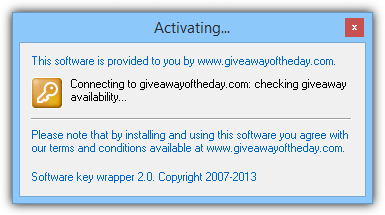
A Hero Emerges: Unwrapper GOTD
In late 2012, a member known as Maximus from the cracking group Revenge Crew released a tool called Unwrapper GOTD. This tool allowed users to extract installers and license keys from the encrypted .GCD files for future use. Although the original Unwrapper had issues on 64?bit Windows systems, changes in early 2015 rendered version 1 obsolete.
Introducing Unwrapper GOTD v2
Thankfully, Maximus has done it again by releasing Unwrapper GOTD v2! Weighing in at only 60KB, it’s just as straightforward to use as its predecessor.
How It Works
- Download & Extract the Giveaway:
- Download the GiveawayOfTheDay software from here.
- Extract the ZIP file to a folder. You’ll find a Readme.txt (with activation links or serial numbers), a Setup.exe, and a Setup.gcd. In some cases, you might also get a standard Setup.exe with an Activate.exe (and its corresponding Activate.gcd) that produces a .reg file for activation.
- Run Unwrapper GOTD v2:
- Launch the Unwrapper GOTD v2 executable.
- A file selection dialog will prompt you to locate the extracted Setup.exe (or Activate.exe, which has an orange icon). Simply navigate to it and double-click.
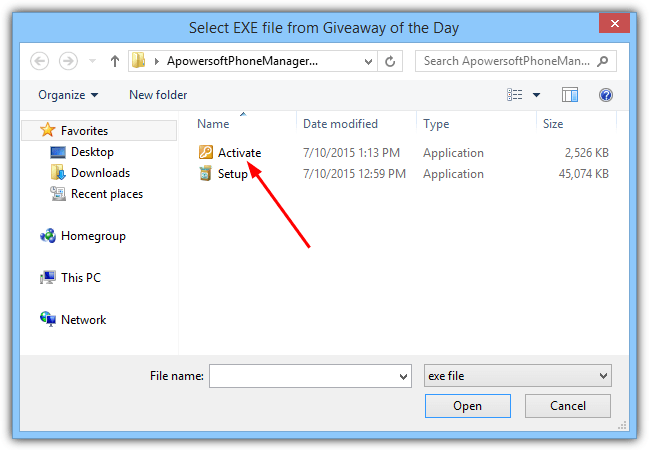
- Extraction Process:
- After a few seconds, the tool will confirm that the original installer or activation registry file has been saved in the same folder as the GOTD files.
- You can then delete the old Setup.exe and Setup.gcd files if desired (keeping the text file only if it contains important serial or registration information).
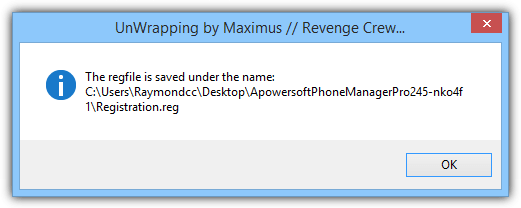
Unwrapping Files from an Expired Giveaway
Version 2 of Unwrapper GOTD introduces an additional function: extracting installers or registration files even after the 24?hour period has expired. This is particularly useful if you downloaded the giveaway but didn’t connect to the GOTD server in time. The process involves a three?step offline mode:
- Prepare the Extraction Key File:
- In the extracted giveaway folder, create a text file named gotd_keys.txt. (If file extensions aren’t visible, simply name it gotd_keys.)
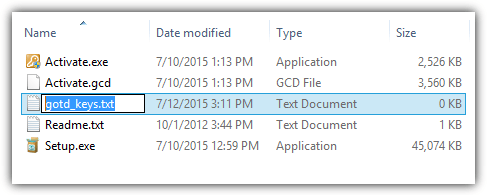
- Save the Extraction Key:
- Run Unwrapper GOTD and select the Activate.exe or Setup.exe file.
- A message will display that the tool is running in “offline mode – Save” and that a request/response key has been saved to gotd_keys.txt.
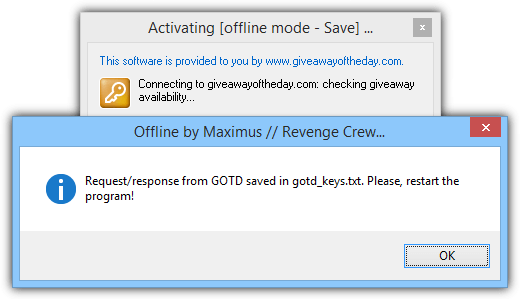
- Load and Unwrap:
- Run Unwrapper GOTD v2 a second time and select the same Activate.exe or Setup.exe file.
- The tool will now run in “offline mode – Load” and use the saved key to extract the files, just as if you were within the one-day window.
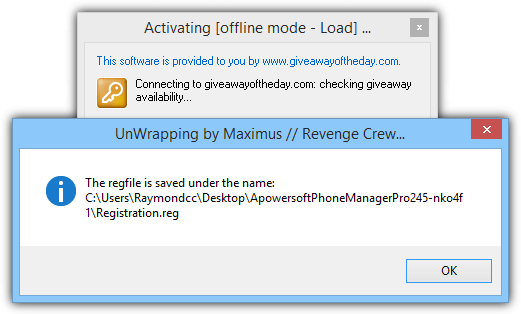
This offline extraction mimics the normal process—even though you’re past the 24?hour limit. Note that while Unwrapper GOTD 2.01 required an active internet connection for this method, version 2.03 has removed that requirement.
Final Thoughts
Unwrapper GOTD v2 has proven to work smoothly on both 32?bit and 64?bit versions of Windows XP, Vista, 7, 8.1, and even the Windows 10 preview. It requires administrator privileges, so if extraction fails, try temporarily disabling your security software. While GiveawayOfTheDay might not be as popular as it once was, this tool ensures that you can still keep hold of valuable giveaways.
Important Note: Due to its similarity to hacking or cracking tools, Unwrapper GOTD might be flagged as malicious by some antivirus programs and security services like VirusTotal. The author appears to act in good faith, using the tool solely to extract GOTD files from an installer protected by DRM. However, if you’re concerned about false positives, it might be best to avoid downloading or using Unwrapper GOTD.



User forum
220 messages