11 Tools to Recover Product Key License in 2025 [Free & Paid]

TL;DR
This article reviews 11 tools that can help you recover lost or forgotten product keys from your computer. These tools scan your system for keys of Windows, Office, and third-party software. Tools like LicenseCrawler and Recover Keys stand out for their effectiveness in retrieving additional licenses.
Recovering lost product keys with dedicated tools
Backing up files is crucial, but many overlook saving their Windows product key or licenses for third-party software.
If your system crashes and requires reinstallation, you may face difficulties finding these keys. Fortunately, there are several tools available that can help recover lost licenses from your computer.
Best Software to Recover Lost License Keys
1. EaseUS Product Key Finder
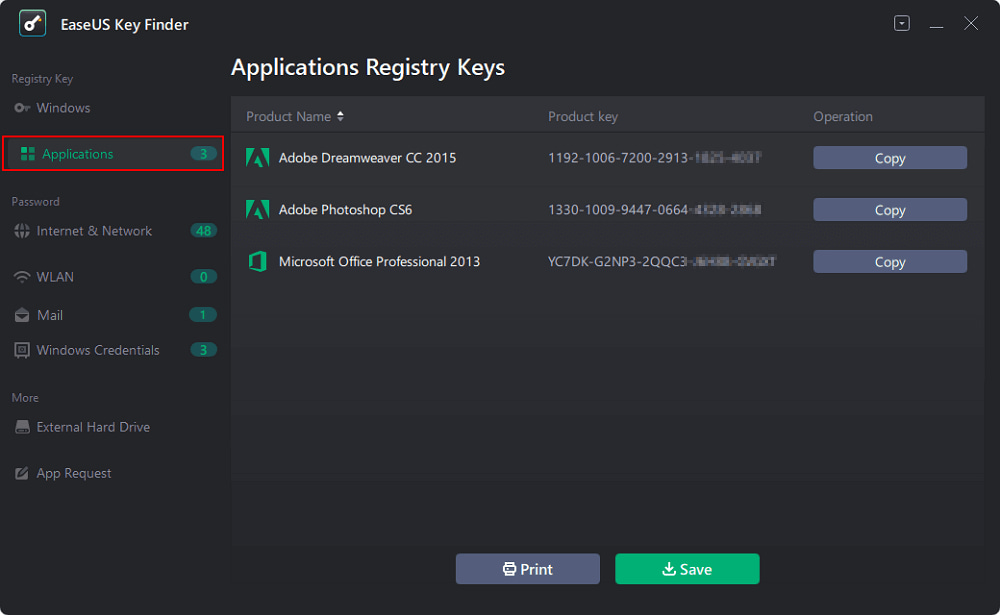
EaseUS finder is a very light application, no more than 1.5 MB. This utility tool saves a lot of time when you need to locate the missing product ID of an operating system and installed apps. Users can decide to use the free or paid version of the software. To find missing licenses, download and install the app onto your device.
Next, use the device to scan your computer for all licenses present. You can easily navigate this list on the left pane. To save the key, simply click Copy, Print, or Save as a PDF. Additionally, you can use the product to retrieve missing accounts and passwords for browsers, wifi codes, and corrupt files.
Download EaseUS Product Key Finder
2. Recover Keys
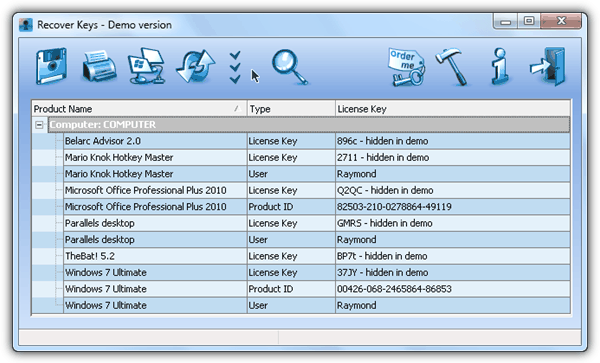
Recover Keys is developed by the same company as KeyFinder Thing except that this is their shareware version that supports over 3000 software titles including games. It cost $24.95 to unlock the program or else it will only show the first 4 characters of the license number. It also comes with advanced features to scan multiple computers through IP range or manually selecting the computers that is available on the network.
3. LicenseCrawler
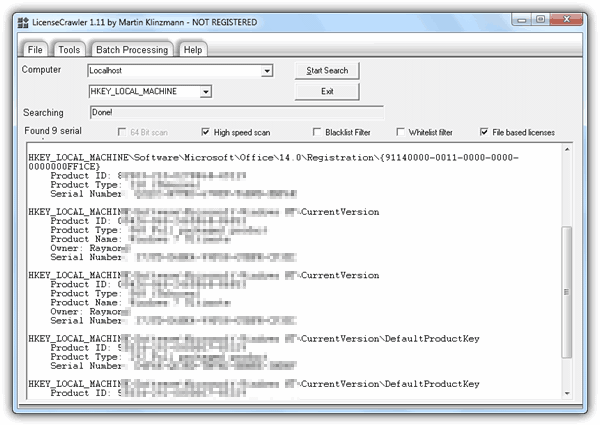
LicenseCrawler is a portable license recovery tool that is free for private use. It scans the registry area on local and remote computers located at the same network for available serial numbers for Windows, Office and third party applications. The amount of software license that LicenseCrawler can detect is unknown because there is no such information being published at their website or program. Since it is free, you can run it and cross check if it is able to reveal the license for the shareware installed on your computer. Works on all versions of Windows including both 32-bit and 64-bit.
4. MSKeyViewer Plus
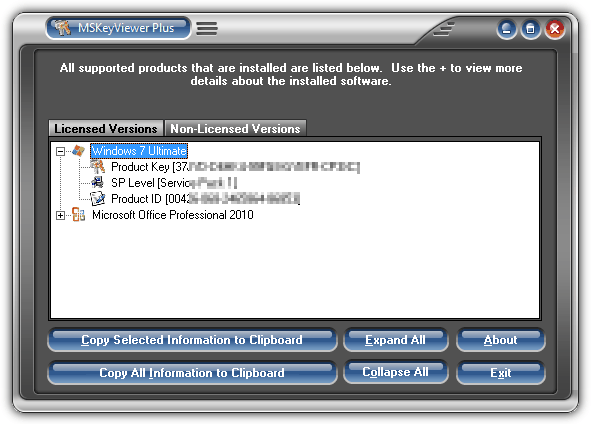
MSKeyViewer Plus is free and portable. Although the name of this tool sounded like it can only view Microsoft key, but it also support Office and third party applications as well. To view the supported applications, run the program, click the About button and followed by clicking the Supported Products button. The list of supported product seems a bit outdated because this program itself was last updated nearly 2 years ago.
5. Softkey Revealer
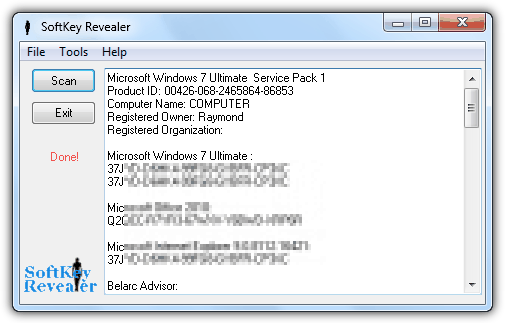
Softkey Revealer is free and portable program that is able to support retrieving licenses from a huge list of software which can be found on this page. Other than just depending on the signature that they created, it also seems to list keys with the value username, password, user and etc. The program is very small in size at only 200KB in size and even comes with additional tools to decrypt Adobe encrypted key, removing content advisor password and changing the current Windows key.
6. Keyfinder Thing
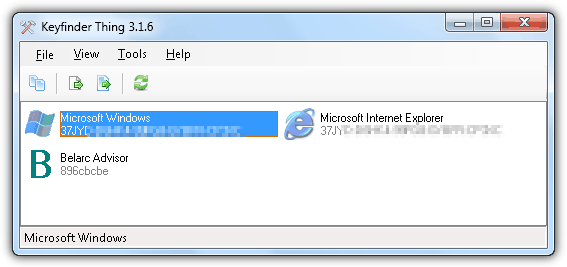
Keyfinder Thing is probably one of the most popular free tool to help you recover product keys from your computer. It supports a total of 90 software titles which can be viewed from the View > Software List. You can save the results from the File menu. Take note of the installation of adware during setup.
7. Magic Keyfinder
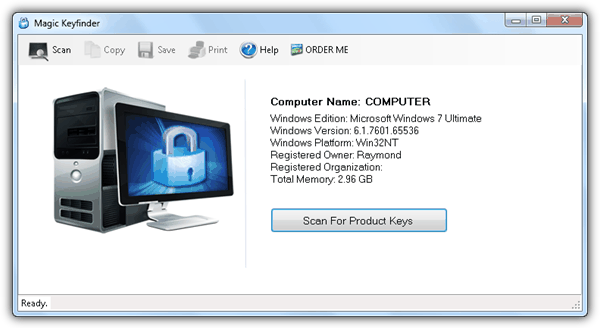
Magic Keyfinder 2012 is actually a shareware but the you can use it for free with a huge limitation where only the first 10 digits of the supported product keys are displayed. The actual amount of supported software are unknown. Other than using their database signature, you can also use the deep scan where it detects a certain keywords and determine that it is a possible license key. During testing, only 5 digits from our Windows 7 product keys are being displayed.
8. Product Key Viewer
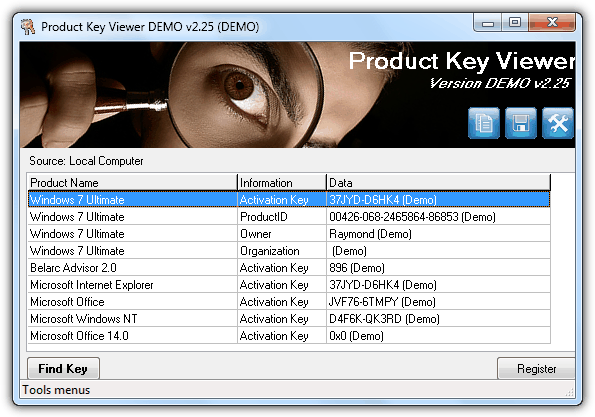
Product Key Viewer is a shareware that supports retrieving license key over 1000 applications from your computer. Only the Pro and Tech version will report activation keys for third party applications. The Lite version will only locate the Windows and Office product keys. You can test Product Key Viewer to identify what software is being identified on your computer for free except the data are being partially hidden.
9. Product Key Finder by Top Password
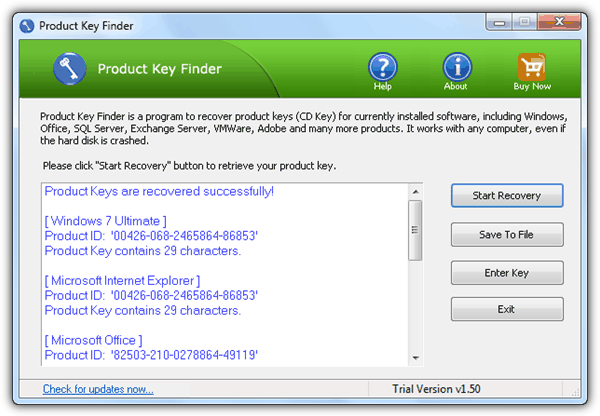
The name of this software is exactly the same as the one listed under number 3 except this is a shareware that cost $17.95 and developed under a different company called Top Password. The amount of supported software is unknown but the official webpage did mention Windows, Office, SQL Server, Exchange Server, Visual Studio, VMWare, Adobe and many other products. The results are displayed instantly upon scanning. It supports scanning the current system, remote system or even on non-booting systems. Works on both 32-bit and 64-bit Windows.
Download Product Key Finder by Top Password
10. Product Key Explorer
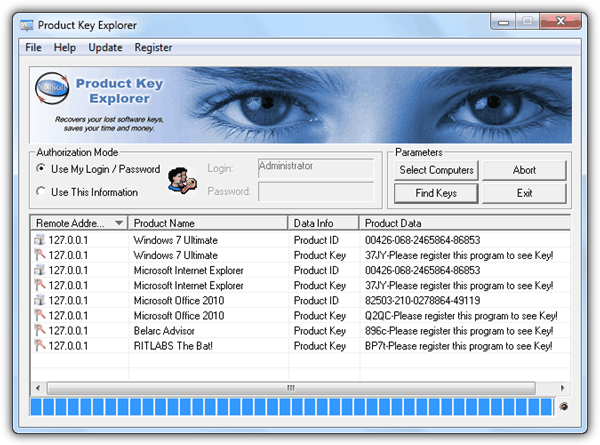
Product Key Explorer is a shareware that cost $29.50 that supports more than 4000 software and games as well. You can view the complete list of supported products at this page. You can scan both local and remote computers with the built-in option to use a different login credentials. The results can be saved to an external file or a registry file.
Conclusion
After testing the 10 product key recovery software above, the software that stood out in the tests are LicenseCrawler and Recover Keys.
Both of these tools managed to retrieve additional licenses that weren’t detected on the other 8.
Although some of the software claims to support recovering license keys from more than a few thousands software, it is possible that the software installed on your computer is not in the list. You can definitely make a request by contact them to include it in their database.



User forum
14 messages