Hard Refresh vs Soft Refresh - What's the Difference?

Web browsers such as Internet Explorer, Firefox, Chrome, Safari, and Opera are considered very fast due to the cache.
For example, if you’ve previously visited whatsofware.com and then when you re-visit whatsoftware.com from a bookmark or manually typing it in the address bar the next time, you will notice that the webpage loads very quickly.
This happens thanks to the web browser automatically loading the files from the local cache for most of the requests instead of redownloading the images, JavaScripts, CSS and etc.
The webmaster can configure the expiration date of the cached files so that your web browser will automatically recheck if the files are modified upon reaching the expiration time and will automatically pull the latest version if it is newer than the cache stored locally on your computer.
The cache used by web browsers is truly a useful technology to save both time and bandwidth resources for the user and for the server as well.
What’s the difference between a soft and hard refresh?
We all know that every web browser comes with a refresh or reload button but do you know exactly what it does when you click on that button? Do you also know the difference between a soft and hard refresh? Well I recently wanted to know the refresh webpage function myself, so I’ve done some research and testing to understand more about this.
If you’ve previously visited a website and the cache files are not expired, visiting the website again by typing the URL on the address bar or opening from the bookmark will load the unexpired files from the local cache on your computer. The image below shows the web browser loading files from local cache
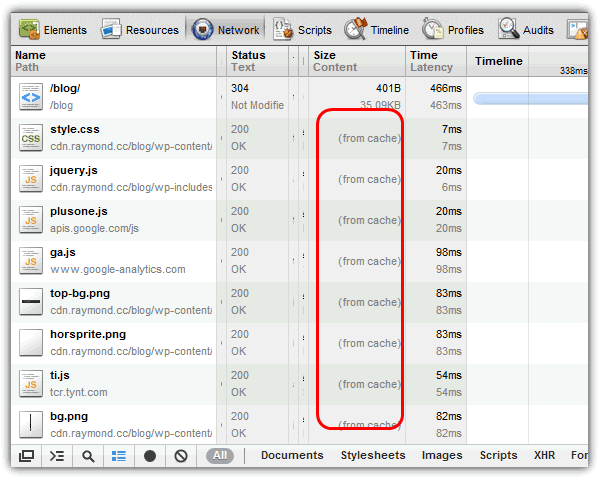
Soft Refresh
If you click on the refresh/reload button or press the F5/Ctrl+R hotkey on your web browser, this will trigger a “soft refresh” on the web browser where it will check against the web server to see if the files are modified. If modified, the web browser will pull the latest version of the file and if not modified, the web browser will continue to use the cache version. A soft refresh takes very little bandwidth just to check the HTTP response headers of the files to determine if the files are modified.
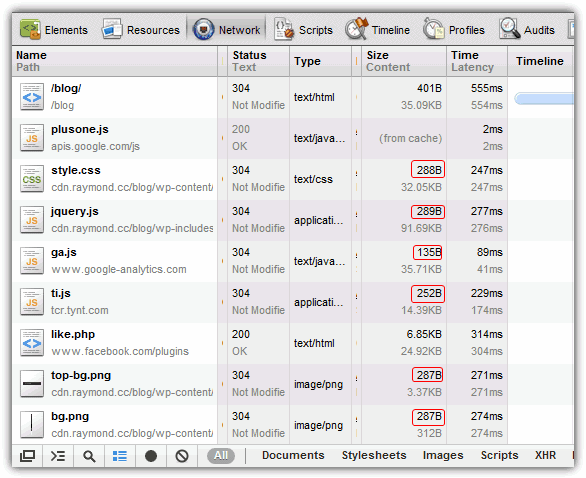
Hard refresh
As for hard refresh, it is a method to force the web browser to fetch all of the files again ignoring the expiration time and bypassing the local cache.
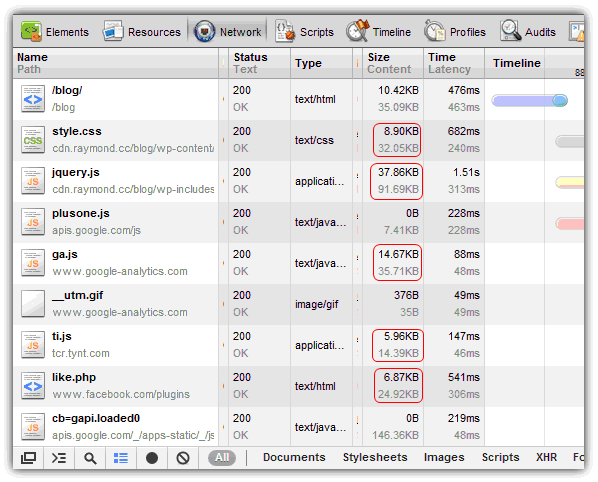
Now that you know the difference between a soft and hard refresh and how it works, here are the commands to perform a soft or hard refresh on different web browsers.
There are actually a couple of different methods used for refresh such as Ctrl+R, Shift+F5, and etc but I’ll only show you the standard method so that it is easier to memorize.
How to perform a soft refresh
Soft refresh webpage: Click on the Reload/Refresh button or press the F5 key on keyboard. Works on Internet Explorer, Firefox, Chrome, Safari and Opera.
How to perform a hard refresh
Hard refresh webpage: Press Ctrl+F5 keys simultaneously. Works works on Internet Explorer, Firefox, Chrome and Opera.
As for Safari, the only way to force a hard refresh is to press and hold the SHIFT key on the keyboard, followed by clicking on the Reload button.
Logically, most of the time you don’t really need to do a soft or hard refresh unless the webpage suddenly looks broken probably due to some changes being made on the website.
If the webpage still looks broken after a refresh, then only you should contact the owner of the website. Some of you reported that the floating social bar at the left hand side overlapping the first two paragraphs. Please do a soft refresh for your web browser to fetch the latest files. That should fix the problem.



User forum
9 messages