7 ZIP File Password Recovery Tools to Use in 2025
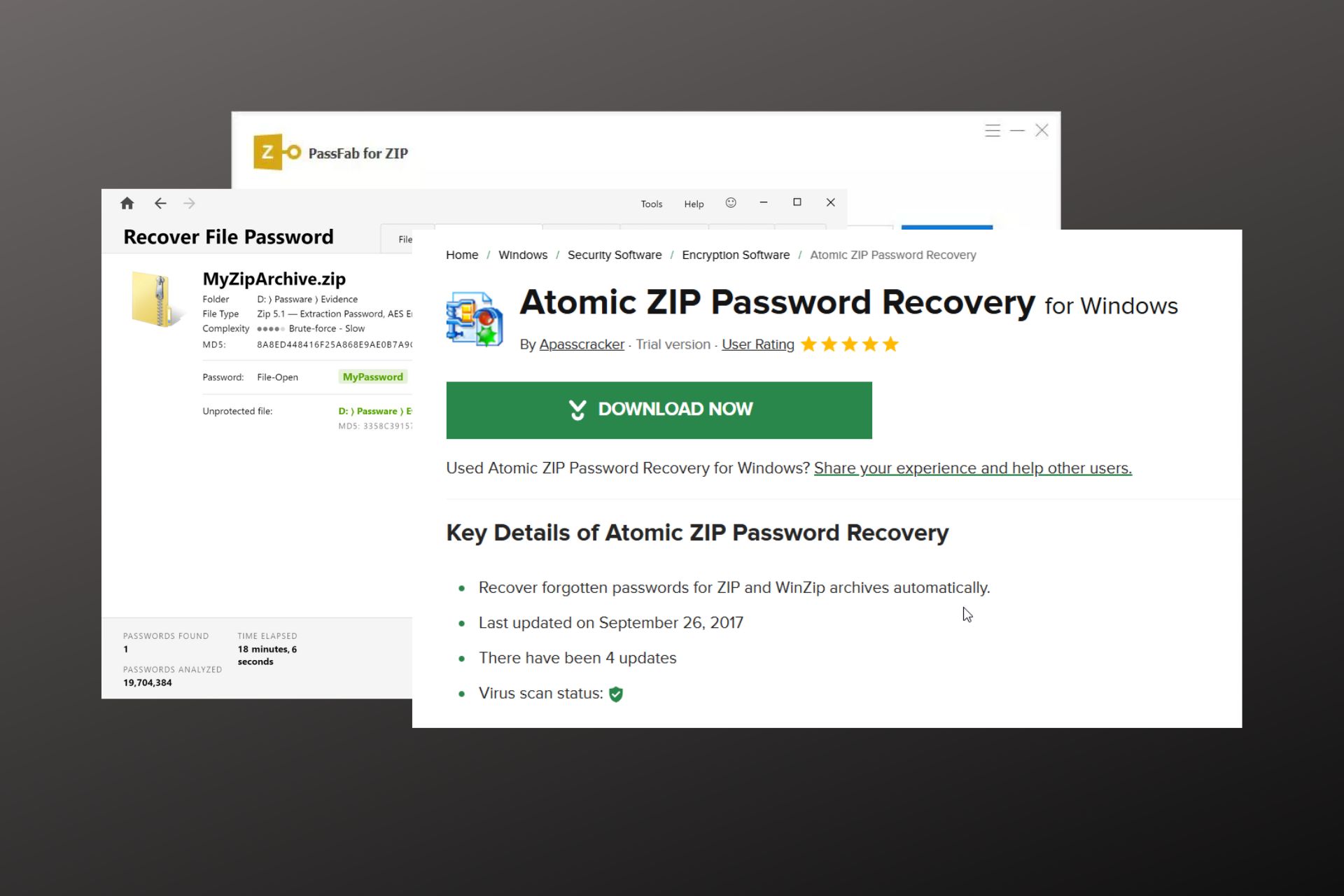
Below is a detailed rundown of the best ZIP password recovery tools available today. Whether you’re looking for a quick solution to recover a forgotten ZIP password or need a more robust tool with advanced features, these tools offer a range of capabilities to suit your needs.
Check them out:
Best tools to recover a lost ZIP file password
1. PassFab for ZIP – Fast & Versatile ZIP Recovery
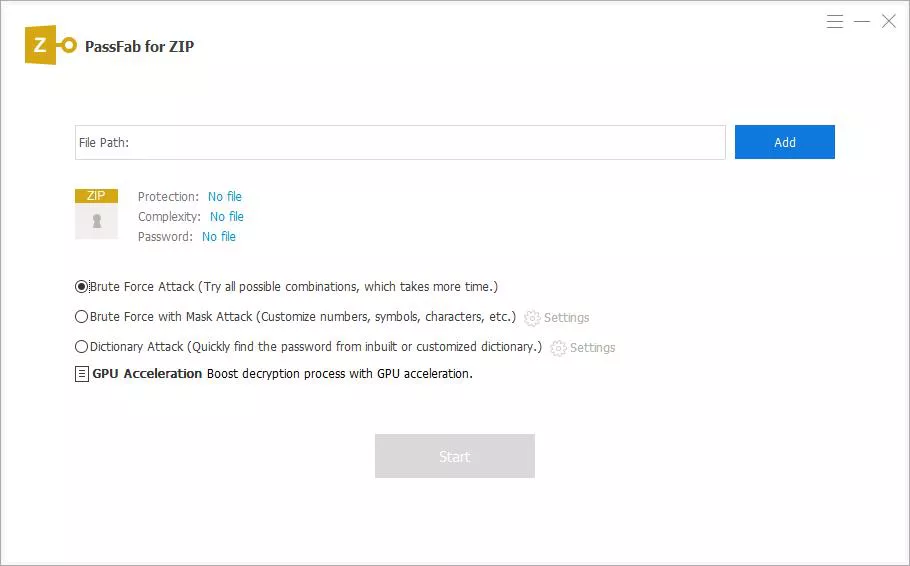
- Operating System: Windows
- Price: Paid (Free trial available)
- Key Feature: GPU acceleration with multiple attack modes (brute-force, dictionary, mask)
PassFab for ZIP offers a user-friendly interface paired with robust recovery capabilities.
With support for various attack methods and GPU acceleration, it efficiently handles ZIP files created by WinZip, 7-Zip, PKZIP, and WinRAR.
Whether you’re a beginner or an advanced user, this tool simplifies recovering even complex passwords.
Pros:
- Intuitive and easy-to-navigate interface
- Fast recovery thanks to GPU support
- Wide compatibility with various ZIP formats
Cons:
- Premium software with associated costs
- May require considerable time for very complex passwords
Ready to recover your ZIP files?
Visit PassFab for ZIP Official Website
2. Passware Password Recovery – Professional & Advanced Recovery Solution
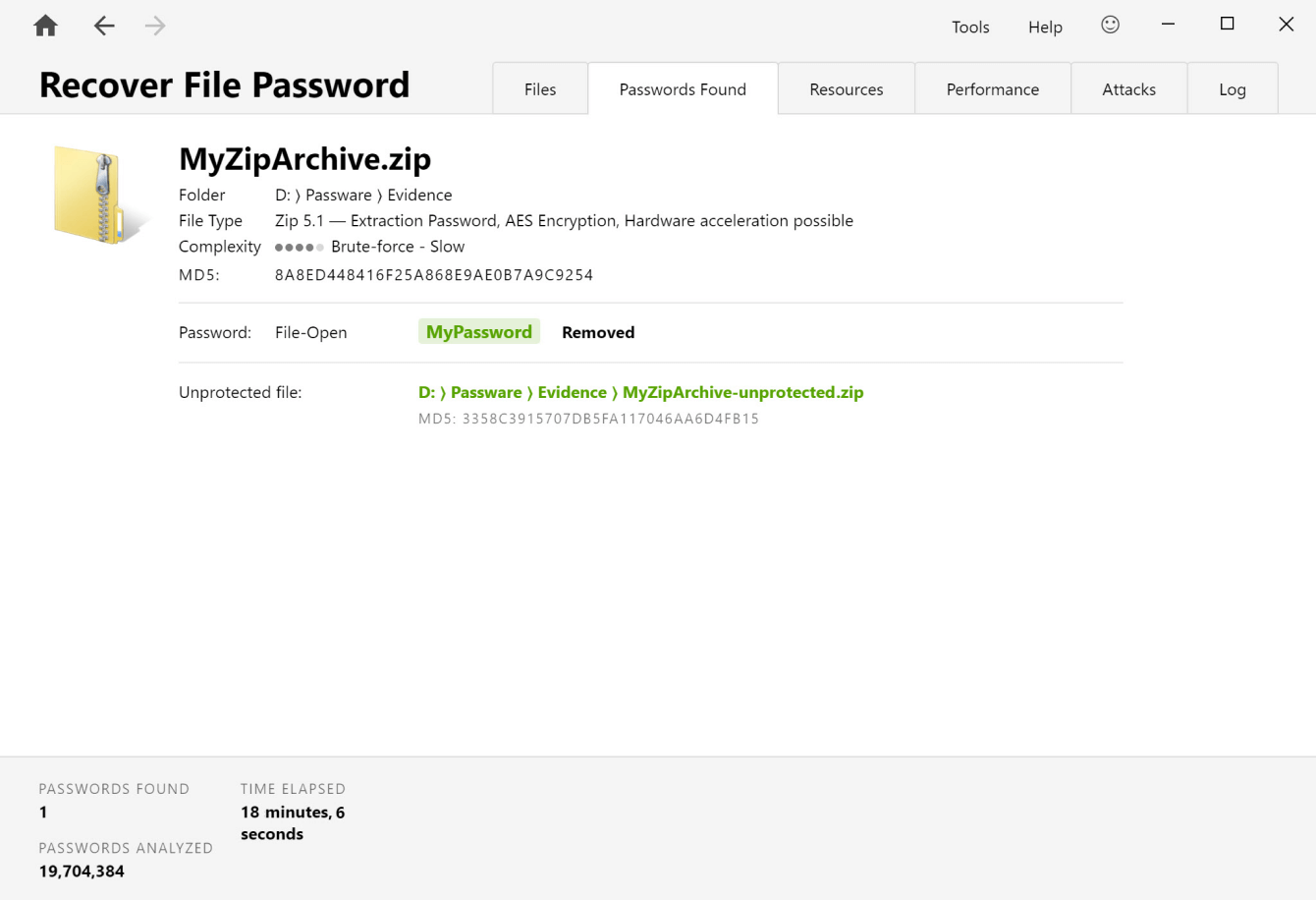
- Operating System: Windows
- Price: Paid (Professional-grade)
- Key Feature: Advanced recovery modes with GPU acceleration
Designed for enterprise and advanced users, Passware Password Recovery excels at tackling even the toughest ZIP file passwords.
By leveraging sophisticated attack methods and GPU acceleration, it provides a rapid and accurate recovery process across multiple compressed file formats, making it a reliable option for high-security scenarios.
Pros:
- Highly efficient and fast due to GPU support
- Supports multiple compressed file formats
- Ideal for complex, high-security files
Cons:
- Higher price point compared to simpler tools
- Requires robust system resources
Experience professional-grade recovery:
Visit Passware Password Recovery Official Website
3. Atomic ZIP Password Recovery – Simple & Reliable Unlocker
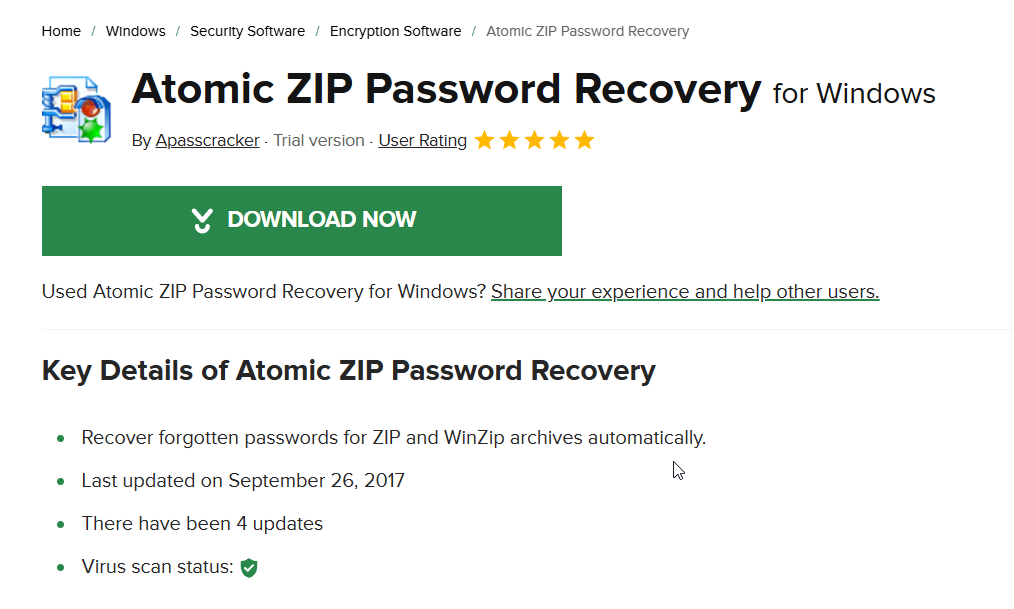
- Operating System: Windows
- Price: Paid
- Key Feature: Brute-force and dictionary attack modes with pause/resume functionality
Atomic ZIP Password Recovery is ideal for users looking for a no-frills solution.
It delivers reliable password recovery through both brute-force and dictionary attacks while offering the convenience of pausing and resuming the process.
This makes it perfect for handling moderate password complexities in a straightforward manner.
Pros:
- User-friendly and straightforward design
- Ability to pause and resume recovery sessions
- Reliable for basic password recovery needs
Cons:
- Recovery speed may lag for highly complex passwords
- Lacks the advanced features of more sophisticated tools
Get started with simple recovery:
Visit Atomic ZIP Password Recovery Official Website
4. eSoftTools ZIP Password Recovery – Versatile & High Success Rate
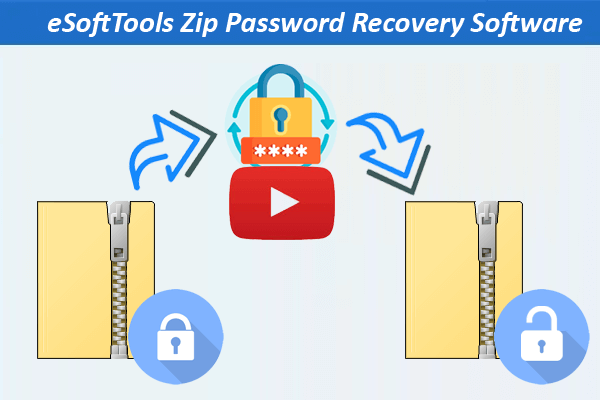
- Operating System: Windows
- Price: Paid (Free trial available)
- Key Feature: Multiple attack options (brute-force, mask, dictionary) for ZIP and ZIPX files
eSoftTools ZIP Password Recovery stands out with its advanced algorithms and versatile attack methods.
It efficiently recovers passwords from both ZIP and ZIPX files, offering a high success rate even with complex encryption. This tool is well-suited for users seeking flexibility and reliable performance.
Pros:
- Wide range of attack methods
- High recovery success rate
- Supports both ZIP and ZIPX formats
Cons:
- Best performance requires a powerful PC
- May not be the ideal choice for users on a tight budget
Unlock your files with confidence:
Visit eSoftTools ZIP Password Recovery Official Website
5. LostMyPass – Quick Online ZIP Password Recovery

- Operating System: Web-based (accessible on any OS)
- Price: Free (with paid options for stronger passwords)
- Key Feature: Online recovery with no software installation required
LostMyPass is a convenient online service that eliminates the need for software downloads.
Perfect for users with simpler passwords, it offers a free version for basic recovery and a paid upgrade for more complex cases.
Its accessibility and ease-of-use make it an attractive solution for urgent password recovery tasks.
Pros:
- Accessible from any device via a web browser
- No installation necessary
- Free option available for weak passwords
Cons:
- The free version is limited to less complex passwords
- Upgrading to paid options is necessary for tougher recoveries
Recover your ZIP password online now:
Visit LostMyPass Official Website
6. KRyLack ZIP Password Recovery – Dedicated Tool for ZIP/ZIPX Files
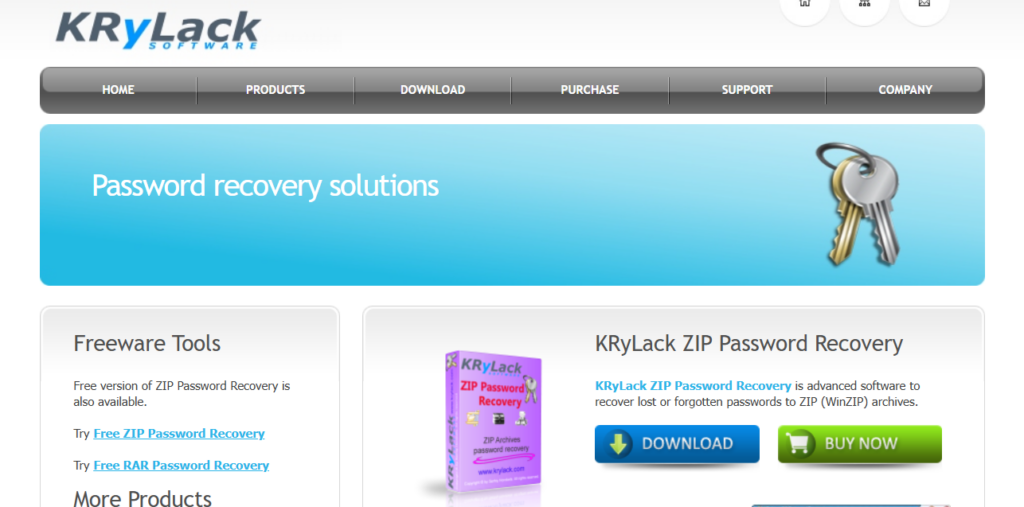
Official Website (Assumed Official Website)
- Operating System: Windows
- Price: Paid
- Key Feature: Multiple attack methods tailored for .zip and .zipx file recovery
KRyLack ZIP Password Recovery is designed specifically for .zip and .zipx files.
It supports various attack techniques, including brute-force, dictionary, and mask attacks, providing a focused solution for everyday password recovery challenges.
Its simplicity and targeted approach make it ideal for users with basic to moderate encryption.
Pros:
- Focused design for ZIP and ZIPX files
- Supports multiple attack options
- Straightforward and easy to use
Cons:
- May struggle with highly advanced passwords
- Lacks some features found in more premium alternatives
Get dedicated ZIP recovery:
Visit KRyLack ZIP Password Recovery Official Website
7. 7z Password Unlocker – Specialized 7z File Recovery
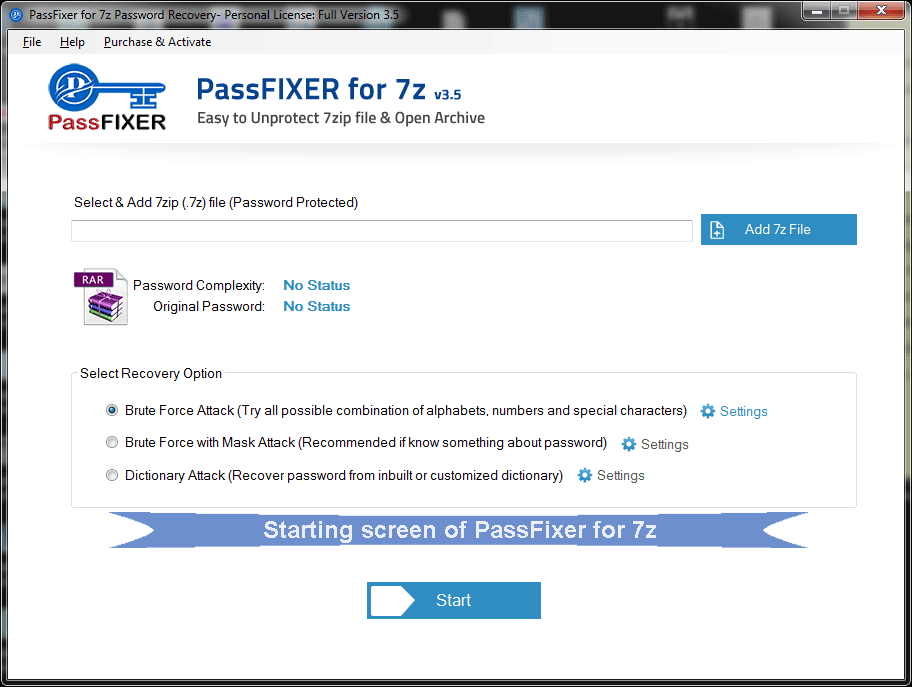
- Operating System: Windows
- Price: Paid
- Key Feature: Specialized tool for 7z files with brute-force, dictionary, and mask attacks
7z Password Unlocker is the go-to tool for recovering passwords from 7z archives. With its specialized design, it efficiently implements multiple attack modes to unlock your 7z files.
Although it focuses solely on 7z file recovery, its ease of use and reliability make it essential for users working frequently with this format.
Pros:
- Optimized for quick 7z file recovery
- Simple, user-friendly interface
- Flexible attack methods
Cons:
- Limited exclusively to 7z file recovery
- Not suitable if your primary need is for ZIP file recovery
Unlock your 7z files now:
Visit 7z Password Unlocker Official Website
In conclusion, when faced with a lost or forgotten ZIP file password, choosing the right ZIP file password recovery or ZIP file repair tool can make all the difference.
Whether you’re looking for a simple, fast solution or a more advanced recovery tool for highly encrypted files, the options we’ve covered cater to various user needs. From reliable repair features to powerful recovery methods, these tools offer an efficient way to regain access to your valuable data.
For a deeper dive into related software solutions, check out the detailed guide on Repair Damaged or Corrupted ZIP Archives.



User forum
0 messages