How to Recover Data from a Scratched Hard Drive and 5 Tools For It
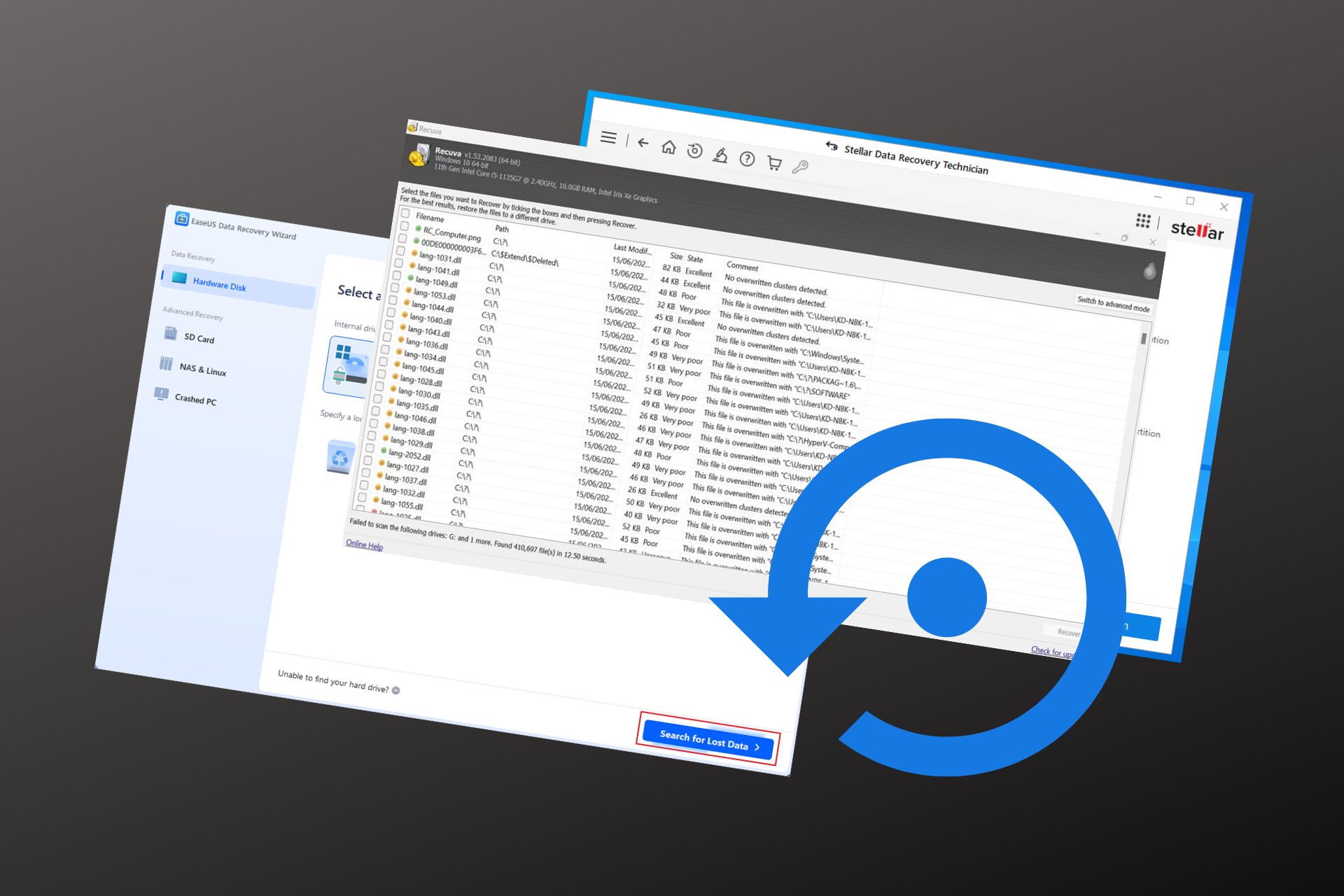
When a hard drive gets scratched, it can lead to serious data loss, but it’s not always the end of the road. With the right tools and steps, you can often recover your important files.
In this article, we’ll guide you through the process of recovering data from a scratched drive, share the top tools for the job, and answer key questions like when a scratched disk is beyond recovery and if you can physically fix it.
How to Recover Data from a Scratched Drive?
In this article:
- How to Recover Data from a Scratched Drive?
- Best Tools to Recover Data from a Scratched Hard Drive (Product Descriptions)
- When is a Scratched Disk Beyond Recovery?
- Can I Physically Repair a Scratched Drive?
- Conclusion
Best Tools to Recover Data from a Scratched Hard Drive Quick Overview
Here’s a quick comparison of five of the best data recovery tools for scratched hard drives:
| Tool | Key Features | Pros | Cons |
|---|---|---|---|
| EaseUS Data Recovery Wizard | Easy to use, supports multiple file types | User-friendly, great for beginners | Free version limits recovery to 2GB |
| Stellar Data Recovery | Powerful scan modes, supports a wide range of files | Fast scanning, preview files before recovery | More expensive for full features |
| Recuva | Lightweight, deep scan option | Free, simple to use | Limited features in free version |
| Wondershare Recoverit | Advanced recovery engine, easy-to-use interface | Powerful scans, easy for everyone to use | Free version has limited functionality |
| Disk Drill | Multiple recovery options, additional tools | Effective scans, extra disk management tools | Can be slower on older systems |
For more options, check out our best free recovery tools for formatted drives.
Best Tools to Recover Data from a Scratched Hard Drive
Now, let’s get into more details about these products:
EaseUS Data Recovery Wizard: Easy-to-use data recovery tool with powerful features
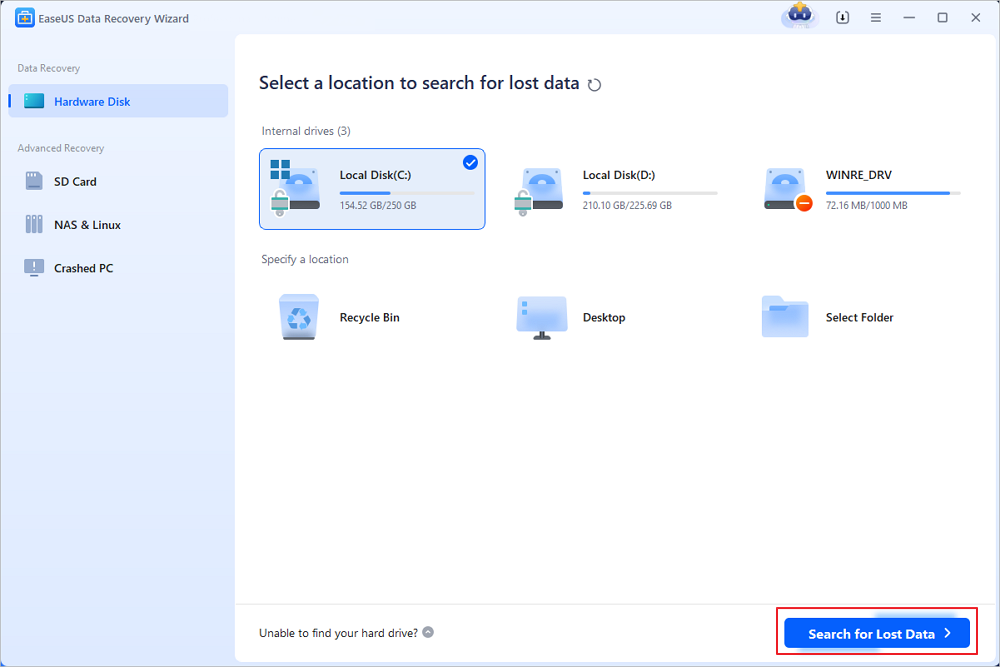
EaseUS Data Recovery Wizard is a reliable tool that’s great for users of all experience levels.
It supports a wide variety of file types and storage devices, making it a go-to option for recovering data from scratched hard drives.
Pros:
- Easy-to-navigate interface
- Supports lots of file types
- Deep scan mode for thorough recovery
- Works on both Windows and Mac
Cons:
- Free version allows only 2GB of recovery
- Full features require a paid upgrade
Download EaseUS Data Recovery Wizard
Stellar Data Recovery: Powerful tool with fast scans and a range of features
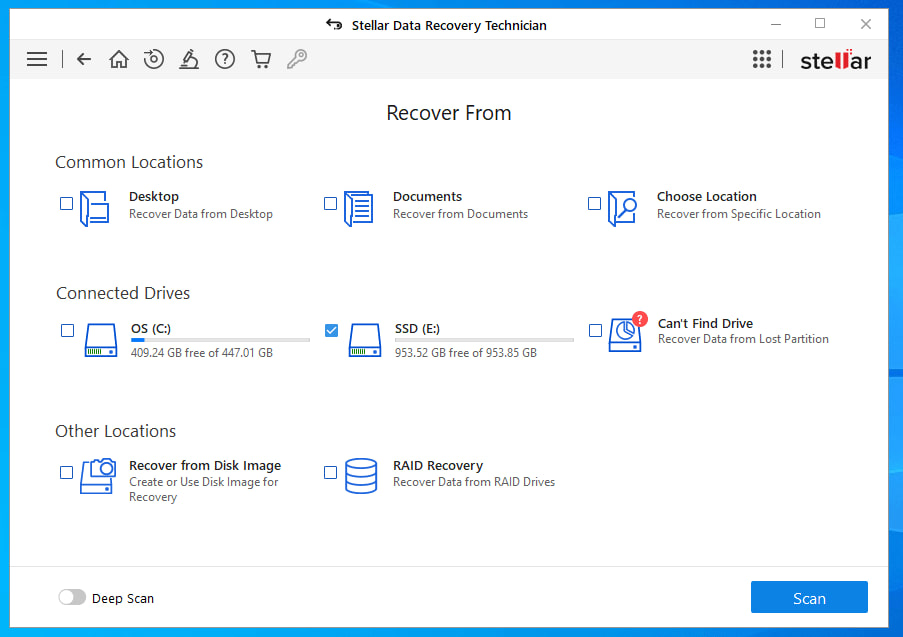
Stellar Data Recovery stands out for its powerful scanning modes that can recover data from deeply scratched drives. Whether you need a quick scan or a thorough deep scan, this tool has you covered.
Pros:
- Quick and deep scan modes
- Previews files before recovery
- Supports various file types
- Great for both home and professional use
Cons:
- More expensive than some alternatives
- Free trial version has limited recovery
Download Stellar Data Recovery
Recuva: Lightweight and free tool for simple recovery tasks
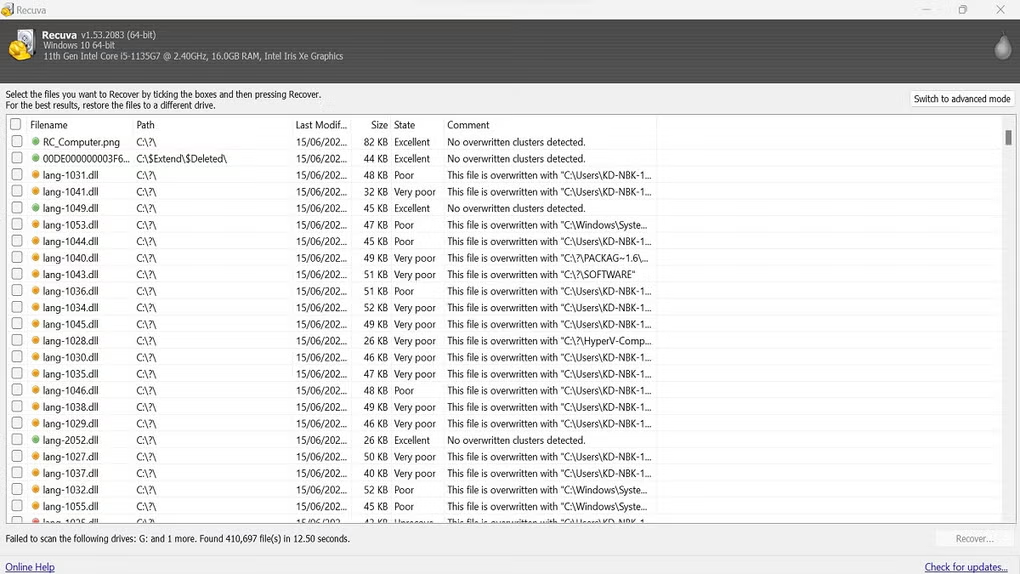
Recuva is a free, lightweight data recovery tool that’s perfect for basic recovery needs.
It’s not as feature-packed as others, but it’s a great choice for simple recovery tasks, especially when you’re dealing with moderate damage.
Pros:
- Free version available
- Easy to use
- Quick scanning for fast results
- Works with different file types
Cons:
- Limited features in the free version
- Less effective with complex data loss scenarios
Wondershare Recoverit: Fast, reliable recovery with a user-friendly interface
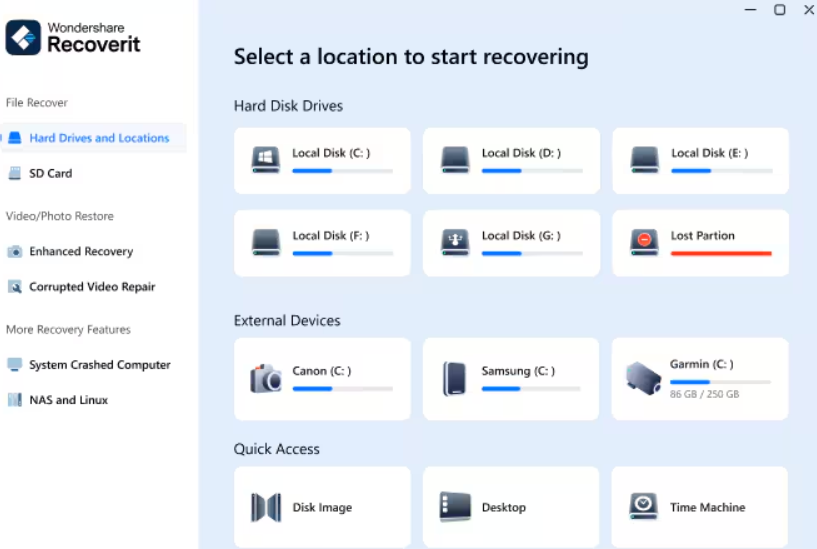
Wondershare Recoverit is a powerful recovery tool that’s easy to use. Its advanced scanning algorithms make it a great choice for recovering data from scratched hard drives quickly and efficiently.
Pros:
- Fast and efficient recovery
- Easy-to-use interface
- Supports a wide range of file types
- Available for both Windows and Mac
Cons:
- Free version has limited functionality
- Full features require a paid upgrade
Download Wondershare Recoverit
Disk Drill: All-in-one recovery and disk management tool
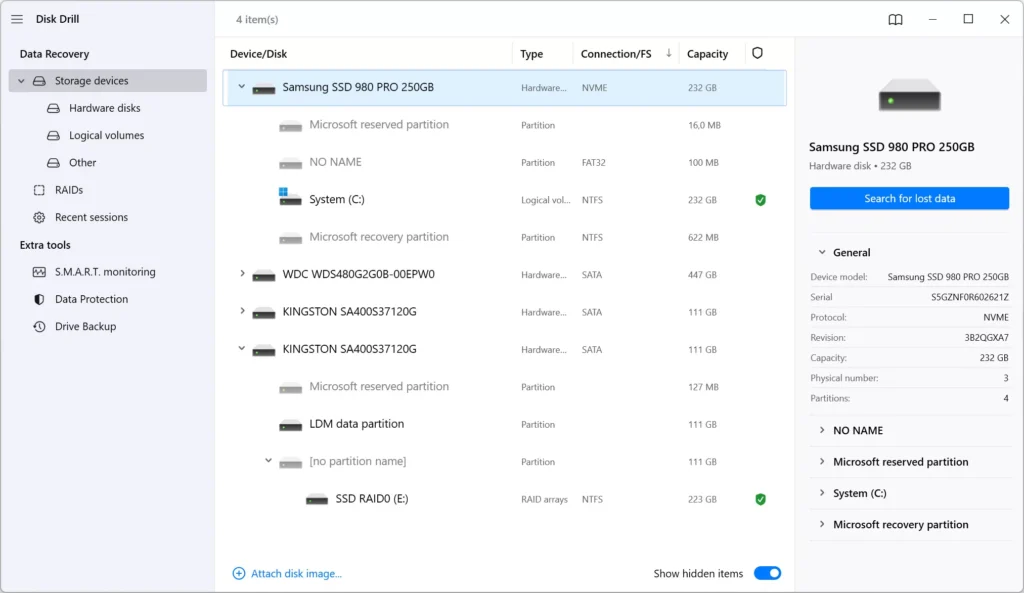
Disk Drill is an all-in-one tool that not only helps recover data but also comes with useful disk management features. It’s effective for recovering files from scratched hard drives and also helps you monitor your drive’s health.
Pros:
- Supports multiple recovery modes
- Includes disk health monitoring tools
- Works with a wide range of storage devices
- Free version available
Cons:
- Slower performance on older systems
- Full features require a paid version
How to recover data from a scratched drive (quick step by step overview)
- Check the Damage:
First, figure out how bad the damage is. If the scratches are just on the surface, there’s a good chance the drive can still be saved. If the damage goes deeper, it might be harder to recover the data. - Stop Using the Drive:
The moment you notice the scratches, stop using the drive. Continued use could overwrite files, making it harder to recover them. - Connect the Drive Safely:
Use a USB adapter or docking station to hook up the scratched drive to another computer. This helps prevent any further damage. - Run Data Recovery Software:
Choose a recovery tool (we’ll cover the best ones shortly) and follow the on-screen instructions. These tools scan the drive and try to recover as many files as possible. - Save Your Recovered Data Elsewhere:
Always save the recovered files to a different drive. This keeps your new files safe and avoids further damage to the scratched drive. - Consider Professional Help:
If the drive isn’t showing up or the software can’t find your data, it might be time to call in the experts. Professionals have the tools to recover data from seriously damaged drives.
If you’re looking for recovery tools for scratched CDs or DVDs, check out our guide on recovering data from scratched discs.
When is a Scratched Drive Beyond Recovery?
A scratched disk is likely beyond recovery if:
- Severe Physical Damage: The scratches are deep and have affected the disk’s internal components.
- Hardware Failure: If the hard drive’s mechanical parts (like the motor or read/write heads) are broken, recovery becomes difficult.
- Continued Use After Damage: If you kept using the drive after noticing scratches, the data may be overwritten, making it harder to retrieve.
In these cases, no recovery software will be able to help, and you may need to turn to a professional data recovery service.
If you’re looking for recovery options for memory cards or mass storage devices, check out these free tools.
Can I Physically Repair a Scratched Drive?
It’s generally not possible to repair a scratched hard drive yourself. Scratches on the surface might be manageable, but if the internal components are damaged, it’s a whole different story.
Any attempt at DIY repair could end up making things worse. If the damage is severe, professional recovery services with special equipment are your best bet.
Conclusion
Recovering data from a scratched hard drive can be tricky, but it’s definitely possible with the right tools and approach.
Start by following the steps we’ve laid out, use one of the top recovery tools like EaseUS Data Recovery Wizard, Stellar Data Recovery, or Wondershare Recoverit, and remember to save your recovered files to a different drive.
And if you want to read more about the topic, we recommend checking out our in-depth comparison between Stellar Data Recovery and Disk Drill.
If the damage is too severe, don’t hesitate to call in a professional for help. Protect your data, act quickly, and take the right steps to recover your files.



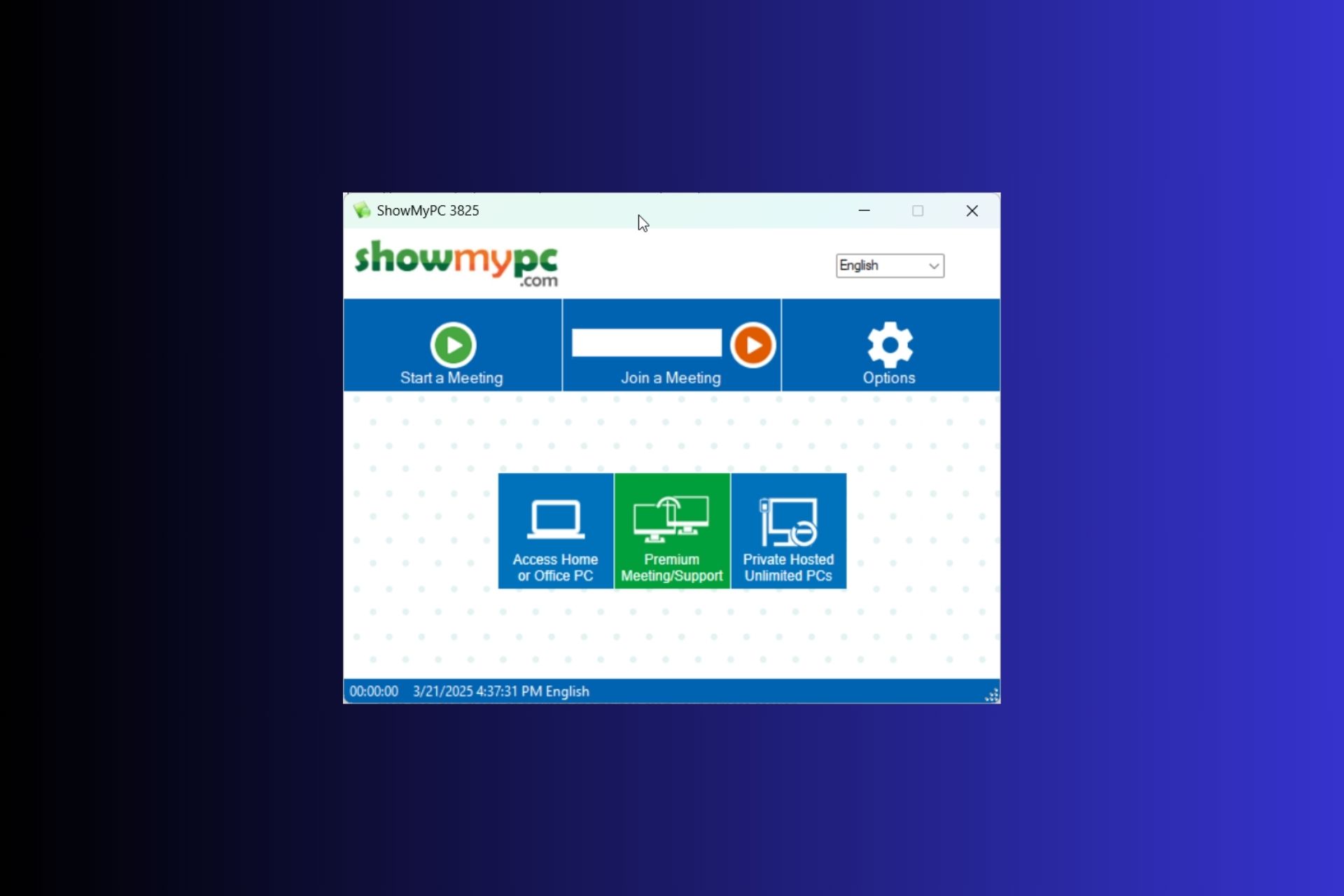
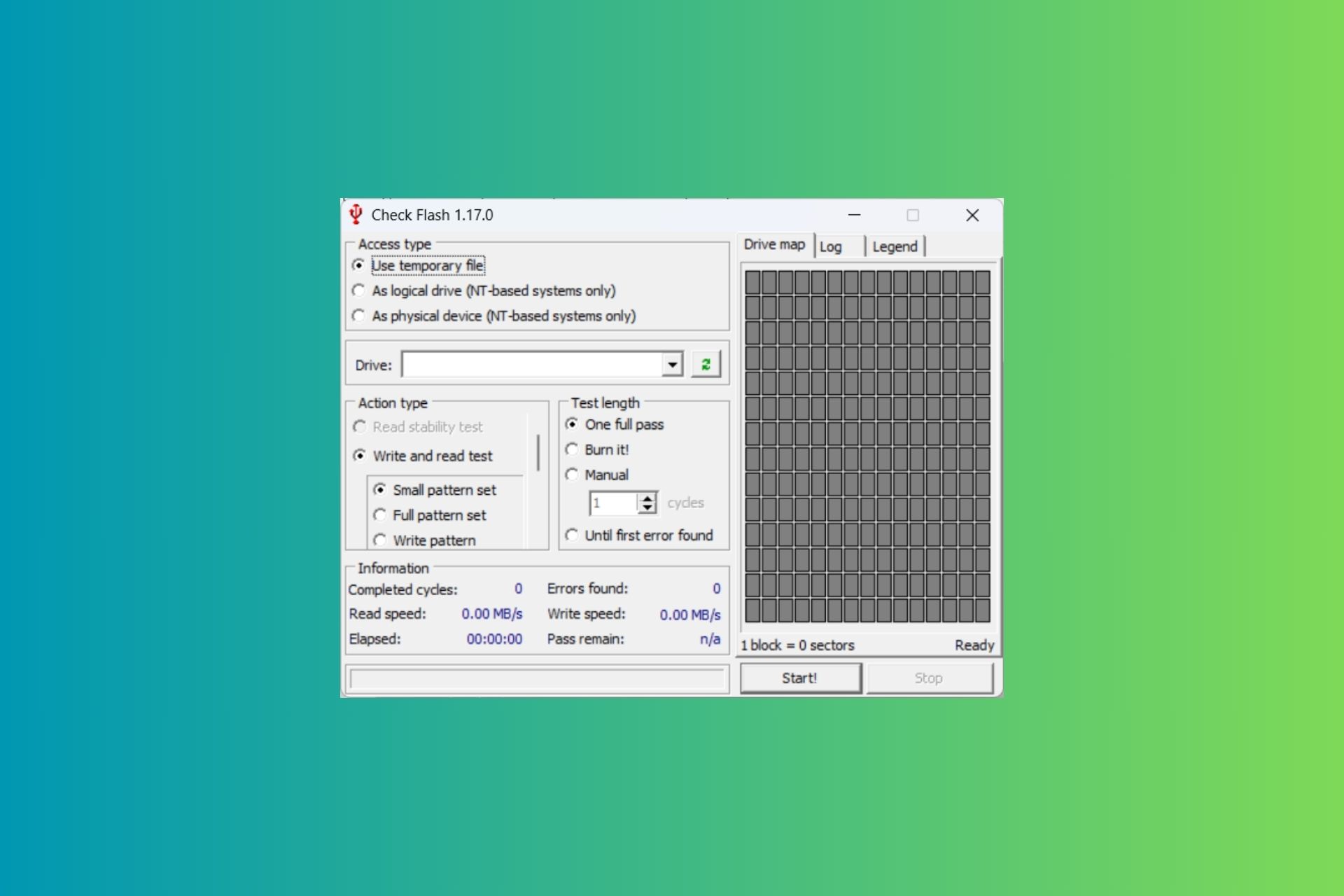
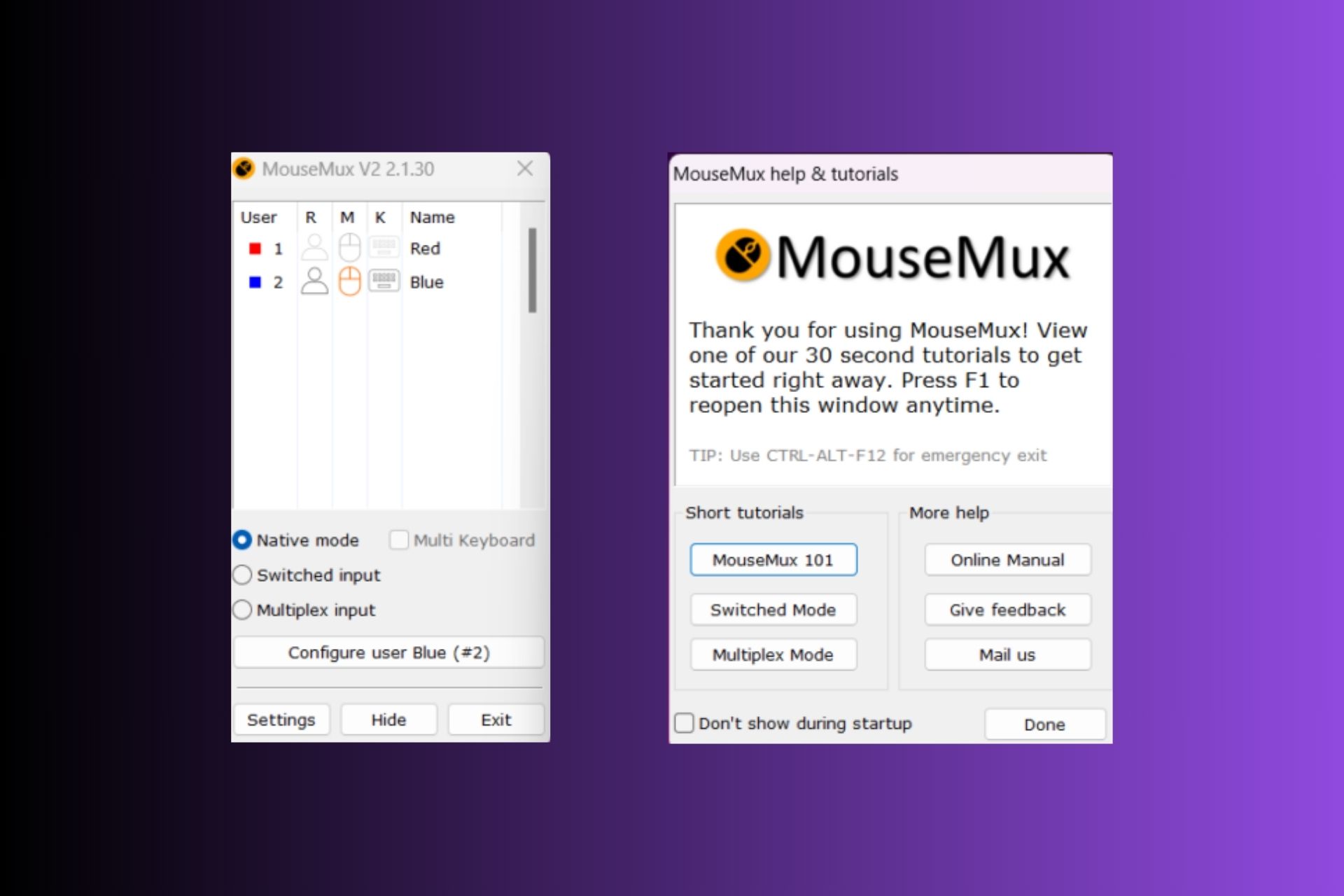

User forum
0 messages