Mail2Web Login: How to Check Webmail & Best Alternatives
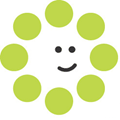
You can check your email via webmail or use an email client to download messages to your device. Webmail offers access from any computer but carries security risks—keyloggers on public computers can steal your credentials. An email client is more secure but requires access to your own device.
If you have a custom domain (e.g., mydomain.com) hosted by a web provider, you usually get both webmail and POP3/IMAP access. Webmail is often available at mydomain.com/webmail or webmail.mydomain.com if your host uses cPanel.
Mail2Web used to be the go-to for checking email online without a dedicated webmail service, but it was discontinued in 2019. Now, your best options are:
- Gmail – Add your POP3/IMAP email to access it from Gmail’s interface.
- Zoho Mail – A free and paid webmail service supporting custom domains.
- Outlook Web App – For Microsoft Exchange-hosted email accounts.
- Roundcube – Often included as a webmail option with cPanel hosting.
Mail2Web: Discontinued in 2019
Mail2Web used to be the go-to solution for accessing email without a dedicated webmail service. It acted as a middleman, connecting to POP3/IMAP servers and displaying emails in a browser. However, it was discontinued in 2019.
Top Alternatives to Mail2Web
Mail2Web used to be a popular service for checking emails via a web browser without needing a dedicated webmail system. Although it was discontinued in 2019, there are still great alternatives for managing your email securely and easily.
| Alternative | Features | Best For |
|---|---|---|
| Gmail | Add your POP3/IMAP email to Gmail’s interface. Easy to use, reliable, and secure. | Users who want to manage all their emails in one place. |
| Zoho Mail | A free and paid service supporting custom domains. Great for business use. | Businesses or users needing custom domain support. |
| Outlook Web App | Access Microsoft Exchange-hosted emails via a web browser. | Users with Microsoft Exchange accounts. |
| Roundcube | A webmail interface typically included with cPanel hosting. | cPanel users needing a simple webmail interface. |
Why These Alternatives Are Great
Mail2Web offered features like “Intelligent Login” (which auto-detected server settings), manual login for advanced users, and personalized subdomains. But now, the alternatives above offer even better security and ease of use.
- Gmail and Zoho Mail support POP3/IMAP, making it easy to manage your email accounts.
- Roundcube offers a clean, simple interface often bundled with cPanel hosting.
- Outlook Web App is perfect for users relying on Microsoft Exchange.
Always use SSL/TLS encryption to protect your login details from being captured by packet sniffers. For a cleaner interface without ads, use an ad blocker.



User forum
1 messages