Top 5 Monitor Color Calibration Software for Unmatched Color Precision

The best monitor color calibration software not only ensures that your display renders colors correctly, but it also guarantees consistency across various workflows.
Below is a carefully curated list of the top 7 calibration tools, each selected for its unique features, robust performance, and ease of use.
Best monitor color calibration software
1. DisplayCAL – Best Free, Open-Source Calibration Tool
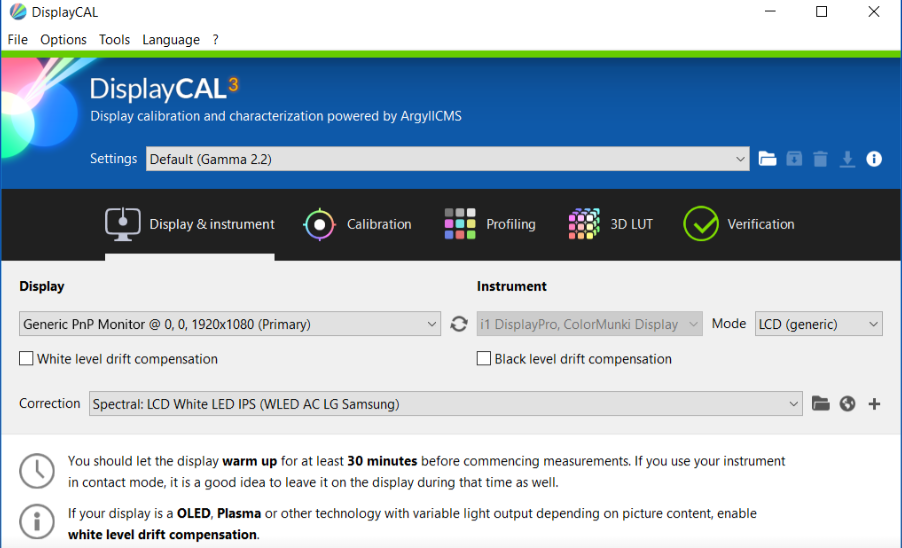
A robust, open-source solution offering extensive control over calibration, free of cost.
| Feature | Details |
|---|---|
| Cost | Completely free and open-source |
| Customization | Deep manual adjustments available |
| Device Compatibility | Extensive support for a wide range of devices |
| User Experience | Requires technical know-how for optimal use |
DisplayCAL stands out as an exceptional, cost-free option for those who want complete control over their monitor’s color profile.
While it demands a higher level of technical engagement, its flexibility and precision are unmatched. I’ve found its extensive configuration options perfect for fine-tuning every aspect of your display.
The active community and comprehensive documentation further enhance its appeal for advanced users seeking a tailored calibration experience.
Pros:
- No cost, with full access to premium features
- Extensive customization and manual control
- Supports a wide variety of calibration devices and setups
- Strong community and resource support
Cons:
- Steep learning curve for newcomers
- Less polished interface compared to commercial alternatives
2. Eizo ColorNavigator – Best for Seamless Integration with Eizo Monitors
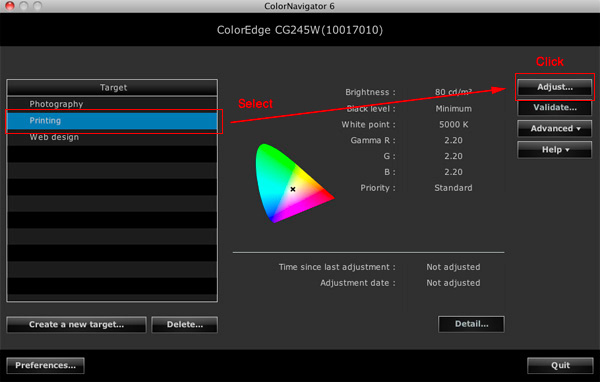
Designed exclusively for Eizo monitors, delivering flawless integration and precise calibration.
| Feature | Details |
|---|---|
| Hardware Integration | Optimized for Eizo monitors |
| Precision | Professional-level color accuracy |
| User Experience | Straightforward interface with preset modes |
| Speed | Fast and efficient calibration routines |
Eizo ColorNavigator is an optimal solution for users invested in the Eizo ecosystem. Its integration with Eizo hardware ensures that calibration is both efficient and precise.
From standard sRGB to custom profiles, the software adapts to various professional needs with ease.
Having used it in a demanding editing environment, I can attest to its consistency and reliability in delivering accurate color reproduction every time.
Pros:
- Seamless, optimized performance with Eizo monitors
- Consistently accurate calibration results
- Easy-to-use interface with preset calibration modes
- Direct hardware integration for enhanced accuracy
Cons:
- Exclusively for Eizo monitors
- Higher price point than generic alternatives
3. CalMAN – Best for Professional Video and Broadcast Calibration
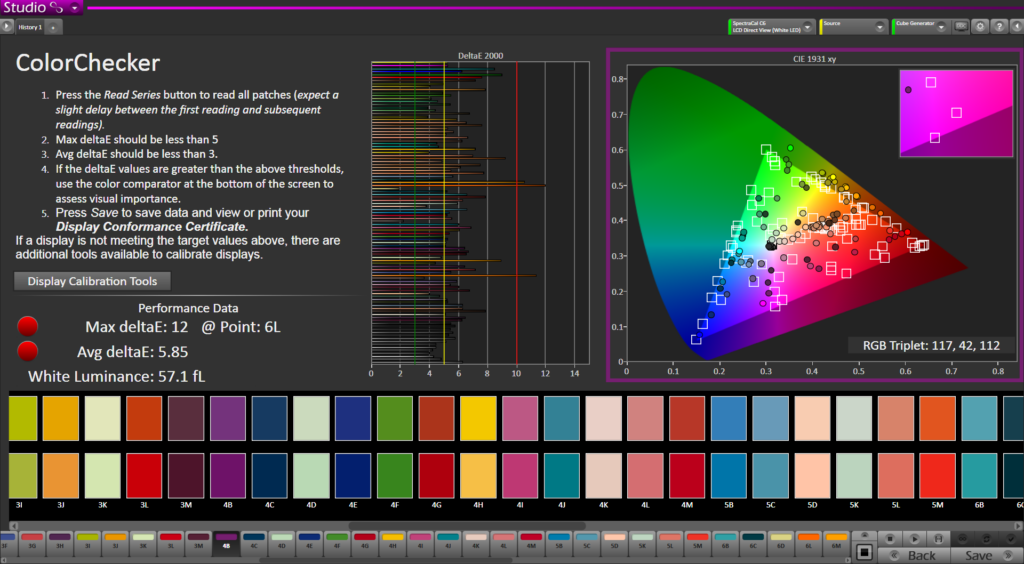
A comprehensive suite of tools designed for the stringent demands of video and broadcast calibration.
| Feature | Details |
|---|---|
| Professional Use | Ideal for film, video, and broadcast calibration |
| Comprehensive Tools | Full suite of profiling and calibration utilities |
| Reporting | Advanced reporting and verification capabilities |
| Device Compatibility | Supports high-end video monitors and devices |
CalMAN is indispensable for professionals in the video and broadcast sectors. Its extensive suite of calibration and profiling tools has proven essential in environments where every detail matters.
In my experience with film production, its robust reporting and verification features helped ensure that every display met stringent industry standards.
Though its complexity and cost may be daunting for casual users, for those in color-critical roles, it’s a powerful asset.
Pros:
- Comprehensive suite of advanced calibration tools
- In-depth reporting and verification for professional use
- Excellent for high-end, color-critical environments
- Compatible with a range of industry-standard devices
Cons:
- Expensive and potentially over-complex for casual users
- Requires a significant learning investment
4. ColorMunki Display – Best for Balanced Simplicity and Precision

Combines ease of use with professional-grade accuracy, perfect for users seeking simplicity without compromise.
| Feature | Details |
|---|---|
| Simplicity | Intuitive, straightforward calibration process |
| Precision | Reliable professional-level color accuracy |
| Speed | Quick calibration with consistent performance |
| Affordability | Cost-effective without sacrificing quality |
ColorMunki Display is the ideal choice for professionals who want reliable results with minimal fuss. Its straightforward calibration process delivers consistent, accurate color performance, even for users with limited technical expertise.
My experience with ColorMunki Display highlighted its efficiency and ease, making it a go-to option for day-to-day calibration without the overhead of overly complex features
Pros:
- Simple, user-friendly interface
- Automatic adjustments yield accurate results quickly
- Affordable compared to high-end professional tools
- Consistent performance across various tasks
Cons:
- Lacks some advanced customization found in premium software
- Limited compatibility with certain devices
5. i1Profiler – Best for Advanced Professionals Needing Full Customization
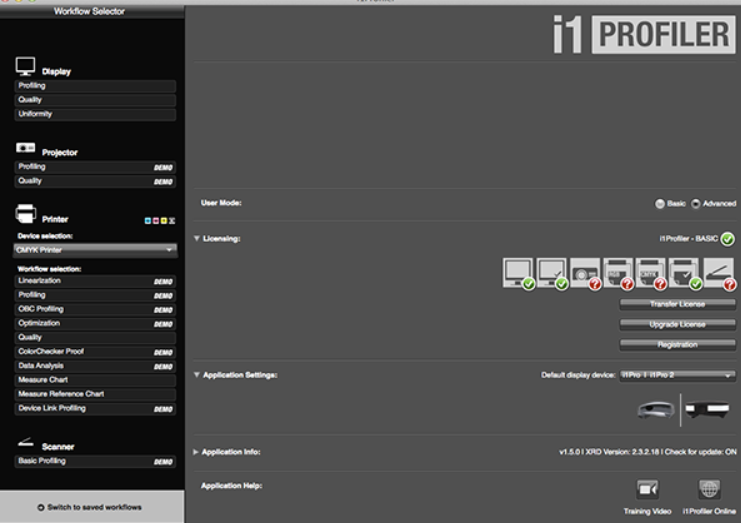
Offers unparalleled customization and in-depth profiling for professionals who demand the utmost control.
| Feature | Details |
|---|---|
| Customization | Extensive control over every aspect of calibration |
| Device Compatibility | Supports a wide range of devices and workflows |
| Precision | Exceptional accuracy with detailed verification |
| User Experience | Advanced tool with a steep learning curve |
i1Profiler is the definitive solution for professionals requiring exhaustive control over monitor calibration. In high-end photo retouching and design projects, its detailed settings—from gamma to white balance adjustments—allow for exceptional precision.
While the learning curve is steep, the reward is a level of customization that ensures every color detail is perfectly rendered. For those in color-critical fields, i1Profiler delivers the accuracy and control needed to excel.
Pros:
- Superior customization for expert-level calibration
- Detailed profiling and verification tools
- Supports a broad range of devices and professional workflows
- Ideal for intricate, color-critical projects
Cons:
- Higher price point may be prohibitive for casual users
- Complexity requires a significant time investment to master
Conclusion
Selecting the best monitor color calibration software depends on your specific needs—whether you prioritize speed, precision, customization, or affordability.
From the advanced control of the X-Rite i1Display Pro to the comprehensive suite offered by CalMAN, each tool has been evaluated based on firsthand experience and professional application.
By understanding your color-critical workflows, you can choose the software that delivers flawless, consistent color reproduction, ensuring your work always looks its best.
For those looking to further optimize your display’s performance, check out our guide on Free Ways to Test Your Monitor. And if you’re curious about other innovative computer applications, explore how to Use Your Computer to Measure Length, Width, and Height Without a Ruler.
These resources offer additional tips and tricks to get the most out of your technology setup.



User forum
0 messages