On Screen Measurement Tools [8 Best Monitor Rulers for 2025]
Whether you want to find out if an object is in the correct position in your graphic work or the dimensions of a real object but don’t have a ruler or tape measure in hand, there are virtual rulers to help you out.
But before you start:
- Determine Your Screen’s Resolution and Size:
- Resolution: Check your display’s resolution (e.g., 1920×1080 pixels) in your system settings.
- Physical Size: Measure your screen’s diagonal length in inches. If you don’t have a measuring tape, you can use online tools or refer to your device’s specifications.
- Calculate PPI:
- Use the formula: iniCopyEdit
PPI = ?(horizontal_resolution² + vertical_resolution²) / diagonal_size_in_inches - Alternatively, online calculators like the DPI / PPI Calculator can simplify this process.
- Use the formula: iniCopyEdit
Best On-Screen Measurement Tools
- MB-Ruler – Best on-screen measurement tool overall
- ImageJ – Analyze pictures and calculate the sizes of objects inside
- iRuler – Measure the size of your screen and the actual image size
- PiliActual Ruler – Automatically detects the actual size of your screen
- JS Screen Ruler – Accurately measure the size of anything on your screen
- WonderWebware Screen Ruler – Measure the distance between two points on your screen
- Bluegrams Screen Ruler – Measure distances in centimeters, inches, and points
- Free Online Ruler – Web ruler with inches and centimeters
- A Ruler for Windows – Quickly and easily measure objects on your screen
- Online Ruler – Excellent for measuring the actual sizes of an element
1. MB-Ruler – Best on-screen measurement tool overall
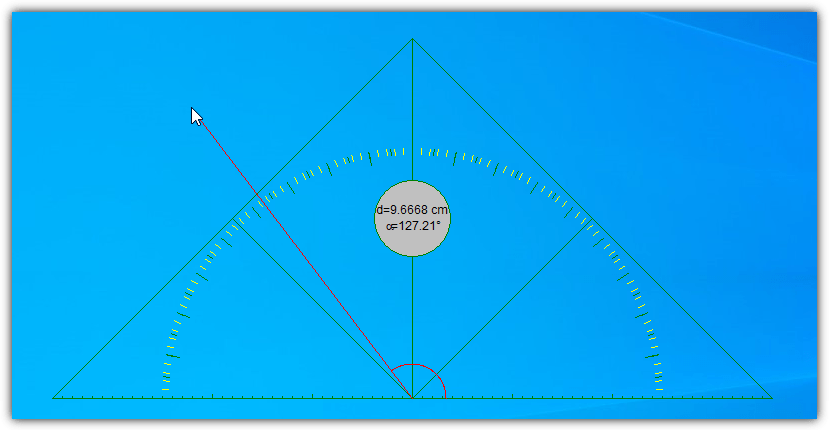
- Operating System: Windows
- Pricing: Free
- Developer: Markus Bader.
MB-Ruler is a Windows software utility for measuring actual distances on the screen and maps. It measures distances using six scales of measurement, calculates angles with a protractor, and checks coordinates.
You can download a standalone portable version by creating one from the options menu. The interface is a semi-transparent set square in which the center acts as the starting point for measuring.
You simply grab and drag it around the screen to change the start point. Other notable features on the app include a color picker, screen capture, a grid system with snapping, a screen loupe function, and overlayed shapes and lines or points.
Pros
- You can measure up to 31 shapes and instruments, including distances, circles, and polygons
- Export measured distances to a CSV file
- The software comes with a developer interface for integrating with other applications
- Place temporary starting points, lines, texts, and bitmaps on your screen
Cons
- Has a steep learning curve
2. ImageJ – Analyze pictures and calculate the sizes of objects inside
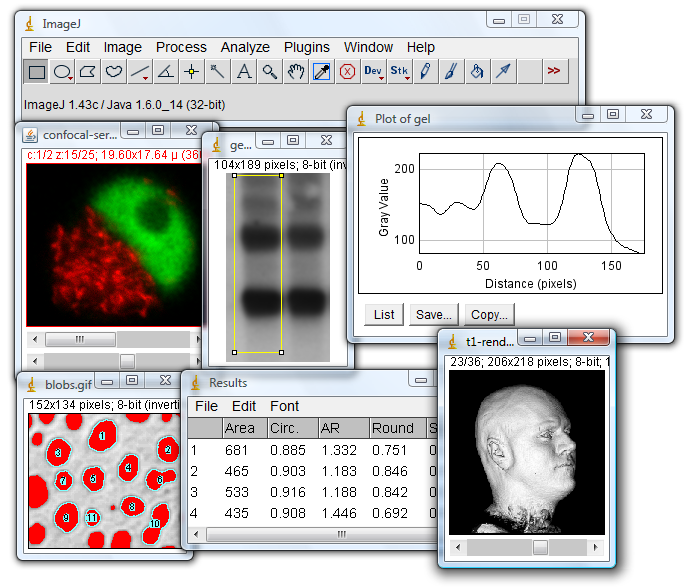
- Operating System: Windows and OS X
- Pricing: Free
- Developer: Tiago Ferreira
ImageJ is a freeware for measuring pixels on your PC. You can use it to analyze pictures, identify the sizes of objects, and process, view, and edit images on your computer.
The app requires a Java Runtime Environment and the latest version installed on your PC to run. However, you can request an update from the app by navigating to Help>Update ImageJ.
Use the app to analyze various image types, including TIFF, JPEG, GIF, BMP, FITs, and RAW pictures. You can also open multiple windows to analyze several images simultaneously.
Pros
- Analyze several images simultaneously
- Calculate the object sizes on your image
- Supports various image formats, including TIFF, JPEG, GIF, and FITs
- Comes with numerous photo editing features
Cons
- The app rarely receives updates
3. iRuler – Measure the size of your screen and the actual image size
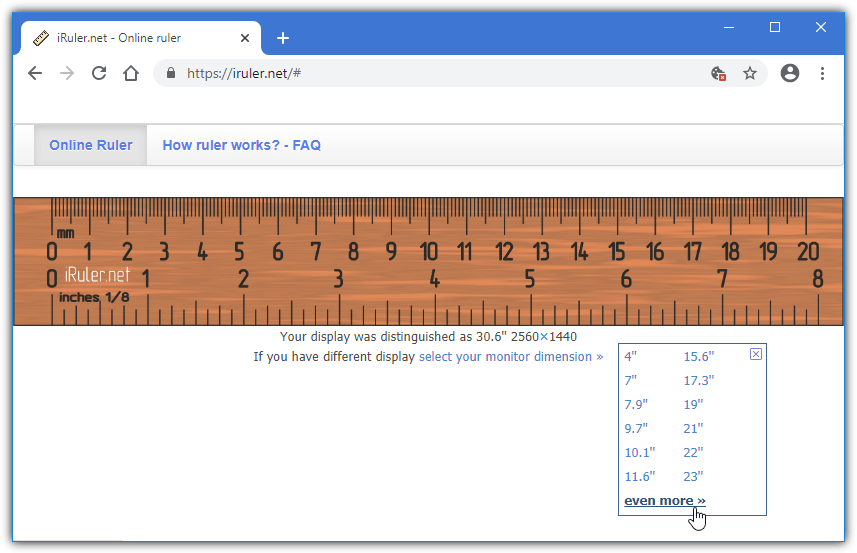
- Operating System: Web-based
- Pricing: Free
- Developer: Sergey Vinogradov & OutCorp
iRuler is a webpage with a static wood effect ruler in which you can measure real-world objects. Use the website to measure objects in your pocket. It’s useful when you don’t have a ruler in hand.
Make sure to check your monitor dimensions are correct under the ruler. If they aren’t, click the link to select from a small list, or select “even more” to enter your own and input the diagonal size of the monitor and its pixel resolution. For some reason, it asks for aspect ratio even though it really wants the vertical and horizontal screen resolution.
Pros
- Accurately measure the length of physical items using your screen
- The ruler is responsive, showing accurate measurements on different devices
- You don’t need to download software on your PC to use it
- Measure the length of your screen or select your monitor dimensions
Cons
- It’s only useful for measuring length and width
4. Pili Actual Ruler – Automatically detects the actual size of your screen

- Operating System: Web-based
- Pricing: Free
- Developer: PiliApp
Do you have small hands and need to know the actual size of a smartphone before you purchase? Pili Actual Ruler is designed to detect the screen size of a device. It uses your device’s actual screen size to show an accurate representation of the device you seek.
The website has a search form you can use to find popular products and estimate their screen size. Top items you can search for include iPods, iPads, mobile phones, smartwatches, and tablets.
Pros
- Estimate the actual size of a device before you purchase
- Measure the actual size of rings, gadgets, and smart devices
- Estimate the size of different screens
- You don’t need to download software on your PC
Cons
- You can’t measure objects on images
5. JS Screen Ruler – Accurately measure the size of anything on your screen
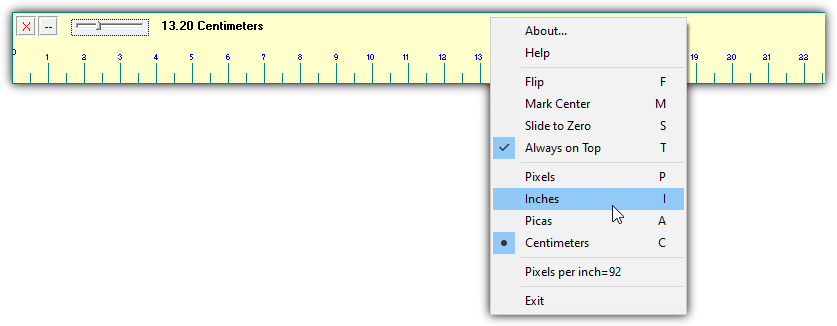
- Operating System: Windows
- Pricing: Free
- Developer: Spadix Software
JS Screen Ruler can display pixels, inches, picas, or centimeters, and the size of the ruler can simply be extended by dragging the small slider. The right-click menu gives you the option to flip the ruler from horizontal to vertical, mark the exact center of the ruler, snap it to the left edge of your desktop screen, and set the pixels per inch for a more accurate measurement as mentioned above.
There is also the Shareware Pro version in the zip archive which has a 15-day trial although it only offers functions like color changing and ruler rotation which you probably won’t need. JS Screen Ruler is portable and works on Windows 95 up to 7 64-bit.
Pros
- Accurately measure the length of anything on your screen
- Adjust the ruler size based on your monitor settings
- Drag and drop the ruler to your desired location
- Measure the size of an item in pixels, inches, picas, or centimeters
Cons
- You have to adjust the size to measure large objects
6. WonderWebware Screen Ruler – Measure the distance between two points on your screen
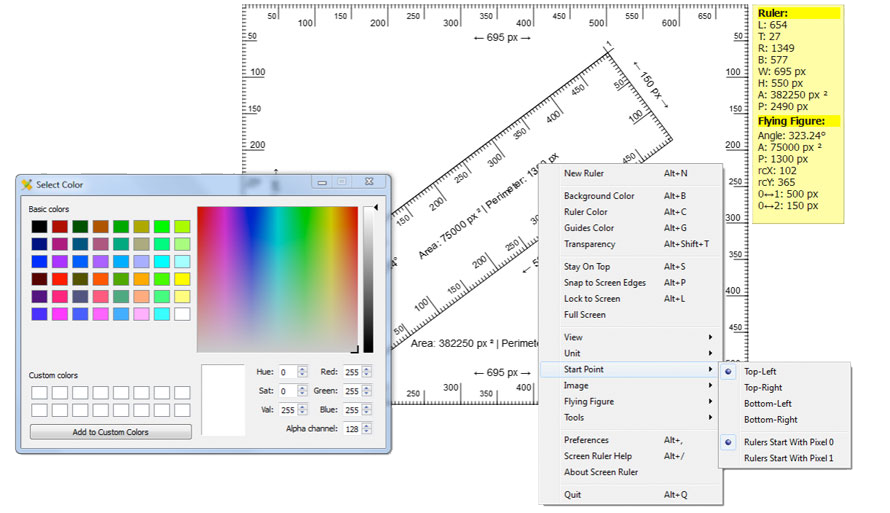
- Operating System: Windows and Mac
- Pricing: Free
- Developer: Melanto Ltd
WonderWebware Screen Ruler is a practical application for measuring objects and distances anywhere on your screen. It uses a ruler on a screen and a few configuration options that are easy to figure out.
The software supports pixels, centimeters, millimeters, points, and inches. It’s excellent for defining your units, measuring areas and perimeters, working with multi-display systems, and horizontal and vertical guides.
Pros
- Measure the actual length of an item in centimeters, millimeters, and inches
- Uses low CPU and RAM, enabling you to perform multiple tasks
- Measure the areas of figures on your screen
- Small file size of 688kb
Cons
- It does not measure images
Download WonderWebware Screen Ruler
Read more:
7. Bluegrams Screen Ruler – Measure distances in centimeters, inches, and points

- Operating System: Windows
- Pricing: Free
- Developer: Open source
Bluegrams Screen Ruler is a fast, lightweight, and configurable ruler for measuring the sizes of elements on the screen using centimeters, pixels, and inches. Measure images using two-dimensions, one-dimension, and horizontal/vertical scales.
You can resize the ruler accordingly using the mouse and keyboard and custom-mark lines. Change all color settings to make it more user-friendly, or change the theme from dark to light.
Pros
- Measure items in inches, centimeters, pixels, and percentage
- Measure the length of one-dimensional and two-dimensional items
- Automatically measure the screen size of your window
- Precise moving, resizing, and flipping with keyboard shortcuts
Cons
- It can be difficult to use at first
Download Bluegrams Screen Ruler
8. Free Online Ruler – Web ruler with inches and centimeters
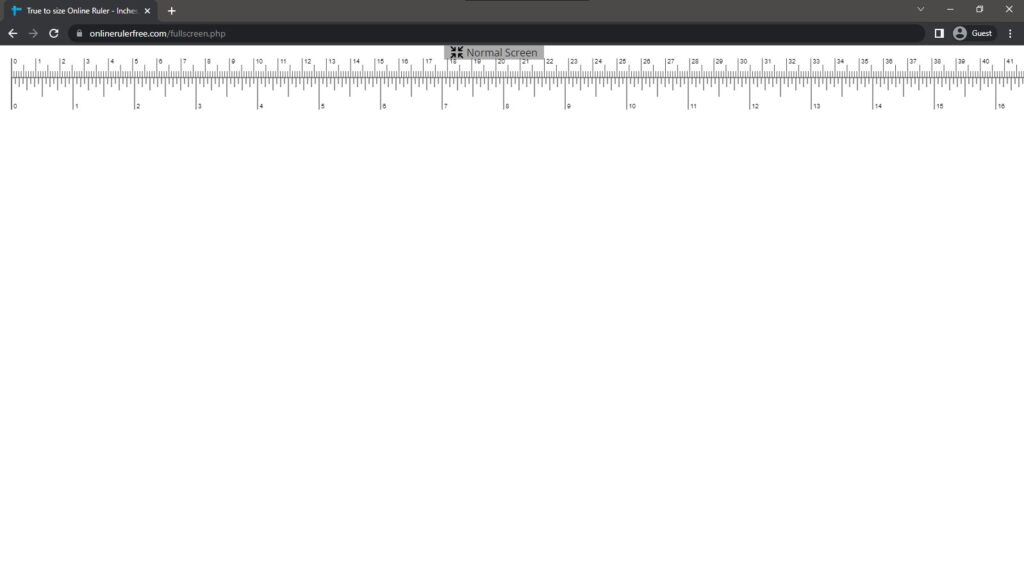
- Operating System: Web-based
- Pricing: Free
- Developer: Online Ruler Free
This online ruler is pretty simple to use and has measurements for millimeters, centimeters, and inches down to 1/16 of an inch. You can also click and drag the ruler around the browser window as well as hold Ctrl and rotate it through 360°. There are checkboxes to enable/disable centimeter and inch markers and an option to flip the ruler horizontally.
Click Calibrate and you have options to calibrate the ruler against a real object. You can use a credit/bank card, a US Dollar, a sheet of A4 or Letter size paper, or use another object where the exact size is known. Drag the ruler so the markings match the object you hold up to the screen, then click the calibrate link again when that’s done.
Pros
- Detect the screen size and display the ruler as its actual size
- Measure the actual size of an item by comparing it with an actual size
- Use the fullscreen feature to accurately measure the screen item
- Measure an item in centimeters and inches
Cons
- It can only measure the length and width of items
9. A Ruler for Windows – Quickly and easily measure objects on your screen
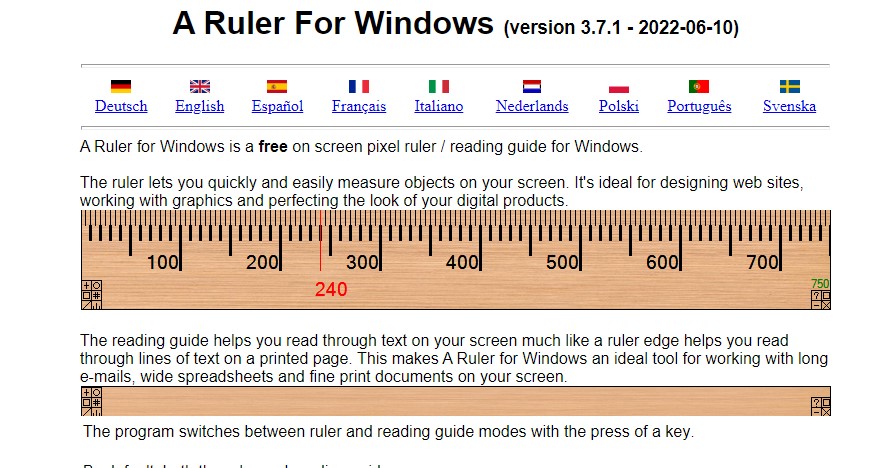
- Operating System: Windows
- Pricing: Free
- Developer: Rob Latour
This measurement utility is more of a web or graphic design tool because it only measures in screen pixels and not centimeters or inches. That makes it no use for measuring real objects but it’s useful for any sort of graphics or visual work you do on your PC. As there are no centimeter or inch measurements, A Ruler for Windows doesn’t need calibrating.
The ruler itself comes with 4 different skins to choose from and a reading guide mode that turns off the numbers and markers so you can use it to read documents or books. The ruler can be flipped into vertical mode and resized or locked into position. There is also a zoom mode that can zoom into your desktop up to 4x to get more accurate measurements, keyboard shortcuts, and various measuring markers.
Pros
- Quickly and easily measure the size of objects on your screen
- Great for designing web pages, working with graphics, and designing digital products
- Customize the appearance and design of your ruler with skin changers
- Flip the ruler horizontally or vertically to measure the length of the items
Cons
- You can only measure the length and width of items
10. Online Ruler – Excellent for measuring the actual sizes of an object
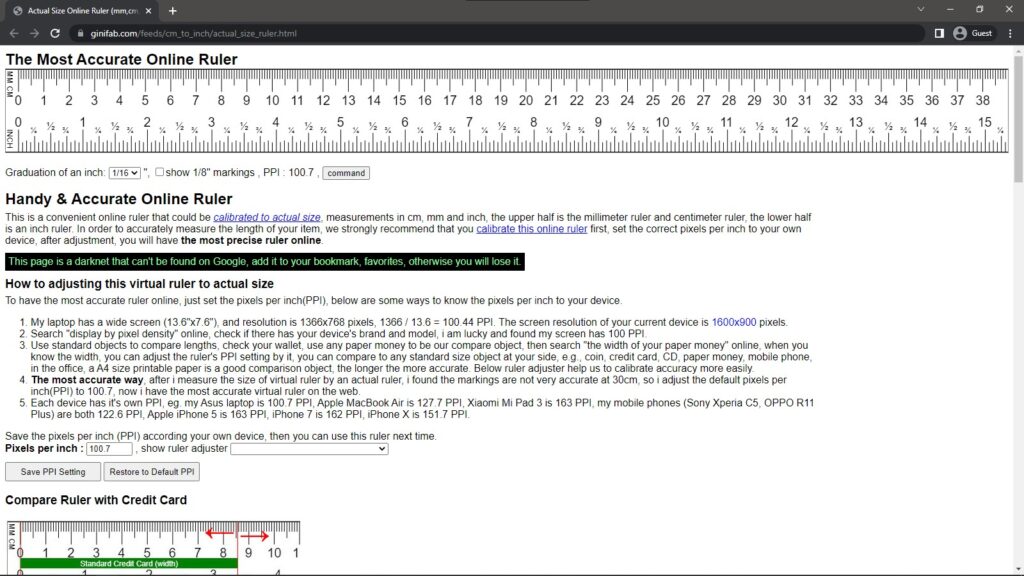
- Operating System: Web-based
- Pricing: Free
- Developer: www.ginifab.com
We found two websites that host this online ruler. The original developer is ginifab.com and another website ursupplier.com hosts a slightly scaled-back version. Besides centimeters and millimeters, the ruler can scale down to 1/32 of an inch with optional 1/8-inch markings. The original version is multi-language and has a command box so you can tell it to mark certain dimensions (e.g. “show 8 3/4 inches”).
Online Ruler is very good for enabling calibration because, in addition to using the standard pixels per inch method, it also has options to measure against a real-world object. You can use A4 paper, a $1 bill, a €50 note, a £10 note, a CD, or a standard credit/bank card. Hold the item up to the screen and drag the ruler markings to match the object, then press Save to keep the setting for next time. Note the PPI value for future use with this or other rulers.
Pros
- Measure the length and width of items using centimeters and inches
- Use actual calibrations to find out the accuracy of your measurements
- You have two different websites to work with, so it’s always available
- Hold items on the screen to measure items
Cons
- The software is limited compared to other tools
When looking to measure the width and length of physical items, you rarely seek your computer for answers. With the above-mentioned tools, you can measure the length of items using your PC.
All tools show actual measurements, and you can use some for graphic design and web development. Try them out and tell us which tool you found most helpful in the comments section below.
If you ever encounter issues resizing them, here’s a guide on how to resize an unresizable window or dialog box.
The 5th one(Free Online Ruler) is not working and seems expired. You should replace it with this one: https://ruler-online.net
It’s very much similar to the existing one and it will be a good fit for the list.
i used to love that command online real size ruler, that is until they up and removed the command feature, now i never use these online things anymore.
Are there any that can be set to measure relative to a coordinate system on the screen? In other words, I want to look at an image of a plot, and point out the edges to the tool, and then it will tell me the coordinates of my mouse relative to the plot’s coordinate system
JR Screen Ruler is exactly the tool I needed. Thank you for bringing it to my attention. I’ll be telling others about it.
On-Screen Ruler has a password to unzip. Unknown.
The password has been added to the download page, sorry, we missed that one…;)
Thanks Raymondo!
+1 for MB-Ruler – it’s good for any direction of measurement and works well on Windows 10.
Great page that could use some updating. Unfortunately, the only one that still kinda works on my 4K monitor in Windows 10 is the good old “On-Screen Ruler”. All others either don’t work at all or are terribly buggy. MB-Ruler I uninstalled instantly because it seems to have about 1 zillion times the number of features that I need (a portable, exact centimeter scale).
Great ruler software selection here. MB-Ruler is a most amazing measuring tool that kind of blows the other ones out of the water. Thank you for making this list available.
How about realruler.com ? That one’s responsive and should work well on mobile as well.
that awesome.thank dude
great job
thnks man