7 Free and Portable Microsoft Office Alternatives for 2025
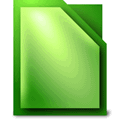
Let’s say you want to open some office documents such as spreadsheet on a cybercafe. If the cybercafe is using licensed software, you can be certain that you won’t find Microsoft Office installed on the computers because the license is just too expensive and mostly people go to cybercafe to play games, check emails and web browsing.
Or probably the Microsoft Office installed on your computer is unable to run and you urgently need to open a document file when you cannot get help at the moment to fix the problem. You are left with the choice of either to use some of the online cloud based office suites such as Google Docs, Windows Live Office, Zoho, ContactOffice or simply run any of these 5 portable free office suites directly from your USB flash drive.
What’s the best Microsoft Office alternative?
1. LibreOffice Portable: Full-Featured Open-Source Office Suite
- Operating System: Windows (portable version via PortableApps)
- Price: Free
- License: Open Source
- Key Components: Writer, Calc, Impress, Draw, Base, Math
- Latest Release: 7.x series (2025)
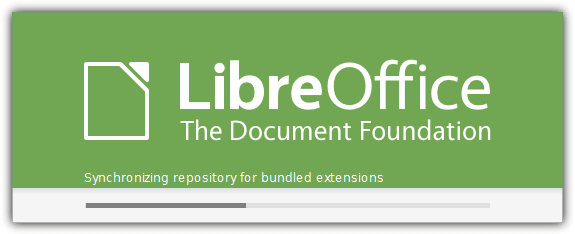
LibreOffice Portable is the go-to solution for users seeking a robust, feature-rich office suite on the move.
With its comprehensive range of tools and active development cycle, it offers excellent compatibility with Microsoft Office formats.
Whether you’re editing documents, crunching numbers, or crafting presentations, LibreOffice Portable has the functionality to get the job done—all while running directly from a USB drive.
Pros:
- Comprehensive suite with multiple applications
- Regular updates and strong community support
- Excellent file compatibility
- Completely free and open-source
Cons:
- Slightly heavier than some minimalist alternatives
- The interface may seem less polished compared to some commercial products
Ready to get started?
Download LibreOffice Portable from the official website.
2. WPS Office Portable: Sleek, High-Compatibility Office Suite
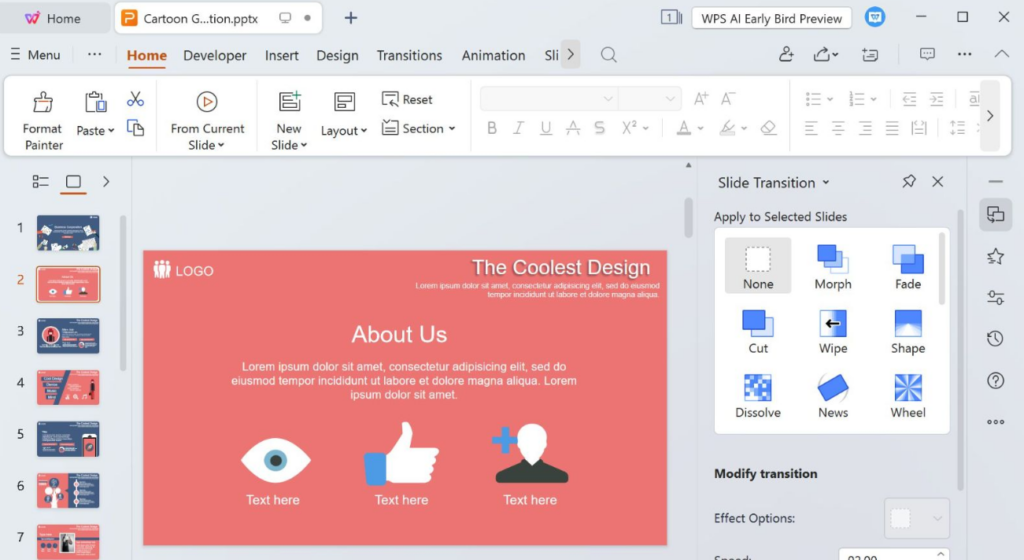
- Operating System: Windows
- Price: Free (with occasional ads)
- License: Freemium
- Key Components: Writer, Spreadsheets, Presentations
- Latest Release: Regular updates in 2025
Formerly known as Kingsoft Office Suite, WPS Office Portable impresses with its modern, clean interface and excellent compatibility with Microsoft Office file formats.
This lightweight suite delivers essential tools for word processing, spreadsheets, and presentations, making it perfect for quick edits on the go. Though the free version includes ads, its frequent updates and robust performance make it a strong contender for portable productivity.
Pros:
- Modern and intuitive user interface
- High compatibility with MS Office documents
- Lightweight and fast
- Regularly updated for improved performance
Cons:
- Free edition may display ads
- Limited to core applications without extra components
Ready to try it out?
Explore WPS Office Portable by visiting the official website.
3. Apache OpenOffice Portable: Classic, No-Frills Office Solution
- Operating System: Windows
- Price: Free
- License: Open Source
- Key Components: Writer, Calc, Impress, Draw, Base, Math
- Update Frequency: Slower; designed for stability and legacy systems
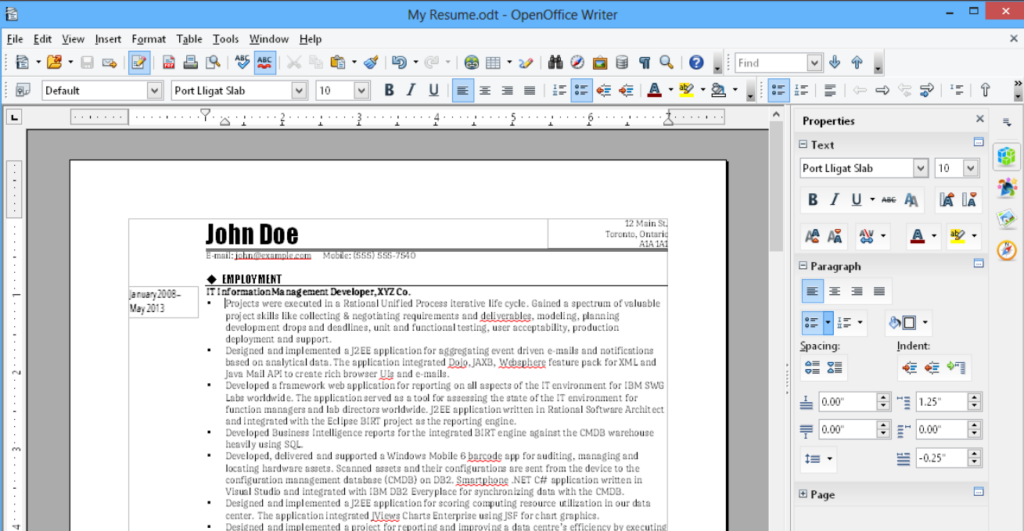
Apache OpenOffice Portable offers a straightforward, reliable set of office tools without any unnecessary bells and whistles.
Although its development pace has slowed and it may lack some of the newer features found in other suites, its simplicity and stability make it an excellent choice for users with basic productivity needs or older hardware.
Pros:
- Stable and reliable for basic tasks
- Familiar, classic interface
- Lightweight and easy to install
- Completely free with an open-source license
Cons:
- Lags in adopting modern features
- Slower update cycle
- May struggle with newer Microsoft Office formats
Get started now!
Download Apache OpenOffice Portable from the official website.
4. SSuite Office Blade Runner: Minimalist & Lightweight Office Utility
- Operating System: Windows
- Price: Free
- License: Freeware
- Key Components: WordGraph (word processing), Accel (spreadsheets), plus utilities (email client, file search, PDF creator)
- Note: Designed for simplicity and minimal resource use
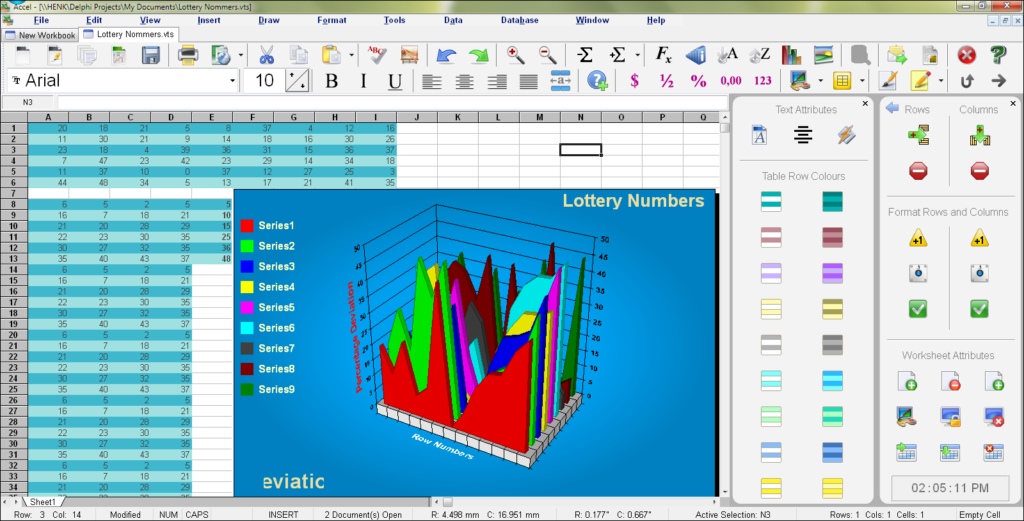
SSuite Office Blade Runner is perfect for users who need a no-nonsense, lightweight solution for basic document editing and data management.
This portable suite packages essential tools along with a few handy utilities into a compact format, making it ideal for systems with limited resources. Although its interface is somewhat dated, its simplicity is its strength.
Pros:
- Ultra-lightweight and resource-efficient
- Simple installation process
- Bundles additional utilities for convenience
- No dependency on external frameworks
Cons:
- Outdated user interface
- Fewer features compared to full-featured suites
- Infrequent updates
Give it a try!
Experience SSuite Office Blade Runner by visiting the official website.
5. SoftMaker FreeOffice: Modern, High-Performance Office Suite
- Operating System: Windows
- Price: Free
- License: Freeware
- Key Components: TextMaker, PlanMaker, Presentations
- Latest Release: FreeOffice 2021 (current version)
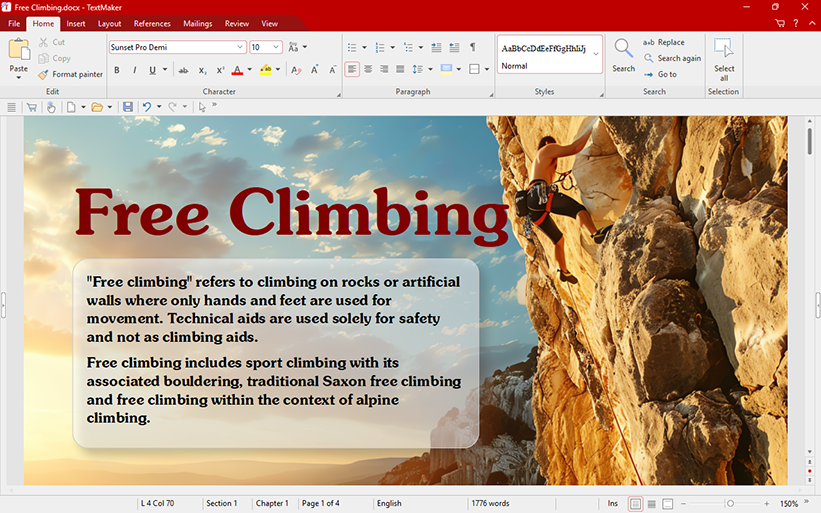
SoftMaker FreeOffice has come a long way from its earlier 2012 version. Now updated to FreeOffice 2021, it boasts a refreshed interface, improved performance, and enhanced compatibility with modern file formats.
Although creating a portable version might require a few extra steps, the suite’s robust functionality and modern design make it an excellent choice for users transitioning from Microsoft Office.
Pros:
- Sleek, modern design with enhanced performance
- Excellent compatibility with contemporary file formats
- Regular updates and new feature integration
- Robust set of core office applications
Cons:
- Portable installation process is less straightforward
- Limited to Windows platforms
- Fewer additional components compared to some other suites
Take the leap!
Discover SoftMaker FreeOffice by heading over to the official website.
6. ONLYOFFICE Desktop Editors: Advanced Editing Tools on the Go
- Operating System: Windows
- Price: Free (Community Edition)
- License: Open Source/Freemium
- Key Components: Document, Spreadsheet, and Presentation Editors
- Update Frequency: Regular updates for improved features
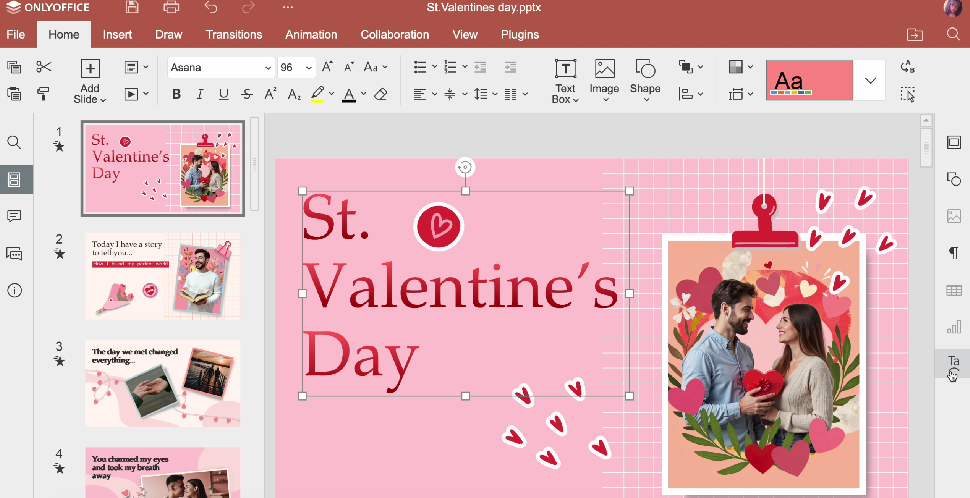
ONLYOFFICE Desktop Editors combine a modern interface with powerful editing capabilities, making it an attractive option for users who need advanced tools on the go.
Although an official portable version isn’t provided, several trusted third-party packages have adapted it for portable use. This suite is perfect for users who demand a more advanced set of features while maintaining the flexibility of a portable format.
Pros:
- Clean, modern, and intuitive design
- Advanced editing features and high compatibility
- Frequent updates and active development
- Strong support for collaboration and document sharing
Cons:
- Official portable version isn’t available—requires third-party packaging
- Slight learning curve for new users
- Limited to Windows in the portable format
Get editing anywhere!
Explore ONLYOFFICE Desktop Editors by visiting the official website.
7. Gnumeric: Ultra-LightweightSpreadsheet Tool
- Operating System: Windows
- Price: Free
- License: Open Source
- Key Components: AbiWord (word processing), Gnumeric (spreadsheets)
- Note: Ideal for low-resource environments
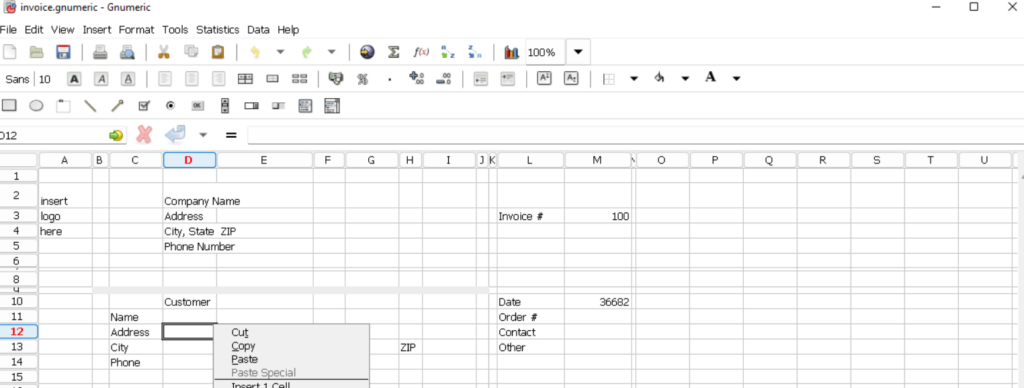
For those who need the bare essentials, Gnumeric offers a no-frills solution for spreadsheet management.
It is extremely lightweight and fast, making it perfect for older hardware or situations where minimal resource usage is crucial. While it lacks the advanced features of a full office suite, it reliably covers everyday tasks without unnecessary overhead.
Pros:
- Extremely lightweight and fast
- Minimal resource consumption
- Straightforward, uncluttered interfaces
- Completely free and open source
Cons:
- Limited advanced functionality
- Separate packages may complicate workflow
- Interface isn’t as polished as modern suites
Ready for a lean solution?
Download Gnumeric Portable from its official website.
Wrapping up
With the growing need for mobility and versatility, these seven free and portable office suites offer a variety of solutions for every productivity challenge.
Whether you’re drawn to the comprehensive features of LibreOffice Portable or the lean efficiency of AbiWord & Gnumeric, there’s an option tailored to your workflow.
You might also find our detailed piece on Microsoft Office replacements that are smaller than 2MB especially useful.



User forum
7 messages