How To Reopen Accidentally Closed Tab on Web Browsers

Thanks to the tab features implemented on most if not all web browsers, we are able to open multiple websites from one program window without the confusion of switching between running programs and opened webpages. It is common for some people to have a lot of tabs opened because of constantly opening new hyperlinks from the webpages in a new tab but does not close the previous ones.
When the amount of tabs increases, so is the memory usage of the web browser and sometimes it can cause the web browser to hang or crawl. A frustrated user may continuously press the CTRL+W hotkey multiple times in attempting to close a few tabs hoping to reduce the memory usage but they can end up accidentally closing the important tabs that they want to read at a later time.
One way to reopen the closed website is by checking the history where you can find a list of all the visited websites pulled from the local database. The easier way is of course to use the built-in method in reopening closed tabs either through a hotkey or from a few mouse clicks.
Here is how to undo closed tabs in Internet Explorer, Firefox, Chrome, Safari, Opera, Maxthon, GreenBrowser and Avant Browser.
1. Internet Explorer
Command Key: Ctrl+Shift+T
Interface: Right click on any tab and select Reopen closed tab from the menu.

2. Mozilla Firefox
Command Key: Ctrl+Shift+T
Interface: Right click on any tab and select Undo Close Tab from the menu. Alternatively, you can also click on the orange Firefox button, go to History > Recently Closed Tabs.

3. Google Chrome
Command Key: Ctrl+Shift+T
Interface: Right click on any tab and select Reopen closed tab from the menu.
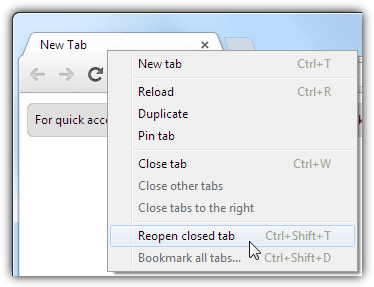
4. Apple Safari for Windows
Command Key: Ctrl+Z
Interface: Click on the page icon (Display a menu for the current page) located at the top right that is beside the settings icon and select Undo Close Tab.
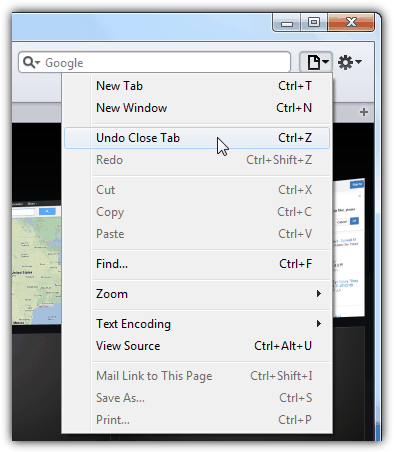
5. Opera
Command Key: Ctrl+Shift+T
Interface: Click on the red Opera menu button, go to Tabs and Windows > Closed Tabs.
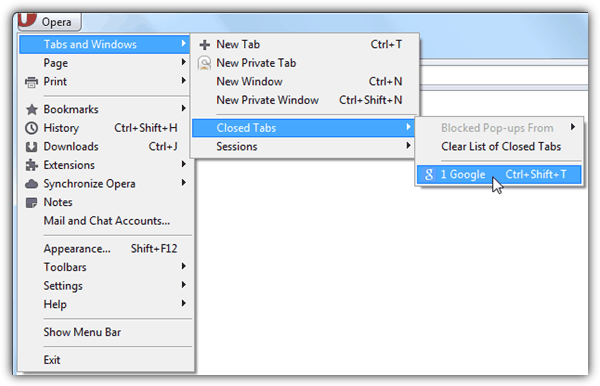
6. Maxthon
Command Key: Alt+Z
Interface: Click on the “Restore Last Closed Page” button.
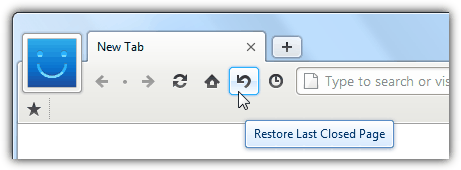
7. GreenBrowser
Command Key: Alt+Z
Interface: Click on the View menubar and go to Undo Closed where all previously closed webpages are listed.
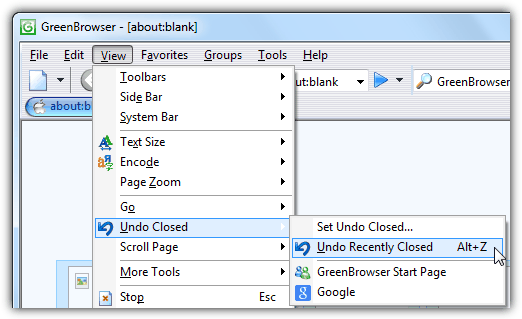
8. Avant Browser
Command Key: Shift+Ctrl+Z
Interface: Click on the File menubar and go to Open Recent.
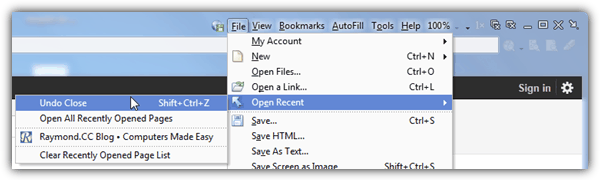
Final Notes: 4 of the most popular web browsers today (Chrome, Firefox, Internet Explorer, Opera) uses a standard hotkey of Ctrl+Shift+T to reopen closed tabs. Now you know how to easily reopen tabs that you’ve accidentally closed on your web browsers.
While reopening accidentally closed tabs is a helpful feature, managing your browser profiles can further enhance your browsing experience. For more on how to create, backup, and restore Google Chrome profiles, check out this guide on managing Chrome profiles.



User forum
5 messages