How to Cheat and Hack Flash based Games

Nearly everybody likes to have a little game every now and then, whether it’s a round of Windows Solitaire or the latest Call of Duty or Age of Empires. Another very popular area of gaming is the world of Flash based games which use the Adobe Flash Player from within your web browser to run. It’s especially popular among children because the games are often simple and quite easy to understand with about as much experience and knowledge needed as playing a game of Angry Birds.
If you get stuck in a normal PC game that you install on your computer, there’s usually walkthroughs, cheat codes, help guides and trainers available from a host of sources to help you out with unlimited money, health and so on. But Flash games seldom have built-in cheats and they’re a lot harder to find. Although most Flash games are easy to play, some of them are fiendishly difficult to complete which leads to frustration because there is so little help on the internet available.
One of the only ways to cheat in Flash based games is to hack the memory of the game much like an ordinary game trainer does. Here’s the simple explanation of how you can hack flash games with a program called Cheat Engine. You use Cheat Engine to load the browser process that is running the Flash game, search for the cheat value in memory, then modify or freeze the value. If you change the value to a higher number, you’ll get a higher value such as more money. If you freeze it, that means you won’t run out of that value.
Here’s how to do it.
Setting up Cheat Engine
1. Download and install the Cheat Engine program. Alternatively you can download the adware free portable version from the same page and extract the Rar file with your favorite archiver. Then launch Cheat Engine.
2. Open the Flash game in your web browser.
3. Click on the flashing Open Process button in Cheat Engine.
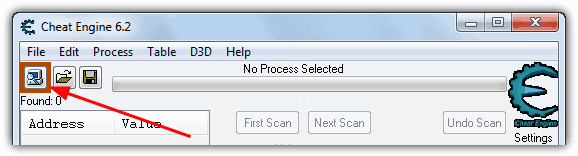
4. Click on the necessary process in the list and click Open. Depending on which browser you’re using, the process that Cheat Engine needs to monitor will differ.
Internet Explorer
Internet Explorer will usually create 2 processes for itself and sometimes 3, select the lowest process in the list. If you have 3 iexplore.exe processes, try the second one if the bottom one doesn’t work.
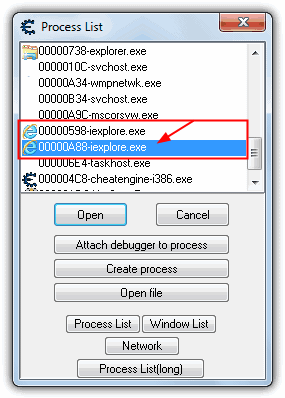
Mozilla Firefox
Firefox loads the Flash player into an external plugin container process and more recent versions of Flash also spawn two FlashPlayerPlugin_{version}.exe processes. Open the lowest FlashPlayerPlugin.exe process.
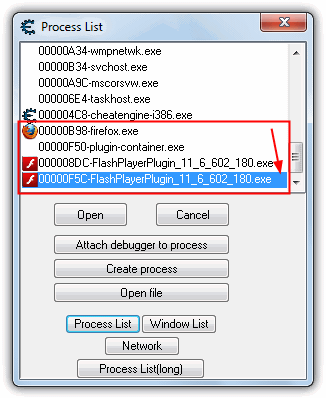
Google Chrome
Because Chrome opens so many processes for tabs and extensions it’s more tricky to identify which one to open in Cheat Engine. To find out:
1. Press Shift+Escape in Chrome to open its task manager, find the task for the Shockwave Flash plugin and note down its Process ID.
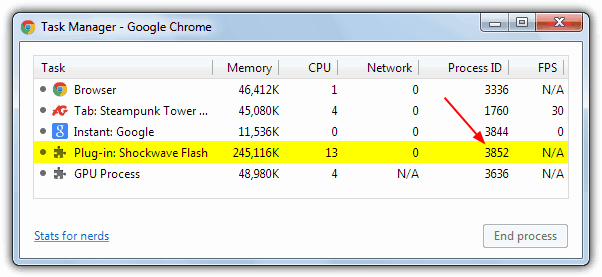
2. The ID needs to be converted into Hex so you can identify it in Cheat Engine. Either go to an online Decimal to Hex converter, type the ID and press the button to get a Hex value, or open the Windows Calculator from the Accessories menu in Start and convert to Hex from there.
3. Go back to Cheat Engine and find the Chrome process that matches the Hex value. In the example above “3852” converted to “F0C” so that process is selected.
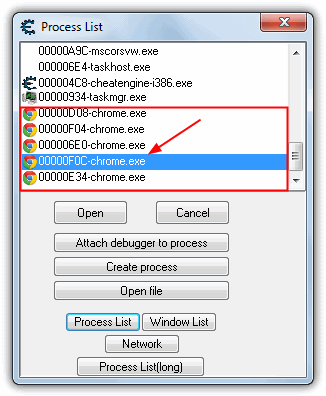
On Page 2 we’ll show you how to search for cheats using Cheat Engine.




User forum
58 messages