4 Emergency Bootable Software Tools for Backup and Recovery
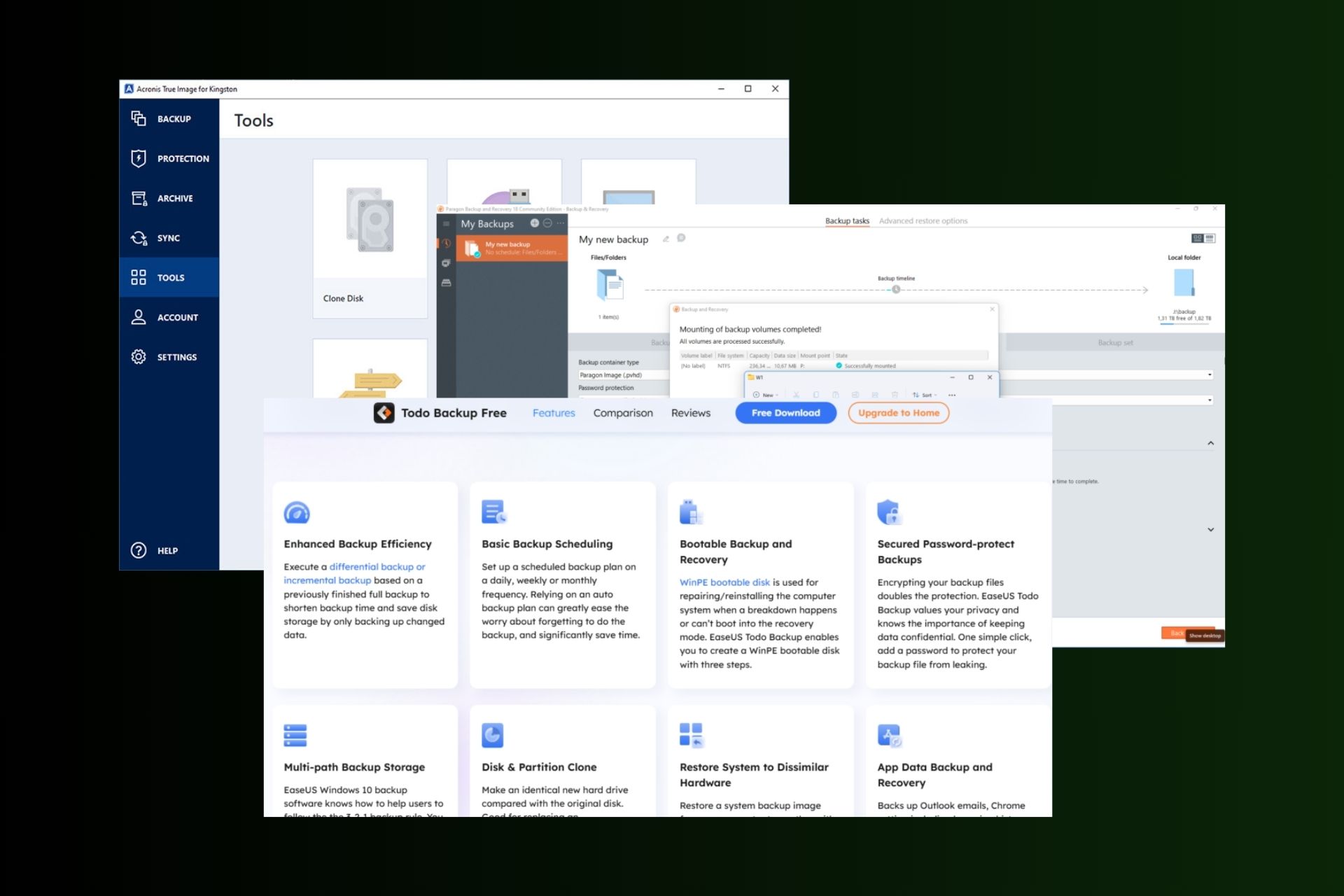
Having an emergency bootable software tool ensures you can restore your system or recover lost data when your OS fails.
This list covers the best tools for full system backups, partition management, and disk cloning. Whether you’re a home user or IT professional, these tools offer reliable solutions.
For a broader range of system recovery options, you may also want to check out these system rescue boot discs, which provide various bootable solutions based on Windows PE.
Now, let’s check out what they offer:
Best Emergency Bootable Software
1. Acronis True Image
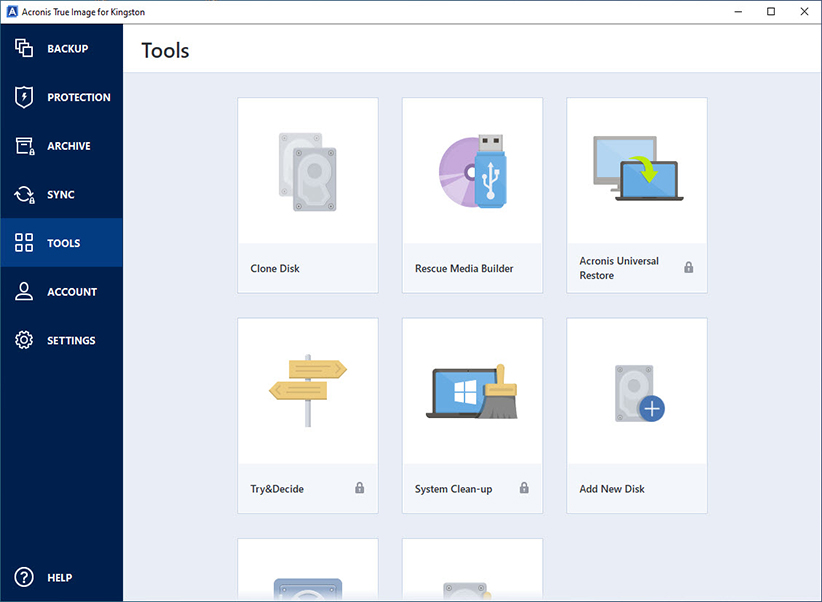
- Key Features: Full disk imaging, cloud backups, ransomware protection, and data encryption.
- Best For: Users needing a secure and comprehensive backup solution.
- Why Choose It? Combines data protection with cybersecurity, safeguarding against system failures and cyber threats.
- Official Website
Acronis True Image is one of the most comprehensive backup and recovery solutions available today. It offers full disk imaging, meaning it can create an exact copy of your entire system, ensuring that no data is lost in the event of a failure.
With integrated ransomware protection, it also prevents malicious attacks from corrupting your backups. Additionally, the software allows you to store backups in the cloud for easy access and extra security.
One standout feature is its disk cloning capability, which lets you migrate the entire system to a new drive without reinstalling Windows.
Whether you’re a professional managing multiple backups or a home user wanting to secure personal data, Acronis provides a complete, user-friendly solution.
2. EaseUS Todo Backup
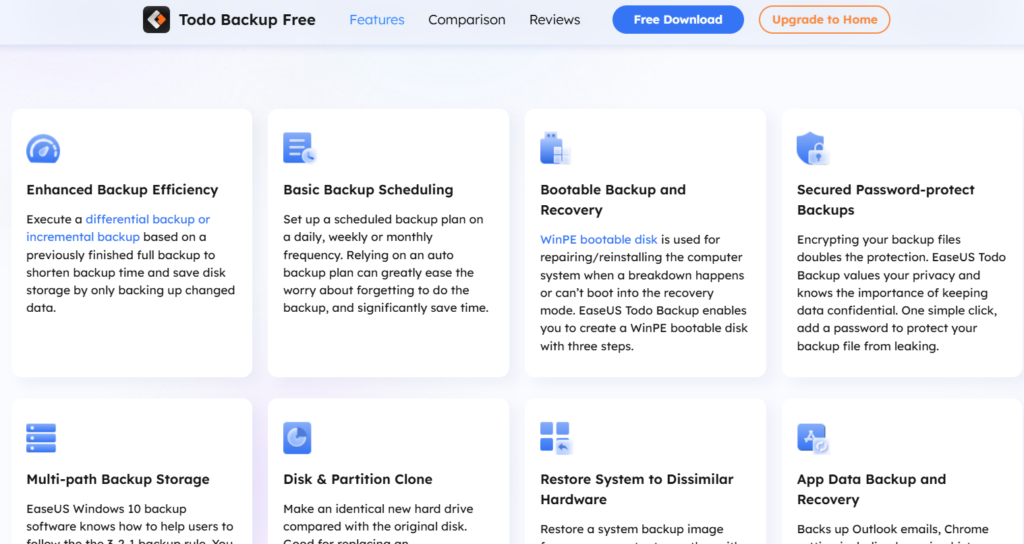
- Key Features: Full, incremental, and differential backups, disk cloning, cloud integration.
- Best For: Home users who need an intuitive and effective backup tool.
- Why Choose It? Simple interface, cross-platform compatibility (Windows & macOS).
- Official Website
EaseUS Todo Backup is known for its user-friendly interface and powerful backup capabilities. It offers full, incremental, and differential backups, ensuring that you can restore their systems efficiently while saving storage space.
It supports disk cloning, allowing easy migration to a new SSD or HDD, making it a great choice for those upgrading their systems.
Another major benefit is its cloud backup support, allowing you to save data to services like Google Drive, Dropbox, and OneDrive. Whether you’re backing up personal files or business data, EaseUS provides a balance between simplicity and powerful features.
If you’re comparing commercial disk imaging software, you might want to check out this detailed comparison of 10 commercial disk imaging tools.
3. Paragon Backup & Recovery
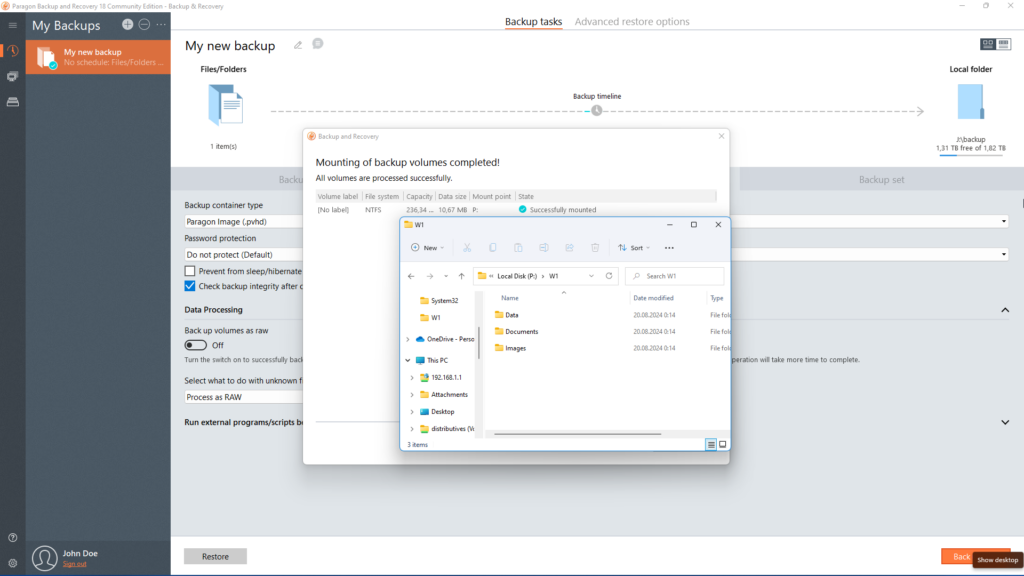
- Key Features: Full system backup, partition backups, incremental/differential backups.
- Best For: Users needing advanced control over their backups and disk partitions.
- Why Choose It? Combines backup and partition management, making it great for complex setups.
- Official Website
Paragon Backup & Recovery is a powerful tool designed for people who need precise control over their backups.
You can use it to back up entire systems, partitions, or specific files, and offers scheduling options to automate the process.
Incremental and differential backup methods help save space by only backing up changes made since the last backup.
Paragon also includes features for partition management, enabling you to resize, merge, or delete partitions without risking data loss.
This makes it a great solution if you manage multiple drives and require advanced customization.
For those needing more bootable recovery options, Wondershare LiveBoot 2012 is another useful emergency boot CD/USB tool that can help recover lost data, even though it’s a bit outdated.
4. MiniTool Partition Wizard
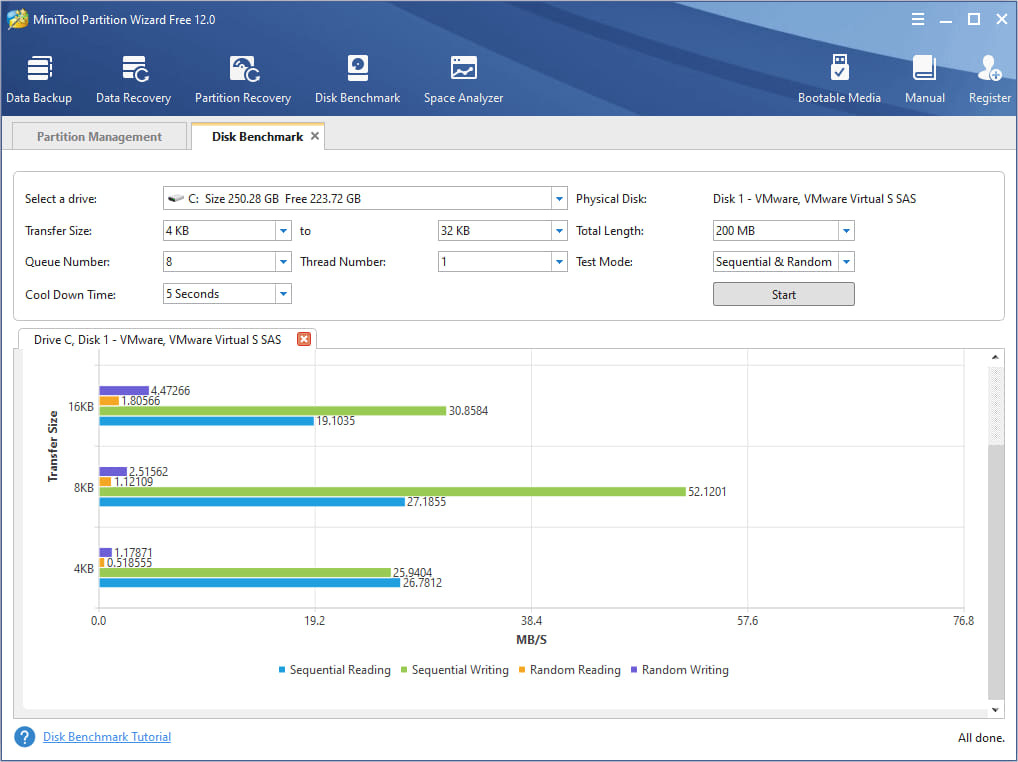
- Key Features: Partition resizing, disk cloning, system migration, data recovery.
- Best For: Users managing multiple storage devices and organizing large datasets.
- Why Choose It? Provides both backup and partitioning tools in one software.
- Official Website
MiniTool Partition Wizard is primarily a partition management tool, but it also includes powerful backup and recovery functions.
You can resize, format, or delete partitions without affecting other data, making it ideal for system organization and management. It also supports disk cloning, allowing you to copy their system to a new drive effortlessly.
A unique feature is its ability to recover lost partitions and fix disk errors, which is invaluable when dealing with system failures. If you need both partition management and data backup in one tool, MiniTool is an excellent choice.
Final thoughts
Choosing the right emergency bootable software depends on your needs.
Additionally, if your system is completely unbootable, consider using an antivirus rescue disk to remove malware before restoring your OS. Also, consire checking our comparison between Stellar Data Recovery and Disk Drill.
For users interested in creating a full Windows backup without relying on Norton Ghost, this guide explains how to do so efficiently.
With one of these tools, you’ll have a reliable backup plan to restore your system when disaster strikes.



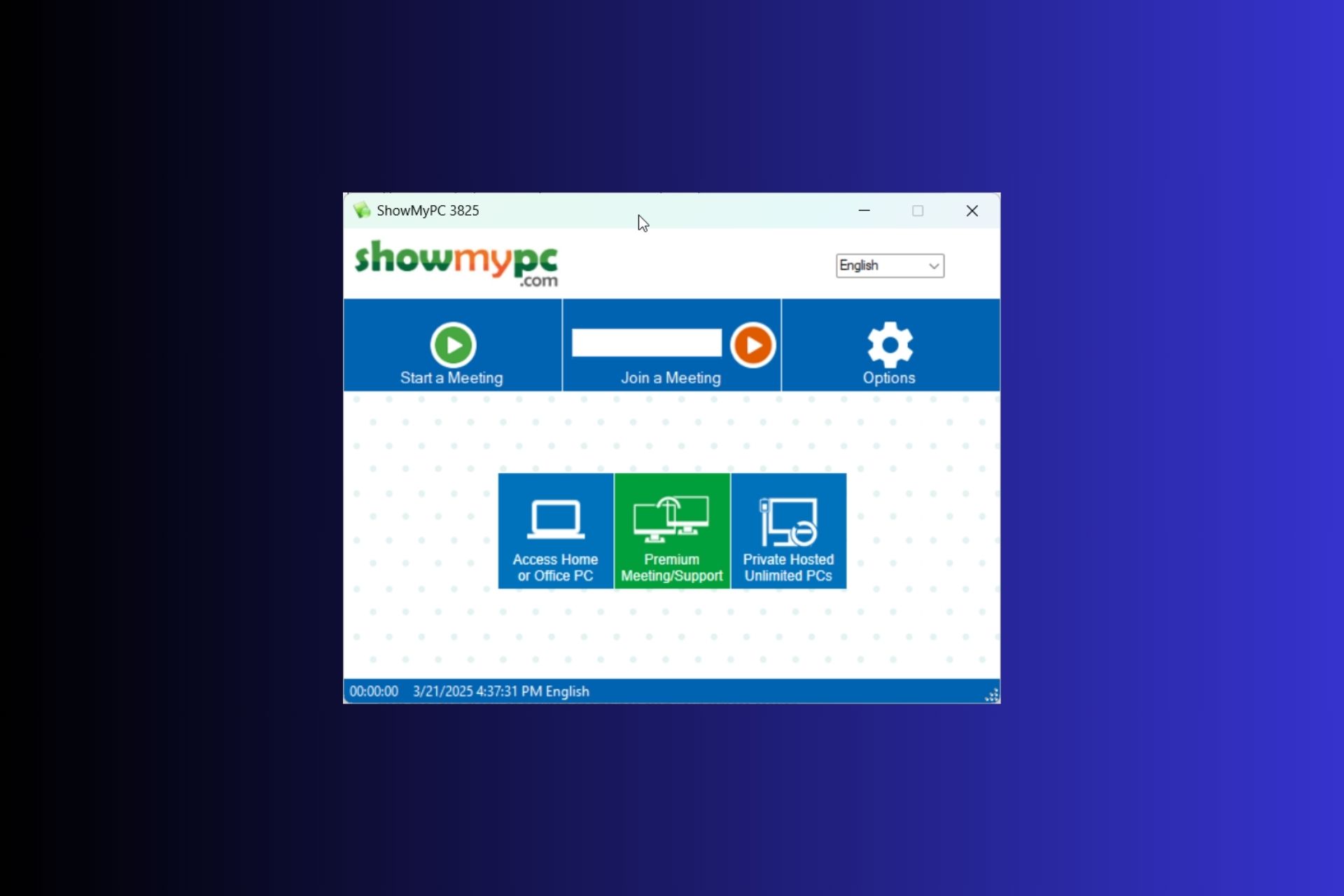
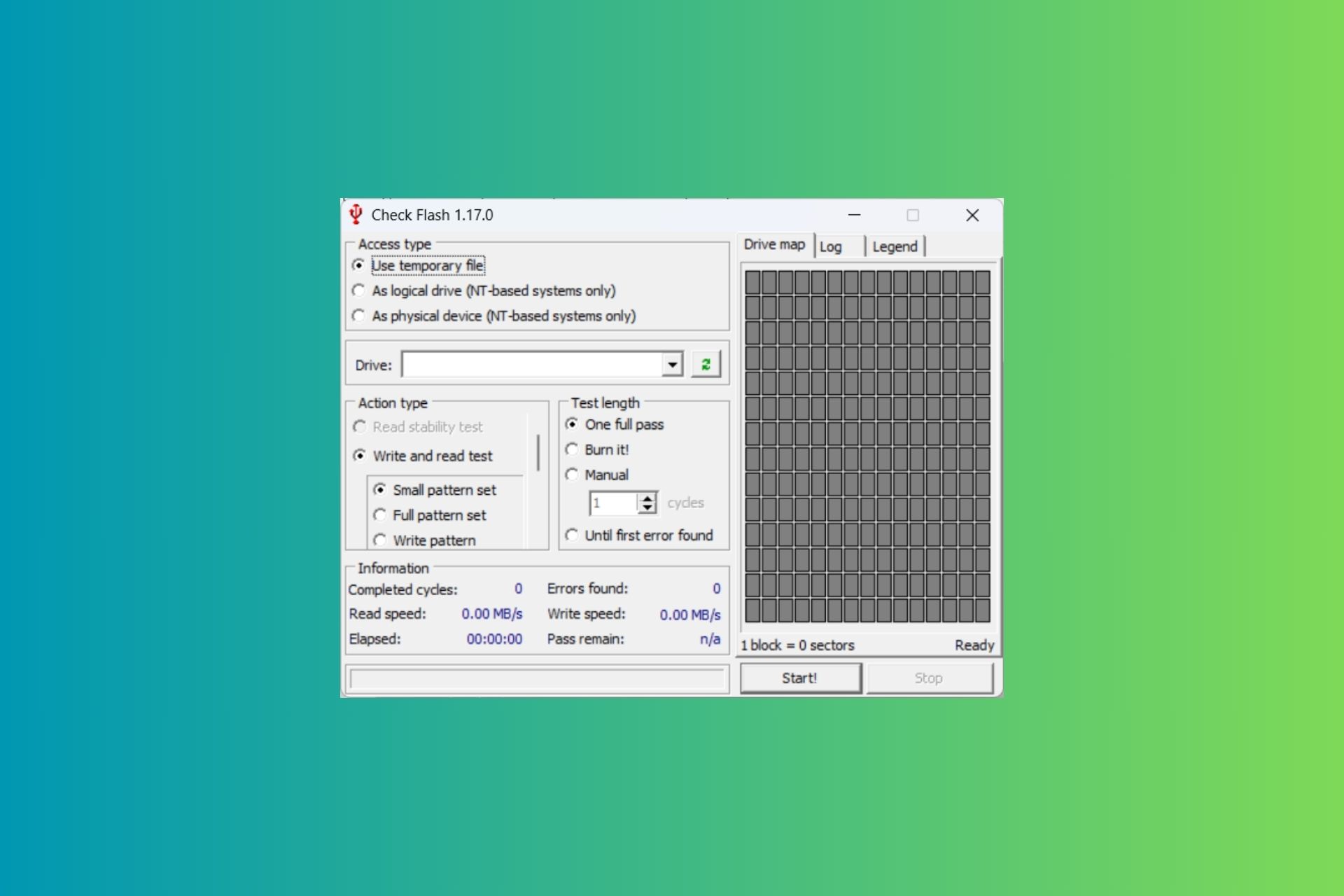
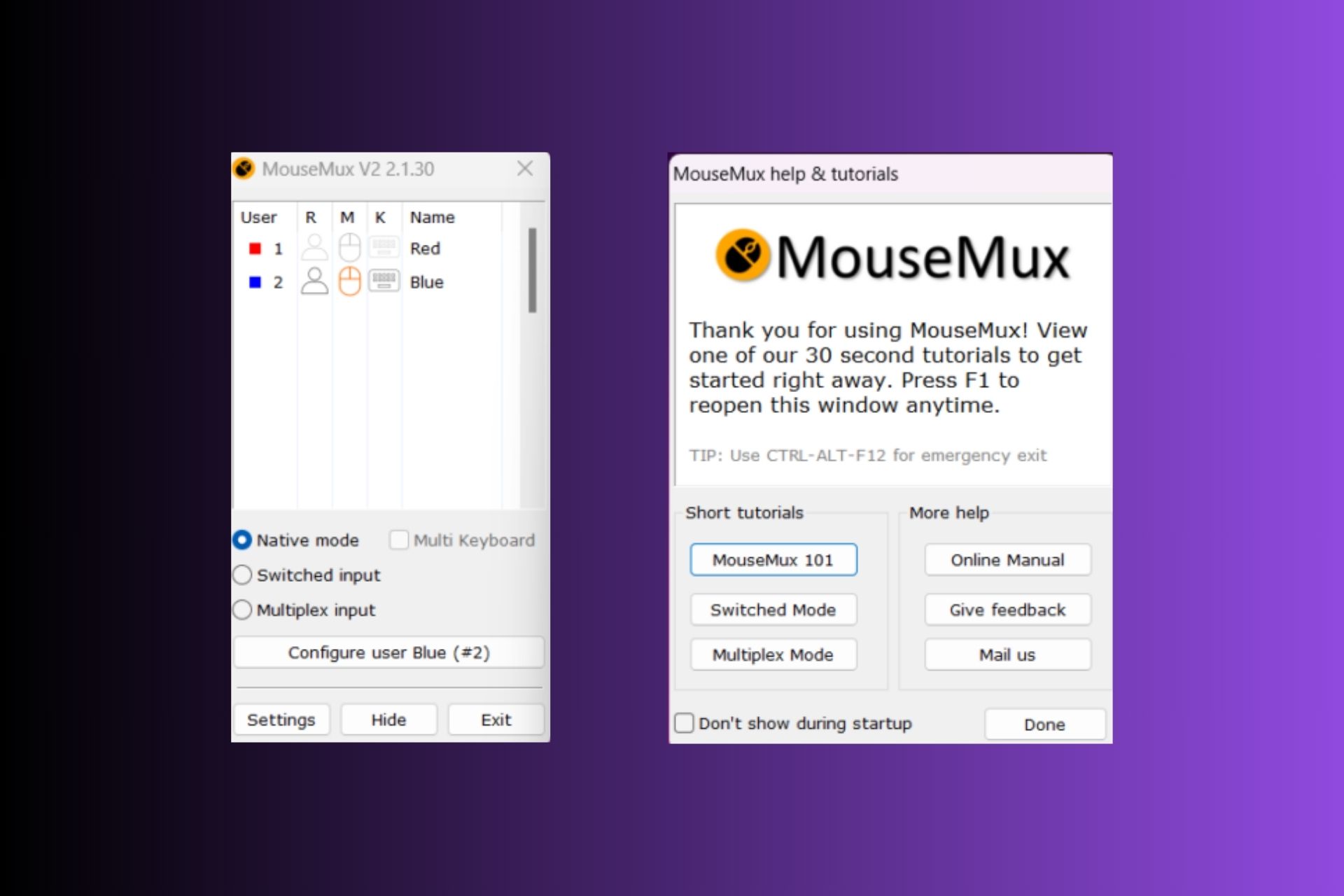

User forum
0 messages