How to Download the Hidden Free Antivirus Full Redistributable Offline Setup Installers

There’s no doubt that Free Antivirus software is incredibly popular these days, with many of the top rated ones being downloaded millions of times every year. The problem for the the antivirus companies that offer free products is the software package gets larger all the time to include new features that help to keep computers secure from the latest threats. In addition to the setup installer, the virus definitions you need to download are growing all the time as well to include all the known threats.
With the increasing bandwidth larger setup files and definitions are consuming, it’s perhaps understandable that some companies have resorted to offering a small “Web Installer” when you download the software. This either downloads the full setup file when you run it, or fully installs the software by downloading the required components in the background. The bandwidth an antivirus company needs to supply is reduced because every user downloads a small file and not the full 50-300MB unless they’re actually installing it.
If you’re a tech minded person or the computer you want to install the antivirus on currently has a limited or no internet connection, then the small file is of little use. Most free antivirus software that downloads as a web installer still has the full setup file on the website, but it’s usually away from the main download page in support pages or forums. Here we have some solutions for getting the full setup installer packages for the software in our Comprehensive List of Free AntiVirus that currently offers a web installer as the main download.
Ad-Aware Free Antivirus+
Ad-Aware don’t officially offer a full setup installer, but thankfully the offline latest version is freely available at a few download portal sites such as FileHippo and MajorGeeks
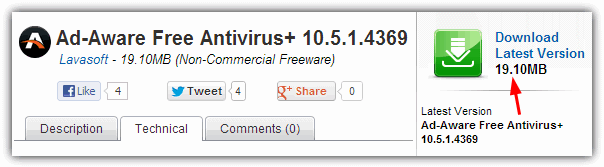
AVG Antivirus Free
The full offline AVG files are a little bit hidden and 3 or 4 clicks away from the 4MB official online installer download link. You have to go to Support -> Installation files (at the bottom of the page) -> Full installation files.
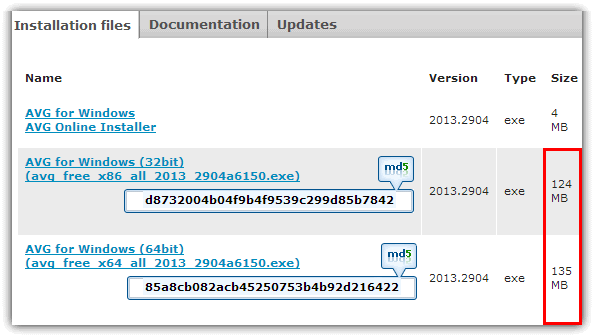
Then you can download the full 32-bit and 64-bit installer files. The link below will take you straight there. All their paid products download similar small setup files from the standard download pages and you have to visit the support tab to get the full installers. Visit the Support Download Page, click on the product name you want, then select the “Installation Files” tab.
Download AVG Antivirus Free Full Installation Files
Avira Antivirus Free
The Avira full installation files aren’t that hard to find, they’re just not what you download if you click on the main Download button on the product page. Instead you get the 2MB web installer. The full installers are in the “More Versions” link on the download page for all antivirus products.
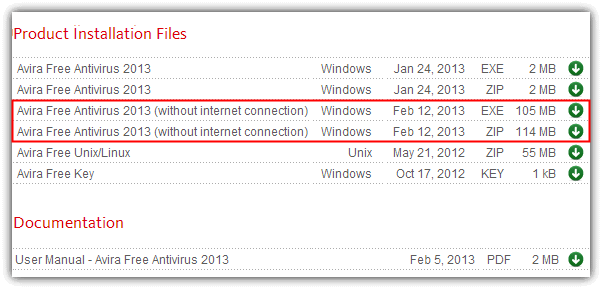
Just click and download one of the 100MB+ “without internet connection” files from the link below.
Download Avira Antivirus Free Full Installer
Bitdefender Free Edition
Bitdefender have said in their forum that they don’t currently produce a full offline setup installer for the free edition, although you can move a step up from the 150K file that comes from the official download page. The biggest installer file available for the free Bitdefender is around 8-9MB and still requires internet access to download another archive EXE and then the definitions. This just means a slightly smaller amount of data to download during install.
Download Bitdefender Free Edition 32-bit Partial Offline
Download Bitdefender Free Edition 64-bit Partial Offline
They do however, have full offline installers for their paid products.
FortiClient Lite
It appears that the FortiClient Lite software doesn’t have a full installer available for download anywhere. The only way to get the full size installer which is around an 11MB file, is to download and run the small 250K installer which will then download the larger standalone setup installer to the below folder and then run it:
C:\ProgramData\Applications\Cache\{random xxx}\[version]\FortiClientLite.msi
Immunet
Immunet don’t offer their full installer in an offline capacity and only a 500K frontend is available. We have however, managed to sniff the network location the small installer points at to get the larger file (~15MB) and you can download it below. Do note the download may take a few seconds to begin.
Download Immunet Full Installer 32-bit
Download Immunet Full Installer 64-bit
Panda Cloud Antivirus
Panda have a useful wiki page for instructions on installing the cloud antivirus product, and this page also includes a link to the full offline installer. Simply visit the page below which points directly to the download link to get the full installer.
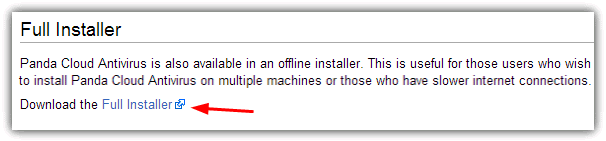
Download Panda Cloud Antivirus Full Installer
PC Tools AntiVirus Free Edition
Although PC Tools don’t advertise their offline installer, they do have one of around 40MB, about 10x larger than the file available from the official website page and most download portals. The latest file is currently 9.1.0.2900-SDavfree-lite_en.exe, but obviously will change in future, although the executable version number seems to change only a few times per year. Altering the version number to match any newer version should work. Use the path of:
download.pctools.com/mirror/updates/xxxxx-SDavfree-lite_en.exe
Substitute the x’s in the above URL with latest full version number and the newest offline installer should download. Sites like TechSpot and DownloadCrew will usually tell you what the latest version number is.
ZoneAlarm Free Antivirus + Firewall
Zonealarm has a static page of full offline installers for the paid products but not for the free version. It is easy to get though, simply go to the standard download link and click on it. Then when you reach the “Thank you for downloading ZoneAlarm” page, right click on click Here and copy the URL. It will be something like:
download.zonealarm.com/bin/free/1001_za/zaSetupWeb_110_000_057.exe
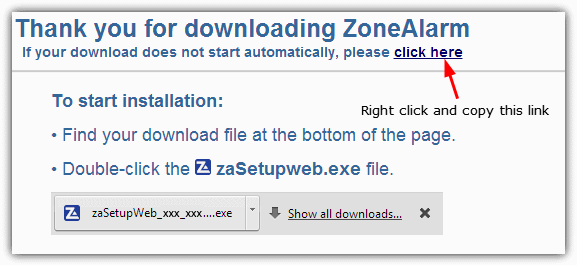
Simply paste the URL into the browser address bar (not paste and go) and delete Web from the file name. Then visit the edited URL and the latest installer will download. Just delete the small install file that automatically downloaded.



User forum
8 messages