Cursors 4 U vs Mousemux: Which Cursor Customization Tool Is Better?

If you don’t know what cursor customization tool to use, this MouseMux vs Cursor 4 U comparison will help you make an informed decision.
Whether you need advanced multi-cursor management for a technical setup or simply want to spice up your desktop with fun, themed cursors, this in-depth comparison will help you decide.
Cursors 4 U vs Mousemux: Features Overview
| Feature | MouseMux | Cursors 4 U |
|---|---|---|
| Customization Options | Advanced customization with multiple cursors, input macros, and behavior tweaks (acceleration, mirroring). | Extensive pre-designed cursor library with various themes (animated, pop culture, etc.). |
| Cross-Platform Compatibility | Built for Windows (XP to 11), supports various input devices (mouse, pens, touchscreens). | Compatible with Windows and multiple browsers for web integration. |
| Ease of Use | Powerful but with a learning curve for non-technical users. | Simple browsing and downloading interface; very user-friendly. |
| Browser Extensions | No browser extension; standalone desktop application. | No extension, but provides code snippets for embedding cursors on websites and social media. |
| Performance Impact | Optimized for minimal CPU usage, though advanced features may require fine-tuning. | Minimal impact; cursor files replace default pointers without affecting system performance. |
| User Interface and Experience | Feature-rich interface for advanced users, may be complex for beginners. | Clean, simple, and visually engaging interface for quick previews and downloads. |
| Social Media Compatibility | No dedicated features for social media integration. | Optimized for embedding cursors on social media platforms (Tumblr, WordPress, etc.). |
| Security and Privacy | Uses telemetry for performance improvement; possible antivirus alerts. | Minimal risk; no software installation required, just downloadable cursor files. |
| Mobile Support | Desktop-focused, supports pen/touch input on Windows tablets. | Mobile-accessible via browsers; limited cursor implementation on mobile OS. |
| Cost and Licensing | Freemium model: Free version available, premium edition (up to $98) for advanced features. | Entirely free to use; occasional premium cursor sets offered. |
Cursors 4 U vs Mousemux: In-Depth Analysis
Let’s take a closer look at what each tool has to offer.
But first:
How We Tested
- Customization: Evaluated available features and settings
- Compatibility: Tested performance on different platforms and browsers
- Ease of Use: Assessed user interface and setup simplicity
- Performance: Measured CPU and memory impact
- Mobile & Social Media: Tested mobile compatibility and social media integration
- Security: Analyzed privacy policies and system access
- Pricing: Compared free and paid options for value
1. Customization Options
MouseMux:
- Supports multiple cursors
- Detailed behavior tweaks (acceleration, mirroring, axis inversion)
- Input macros for specialized tasks
Cursors 4 U:
- Extensive library of pre-designed cursor themes
- Focuses on visual customization rather than behavior adjustments
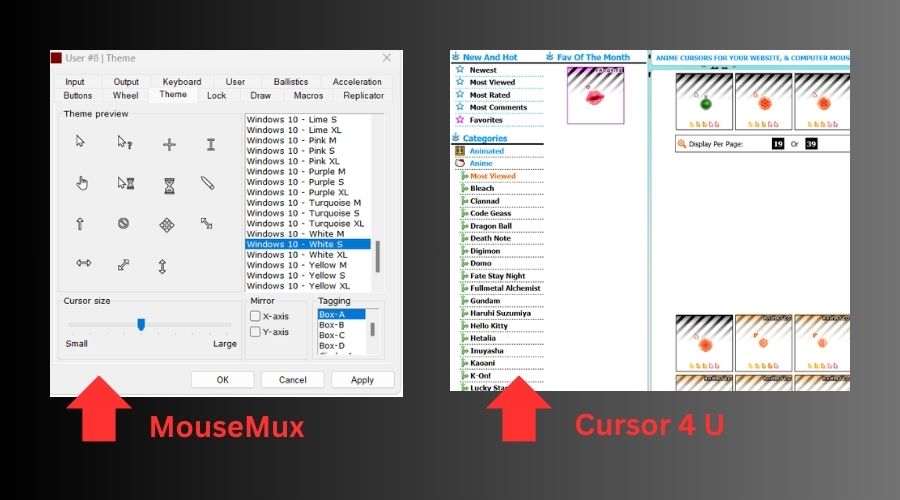
MouseMux allows for deep customization by enabling users to control not just the appearance but also the behavior of multiple cursors.
With options to adjust acceleration, mirroring, axis inversion, and even setting up input macros, it caters to collaborative or technical environments where detailed control is essential.
In contrast, Cursors 4 U shines with its vast array of pre-designed themes. Its focus is on providing users with an aesthetic upgrade that requires no complex system-level adjustments—ideal for those who simply want to change the look of their cursor.
For users needing deep, technical customization and granular control over cursor behavior, MouseMux is the clear winner. Its advanced configuration capabilities make it a standout for professional environments.
2. Cross-Platform Compatibility
MouseMux:
- Designed exclusively for Windows (XP to Windows 11)
- Supports various input devices (mouse, pens, touchscreens)
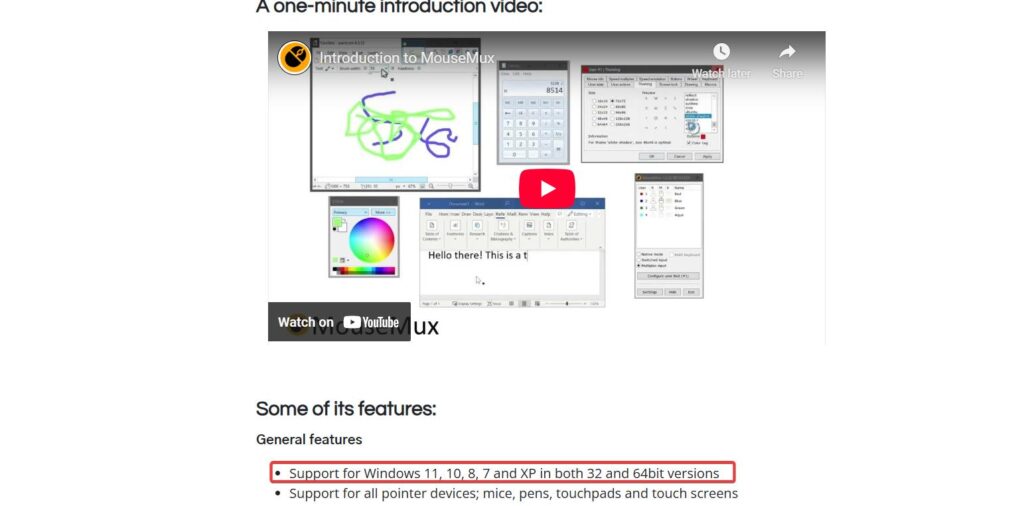
Cursor 4 U:

- Offers downloadable cursor files for Windows
- Integrates seamlessly with browsers for web applications
MouseMux is optimized for Windows environments, supporting everything from legacy systems to the latest Windows versions. It also caters to various input devices, making it ideal for desktop-centric use.
Cursor 4 U not only works well on Windows but also extends its reach to the web. Its cursor files can be easily integrated into browsers and embedded into websites, offering flexibility for users who want to enhance their online presence.
If your focus is on desktop functionality with robust hardware support, MouseMux takes the lead. However, for those needing versatility and web integration, Cursor 4 U edges out slightly.
Read more:
3. User Interface and Experience
MouseMux:
- Feature-dense interface for advanced configuration
- Can be overwhelming for beginners
Cursor 4 U:
- Clean, retro-style visually engaging website
- Easy navigation and quick previews
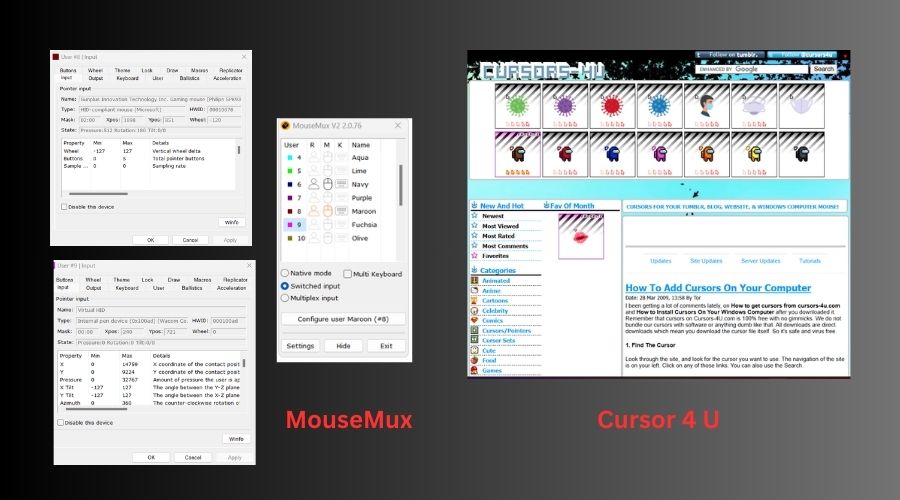
The MouseMux interface is packed with features that allow in-depth customization, appealing to power users who need extensive control. However, this complexity can deter beginners.
On the other hand, Cursor 4 U offers an intuitive, visually appealing interface that makes it easy for users to preview and download their favorite cursor designs without any hassle.
Cursor 4 U takes the crown for user interface and experience. Its straightforward, aesthetically pleasing design makes it accessible to users of all skill levels.
4. Browser Extensions
MouseMux:
- Standalone desktop application
- No dedicated browser extension available
Cursor 4 U:
- Doesn’t offer a browser extension
- Provides code snippets for easy embedding into websites and social media
MouseMux operates strictly as a desktop tool, focusing on system-level input management without extending to browser-based customization.
Cursor 4 U, though not offering an official browser extension, supports web integration by providing code snippets. This enables users to embed custom cursors into their websites or social media profiles with ease.
For users who want to boost their online presence through custom cursors, Cursor 4 U is the clear winner in browser and web integration.
5. Performance Impact
MouseMux:
- Optimized for minimal CPU usage
- Advanced features may require performance tuning
Cursor 4 U:
- Functions as a repository of cursor files
- Negligible impact on system performance
MouseMux is engineered to run efficiently, even when managing multiple cursors. However, its advanced features—like multiplexing—might require some tweaking to avoid performance issues on lower-end systems.
In contrast, Cursor 4 U simply replaces the default cursor with downloaded files, ensuring virtually no strain on system resources.
For performance, Cursor 4 U wins hands down. Its lightweight operation makes it ideal for users concerned about system resources.
6. Social Media Compatibility
MouseMux:
- Primarily a desktop tool
- Lacks features for social media integration
Cursor 4 U:
- Optimized for web and social media use
- Provides detailed guidelines for embedding cursors on various platforms: Weebly, Tumblr, Blogpost
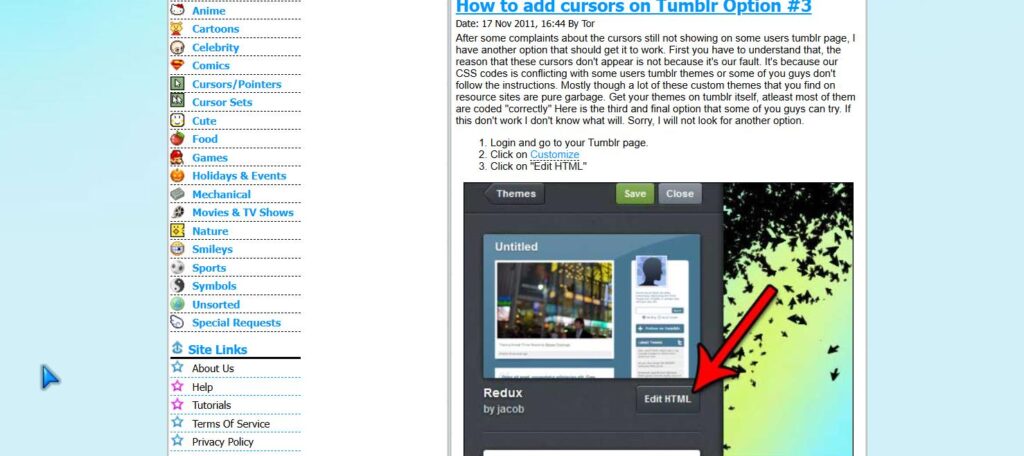
Courtesy of cursors-4u.com
MouseMux is designed with desktop functionality in mind and does not offer features to enhance social media profiles.
Cursor 4 U, however, goes the extra mile by offering comprehensive instructions and code snippets to embed custom cursors into websites and social media platforms like Tumblr and WordPress. This makes it an excellent choice for users who want to stand out online.
For social media compatibility, Cursor 4 U is the winner. Its tailored support for online integration makes it the ideal option for digital personalization.
7. Security and Privacy
MouseMux:
- Utilizes telemetry for performance improvements
- Deep system integration can sometimes trigger antivirus alerts
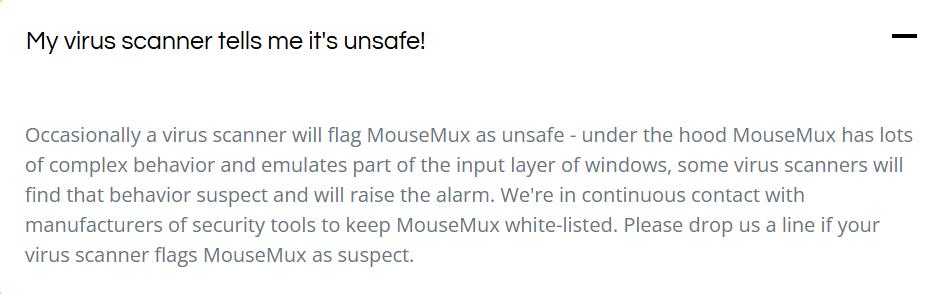
Cursor 4 U:
- Acts as a download repository only
- Minimal risk due to lack of active software installation
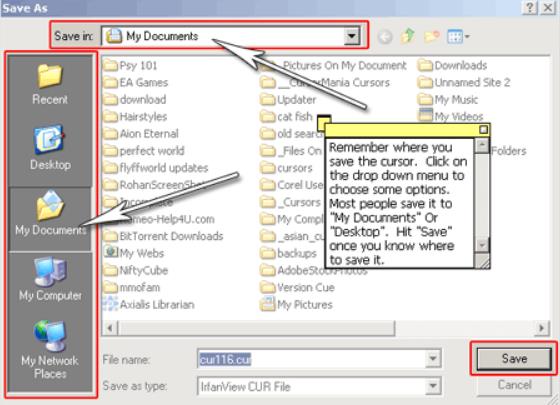
MouseMux uses telemetry to enhance its functionality, which, while generally safe, involves deep system integration. This can sometimes lead to antivirus warnings, a consideration for privacy-conscious users.
Cursor 4 U minimizes risk by simply providing downloadable cursor files without requiring installation. This approach significantly reduces potential privacy concerns and security risks.
For users prioritizing security and privacy, Cursor 4 U is the clear winner. Its minimal integration ensures a safer, low-risk experience.
8. Mobile Support
MouseMux:
- Primarily designed for desktop use
- Supports pen/touch input on Windows tablets
Cursor 4 U:
- Mobile-friendly website for browsing and downloading
- Limited system-level customization on mobile OS
MouseMux is optimized for desktop environments and, while it does support touch input on Windows tablets, it isn’t tailored for mobile devices.
Cursor 4 U offers a responsive design that works well on mobile browsers, allowing users to browse and download cursors on the go. However, mobile operating systems still limit full cursor customization.
In terms of mobile support, Cursor 4 U comes out ahead with its mobile-friendly website, making it easier to access on the go.
9. Cost and Licensing
MouseMux:
- Freemium model with a basic free version
- Premium edition available (up to $98) unlocking advanced features
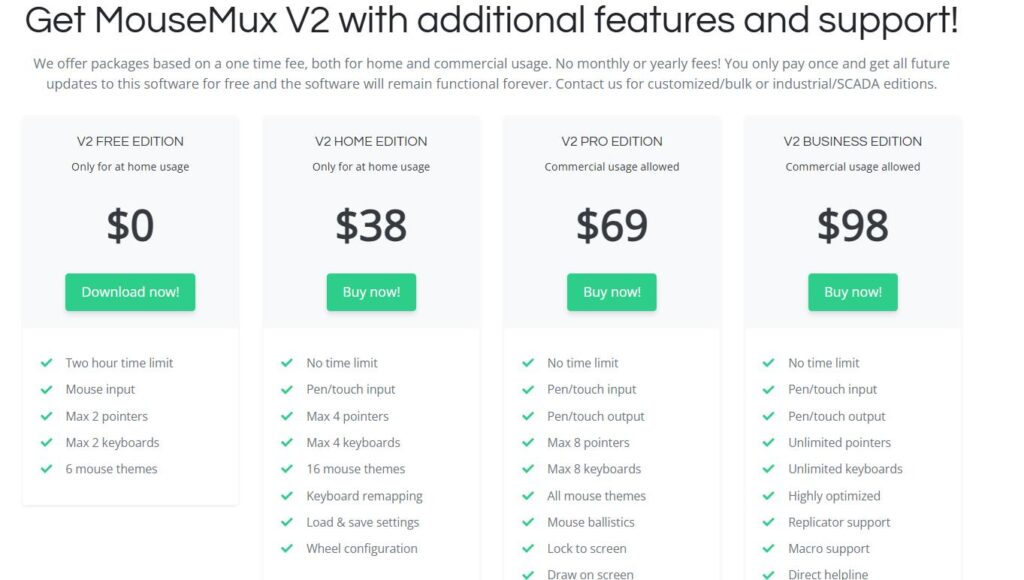
Cursor 4 U:
- Entirely free to use
- Occasionally offers premium cursor sets
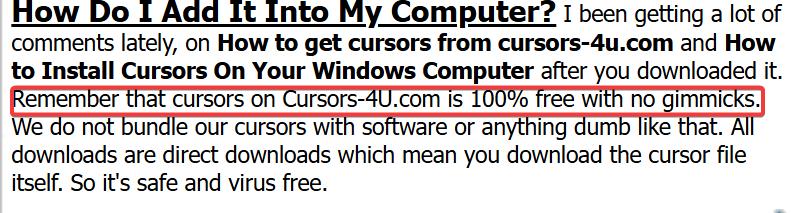
MouseMux uses a freemium model where you can start for free and then upgrade to a premium version for advanced functionalities such as multiplexing and enhanced input management. This model is well-suited for professional users who need extensive features.
Cursor 4 U remains completely free, offering a wide range of cursor designs without any charge. While premium sets might occasionally appear, the core service remains free and accessible to all.
For those who are cost-conscious and prefer a hassle-free experience, Cursor 4 U is the winner. Its entirely free model offers excellent value without sacrificing variety.
Conclusion
Both MouseMux and Cursor 4 U offer unique benefits tailored to different user needs:
- MouseMux is ideal for users who require advanced, granular control over multiple cursors and detailed input configurations. It is best suited for technical or professional environments where deep customization is critical.
- Cursor 4 U excels as a user-friendly, aesthetically driven solution perfect for quickly personalizing your desktop or online presence. Its ease of use, robust online integration, and free pricing make it an excellent choice for most users.
Ultimately, the right choice depends on your priorities—whether you need robust, technical customization or a simple, visually appealing upgrade.
For further reading on optimizing your mouse experience, explore our detailed guides on customizing your mouse buttons, learn about the benefits of managing multiple cursors effectively, and discover ways to integrate useful mouse gestures into your workflow.
Share your thoughts and experiences in the comments below!



User forum
0 messages