Build Custom Firefox Silent Installer with FFaM

Moving a Firefox profile to another computer may not be a very difficult task for a Windows user that is familiar with navigating around folders. One method to simplify that is by using MozBackup, a free and simple tool that allows you to backup and restore bookmarks, mail, contacts, history, extensions, passwords, cache etc but at the end you will still need to redownload and install Firefox, and use the MozBackup tool to restore the backup. If you have the intention to restore your custom Firefox profile to your computer after reformatting your hard drive and reinstalling Windows, then MozBackup will do just fine.
However if you want to deploy the custom Firefox to multiple computers, then it would be best to use Firefox Addon Maker (FFaM) to create a custom Firefox with a silent installer. FFaM is a free and portable tool written in C# which means it will need .NET Framework installed on your computer to run. FFaM may look complicated at first run due to the amount of checkboxes and buttons on the program but it is actually quite easy to use.
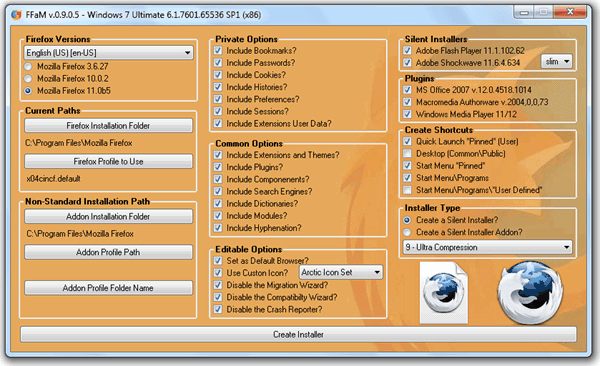
First you get to select one of the three versions posted by Mozilla, the Current version, the Previous version and the Beta version. From what I found out through packet sniffing, FFaM crawls the Firefox page to look for the versions rather than the versions being hardcoded on the program. This is the same case on silent installers for Adobe Flash Player and Adobe Shockwave. The current path is the location that contains the Firefox installation and profile. This is an important path because that is where FFaM is going to pull the data from. The non-standard installation path allows you to customize where to install Firefox, profile folder, and profile folder name.
The rest of the options are pretty self-explanatory such as if you don’t want to include the password from your profile, simply uncheck the “Include Passwords” check box at Private Options. The ability to include the latest version of Adobe Flash Player and Adobe Shockwave (both full and slim versions) in Firefox installer are very useful so that there is no need to worry about users not able to view webpages that uses flash.
When you’re done with the configuration, click the Create Installer button and FFaM will start downloading the latest Firefox version that you’ve chosen and then creates the custom Firefox silent installer. The custom Firefox silent installer will be saved to the folder where FFaM is located. Run the silent installer that you’ve created, click the Yes button on the UAC prompt and Firefox will be automatically installed without any user intervention. The custom Firefox silent installer can be created and installed in Windows XP, Vista or Windows 7, 32-bit or 64-bit.



User forum
3 messages