3 Best Online RAM Testing Tools in 2025 [No Download]
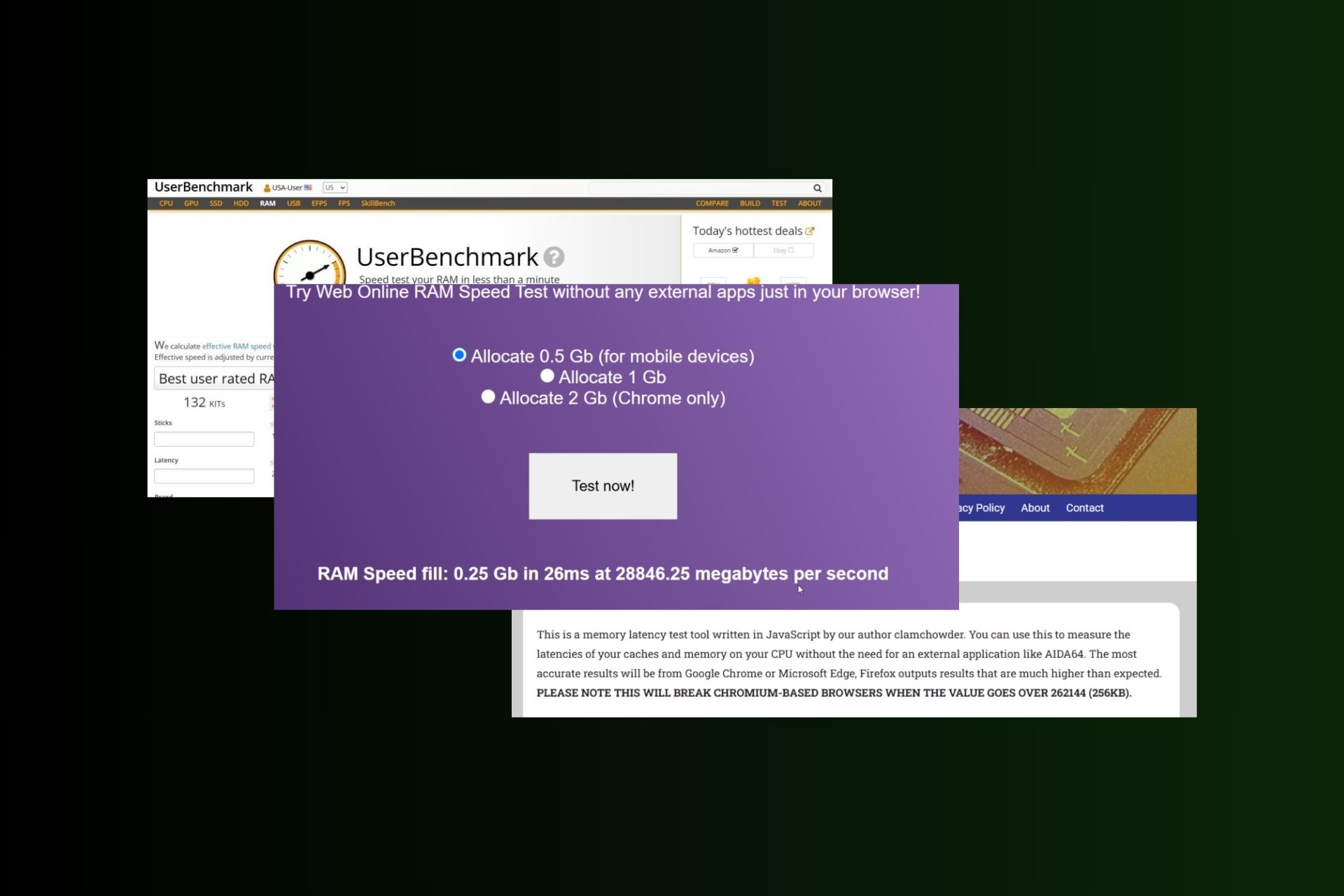
Find the best RAM stress test online tools to quickly check speed and performance without installing any software.
This guide reviews three top browser-based tools that provide unique insights for gamers, developers, and IT professionals.
Check them out.
Why Test Your RAM?
RAM plays a crucial role in your system’s speed and stability. Whether you’re troubleshooting slow performance or optimizing your gaming setup, testing your RAM is essential.
While tools like Windows Memory Diagnostic offer built-in solutions, online alternatives provide quick insights without any installations.
These browser-based tools let you check RAM speed online rapidly and efficiently.
Best RAM Stress Test Online
1. UserBenchmark RAM Test
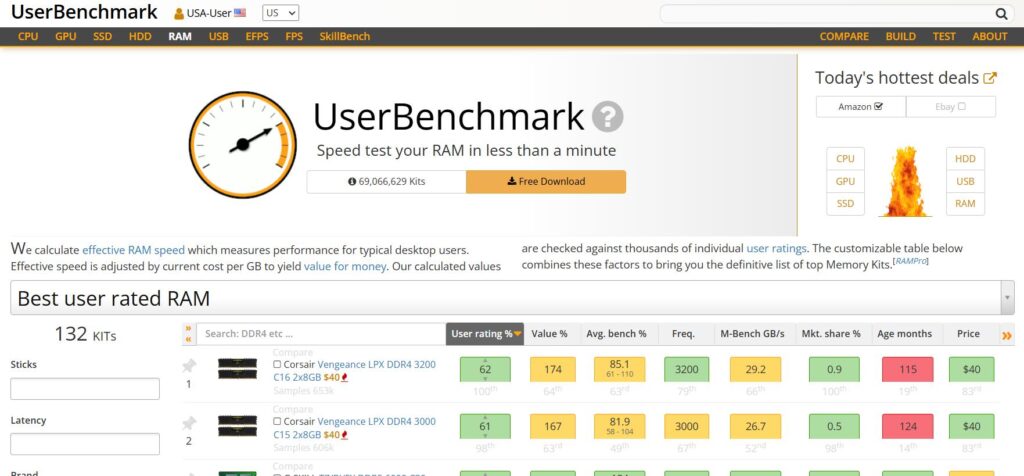
UserBenchmark is one of the most well-known online benchmarking tools.
Key Features
- Measures RAM speed, latency, and overall performance.
- Compares your results to a large database of systems.
- Offers actionable insights to spot underperforming memory.
- Quick one-click test with no software installation.
It is great for a fast snapshot of overall RAM performance, although it doesn’t simulate prolonged stress. It’s an ideal tool for those needing to quickly check RAM speed online.
How to Use It
- Visit the UserBenchmark RAM Test page.
- Click “Run Benchmark” to begin testing.
- Review your score and percentile ranking.
Best For
- Gamers optimizing FPS stability.
- PC builders compare different RAM modules.
- Users troubleshooting performance bottlenecks.
2. PeyTy Online RAM Speed Test
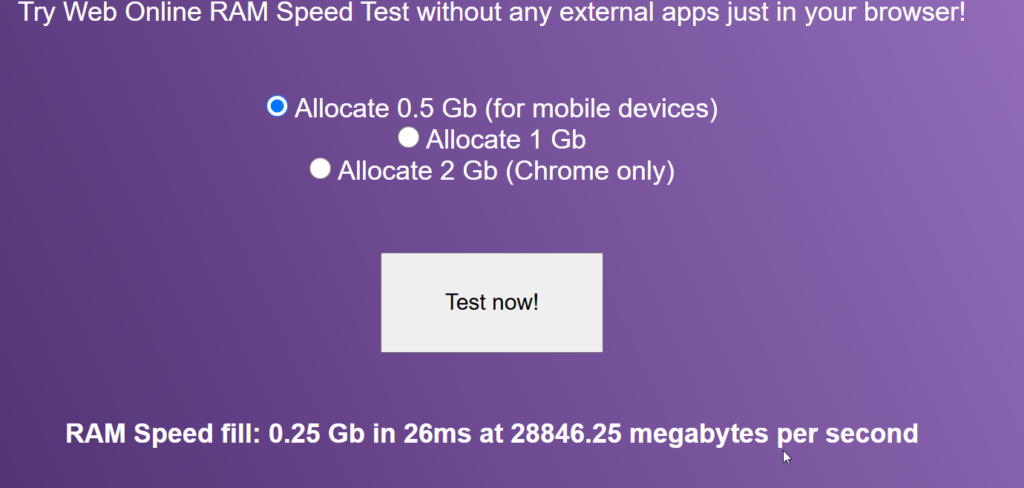
PeyTy’s RAM Speed Test is a lightweight, browser-based tool focused on real-time memory bandwidth. It’s perfect for a fast way to check RAM performance online without any downloads.
Key Features
- Provides real-time read/write speed measurements.
- Runs directly in your browser using JavaScript.
- Simple, fast, and free to use.
While PeyTy gives a straightforward view of RAM speed, browser limitations may affect the results. For a more comprehensive system overview, consider extracting your computer’s hardware information to identify potential hardware bottlenecks.
How to Use It
- Visit the PeyTy RAM Speed Test page.
- Click “Start Test” and let it run for a few seconds.
- Review your memory bandwidth results.
Best For
- Quick, on-the-fly RAM speed testing.
- Developers assessing JavaScript-based memory performance.
- Users comparing memory speeds across different setups.
3. Chips and Cheese Memory Latency Test
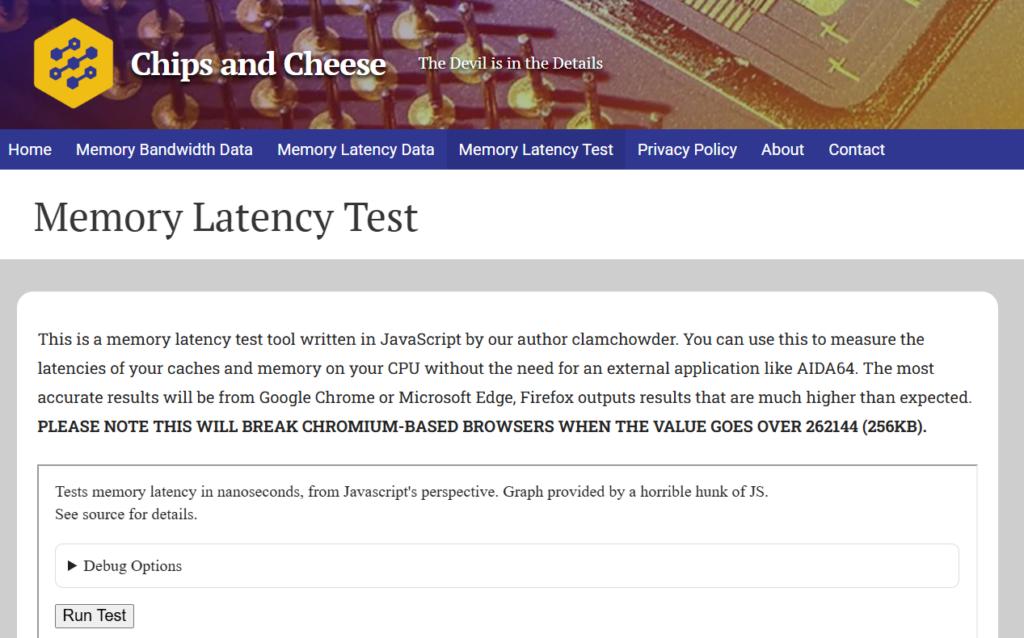
Chips and Cheese focuses on measuring RAM latency—the time it takes for memory to respond to data requests—which is critical for system responsiveness.
Key Features
- Measures RAM response time (latency).
- Helps diagnose slow memory access issues.
- Runs directly in your browser without downloads.
- Ideal for overclockers and IT professionals.
Latency is vital for gaming and real-time applications. If you’re experiencing lag, you might also want to test system stability under heavy loads using a dedicated tool like this system stability test.
How to Use It
- Visit the Chips and Cheese Memory Latency Test page.
- Click “Run Latency Test” to start testing.
- Analyze your RAM’s response times.
Best For
- Enthusiasts tuning RAM timings.
- IT professionals diagnosing memory bottlenecks.
- Users needing to understand latency versus bandwidth.
Related Articles
- Memory Test for macOS X
- Measure Actual Hard Disk Performance Under Windows
- How to Download and Install Dataram Ramdisk on Windows PC
Are Online RAM Tests Accurate?
Online RAM tests like UserBenchmark, PeyTy, and Chips and Cheese are great for quickly checking your RAM’s performance without installing any software. They offer a fast snapshot of your system’s memory, perfect for a quick check.
However, they do have some limitations:
- Short Test Duration: These tests don’t stress your RAM as much as downloadable tools, so they may miss issues that only show up under heavy load.
- Browser Limitations: Since the tests run in a browser, they can be affected by browser resources and might not provide the most accurate results.
- Less Detail: Online tests give you a basic overview, but they don’t offer the deep diagnostic info needed for troubleshooting.
For more accurate results, especially if you’re dealing with memory instability, consider using a downloadable tool like AIDA64 Extreme. It provides more in-depth stress testing and detailed analysis, helping you find issues that online tests might miss.
Final Thoughts & Next Steps
Online RAM tests are excellent for a rapid overview, but they may not replace comprehensive diagnostics when troubleshooting critical issues. If you require more in-depth analysis, consider offline solutions for thorough testing.
Have you tried any of these tools? Let us know your experience in the comments below.



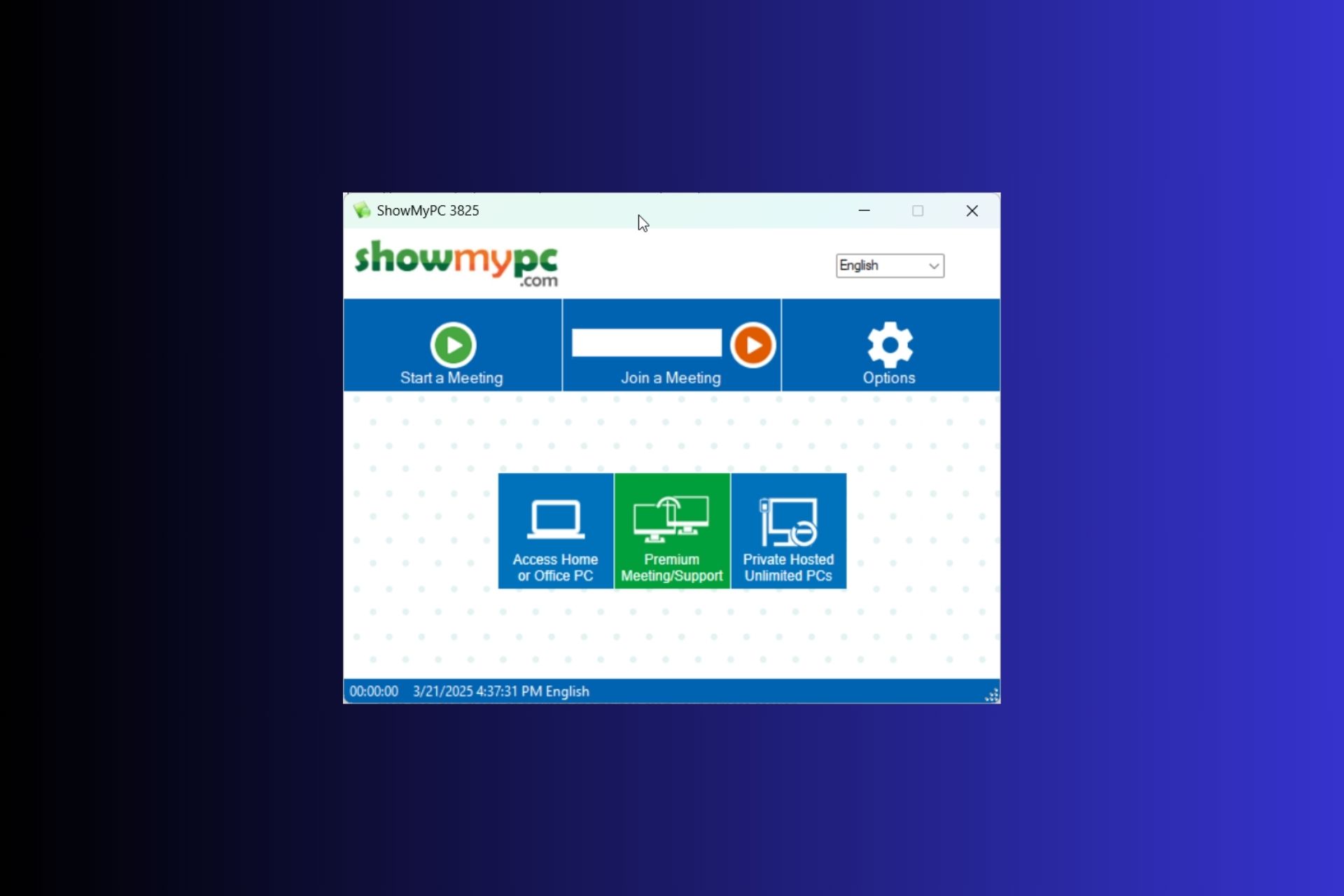
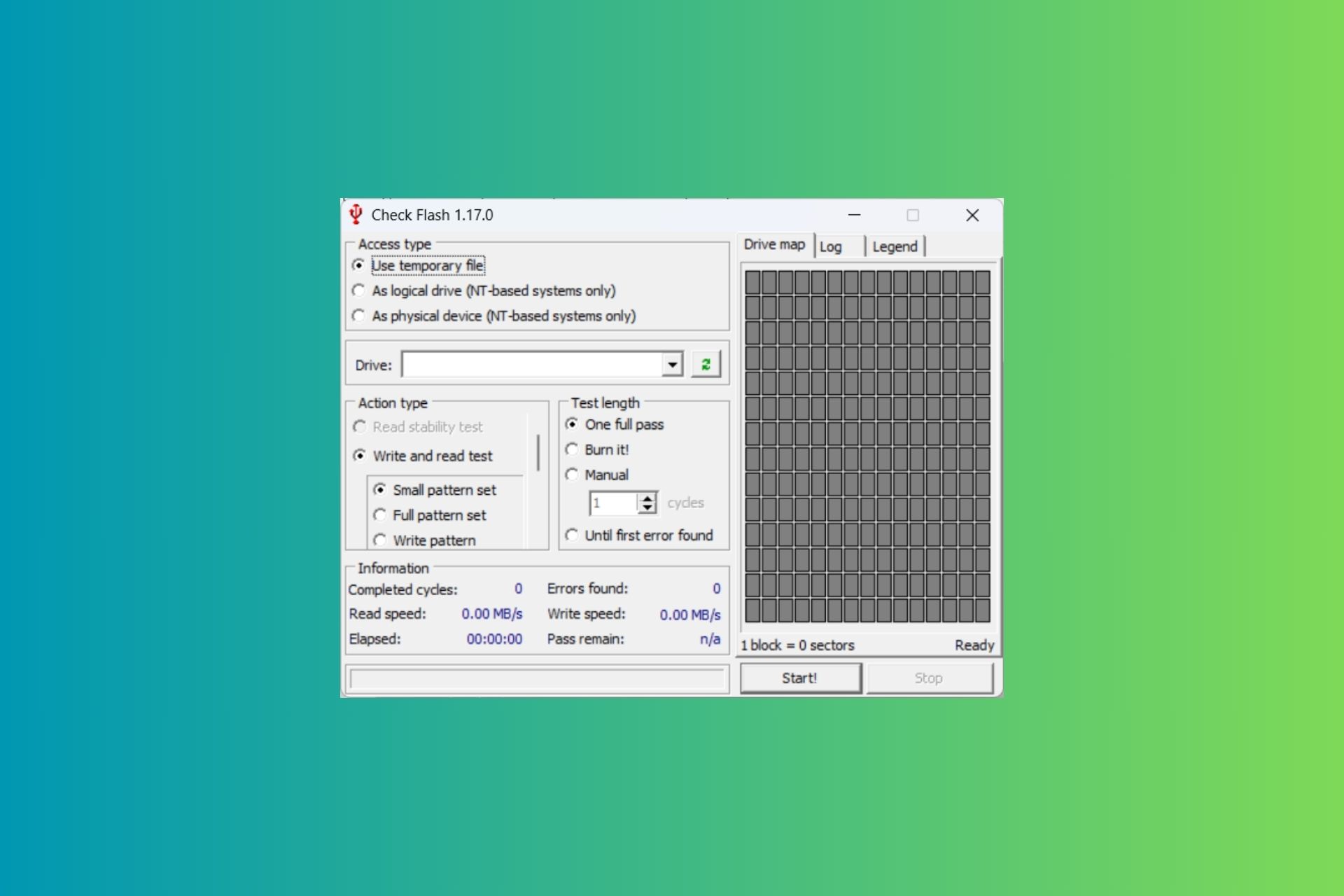
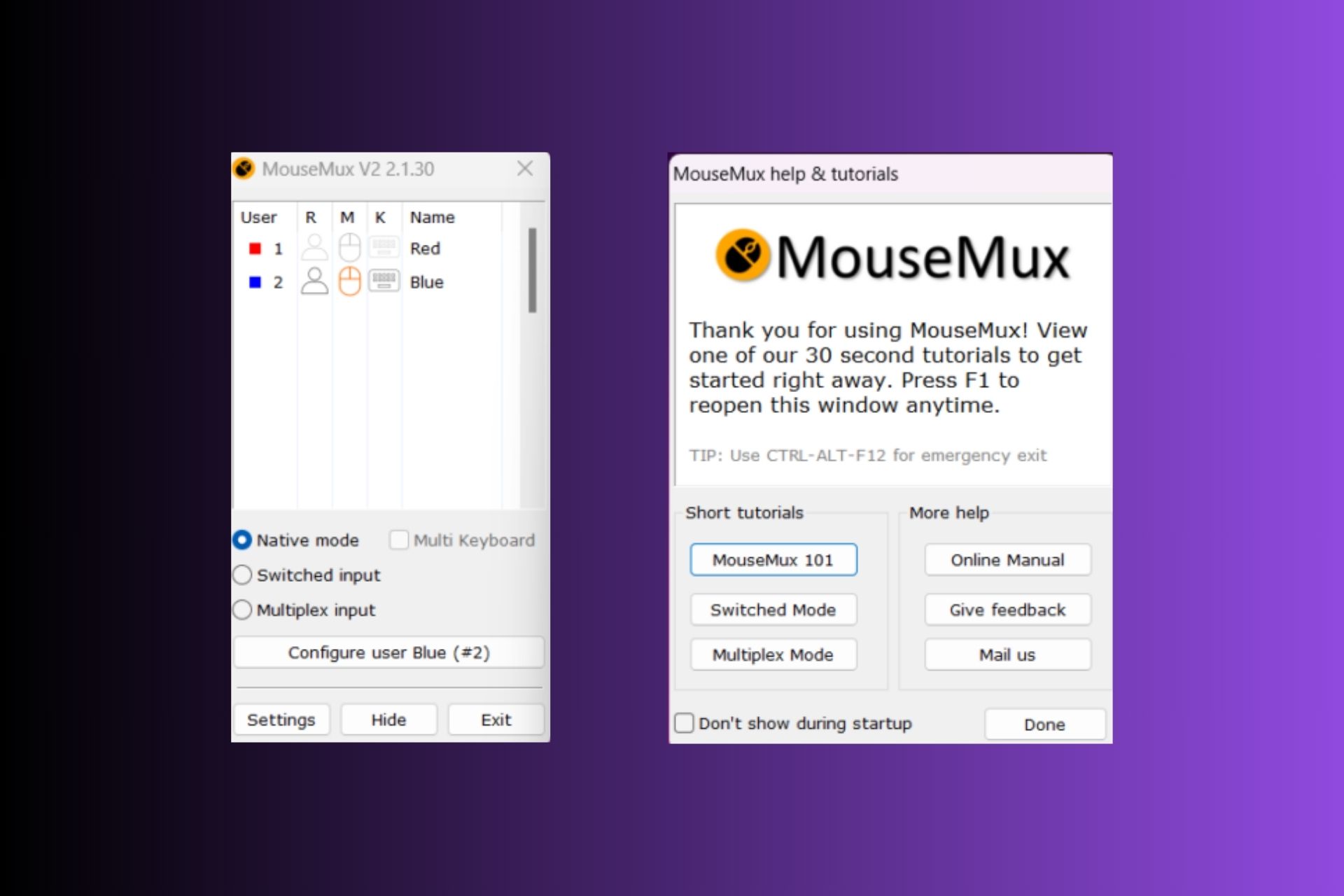

User forum
0 messages