8 Best Offline Driver Installers & Updaters for Your Windows PC

Looking for the best offline driver installer for your Windows PC? If your network driver isn’t detected, this guide will help you get connected without internet access & show you the best software to help you do it.
What’s the best offline updater for Windows?
1. PC HelpSoft Driver Updater – Automatic Driver Updates for a Smoother PC
PC HelpSoft Driver Updater is a simple tool that helps you update outdated drivers quickly and easily.
With a large driver database, it automatically scans your system and installs the latest updates to improve performance and stability. The software also creates backups before updating, so you can restore previous versions if needed.
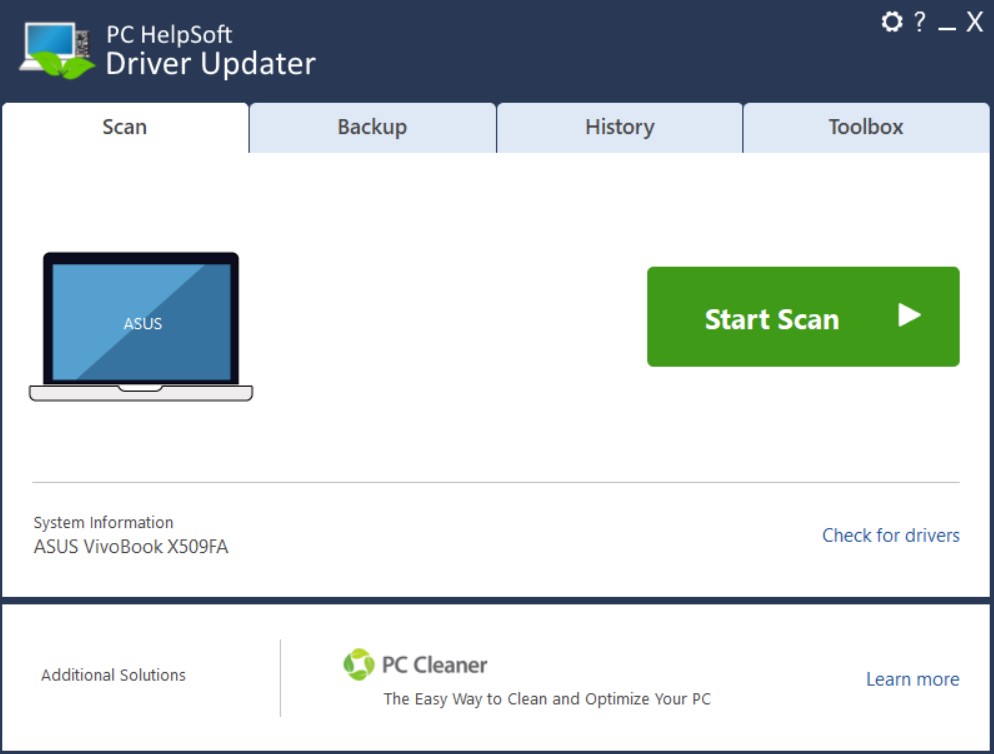
Download PC HelpSoft Driver Updater
2. DriverFix – Free Offline Driver Installer with 18 Million Driver Files
DriverFix is a free offline driver installer that helps you easily update your drivers.
With over 18 million driver files available for download, DriverFix automatically scans your device for outdated drivers and allows you to update them without internet access.
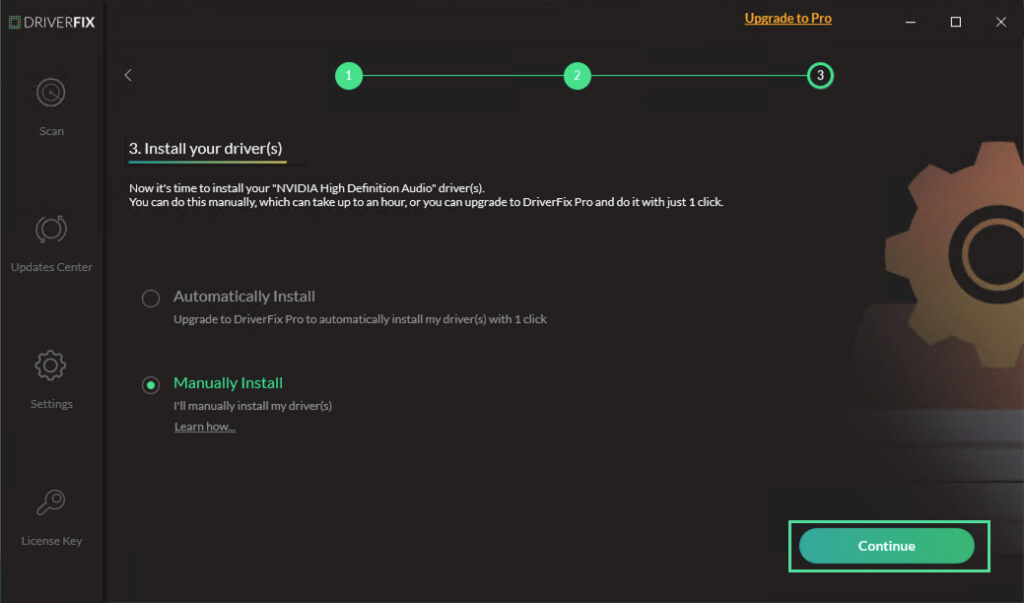
3. DriverEasy – Efficient Offline Driver Updater with Easy Scan and Download Options
DriverEasy offers an offline mode, allowing you to scan for missing drivers even without a network connection.
After scanning, you can transfer the scan log to an online computer, download the drivers, and install them on your offline PC. The free version comes with some limitations, but upgrading removes the speed restrictions.
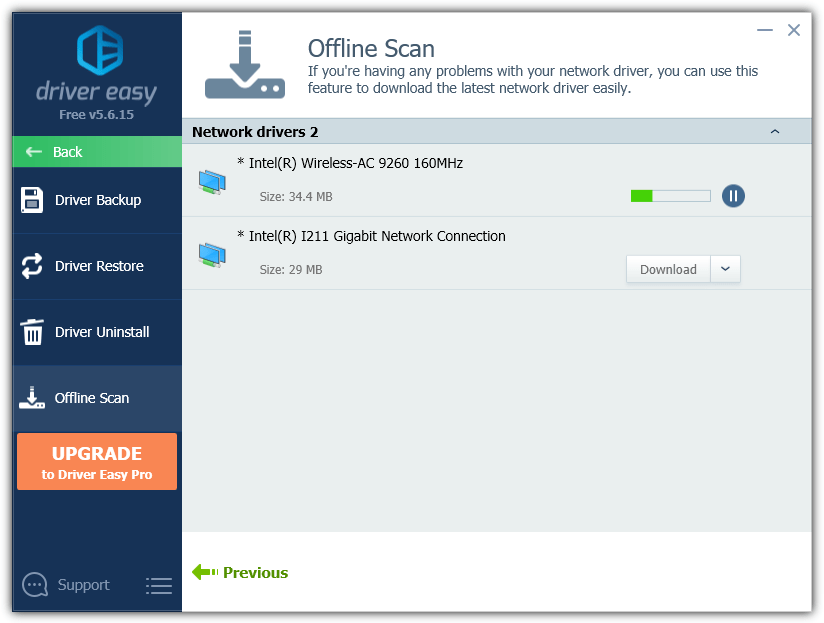
4. 3DP Net – Specialized Offline Driver Installer for Ethernet and WiFi Adapters
3DP Net is a dedicated offline driver installer that supports both ethernet and wireless network drivers.
The 100MB executable detects and installs the necessary network drivers, making it an ideal choice for offline installations. While installation success may vary, it remains a valuable option.
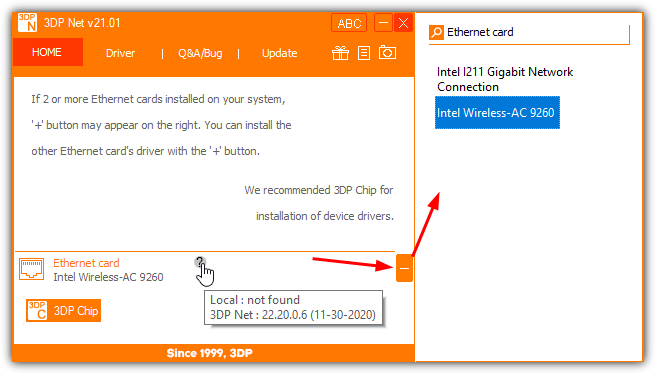
5. Snappy Driver Installer – Accurate Driver Detection and Offline Installation
Snappy Driver Installer (SDI) offers one of the most accurate driver detection algorithms.
Using driver packs, you can download the network drivers on an internet-enabled computer and transfer them to your offline PC. SDI also allows you to create your own complete offline driver package.
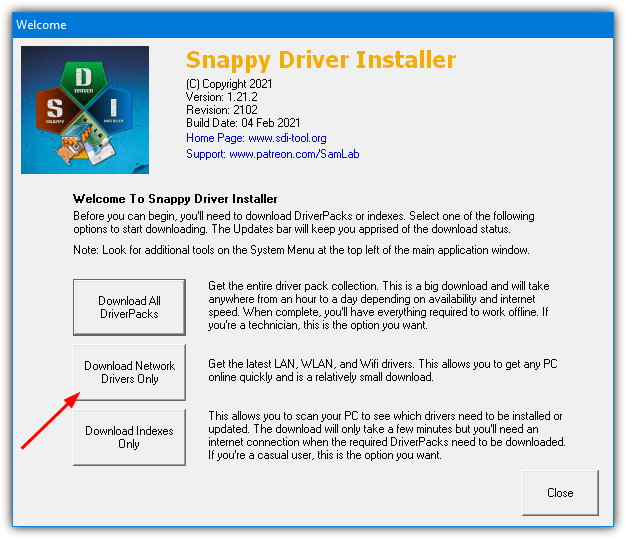
Download Snappy Driver Installer
6. Driver Talent for Network Card – Specialized Offline Network Driver Tool
Driver Talent for Network Card is a specialized tool for offline installation of network drivers.
It includes a version with common ethernet and WiFi drivers, making it perfect for network-related driver installations without an internet connection. The program automatically detects and installs the required network driver.
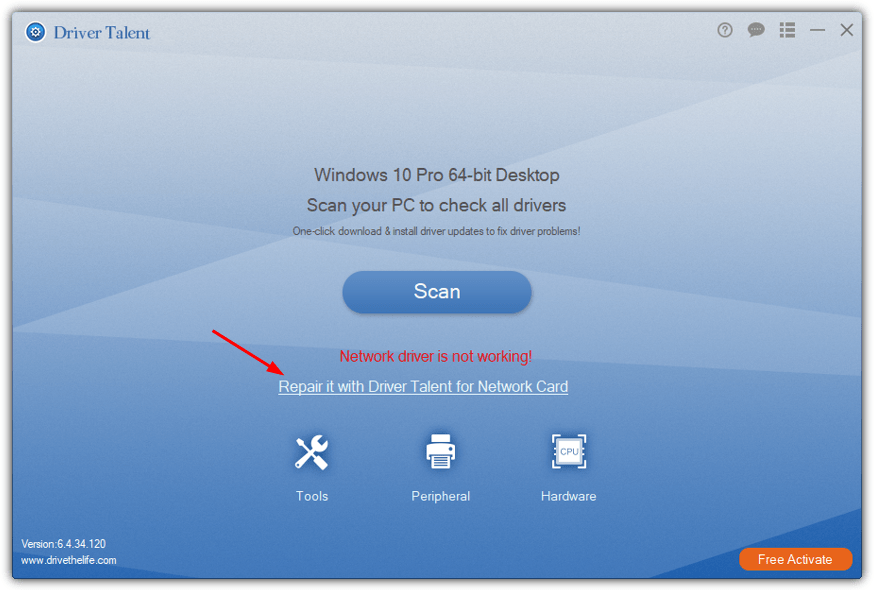
Download Driver Talent for Network Card
7. DriverPack Solution Offline Network Version – The Simple and Effective Offline Driver Solution
DriverPack Solution Offline Network Version is easy to use and efficient for installing network drivers offline.
It works without internet access and automatically installs missing network drivers. Despite potential security warnings, it is effective for most users needing network drivers.
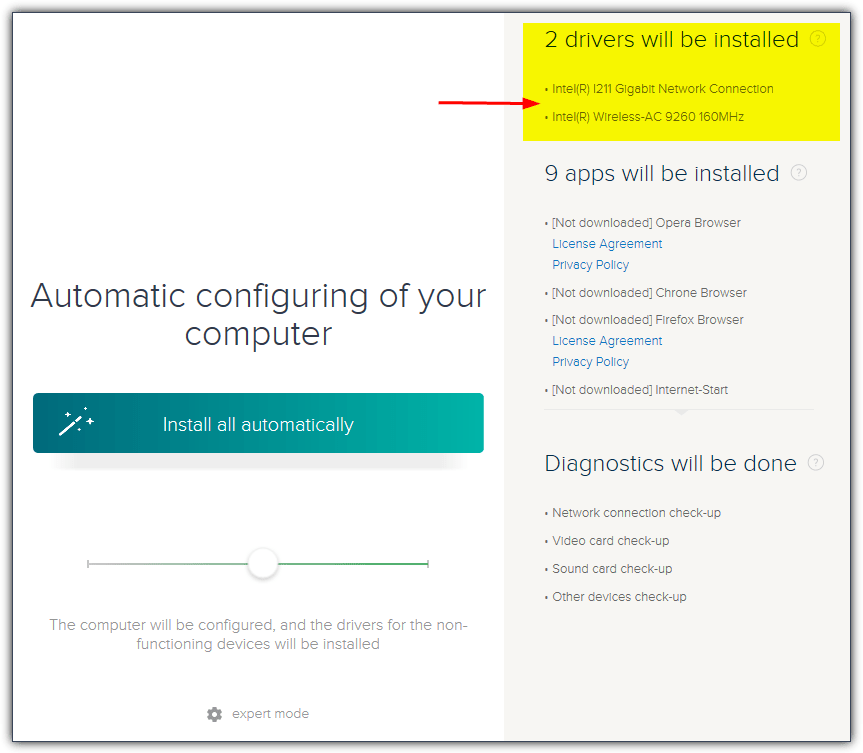
Download DriverPack Solution Offline Network Version
8. Driver Identifier – Fast Offline Driver Scan with Multiple Download Options
Driver Identifier helps you find offline drivers quickly. After scanning, it provides a list of available drivers from its vast database.
You can download the best option on an internet-enabled computer, then transfer and install it on your offline system.
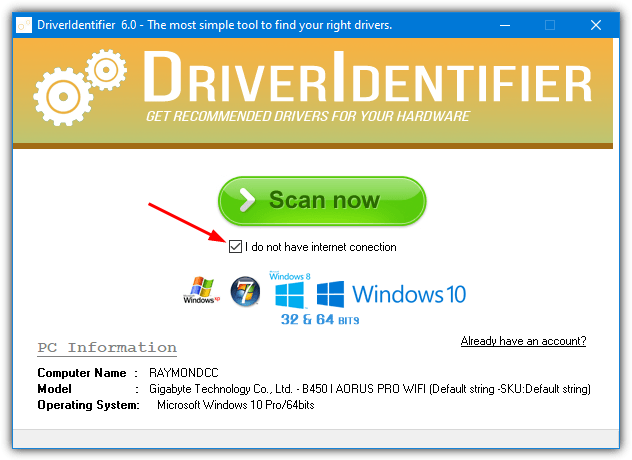
Read more:
- 3DP Net: Auto-detects and installs network adapter drivers
- How to remove a leftover driver from your system
- How to update Windows while offline
Final Note: While the above methods are useful if you have a system without a network driver installed, you can obviously choose to backup your driver first if you are still using the operating system before a reinstall. Something like Double Driver or Driver Backup! would be good programs to try.
Another option is trying a Windows PE distro which might have compatible network drivers already integrated allowing you to go online and download third party network drivers or even one of the tools above without needing another internet enabled computer.
And if you’re into legacy operating system, we highly recommend checking out our guide for Windows XP drivers. On the flipside, if you’re cleaning up your drivers but aren’t sure what to remove, you can use dedicated tools that identify third-party drivers so you won’t delete anything that’s absolutely essential.



User forum
17 messages