Best Wondershare Liveboot Alternatives to Rescue Your PC
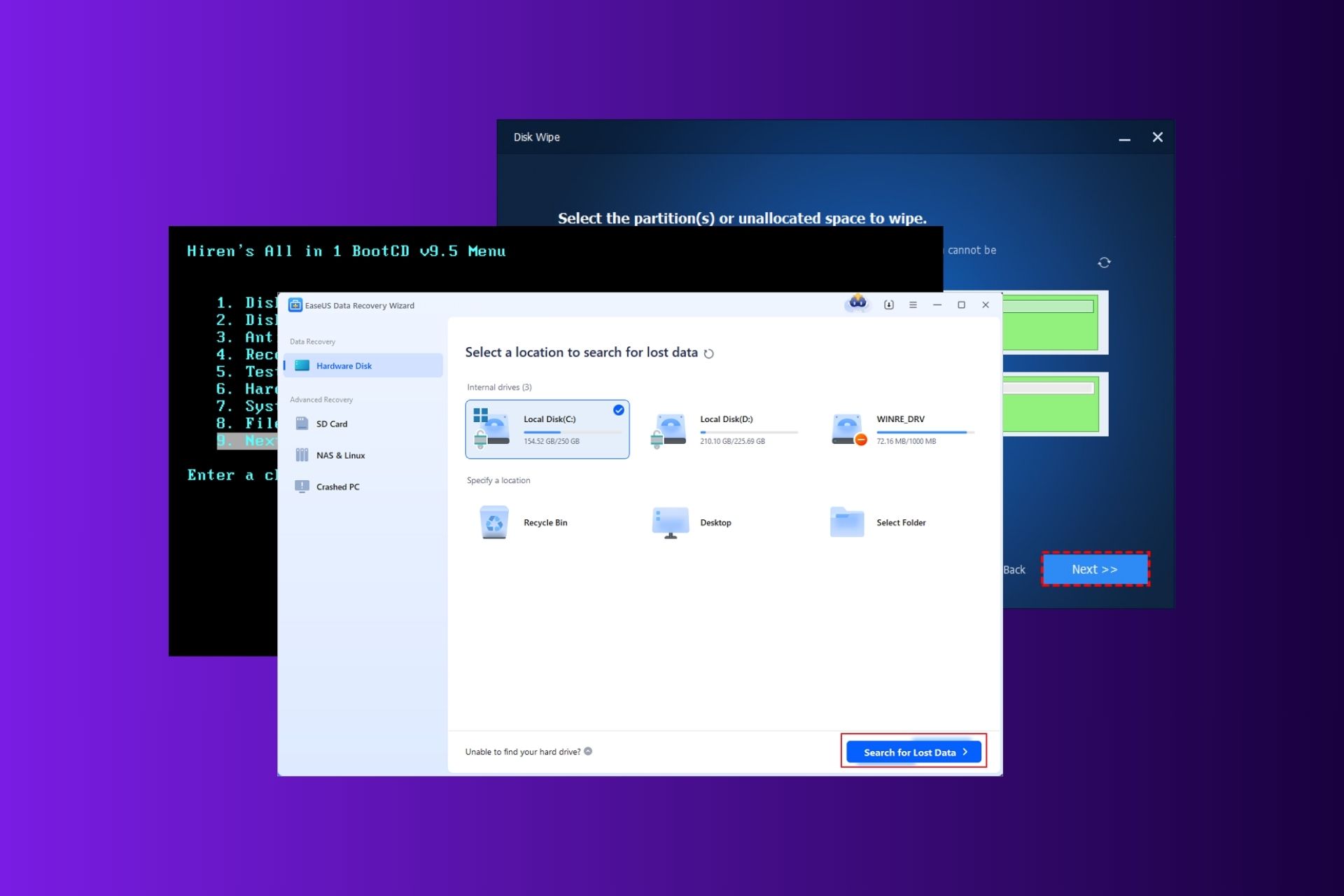
Table of Contents
Introduction
Wondershare LiveBoot was once a go-to tool for rescuing unbootable systems, fixing startup issues, and recovering lost data.
But since its discontinuation, users have been left searching for alternatives that provide similar (or better) functionality. Whether you’re dealing with a failed hard drive, a corrupted OS, or just want peace of mind, these three tools will have your back.
EaseUS Data Recovery Wizard with WinPE – Best for Quick Data Recovery
Main Features
- Bootable Recovery Environment – Uses WinPE to recover data from unbootable systems.
- Advanced Data Recovery – Retrieves lost, deleted, or formatted files from drives.
- Basic System Repair – Helps resolve minor Windows startup issues.
| Feature | Details |
|---|---|
| Primary Function | Data recovery and system repair |
| Bootable Media | Yes, via WinPE |
| Best For | Recovering lost files from unbootable systems |
| Pricing | Paid, with a trial version available |
When your PC won’t boot and you’re in panic mode, EaseUS Data Recovery Wizard with WinPE is like a lifeline.
This tool specializes in recovering lost files even when your system refuses to start. If you need quick data recovery without diving into complicated diagnostics, this is your best bet.
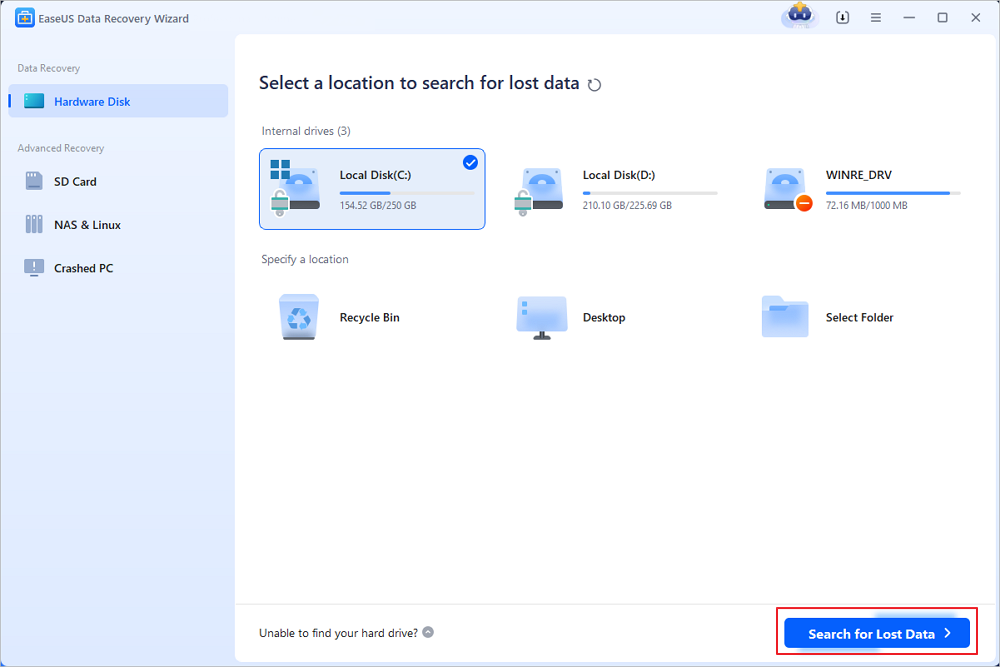
Pros:
- Excellent for recovering lost files.
- User-friendly interface for beginners.
- Supports multiple file formats for recovery.
Cons:
- Limited system repair functions compared to other tools.
- Paid software, with a restricted free trial.
Bottom Line
- EaseUS focuses primarily on data recovery, whereas LiveBoot included broader system repair functions.
- Offers a more intuitive and modern interface compared to LiveBoot.
- While not a full system rescue tool, it excels at retrieving lost files in critical situations.
Visit the official EaseUS website to learn more.
AOMEI Backupper – Best for System Backup & Restore
Main Features
- Full System Backup & Restore – Creates backups to prevent data loss.
- Disk Cloning & Migration – Ideal for moving data to new drives.
- Bootable Recovery – Restores systems even if Windows fails to start.
| Feature | Details |
|---|---|
| Primary Function | System backup, disk cloning, and recovery |
| Bootable Media | Yes |
| Best For | Creating system backups and restoring unbootable PCs |
| Pricing | Free and paid versions available |
AOMEI Backupper is like a digital safety net—preventing disasters before they happen.
Unlike LiveBoot, which was reactive, AOMEI helps you create full system backups so you’re never caught off guard. If your system crashes, you can restore everything in minutes, hassle-free.
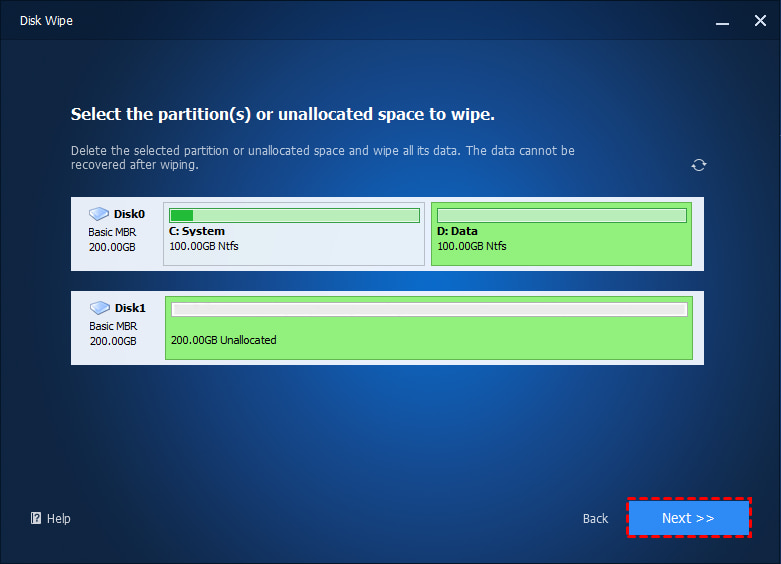
Pros:
- Comprehensive backup and recovery solution.
- Allows full system imaging and cloning.
- Free version available with essential features.
Cons:
- Lacks some diagnostic tools found in LiveBoot.
- Interface can be overwhelming for beginners.
Bottom Line
- AOMEI Backupper offers proactive protection with scheduled backups, unlike LiveBoot, which was primarily a recovery tool.
- Includes disk cloning, a feature that was not a focus in LiveBoot.
- Ideal for preventing issues before they happen, rather than only fixing them after a failure.
Check out AOMEI Backupper on its official website.
Hiren’s BootCD PE – Best for All-in-One Troubleshooting
Main Features
- Pre-installed Windows Environment – Offers a full Windows PE environment.
- Extensive Toolkit – Includes password recovery, disk partitioning, antivirus tools, and more.
- Completely Free – Community-driven and regularly updated.
| Feature | Details |
|---|---|
| Primary Function | All-in-one troubleshooting toolkit |
| Bootable Media | Yes, Windows 10 PE-based |
| Best For | IT professionals needing advanced diagnostics |
| Pricing | Free |
If you like having an entire repair shop in your pocket, Hiren’s BootCD PE is the ultimate toolkit. Built for power users, this free, all-in-one solution offers everything from virus removal to password recovery, making it the Swiss Army knife of system repair.
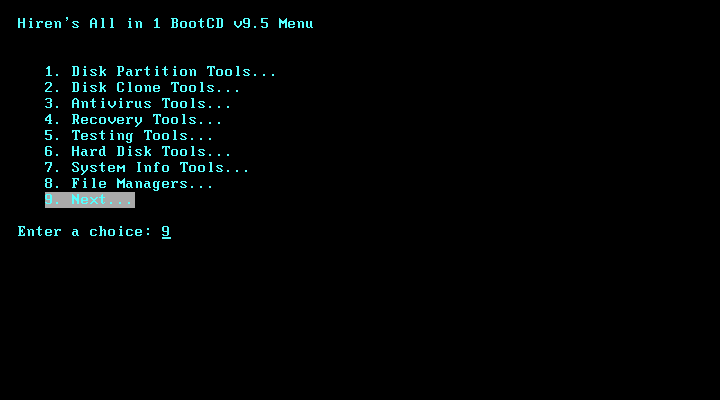
Pros:
- Free and open-source with extensive utilities.
- Covers almost all aspects of system troubleshooting.
- No installation required – runs directly from USB/CD.
Cons:
- Not as beginner-friendly as EaseUS or AOMEI.
- Interface may feel outdated to some users.
Bottom Line
- Hiren’s BootCD PE is a far more comprehensive toolkit compared to LiveBoot.
- While LiveBoot focused on specific recovery tools, Hiren’s offers a full Windows environment with numerous utilities.
- Ideal for advanced users who need an all-in-one solution rather than just basic recovery options.
Download Hiren’s BootCD PE for free from the official site.
Read more:
- Best Windows PE Boot Disk Recovery & Repair [15 Tested]
- How to Create a System Image Backup in Windows 7
- 11 Free System Stability Test Software for Windows
- Comprehensive List of 26 Bootable Antivirus Rescue CDs for Offline Malware Removal
- Comparing 20 Drive Imaging Software Backup/Restore Speed and Image Size
- Stellar Data Recovery vs Disk Drill: A Feature-by-Feature Comparison
- Hiren Boot Repair: How to Use on Windows 10
Conclusion
With Wondershare LiveBoot no longer available, these alternatives provide powerful solutions for system recovery, data protection, and troubleshooting:
- EaseUS Data Recovery Wizard with WinPE – Best for quick data recovery when Windows fails.
- AOMEI Backupper – Best for creating backups and restoring systems to prevent data loss.
- Hiren’s BootCD PE – Best for IT professionals needing a full suite of troubleshooting tools.
Each tool has its strengths, so the best choice depends on your specific needs.
Whether you’re recovering lost files, safeguarding your system with backups, or diagnosing complex issues, these Wondershare LiveBoot alternatives ensure you stay prepared for any situation.



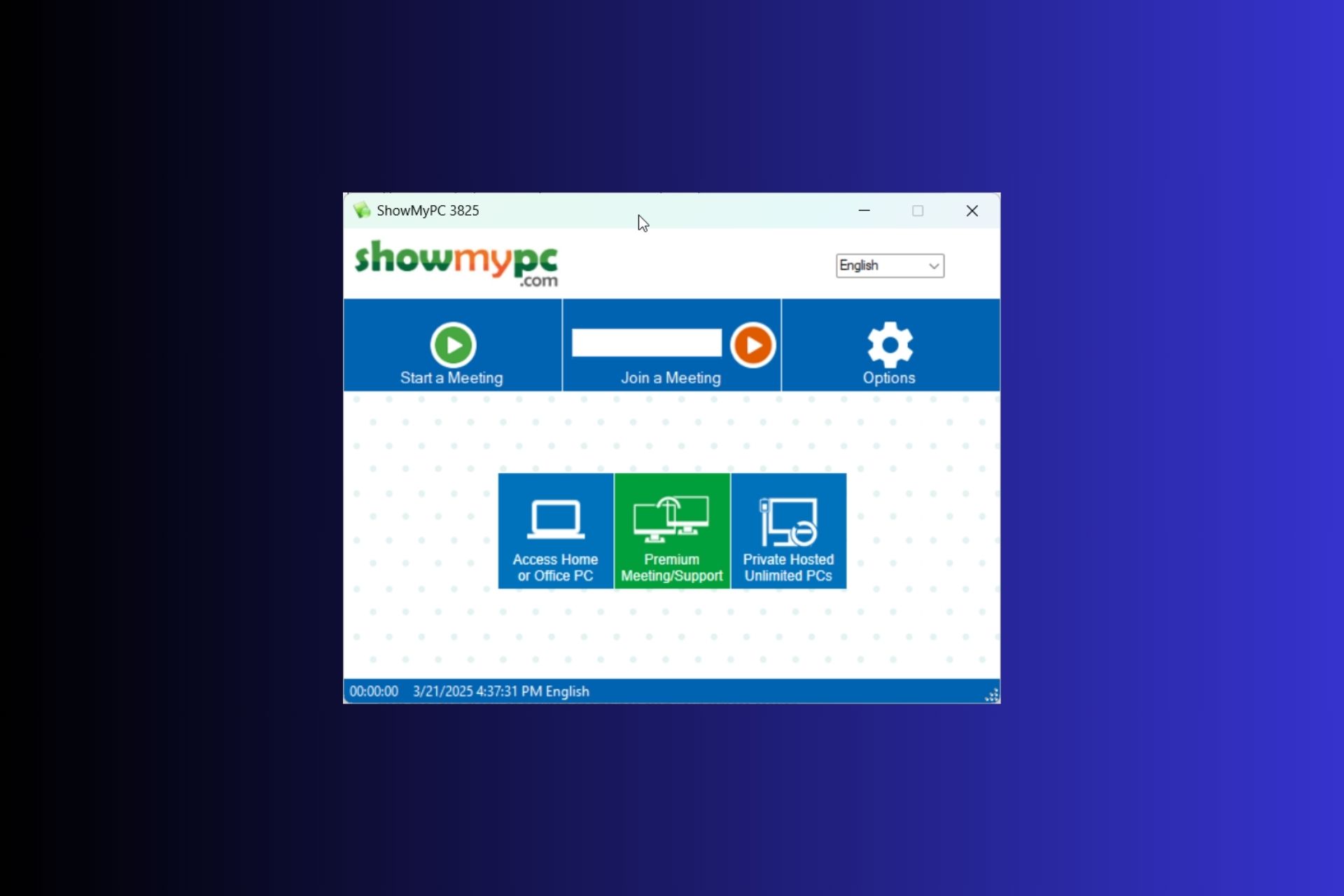
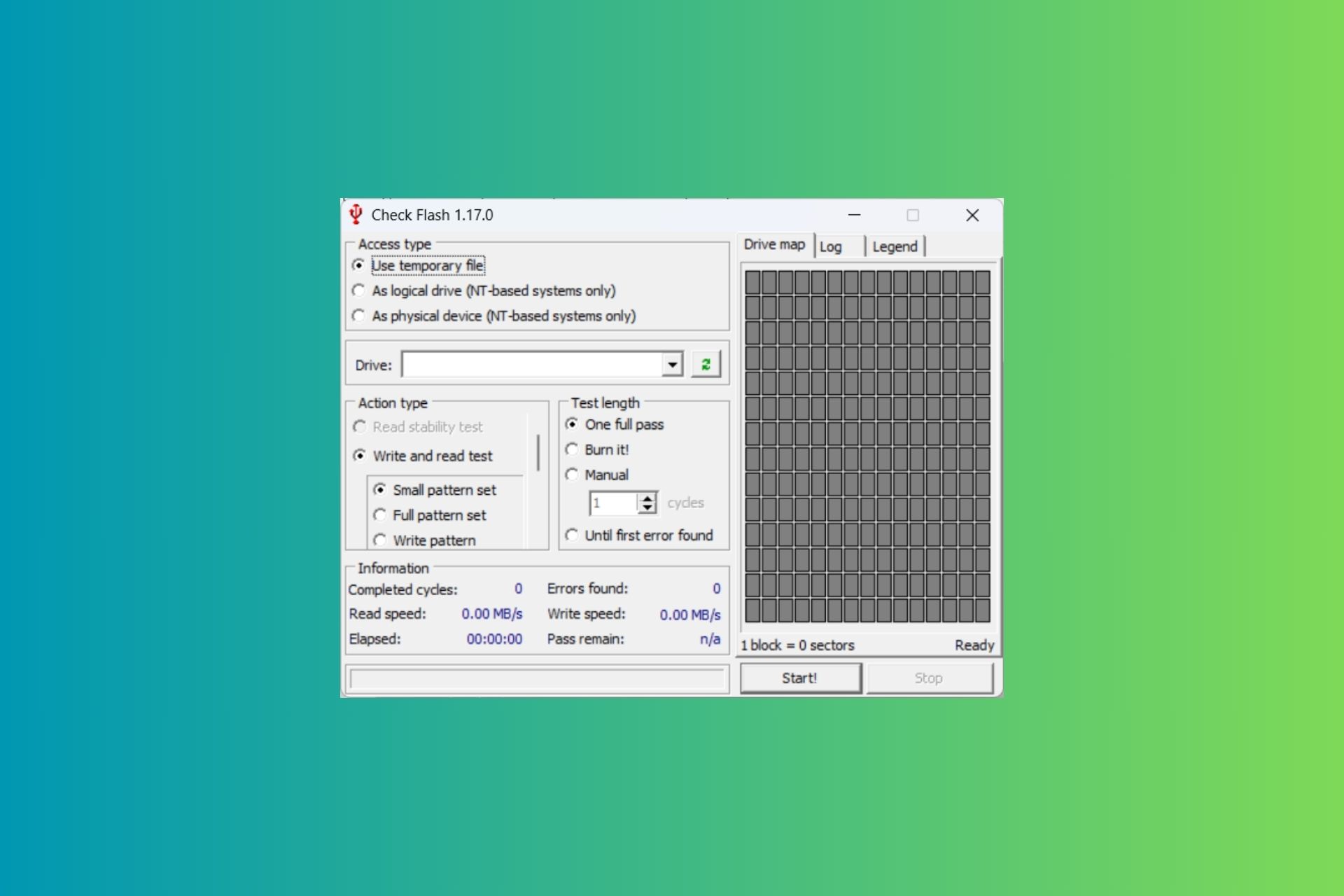
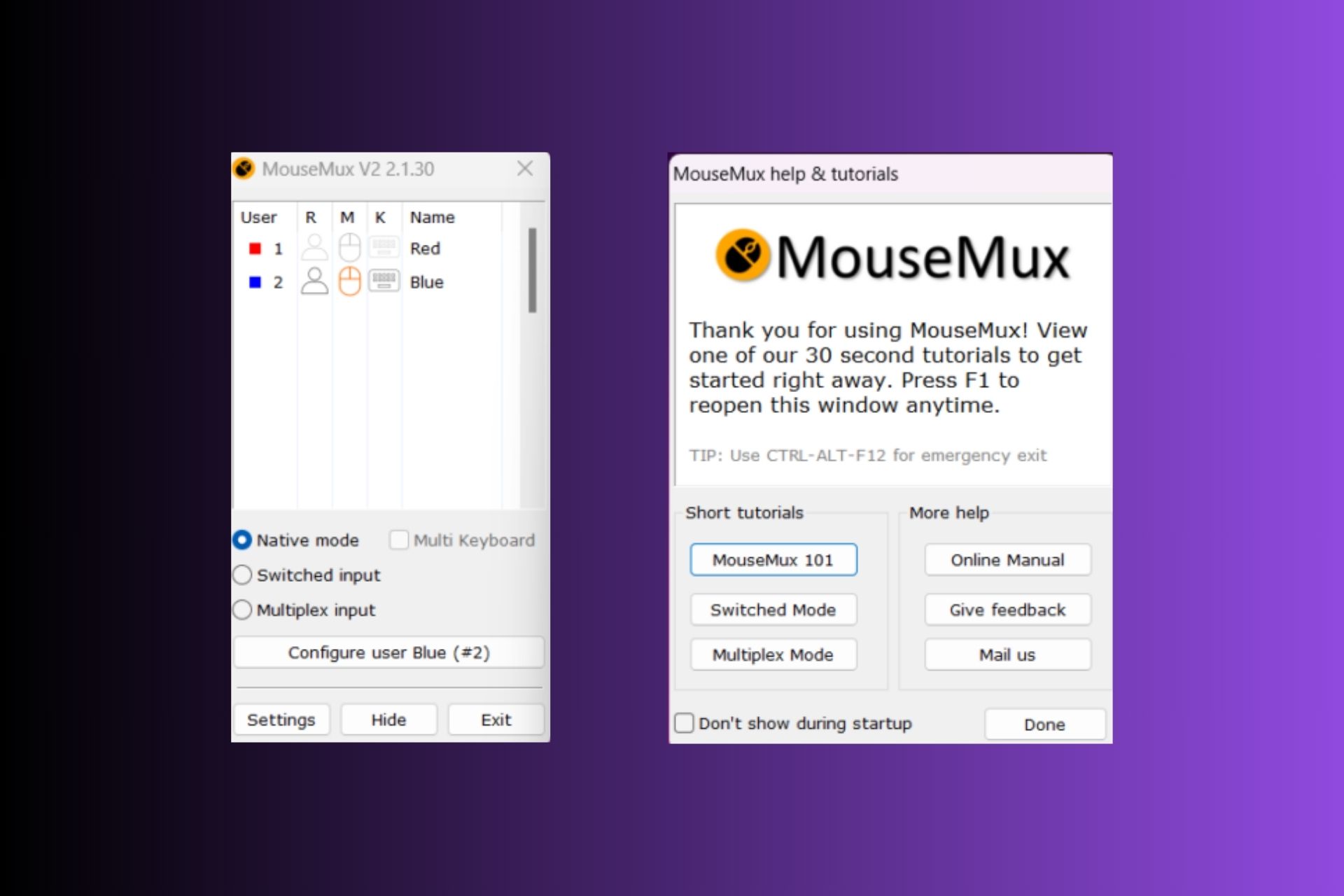

User forum
0 messages