Tinytask vs Autohotkey: Which Automation Tool Is Right for You?

Automation tools can simplify repetitive tasks, saving time and effort. In this comparison, we will examine two popular tools—TinyTask vs AutoHotkey—to help you determine which one suits your needs.
While both tools are free and portable, they cater to different user needs. TinyTask is great for quick, simple automations, while AutoHotkey offers more robust, customizable solutions for advanced users.
TL;DR: Key info
- Ease of Use: TinyTask is incredibly easy for quick automation with no learning curve, while AutoHotkey requires scripting knowledge.
- Customization & Flexibility: AutoHotkey offers deep customization and flexible automation for complex tasks, unlike TinyTask’s simpler approach.
- Portability & Cost: Both tools are portable and completely free, making them accessible for anyone looking for automation solutions.
In this article:
TinyTask vs AutoHotkey: features overview
| Feature | TinyTask | AutoHotkey |
|---|---|---|
| Ease of Use | Very easy, no learning curve | Requires scripting knowledge |
| Complexity of Tasks | Simple actions like clicks & keys | Complex automation tasks & hotkeys |
| Customization | Limited to recorded actions | Fully customizable with scripts |
| Flexibility | Minimal (mainly playback) | Highly flexible with scripting |
| Portability | Portable, no installation | Portable, requires script saving |
| Learning Curve | No learning curve | Steep learning curve |
| Community & Support | Limited support | Extensive community, docs, forums |
| Error Handling | Minimal error handling | Built-in error handling & debugging |
| Performance & Resource Usage | Very lightweight | Can be resource-heavy with complex scripts |
| Scriptability | No scripting capability | Full scripting capabilities |
| Platform Compatibility | Windows only | Primarily Windows, unofficial support for others |
| Price | Free | Free, open-source |
Detailed Comparison of Features
1. Ease of Use
TinyTask is incredibly easy to use, making it perfect for users who need to automate simple, repetitive tasks like clicking buttons or typing specific keystrokes.
Simply press record, perform the actions, and then hit stop to save the script. Playback is just as simple.
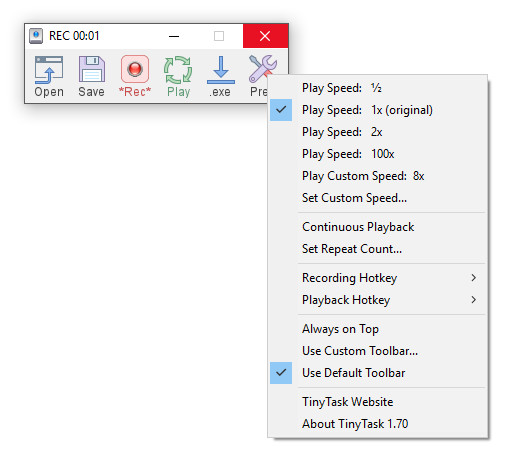
AutoHotkey, on the other hand, is more complex.
While you can achieve a wide variety of tasks, you need to learn the AutoHotkey scripting language to create and modify your automation routines. This might take time for beginners.
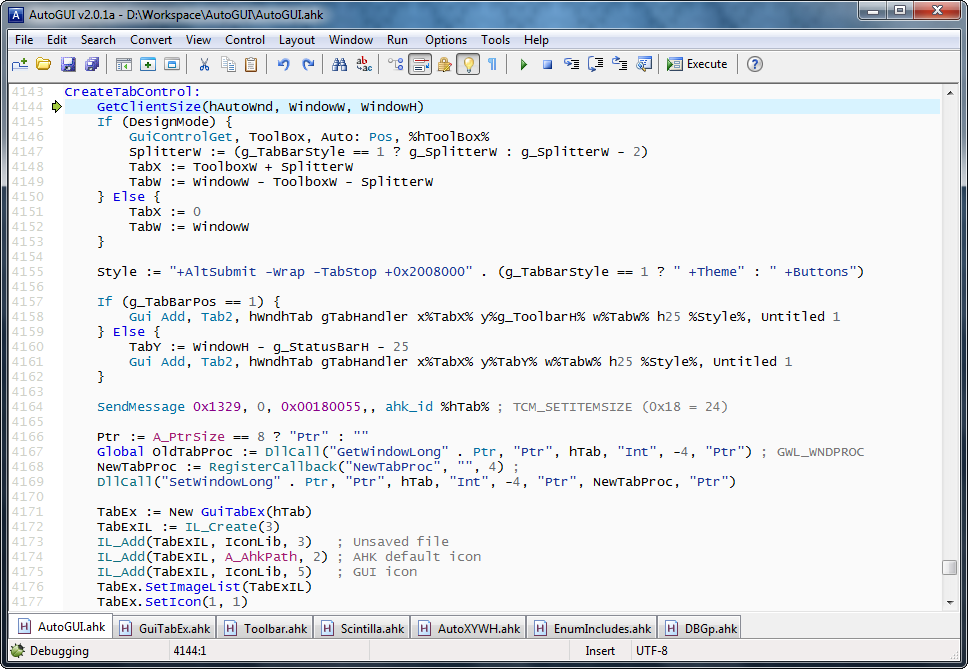
TinyTask wins in ease of use, but if you’re willing to invest time in learning, AutoHotkey will reward you with more power and flexibility.
2. Complexity of Tasks
TinyTask is designed for basic automation. It excels at repeating simple actions such as mouse clicks, keystrokes, and window management. However, it struggles with anything more advanced.
AutoHotkey can handle complex automation tasks. It supports custom hotkeys, windows manipulation, file management, and more. The scripting language allows for intricate, powerful automation routines.
For basic tasks, TinyTask is perfect, but for anything beyond simple actions, AutoHotkey is the superior choice.
3. Customization
Customization in TinyTask is limited to the recorded actions, and there are no scripting options. You can adjust the speed of playback, but not much else.
AutoHotkey offers full customization through its scripting language. You can create complex automation routines, define custom hotkeys, and even design GUIs (Graphical User Interfaces) for your automation.
AutoHotkey is the winner here for users who need deep customization options.
4. Flexibility
TinyTask is limited in flexibility. It only records and replays actions, with no ability to modify or expand on its capabilities.
AutoHotkey offers virtually limitless flexibility. You can automate almost anything on your computer, from managing files and folders to controlling system settings and interactions with other software.
5. Portability
TinyTask is portable and doesn’t require installation. You can run it from a USB drive on any Windows machine.
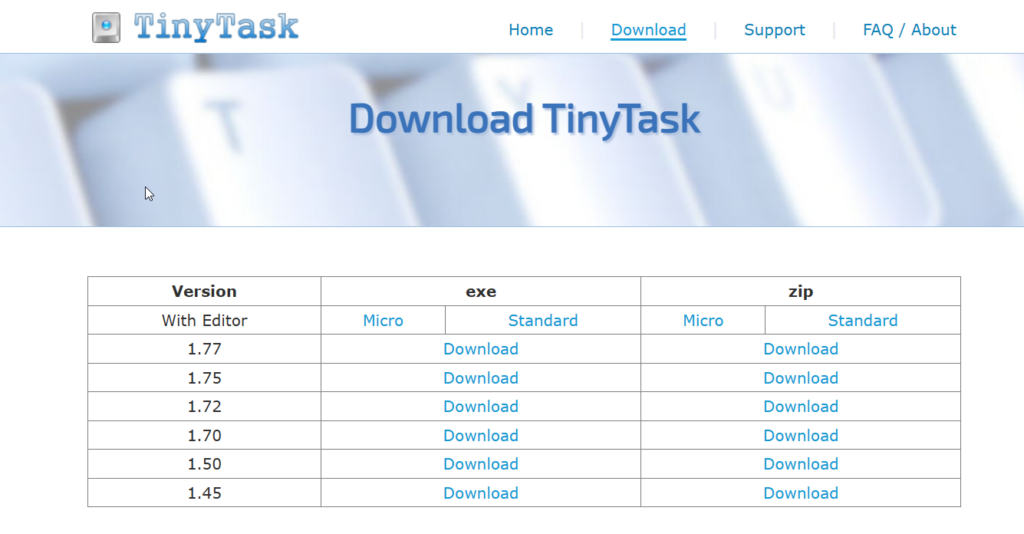
AutoHotkey is also portable. However, while the AutoHotkey executable is portable, scripts must be saved separately, and you need to install the AutoHotkey interpreter to run them on other machines.
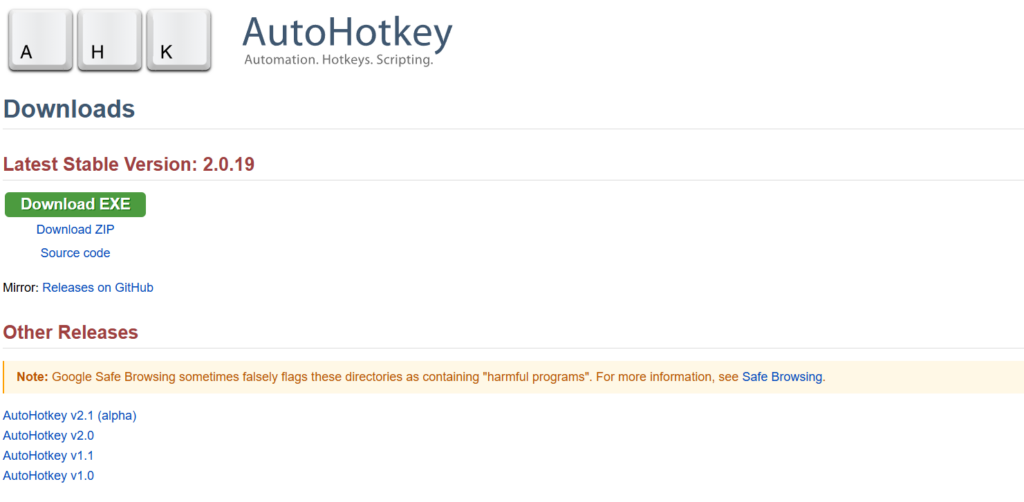
Both tools are portable, but TinyTask is easier to use on the go.
6. Learning Curve
TinyTask is much easier for beginners, while AutoHotkey demands a bit of effort to learn but offers more power once mastered.
AutoHotkey has a steeper learning curve. It requires knowledge of its scripting language to fully unlock its potential. While this allows for more control, it can be challenging for beginners.
7. Community & Support
TinyTask has limited support due to its simplicity. It doesn’t have an active community, and resources are scarce.
AutoHotkey boasts a vibrant online community. There are extensive forums, tutorials, and documentation available for users who need help troubleshooting or learning how to script.
8. Error Handling
TinyTask has minimal error handling. If the environment changes (e.g., window positions, screen resolution), the automation might fail without warning.
AutoHotkey includes built-in error handling and debugging tools, allowing you to identify and resolve issues in your scripts
9. Performance & Resource Usage
TinyTask is incredibly lightweight and uses minimal system resources. It’s designed to run with as little overhead as possible.
AutoHotkey is efficient for simple tasks, but as the complexity of your scripts grows, it can become more resource-intensive.
TinyTask is more lightweight and efficient, making it ideal for low-resource environments.
10. Scriptability
TinyTask does not offer any scripting capability. Everything is based on recording and replaying actions.
AutoHotkey shines in this area, offering a full scripting language that allows users to create custom automation routines and extend the tool’s functionality.
TinyTask lacks scriptability, while AutoHotkey requires scripting knowledge for advanced tasks.
If scriptability is important, AutoHotkey is the go-to tool, offering vast customization and automation possibilities.
11. Platform Compatibility
TinyTask is Windows-only.
AutoHotkey is primarily designed for Windows but can also be run on other platforms with additional configuration or through workarounds.
TinyTask’s Windows-only limitation is clear, while AutoHotkey’s compatibility on non-Windows platforms can be hit or miss.
Both tools are best suited for Windows, but AutoHotkey has some degree of cross-platform potential.
12. Price
TinyTask is free and offers a straightforward tool without any hidden costs.
AutoHotkey is also free and open-source.
Both tools are free, making either a budget-friendly option for task automation.
Conclusion
Both TinyTask and AutoHotkey offer valuable automation capabilities, but they cater to different needs. TinyTask excels in simplicity and ease of use, making it ideal for beginners and quick automation tasks.
On the other hand, AutoHotkey provides deep customization, flexibility, and power, making it the better choice for advanced users who require complex automation solutions. Ultimately, your choice depends on the complexity of the tasks you wish to automate and your willingness to invest time in learning.
For more on data recovery tools or automation solutions, explore this list of top free data recovery software or check out our guide on rebooting and restoring your Windows to its original state.



User forum
0 messages