Stellar Data Recovery vs Disk Drill: A Feature-by-Feature Comparison

- One excels at deep scans and severe damage; the other is faster but less thorough.
- File preview is limited in free versions; both support many formats but differ in speed.
- One is better for severe damage, the other for moderate recovery and lost partitions.
Data loss is a stressful experience, whether it involves a crucial work document or a treasured family photo. In this article, we’ll compare Stellar Data Recovery vs Disk Drill, two popular data recovery tools.
We’ll look at based on their features and and allso highlight potential downsides and provide real-life examples from my testing.
If you’re exploring alternatives, our guide on the top 10 free data recovery software may help. Additionally, if you need guidance on restoring data from a damaged system, check out our article on rebooting Windows and restoring it.
Stellar Data Recovery vs Disk Drill: Features Overview
| Feature | Stellar Data Recovery | Disk Drill |
|---|---|---|
| File Recovery | Reliable recovery from various storage devices. | Efficient for most recovery scenarios, but may miss some files. |
| Advanced Scanning | Deep scan for thorough recovery, but slower. | Quick scanning, but not as effective in complex cases. |
| File Preview | Allows you to preview files before recovery. | Intuitive file preview, but limited file types in free version. |
| Recovery from Damaged Media | Great at recovering data from physically damaged media. | Works well for moderate damage, but less effective with severe physical damage. |
| Supports Multiple Formats | Supports a wide range of file types. | Equally versatile, but file recovery speed may vary. |
| Formatted Drive Recovery | Efficient at recovering data from formatted drives. | Good at recovering data from formatted drives, but slower. |
| Partition Recovery | Recovers lost or deleted partitions effectively. | Handles partition recovery well, but slower than Stellar. |
| External Device Support | Solid support for USBs and memory cards. | Easy-to-use with great external device support, but can struggle with large drives. |
| User Interface | Functional, but more technical. | User-friendly, but some advanced features are locked behind the Pro version. |
| RAW Drive Recovery | Excellent for recovering from RAW or unrecognized drives. | Handles RAW drive recovery, but sometimes struggles with larger drives. |
| Price | Starts at $49.99 for Standard, up to $149.99 for Premium | Free version available, Pro version is $89. |
Detailed Comparison of Features
1. File Recovery
Stellar performs reliably in file recovery, even from damaged or corrupted devices. For example, it successfully retrieved documents from a USB drive that had experienced a bad sector issue.
However, it’s worth noting that its advanced features only come with the higher-tier versions, which can feel like an unnecessary upcharge for users only needing basic recovery.
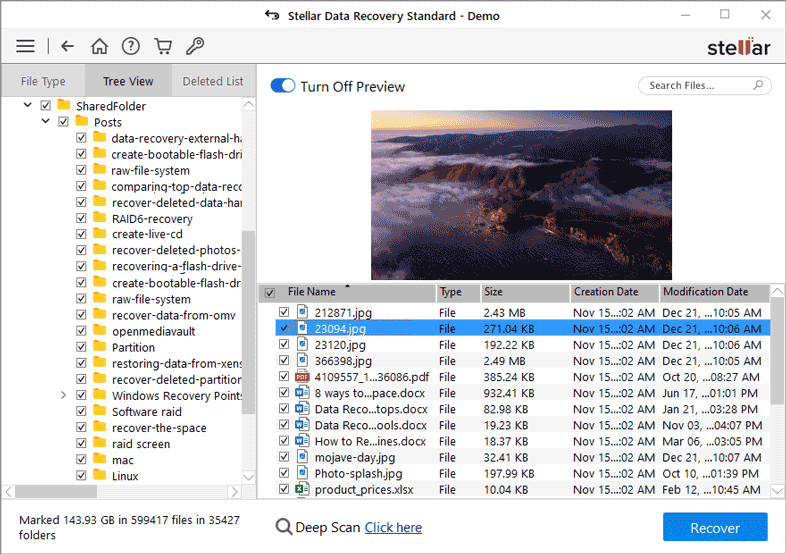
Disk Drill is effective in most file recovery situations and offers a free version with limited functionality.In our experience, it ecovered several documents from an external hard drive, but it was slower and less reliable than Stellar when dealing with fragmented or overwritten files.

Stellar’s higher-tier pricing may feel excessive for users who only need basic recovery tools. Disk Drill’s free version is handy, but its features are limited, and you need to upgrade to Pro for more advanced scanning and recovery options.
So, when you decide, remember that Stellar offers solid performance for deep recovery, especially with its Pro version, while Disk Drill is a more affordable option that suits casual users but may fall short in more complex cases.
2. Advanced Scanning
Stellar’s deep scanning technology excels in thoroughly recovering data from severely corrupted or damaged drives. However, it can be slower than Disk Drill, especially with large drives or complex data loss scenarios.
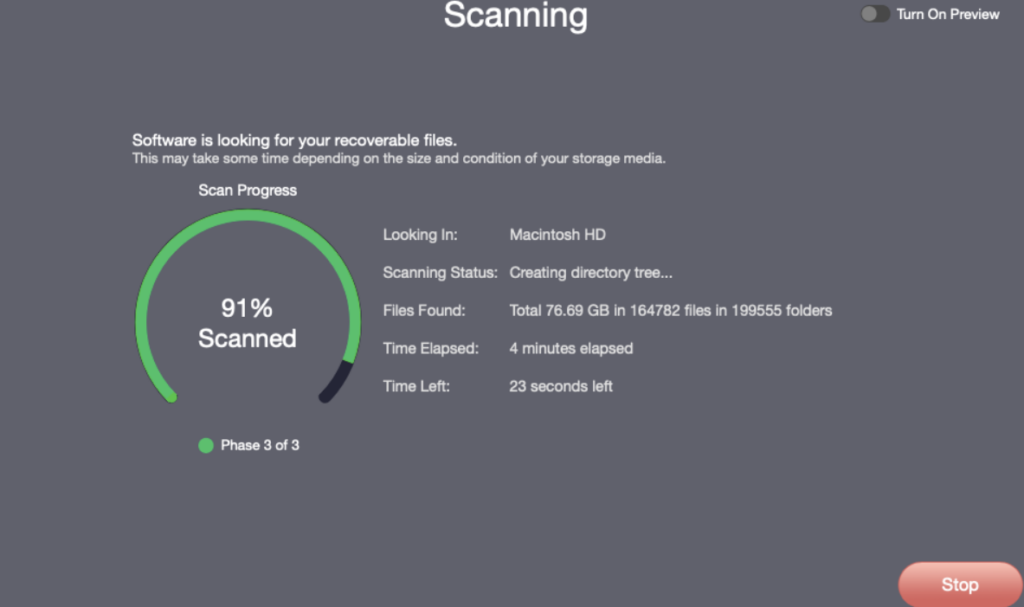
At the same time, Disk Drill’s advanced scanning is fast and effective for many standard recovery cases.
It is particularly useful when you need to recover files quickly, but in situations with heavy file fragmentation or physical damage, it can miss some files.
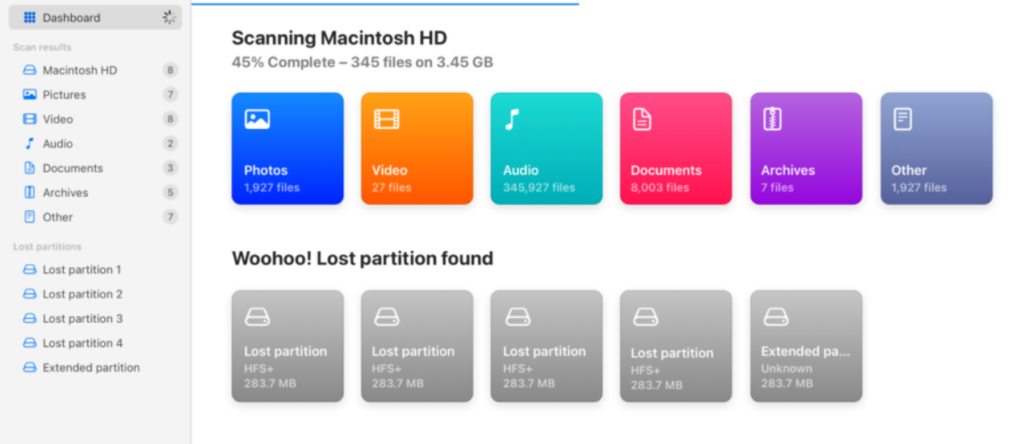
Stellar’s deep scan is effective but can take a considerable amount of time, which may not be ideal for users with time constraints.
Disk Drill’s quick scan is efficient, but it may not recover all data, particularly when dealing with significant corruption or fragmentation.
In conclusion, Stellar is better for thorough recovery, but if speed is essential and data loss isn’t too severe, Disk Drill might be the more practical choice.
3. File Preview
Stellar’s file preview feature is useful, allowing you to check files before proceeding with the full recovery. This helps avoid wasting time recovering files that may not be needed.
However, it’s only available in the higher-priced versions, which could be a downside for users on a budget.
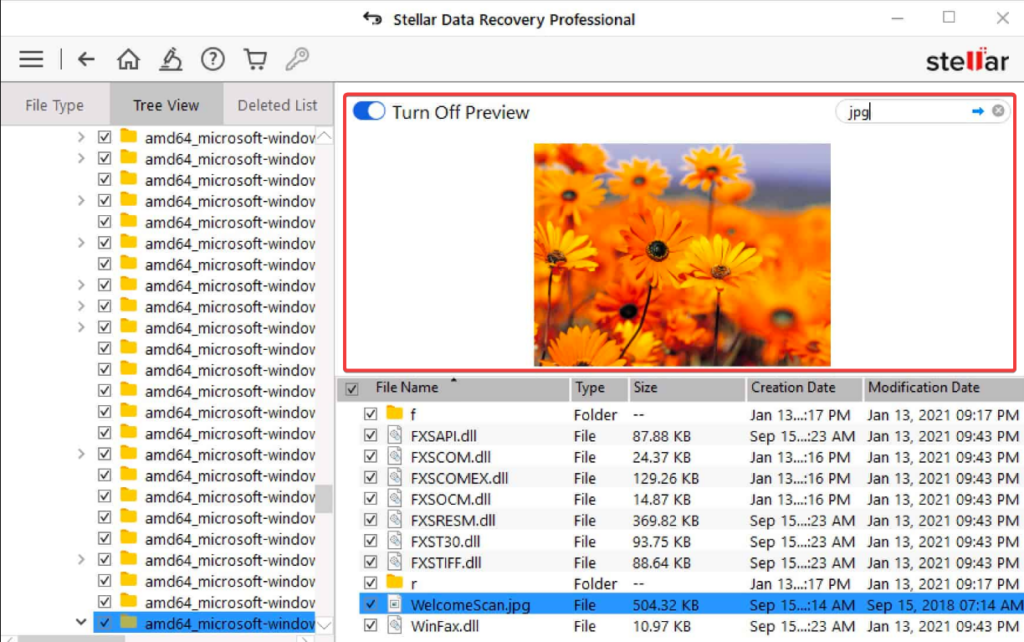
Disk Drill offers an intuitive file preview, but the free version limits this to specific file types. In our tests, previewing files from different file systems worked well, though it wasn’t as versatile as Stellar’s preview for certain formats.
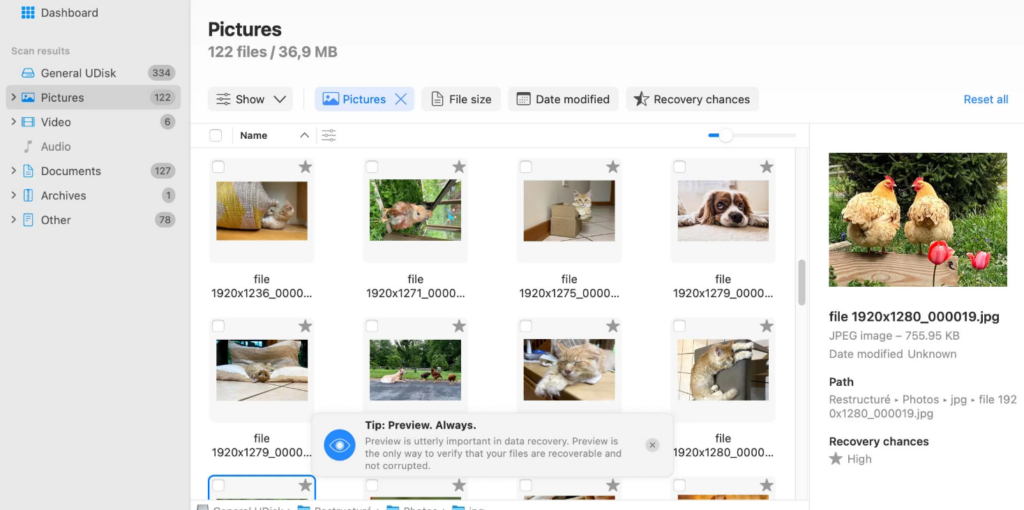
Stellar locks its preview functionality behind the Pro version, which can be frustrating for users who need this feature without wanting to commit to a more expensive plan.
Disk Drill’s free version offers limited file preview capabilities, restricting it to only certain types.
To conclude, Disk Drill is a better choice if you’re looking for a free option with file preview, but Stellar’s preview feature, while more comprehensive, is restricted to paid versions.
4. Recovery from Damaged Media
Stellar excels in recovering data from physically damaged drives. For example, it managed to retrieve data from a scratched DVD, a task many recovery tools struggle with.
However, it requires the higher-tier versions to access this feature, which could be seen as an added cost for some.
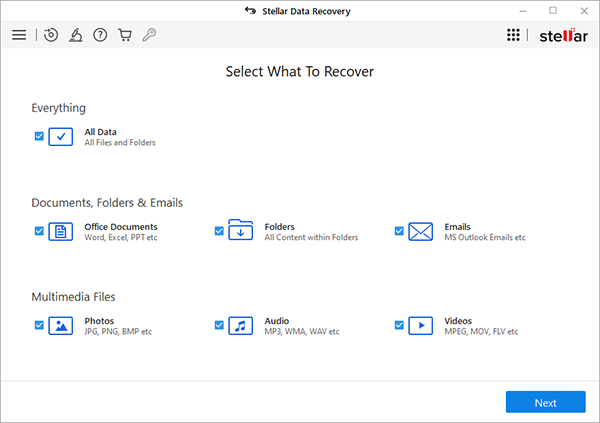
Disk Drill is effective for moderate physical damage and works well with most USB drives or external hard drives.
However, it isn’t as powerful as Stellar when dealing with severely damaged devices. In one test, it failed to retrieve files from a scratched SD card, whereas Stellar successfully recovered the data.
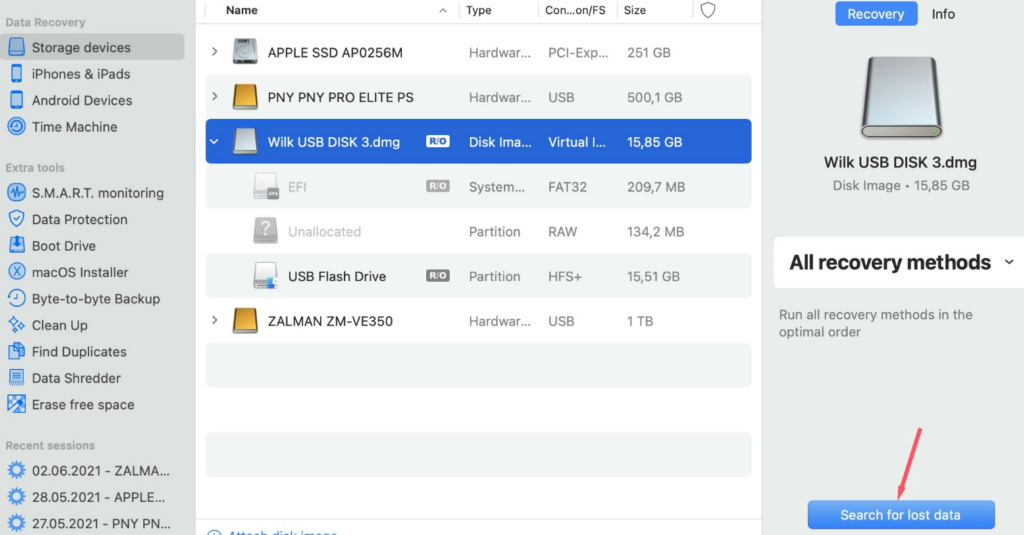
Stellar is better for severe physical damage but requires a more expensive version for this feature. Disk Drill is a solid choice for moderate damage but may not work well with more extreme cases.
If your media is severely damaged, Stellar is the better option, but if you’re dealing with less critical damage, Disk Drill’s Pro version is more than sufficient.
5. Supports Multiple Formats
Stellar supports a wide range of file types, from documents to multimedia files, which is ideal for users needing versatile recovery. In my tests, it handled unusual file types well, like .PSD files from a corrupted hard drive.
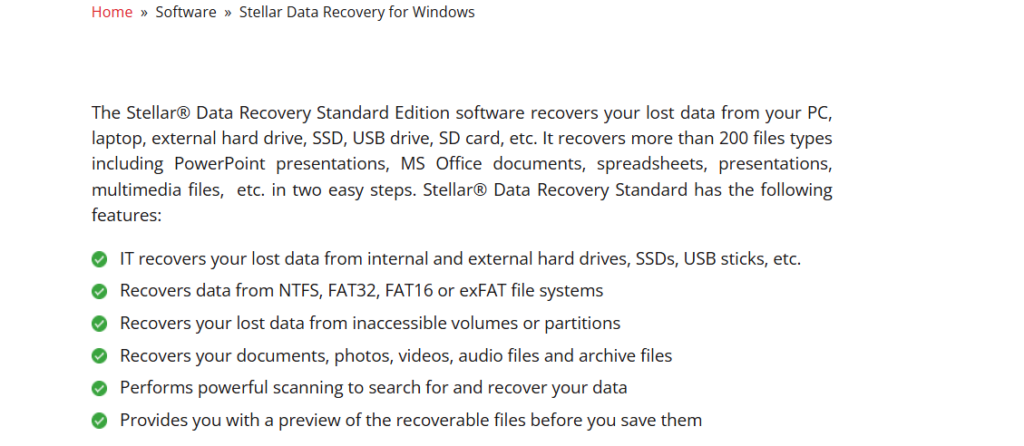
Disk Drill is equally versatile and supports many file formats. However, in some cases, its speed in recovering certain multimedia files could be slower compared to Stellar.
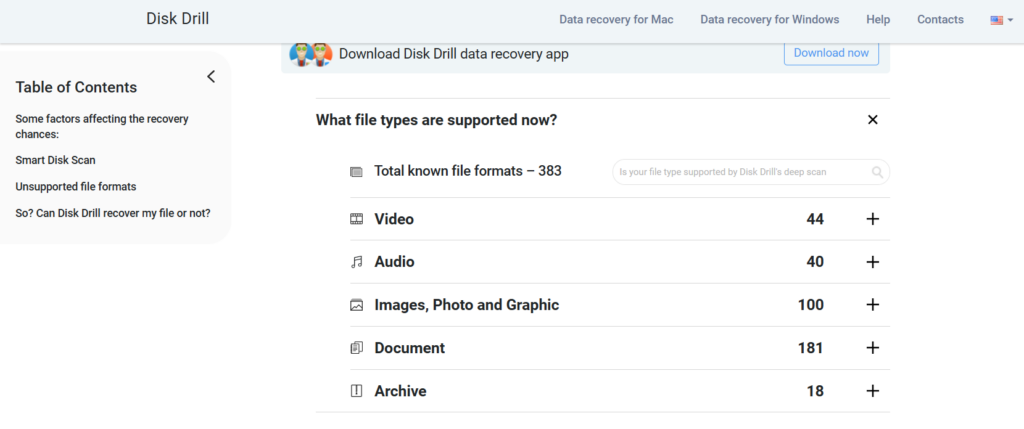
Stellar’s versatility comes at a higher price, especially in the higher-tier plans. Disk Drill is equally capable but may be slower in some instances, especially with large video files or complex multimedia data.
Both tools handle multiple file formats well, but Stellar offers slightly faster performance in certain cases, especially with larger or more complex files. Disk Drill is a solid, affordable alternative.
6. Formatted Drive Recovery
Stellar performs well in recovering data from formatted drives, offering a comprehensive scan to find lost files. However, the recovery process can be slow, and it requires the higher-tier versions for full functionality.
Disk Drill is also effective at recovering data from formatted drives. It’s fast and efficient in many cases, though not always as thorough as Stellar in more complex scenarios.
Stellar’s deep scanning for formatted drives can take a long time. Disk Drill may recover data faster but might not always find every file, especially if it’s been overwritten or fragmented.
Both Stellar and Disk Drill handle formatted drive recovery well, but Stellar’s more detailed scan provides more thorough recovery at the cost of speed, while Disk Drill offers a quicker but less comprehensive solution.
Final Thoughts
When choosing between Stellar Data Recovery and Disk Drill, it ultimately comes down to your specific needs.
Stellar is excellent for complex recovery scenarios, including recovering data from severely damaged media or formatted drives, but its higher-tier plans can be pricey.
On the other hand, Disk Drill is a more affordable solution with a solid performance for typical recovery tasks, although it may not be as effective with extreme data loss situations.
For users on a budget or those who need quick recovery without many extra features, Disk Drill is a good choice. However, if you’re dealing with critical data loss or physically damaged devices, Stellar provides more advanced tools and capabilities that justify the higher price point.
Explore further recovery options or additional guidance on restoring data from damaged drives by checking out our other articles on recovering data from scratched hard drives and emergency bootable software.
Frequently Asked Questions
Disk Drill: Recovers data effectively from FAT32, exFAT, and NTFS partitions while preserving original file names and folder structures.
Stellar Data Recovery: Often crashes during deep scans, leading to inconsistent recovery results.
Disk Drill: Successfully restores recently deleted files from FAT32, exFAT, and NTFS, with partial support for EXT4 partitions.
Stellar Data Recovery: Crashes during quick scans of FAT32, exFAT, NTFS, and EXT4 partitions, making it unreliable for fast recovery.
Disk Drill: More effective at document recovery, restoring a higher percentage of test files, including Apple and OpenOffice formats.
Stellar Data Recovery: Works well with Microsoft Office files but supports fewer document types overall.
Yes, both tools can recover data from formatted or corrupted drives. Disk Drill is particularly effective at restoring lost partitions, while Stellar Data Recovery performs better with encrypted or unreadable storage media.
Yes, Disk Drill includes data protection features like S.M.A.R.T. monitoring to detect potential disk failures and help users take preventive action.
Stellar Data Recovery offers specialized features for encrypted disk recovery, making it the better choice for recovering files from protected storage.



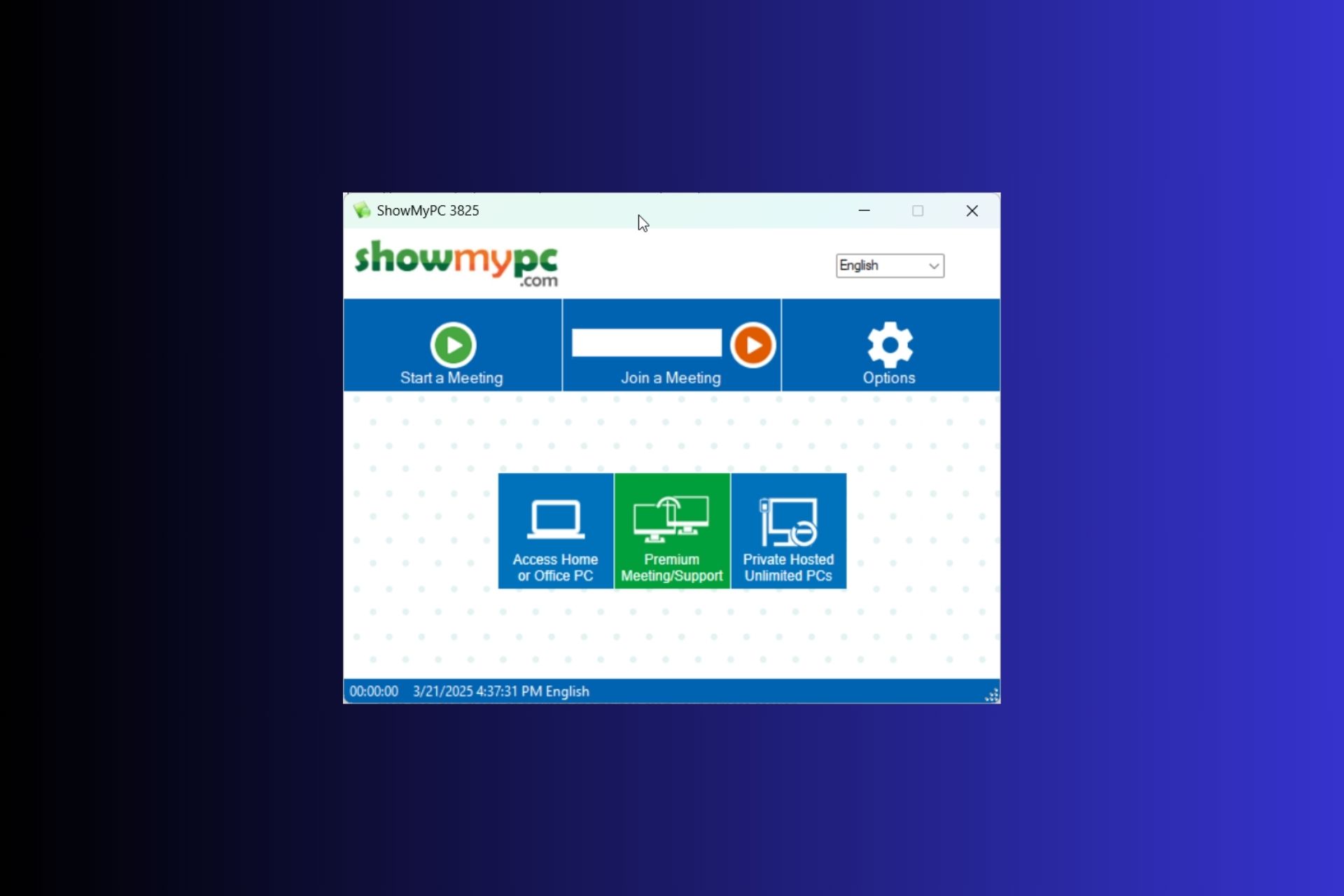
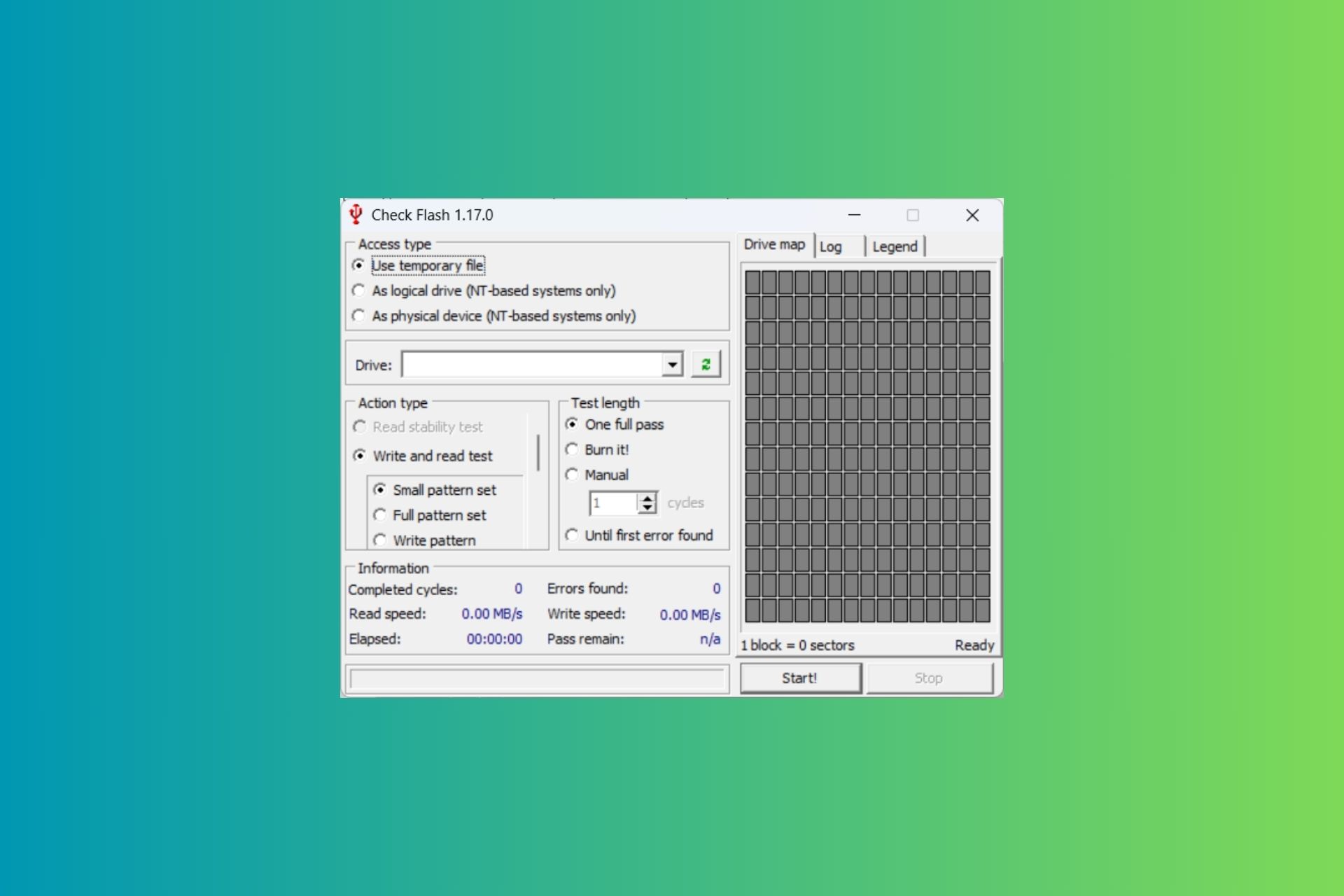
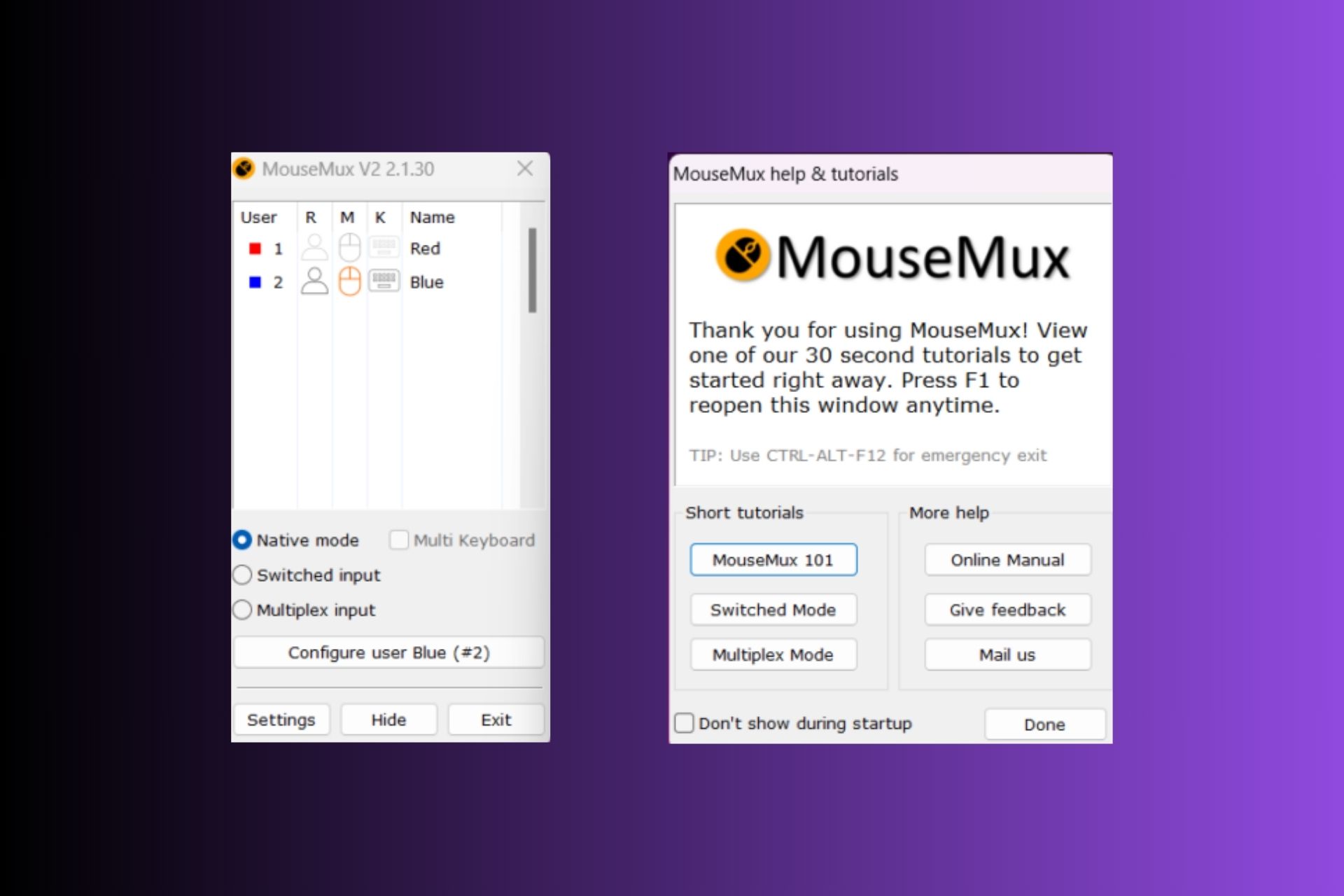

User forum
0 messages