How to Search Multiple Search Engines At Once

What if I was to ask you “What is your favorite search engine?”. I think the vast majority of you would say “Google” without too much hesitation, and probably rightly so, it’s a very good search engine. Looking at some of the more recent statistics, the giant that is Google has around 90% share of the whole search engine market. The next highest is Microsoft’s Bing with a tiny 4% by comparison. Of course, there may be some slight differences of opinion over a favorite search engine as opposed to the one that gets used most often. Because Google is the default choice in popular web browsers like Firefox and Chrome, most users just use whatever the default is and don’t bother, or don’t know how to change it.
I have to say, my favorite web search engine is definitely Google and I’ve been using it for many years, way back to before it became really well known. If I can’t find anything that I’m looking for in Google, I’d usually just give up. Sometimes it’s probably just simple laziness on my part to not bother searching in other search engines for the same thing, the results would probably be the same anyway, right? But on average, if you did a Google search and then a Yahoo or Bing search using the same search words, they will actually not be the same! It is said that 70% of the first 100 results you get from each engine you try will be different. If you think about it, this makes sense because each company will use different code and search algorithms as well as differing in their ways at filtering useless or undesirable content etc.
What could be of use sometimes then, is physically performing a search in more than one search engine, there might just be that one website that shows up in one and not the others which could make the difference. Wouldn’t it be great if you could do this by using more than one search engine at once? Well fortunately, there is a way that you can! I found a way that can save my time (and yours) and get more results in less time.
Try one of the easiest searches yet. It’s called SearchBoth and lets you search both Google and Yahoo simultaneously. I’m not sure what the .com is for because it’s a .net, but never mind…
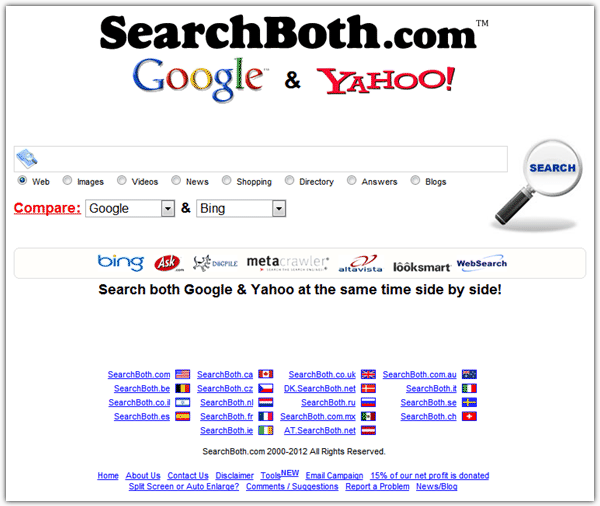
As you can see, SearchBoth says you can search both Google and Yahoo but there is so much more to it than that. The actual websites you can use to search with are; Google, Yahoo, Bing, Ask, MetaCrawler, AltaVista and Websearch and a mixture of any 2 can be used at a time. Simply select the 2 engines you wish to use from the “Compare” dropdown boxes, type the search words into the box and hit Enter or press the magnifying glass.
Users of large and wide monitors will love when the results are shown because what you get is both search engine results in the same window side by side, a bit like using Aero Snap on 2 browser windows.
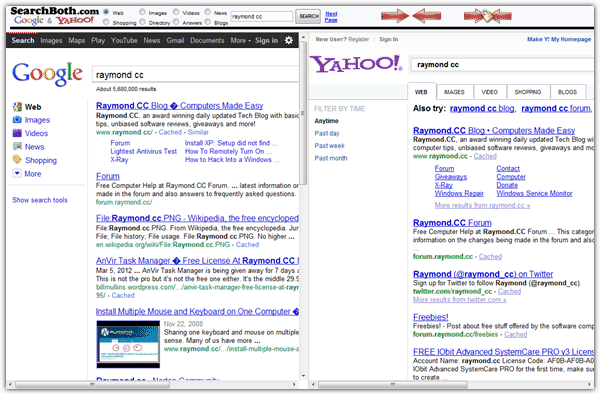
What it does by default is auto enlarge the results page of whichever result the mouse is hovering over to cover about 3/4 of the page. So if you hover over the right hand results, those will expand to fill 3/4 of the area and vice versa. To get an even 50-50 split, simply click the red “lock” button or tick box if the red arrows are not present.
If you want to use a more local search, there are 18 countries to choose from. There is also the common option to narrow the search to specifics by using the Images, Videos, News, Shopping etc buttons which will only show those types in the results.
In addition to the standard web searches, there is also a number of other searches available which are access top left. Here’s a quick rundown:
- Travel – Find hotels and flights using Expedia, Priceline, Hotwire, Cheaptickets etc.
- Appartment Rentals – Find property using RightMove, PropertyFinder, Home24 etc.
- Local Search – Search for names and addresses with Yellowpages and Superpages. *
- Dictionary – Search for words and meanings with Dictionary.com and Answers.com.
- Encyclopedia – Search on Wikipedia and the Encyclopedia Britannica.
- Jobs – Looks for jobs on Monster and Indeed. *
- Website Rankings – Get website stats with Alexa, Compete and Quantcast.
* – These seem to useful for the USA only.
I think that searching on the web with 2 search engines can be pretty useful. It’s definitely better than one and not too much at the same time. I can’t imagine how messy it is searching 5 search engines together. If you want an alternative, try PolyCola which is quite similar but the last time I tested it, the Google search wasn’t working. Now I can be more productive in searching on the web using SearchBoth.



User forum
7 messages