5 Best Linux ISO Mounting Software In 2024

In this article, we’ll explore some of the best Linux ISO mounting software options.
Whether you’re a software developer, an IT professional, or just someone who likes to tinker with Linux distributions, the ability to mount ISO files efficiently can significantly streamline your workflow.
Our team has rigorously tested these tools to recommend the best, not just the ones with the biggest budgets, ensuring you can make an informed decision based on your specific needs.
1. GMount ISO
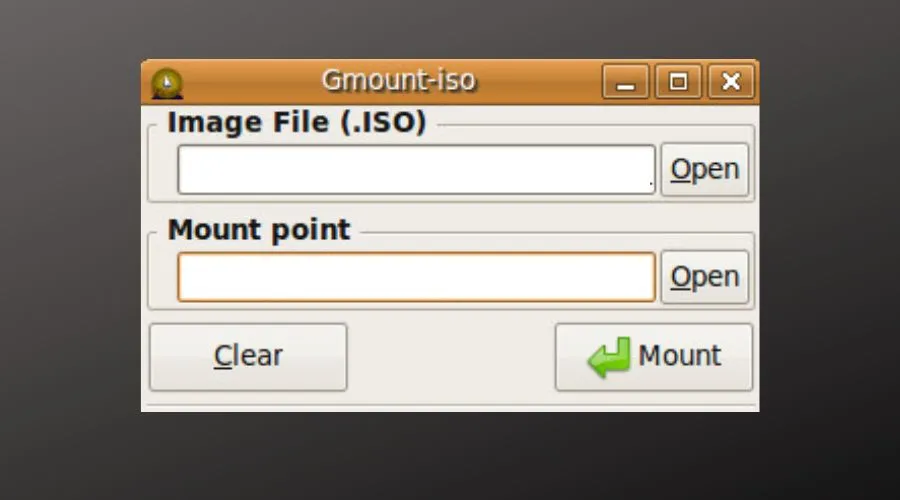
GMount ISO stands out for its simplicity and effectiveness, especially for beginners who might be overwhelmed by more complex software.
It’s ideal for users who need to mount multiple ISO files simultaneously without bogging down their system resources.
The integration with GNOME desktop environments means that if you’re using a GNOME-based Linux distribution, GMount ISO will feel like a seamless extension of your desktop.
The software’s lightweight nature ensures that it won’t consume much of your system’s resources, making it an excellent choice for older hardware.
Despite its simplicity, GMount ISO remains a powerful tool for everyday ISO management tasks.
However, power users might find its feature set limited, especially if they require support for less common ISO formats or advanced mounting options.
Pros:
- Simple interface, easy to use for beginners
- Supports mounting multiple ISO files simultaneously
- Lightweight and doesn’t consume much system resources
- Integrates well with GNOME desktop environments
- Free and open-source
Cons:
- Limited advanced features for power users
- Primarily designed for GNOME, might not integrate as well with other desktops
- Lacks support for certain ISO formats compared to competitors
2. Furius ISO Mount
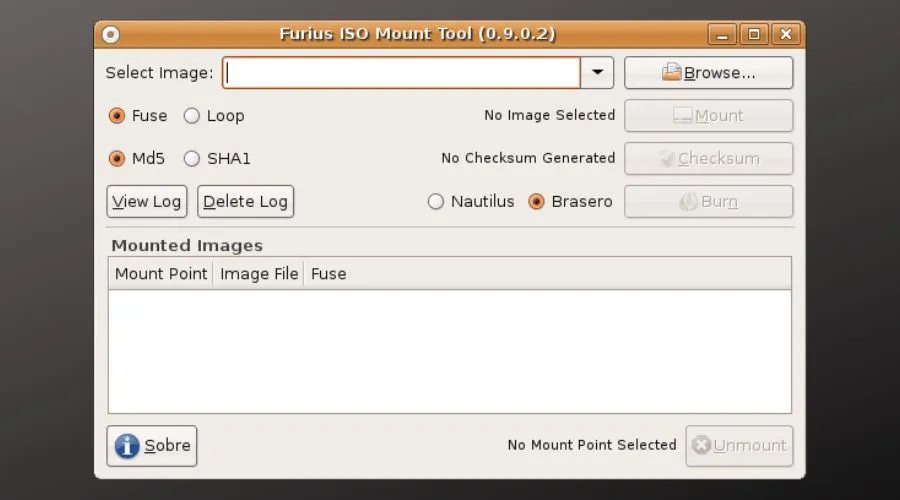
Furius ISO Mount is a user-friendly tool that excels in mounting multiple ISO files at once.
Its straightforward interface makes it accessible to users of all skill levels, and the ability to check ISO files for checksum errors adds a layer of reliability to the mounting process.
Additionally, the direct burning of ISO files from the application is a convenient feature that eliminates the need for separate burning software.
While Furius ISO Mount covers the basics well, its development has stagnated, which might concern users looking for cutting-edge features or updates.
The outdated interface and limited functionality may also be drawbacks for users seeking more advanced ISO management capabilities.
Pros:
- Easy to use with a straightforward interface
- Capable of mounting multiple ISO files at once
- Includes options to check ISO for checksum errors
- Allows burning of ISO files directly from the application
- Free to use
Cons:
- Not actively developed, might lack recent features or updates
- User interface looks outdated
- Limited to basic functionality; lacks some advanced features
3. AcetoneISO
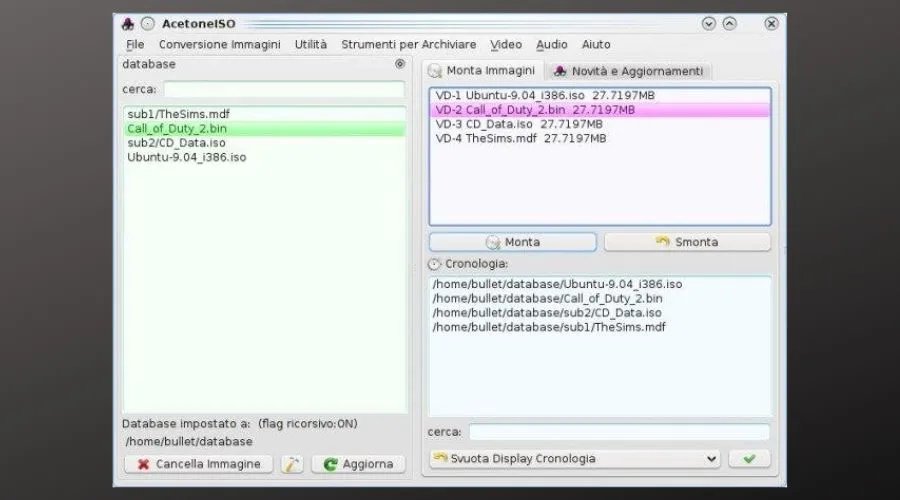
AcetoneISO goes beyond mere ISO mounting, offering a comprehensive set of features that cater to a wide range of image management needs.
From converting between different image formats to integrating CD/DVD burning capabilities, it’s a versatile tool that can handle more than just ISO files.
The inclusion of tools for managing DVD videos and creating photo slideshows further demonstrates its broad utility.
However, the extensive feature set might be overwhelming for users who are only interested in mounting ISO files.
The interface, while powerful, can be intimidating for newcomers, and the software requires additional dependencies to unlock its full potential, which might be a hurdle for some users.
Pros:
- Comprehensive feature set, more than just an ISO mounter
- Supports conversion between different image formats
- Integrated with CD/DVD burning capabilities
- Offers tools for managing DVD videos and creating photo slideshows
- Open-source and available on multiple Linux distributions
Cons:
- Interface can be overwhelming for new users
- Some features might be unnecessary for users only looking to mount ISOs
- Requires additional dependencies for full functionality
4. CDemu
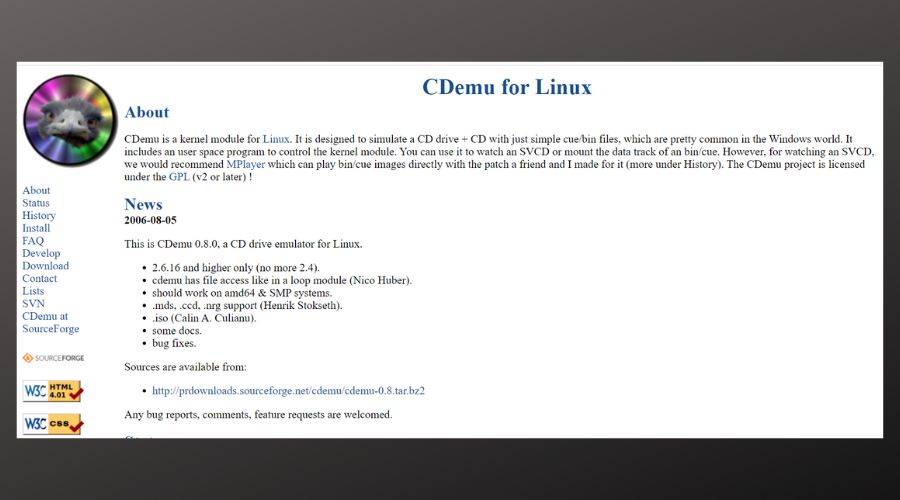
CDemu is a highly versatile tool that supports a broad spectrum of image formats, making it suitable for virtually emulating CD/DVD drives.
Its command-line interface is a boon for users who prefer scripting and automation, allowing for more complex and customized mounting processes.
The active development and regular updates ensure that CDemu stays at the forefront of virtual drive emulation technology.
Despite its strengths, CDemu’s command-line focus might deter beginners or those who prefer graphical interfaces.
While GUI front-ends are available, they vary in quality and might not offer the same level of functionality as the command-line version.
Additionally, the setup process can be more involved, which could be a drawback for users looking for a quick and straightforward mounting solution.
Pros:
- Highly versatile, supports a wide range of image formats
- Suitable for emulating CD/DVD drives virtually
- Command-line interface available for scripting and automation
- Actively developed with regular updates
- Open-source software
Cons:
- Command-line usage might be daunting for beginners
- GUI front-ends available but vary in quality and features
- Setup can be more complex compared to simpler mount tools
5. Daemon Tools Lite
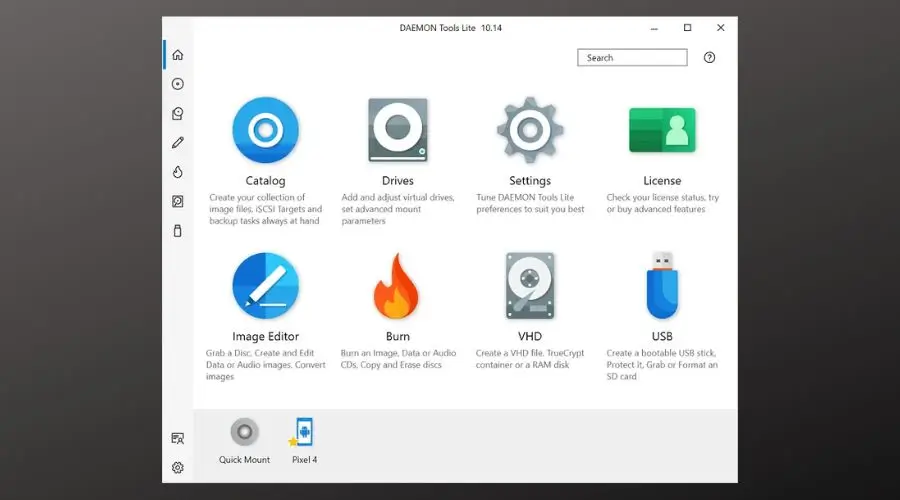
Daemon Tools Lite shines in its ability to support a wide range of disc image formats, making it a versatile choice for users with diverse needs.
It enables the creation of up to 4 virtual drives, which is sufficient for most personal use scenarios.
Additionally, it includes features for creating ISO, MDS, MDF, and MDX images, providing a comprehensive solution for disc image management.
The availability of a free version for personal use further enhances its accessibility to a broader audience.
Pros:
- Supports a wide range of disc image formats
- Enables the creation of up to 4 virtual drives
- Includes features for creating ISO, MDS, MDF, and MDX images
- Offers a free version for personal use
Cons:
- The free version includes ads
- Some advanced features require the paid version
Wrapping up
In conclusion, when choosing the right Linux ISO mounting software, it’s essential to consider your specific needs and expertise level. Whether you prioritize simplicity, versatility, or a comprehensive feature set, there’s a tool out there that’s perfect for you.
Remember, the best software is the one that fits your workflow and helps you achieve your goals more efficiently.



User forum
0 messages