8 Ways to Recognize Foreign Language and Translate to English
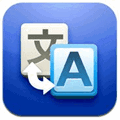
With hundreds of millions websites on the Internet today, there are tons of information that can be found using search engine such as Google and Bing. New websites are being created every day, thanks to the free blog publishing services such as Blogger/Blogspot and WordPress that allows anyone to have their own website live on the Internet within minutes without any technical webhosting knowledge. All of these websites are not necessarily in English and some of the really good articles are written and published in other languages such as Chinese, German, French and etc. Sometimes when we searched for something that is so rarely being published or discussed on the Internet, it is possible that we find some results that aren’t in English.
The first step in trying to get the webpage with unrecognizable foreign language properly translated is to find out what is the language being used. It is nearly impossible to make a wild guess because there are thousands of main languages, but thankfully here are 8 ways that you can use to automatically identify the language on any text written on the webpage.
1. Google Translate
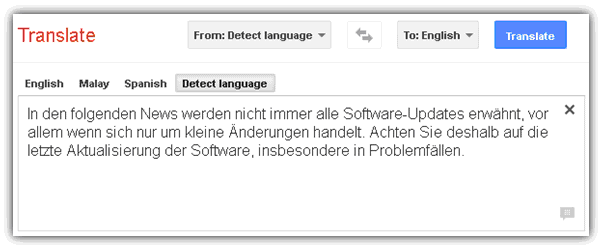
Google Translate is one of the best and most used online translation service today. It currently supports 65 languages and it comes with a “detect language” feature to automatically determine the language when you paste the text in the box.
2. Bing Translator
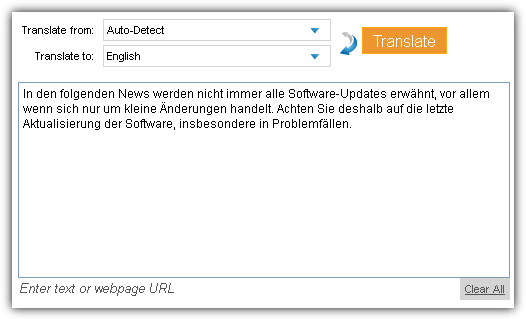
If you remember the old Babel Fish by Yahoo!, it is now being redirected to Bing Translator. Bing Translator supports 39 languages and also has an auto-detect feature where you can just paste the text, select the translated language and click the Translate button. The Translate From box will be updated to show the language used on the text.
3. PROMT Translator
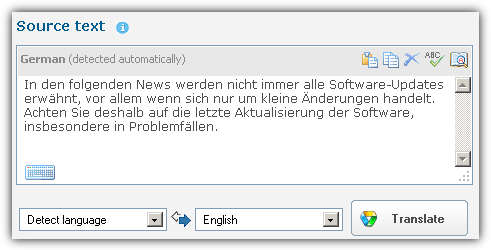
PROMT Translator only support 7 languages which are commonly used such as English, French, German, Italian, Portuguese, Russian and Spanish. By default the Detect language option is selected, so you can just paste the text on the source box, select the language to translate to and click Translate.
4. WorldLingo
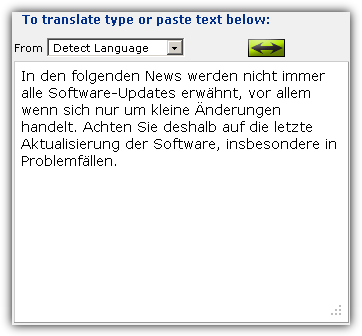
WorldLingo is another automated machine translation service provider that supports up to 33 languages. They offer a free translator where you can translate a maximum of 500 words and it supports language detection. Simply paste your text, make sure that Detect Language option is selected and click Translate.
5. Frengly
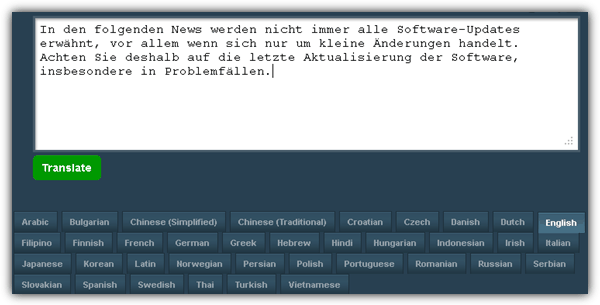
Frengly is an easy to use free online translator that supports 36 languages. Unlike other services that we have mentioned above, Frengly by default will automatically detect the language. What you need to do from your side is to paste your text to the box, select the language that you want to translate to and click Translate.
6. BabelXL
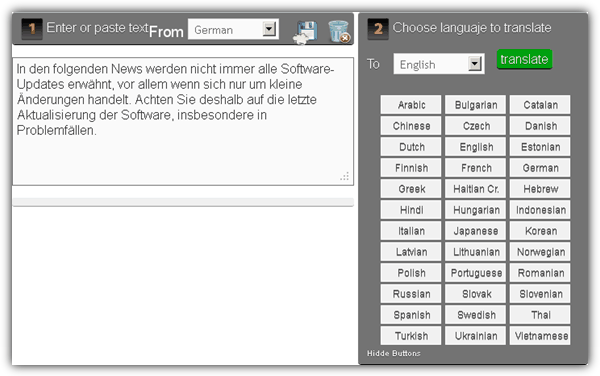
BabelXL is another easy to use free online translation service. First you need to enter or paste the text and you will notice a “From” with a drop down menu appearing at the top left above the text box with the detected language. You can then automatically translate it to 36 different languages.
7. Language Identifier
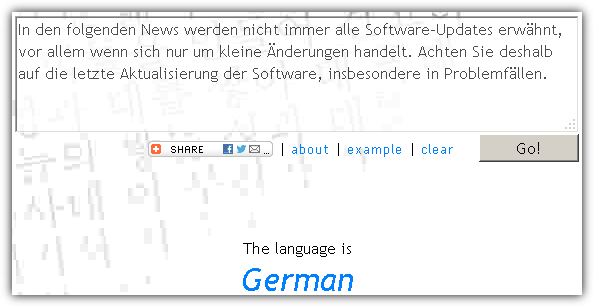
Language Identifier at whatlanguageisthis.com is a simple online free service that can only be used to identify the language from the text that you enter or paste to the box. Instead of licensing dictionary files from third party providers, Language Identifier uses data that is gathered from Wikipedia because it seems to be best and reliable source. Your text are not sent to their server for analysis but the processing is done on your computer using Javascript.
8. Polyglot 3000
Since we’ve already covered 7 ways that uses the online method to identify the language used on the text, here is an offline tool that can be used to recognize foreign languages without an active Internet connection. Polyglot 3000 has the most extensive list of supported languages and dialects (474) including the very rare ones. After installing the program, run it, paste the text in the box and click the Recognize Language button or alternatively press the F9 key. In nearly an instant, Polyglot 3000 will show the language recognized, accuracy, time taken to analyze and also similar languages.
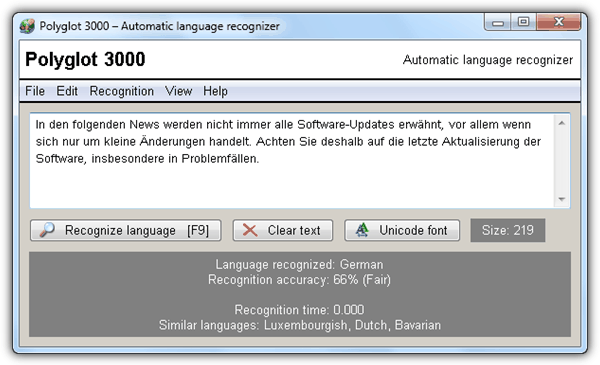
Polyglot 3000 runs from Windows 95 to Windows 8 on both 32-bit and 64-bit.
Final Note: There are actually 2 more online translation websites Paralink.com and Tradukka.com but they are not included in the list because it uses other translation engines such as Google Translate, Bing and Babylon. For more accurate results, you should try to enter as many words as possible.




User forum
3 messages