Porn Blocker DNS Tools To Make Adult Content Unavailable [Free Software]

These are the best porn DNS tools you can use to block adult content effortlessly. Update your Windows network settings with these best free DNS services to filter out porn, ads, and malware.
Best Anti-Porn DNS
- AdGuard DNS – Privacy-focused content filtering
- Surfshark Trust DNS – VPN-integrated DNS with filtering
- OpenDNS Family Shield – Pre-configured family-friendly DNS
- CleanBrowsing DNS – Customizable, age-specific content filtering
- Neustar Public DNS – High-performance, security-focused DNS
- Quad9 – Security-focused DNS with threat blocking
- SafeSurfer – Child-friendly DNS with parental controls
- DNS For Family – Family-friendly content filtering DNS
- Comodo Secure DNS – Security-enhanced DNS resolution
- Yandex.DNS – Multiple levels of internet protection
1. AdGuard DNS – Privacy-focused content filtering
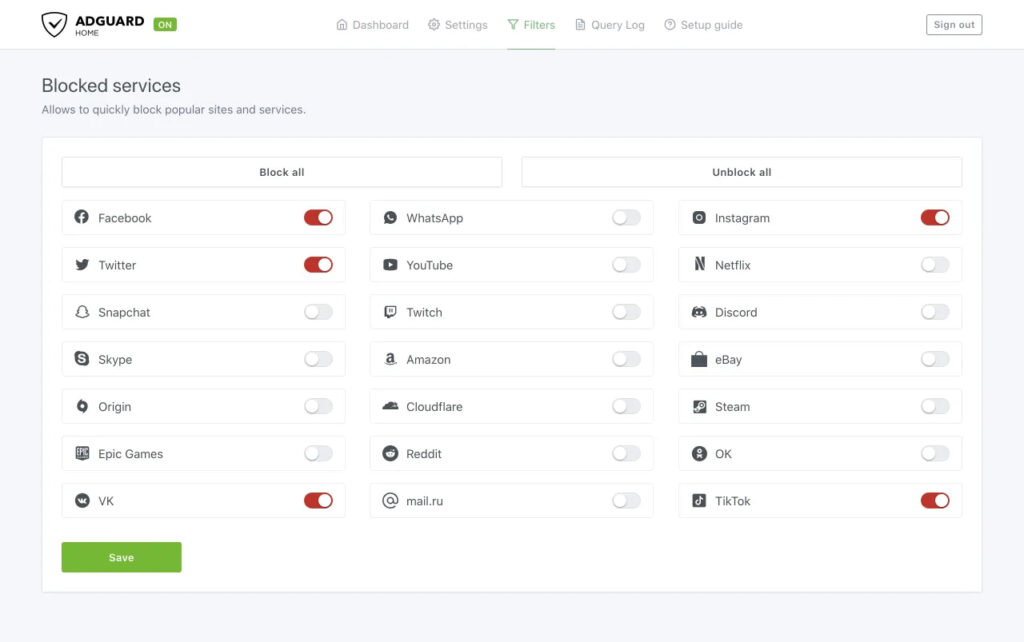
- Operating System: Windows, Mac, Android, iOS, Router, Linux.
- Pricing: Free and paid tiers
- Developer: AdGuard
AdGuard DNS helps block ads, trackers, and malicious domains while maintaining privacy.
It offers powerful DNS-over-HTTPS, DNS-over-TLS, and DNS-over-QUIC encryption protocols, making it ideal for multiple devices and users.
Its customizable content filtering blocks inappropriate sites, even those not explicitly flagged.
2. Surfshark Trust DNS – best DNS for porn filtering
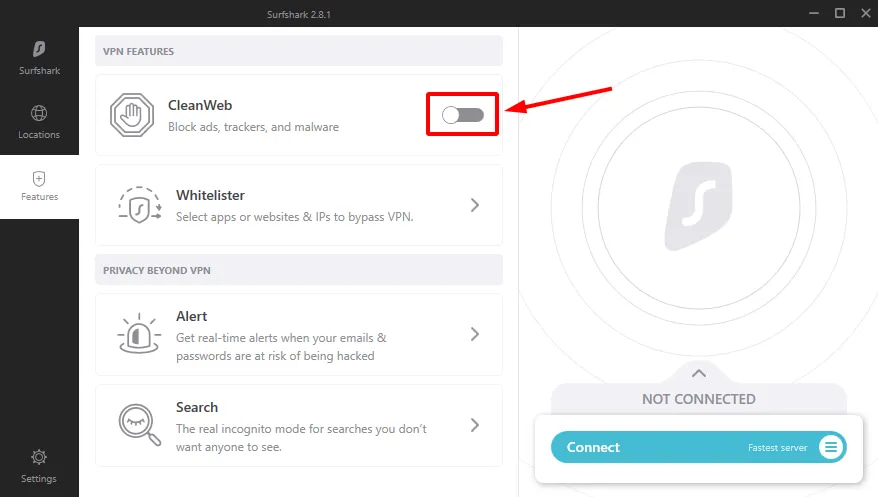
- Operating System: Android, iOS.
- Pricing: Free
- Developer: SurfShark
Surfshark Trust DNS excels at blocking adult sites using secure DNS servers.
With easy setup, it filters unwanted content without needing technical skills.
Customize the filtering settings to suit your needs, offering complete control over your online experience.
3. OpenDNS Family Shield – Pre-configured family-friendly DNS
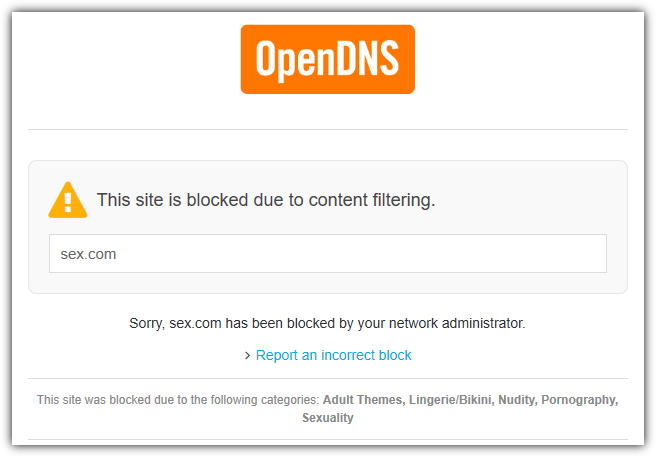
- Operating System: Windows, Mac, Android, iOS, Home routers, Servers.
- Pricing: Free
- Developer: OpenDNS
OpenDNS has been a reliable solution since 2010 for blocking adult content. With Family Shield, no account setup is needed for automatic adult content filtering.
Customize further with OpenDNS Home for additional content blocking, such as illegal activities, gambling, and social networks.
OpenDNS Family Shield
Preferred DNS Server: 208.67.222.123
Alternate DNS Server: 208.67.220.123
OpenDNS Home (create a free account to set up adult content blocking)
Preferred DNS Server: 208.67.222.222
Alternate DNS Server: 208.67.220.220
4. CleanBrowsing DNS – Customizable, age-specific content filtering

- Operating System: Windows, Mac, Android, iOS, Linux.
- Pricing: Paid
- Developer: CleanBrowsing
CleanBrowsing DNS shines in adult content filtering, surpassing other services in blocking pornographic sites.
The Family Filter blocks mixed content, and Google, YouTube, and Bing searches are set to safe mode. Extra privacy features include DNS-over-HTTPS and DNS-over-TLS for enhanced protection.
CleanBrowsing DNS Adult Filter
Primary DNS server: 185.228.168.10
Secondary DNS Server: 185.228.169.11Primary IPv6 DNS server: 2a0d:2a00:1::1
Secondary IPv6 DNS Server:2a0d:2a00:2::1
CleanBrowsing DNS Family Filter
Primary DNS server: 185.228.168.168
Secondary DNS Server: 185.228.169.168Primary IPv6 DNS server: 2a0d:2a00:1::
Secondary IPv6 DNS Server: 2a0d:2a00:2::
5. Neustar UltraDNS – High-performance, security-focused DNS

- Operating System: Windows, Mac, Android, iOS, Linux.
- Pricing: Freemium
- Developer: NeuStar
Neustar UltraDNS provides customizable internet browsing, with Threat Protection blocking malware and phishing.
Its Family Secure DNS is perfect for blocking pornography, gambling, and harmful content, making it ideal for safe family browsing.
Neustar Family Secure
Primary DNS server: 156.154.70.3
Secondary DNS Server: 156.154.71.3Primary IPv6 DNS server: 2610:a1:1018::3
Secondary IPv6 DNS Server: 2610:a1:1019::3
Neustar Business Secure
Primary DNS server: 156.154.70.4
Secondary DNS Server: 156.154.71.4Primary IPv6 DNS server: 2610:a1:1018::4
Secondary IPv6 DNS Server: 2610:a1:1019::4
6. Quad9 – Security-focused DNS with threat blocking
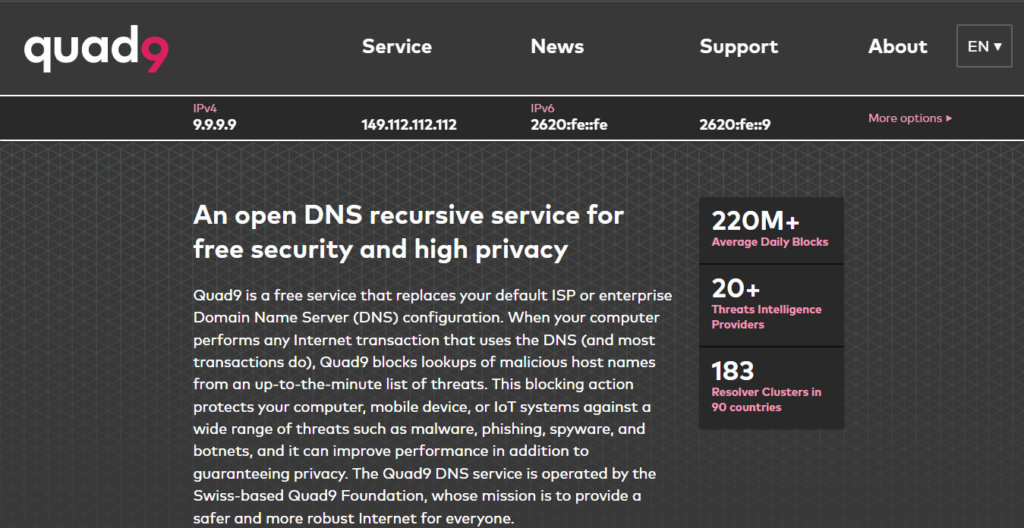
- Operating System: Windows, Mac, Android, iOS, Linux, Routers.
- Pricing: Free
- Developer: Quad9 Foundation
Quad9 focuses on security and privacy, blocking malicious websites and phishing attempts.
Its global DNS resolver helps secure browsing by blocking known threats, especially on sketchy pornographic sites.
Primary DNS server: 9.9.9.9
Secondary DNS Server: 149.112.112.112Primary IPv6 DNS server: 2620:fe::fe
Secondary IPv6 DNS Server: 2620:fe::9
7. SafeSurfer – Child-friendly DNS with parental controls
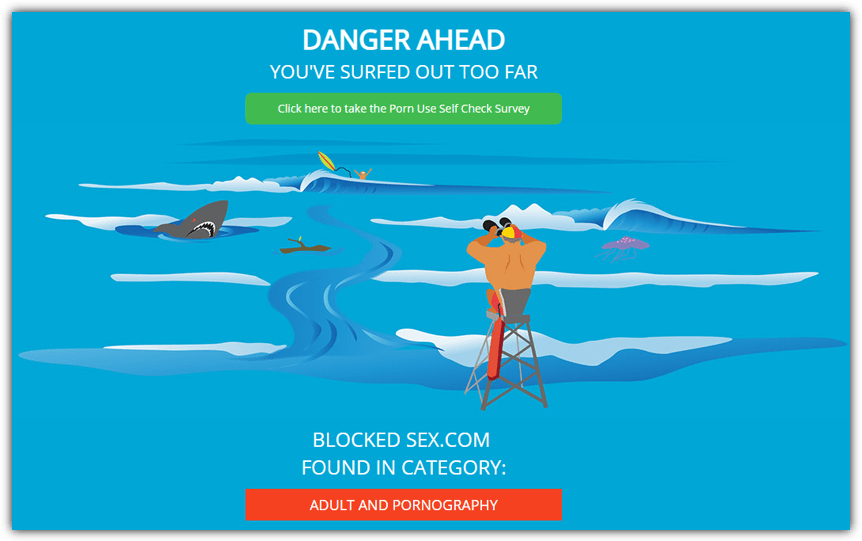
- Operating System: Windows, Mac, Android, iOS, Routers.
- Pricing: Paid
- Developer: SafeSurfer
SafeSurfer DNS blocks adult content and malware.
Although not the fastest DNS outside the US, it uses reliable Google Cloud and Open DNS servers to provide solid protection, particularly for children.
Primary DNS server: 104.197.28.121
Secondary DNS Server: 104.155.237.225
8. DNS For Family – Family-friendly content filtering DNS

- Operating System: Windows, Mac, Android, iOS, Linux, Blackberry.
- Pricing: Free
- Developer: DNS for Family
This Germany-based DNS service blocks over 2 million domains, including adult content. It supports DNS-over-HTTPS and DNSCrypt for those seeking advanced privacy.
Great for family protection and maintaining a safe browsing experience.
Primary DNS server: 94.130.180.225
Secondary DNS Server: 78.47.64.161Primary IPv6 DNS server: 2a01:4f8:1c0c:40db::1
Secondary IPv6 DNS Server: 2a01:4f8:1c17:4df8::1
9. Comodo Secure DNS – Security-enhanced DNS resolution
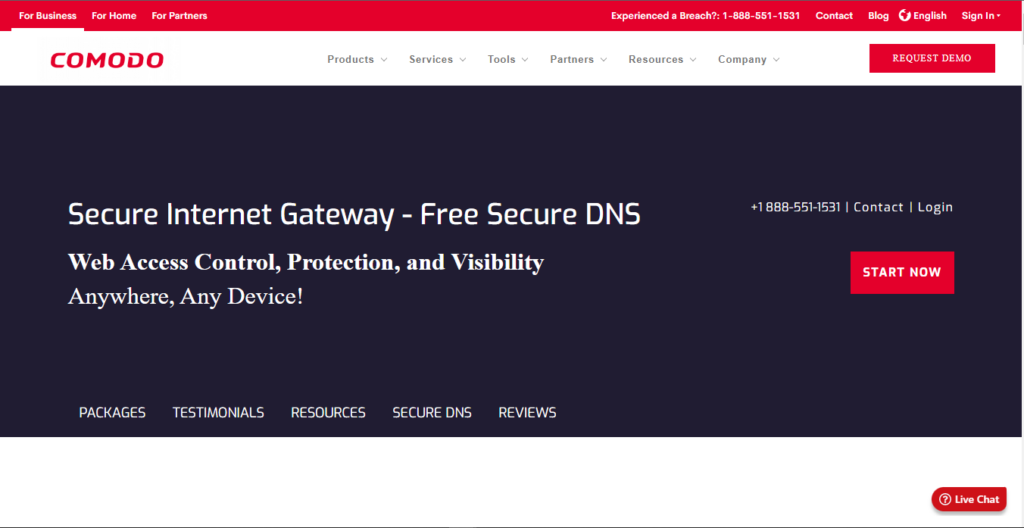
- Operating System: Windows, Mac, Android, iOS.
- Pricing: Freemium
- Developer: Comodo
Comodo Secure DNS ensures security by blocking phishing, malware, and malicious domains.
Its robust infrastructure is perfect for protecting users from harmful online threats, including adult content.
Comodo Secure DNS Public Server
Primary DNS server: 8.26.56.26
Secondary DNS Server: 8.20.247.20
Comodo Secure Internet Gateway
Primary DNS server: 8.26.56.10
Secondary DNS Server: 8.20.247.10
10. Yandex.DNS – Multiple levels of internet protection
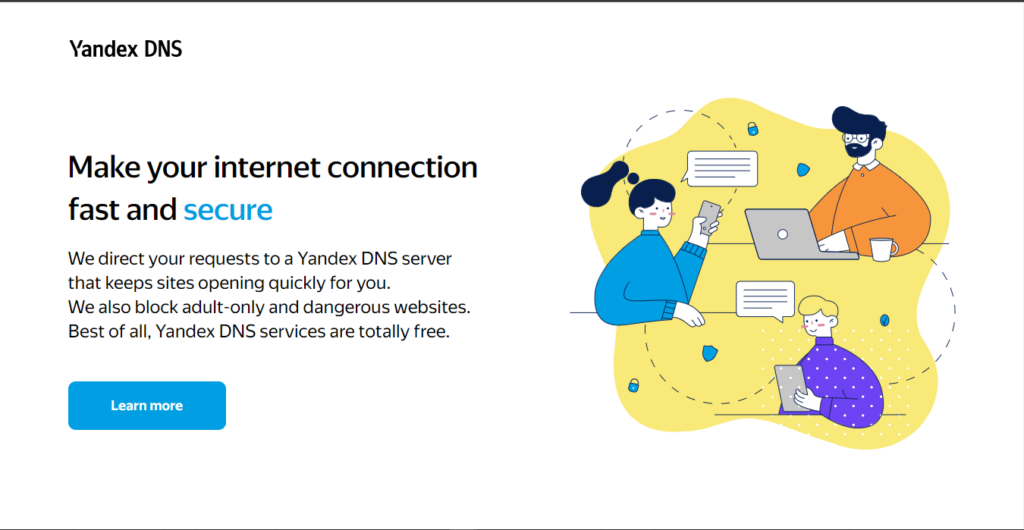
- Operating System: Windows, Mac, Android, iOS, Routers.
- Pricing: Free
- Developer: Yandex DNS
Yandex DNS offers three levels of internet protection. The Family tier blocks adult content, dangerous websites, and botnets.
Its layered security approach makes it suitable for families seeking comprehensive internet safety.
Yandex Family DNS
Primary DNS server: 77.88.8.7
Secondary DNS Server: 77.88.8.3
Overview of best porn-blocking DNS
| DNS Software | Free trial | Block specific websites | DNS Customization | DNSSEC verification |
|---|---|---|---|---|
| Aduard DNS | Yes | Yes | Yes | Yes |
| Surfshark Trust DNS | Yes | Yes | Yes | Yes |
| OpenDNS Family Shield | NA | Yes | No | Yes |
| CleanBrowsing DNS | Yes | Yes | Yes | Yes |
| Neustar Public DNS | NA | Yes | No | Yes |
| Quad9 | NA | Yes | No | Yes |
| SafeSurfer | Yes | Yes | Yes | Yes |
| DNS For Family | Yes | Yes | Yes | Yes |
| Comodo Secure DNS | NA | Yes | No | Yes |
| Yandex.DNS | NA | Yes | No | Yes |
How to choose the best DNS for blocking porn?
When selecting a porn-blocking DNS, here’s what to consider:
- Reputation and Trustworthiness: Look for DNS services with a strong track record for reliability and security.
- Accuracy and Granularity: Ensure the service accurately blocks the content you want and allows for fine-grained control.
- Customization Options: Check if you can customize filters and block specific sites or categories.
- Cost: Compare free versus paid options to find the best value for your needs.
- Privacy and Security: Opt for services that protect your data with DNS encryption like DNS-over-HTTPS and DNS-over-TLS.
Try Out all of the Above DNS Services Using a Simple Program
We have given you several choices for a family-safe DNS service, but you may want to test a few out or just add a DNS to your system as easily as possible. While changing the default DNS in Windows to test these services is not particularly difficult, typing in addresses and closing/opening the network properties windows is a bit annoying.
A simple program we have mentioned before is called DNS Jumper. With it, you can try out different DNS services with just a few mouse clicks. There is a family-friendly list of presets already built in, but we have created a custom configuration file so you can easily try out all of the options we’ve listed.
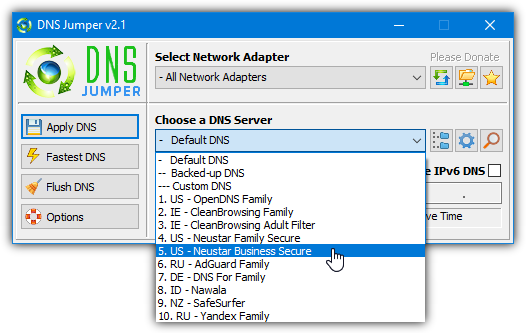
The program is free and portable, just download the zip file and extract to a location of your choice. Run DNSJumper.exe and select from the “Choose a DNS Server” drop down menu. Then click Apply DNS. Once you have settled on a choice of DNS, close the program as DNS Jumper doesn’t need to stay running.
Download DNS Jumper (with custom family DNS list)
Note: An important thing you should know is the DNS settings in Windows will override the settings in your router. For example, if the router is set up to use CleanBrowsing but the computer is using Cloudflare, the computer will use the unfiltered Cloudflare. To prevent the DNS method being bypassed, you will need to create a standard user account for your children so that they cannot change the DNS settings.
Note 2: Something that is slowly being adopted by ISP’s is the use of the transparent DNS proxy. This forces all DNS requests through the ISP’s own DNS servers and ignores any custom settings in the router or on individual devices. If no custom DNS services have any effect when trying them, this may be the cause. Unfortunately, there is very little you can do other than contacting your ISP to find out.
However, there is a workaround if you still want a custom DNS on your PC, and that is using DNS encryption. This method encrypts DNS requests meaning they are not processed by your ISP and a program called Simple DNSCrypt can help you do that. You can only use the DNS services in the predefined lists but the good news is Adguard, CleanBrowsing, OpenDNS, DNS For Family and Nawala are currently included.
Final Thoughts
These were the best free porn-blocking DNS servers available in the market right now. Make sure you have gone through the entire list to see how these servers fare when compared based on top features and pricing.



User forum
76 messages