Driver Backup & Restore Software [6 Best to Use in 2025]

Formatting your computer can be a nightmare, especially when you’re left hunting for the right drivers. To save you time and hassle, using the best driver backup software is a game-changer.
It ensures that all your drivers are safely backed up and can be easily restored, no matter what happens to your system.
Check out the best tools we tested below:
Best Driver Backup Software
DriverFix is one of the best tools available for driver management. Here’s what it offers:
- Automatic Monitoring: Monitors your device for outdated or missing drivers.
- Driver Database: Has an extensive database with a wide variety of drivers.
- One-Click Updates: Allows you to update all drivers at once.
- Backup Feature: Lets you back up your current drivers before updating.
- Advanced Features (premium): Fixes corrupt drivers and schedules automatic scans.
DriverFix is compatible with Windows 7, 8, 8.1, 10, and 11, and it requires an internet connection to function.
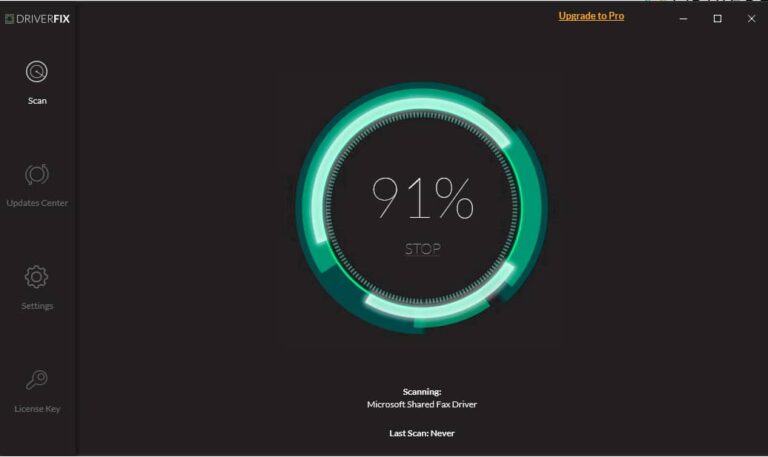
2. DriverMax
DriverMax helps you with both driver backups and updates. Here are its features:
- Free Account Requirement: You’ll need to create a free account to update drivers.
- Backup and Restore: Easily back up drivers before an update and restore them afterward.
- Detailed Reports: Offers detailed reports on your outdated drivers.
- Compatibility: Works with Windows XP, Vista, 7, 8, and 10.
- Adware: Be cautious during installation, as it may offer additional software.
DriverMax is an excellent option if you need a straightforward driver management tool.
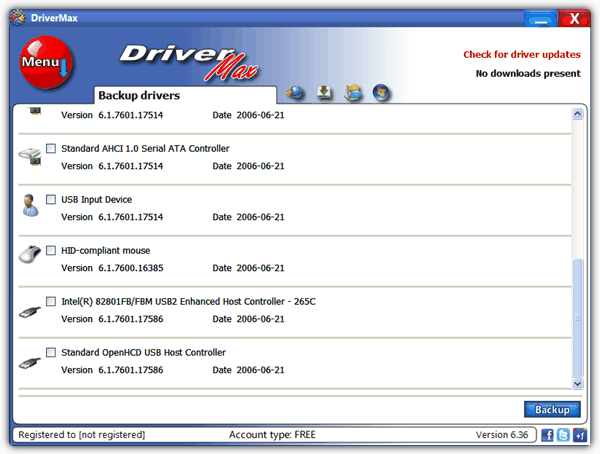
3. Double Driver
Double Driver is a simple, portable driver backup tool. Here’s what it offers:
- Portable Tool: No installation required; run it directly from a USB stick.
- Driver Selection: Focuses on backing up third-party drivers.
- Backup Formats: Choose from multiple formats, including zip archives and executable files.
- Restoration Process: Simple to restore drivers from a backup file.
Although outdated, Double Driver remains reliable for driver backups and restorations on Windows XP, Vista, and 7.
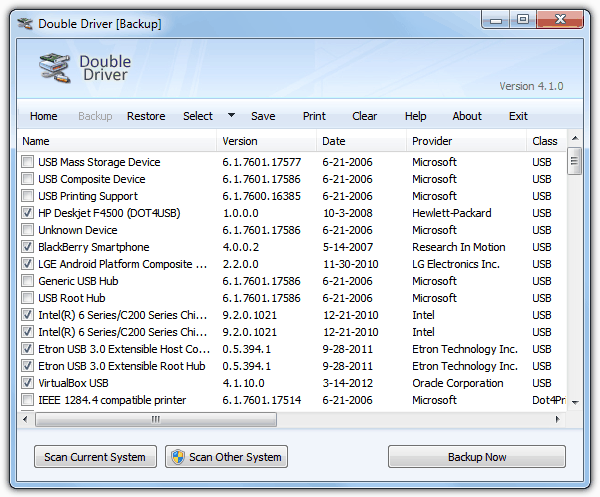
4. SlimDrivers
SlimDrivers is primarily known as a driver updater tool. Features include:
- Backup & Restore: It offers both backup and restore options.
- Manual Sorting: May require manually sorting Microsoft drivers.
- Free Version: The free version offers basic driver scanning and backup.
It works with Windows XP, Vista, and 7.
5. DriverBackup!
DriverBackup! is a great tool for those who prefer a no-fuss backup process. Key features:
- Portable: No installation required, works directly from a USB drive.
- Custom Backup: Allows you to back up specific drivers or all drivers at once.
- Flexible Formats: Save backups as zip files, folders, or self-extracting files.
- Command Line: The “Command Line Builder” allows for automation via scripts.
- Restore: Easily restore drivers from a backup.
DriverBackup! is compatible with Windows XP, Vista, and 7.
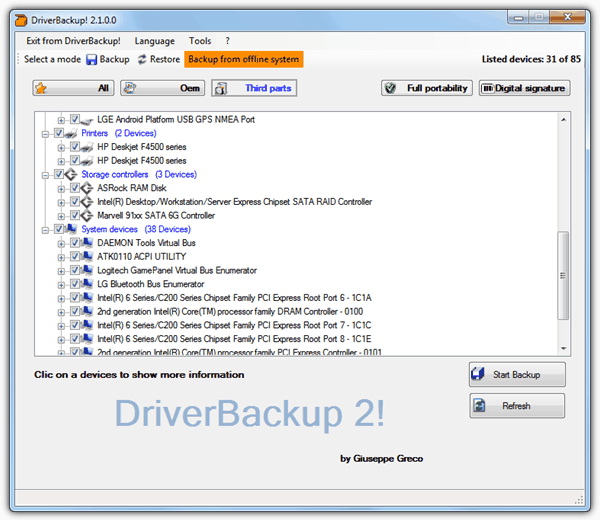
6. Driver Magician Lite
Driver Magician Lite focuses on driver backups. Here’s what you should know:
- Driver Backup Only: It doesn’t offer driver restoration features (requires manual intervention).
- Simple Format: Drivers are backed up in an uncompressed format for easy access.
- Windows Compatibility: Works on Windows 98 through Windows 8 (including 64-bit versions).
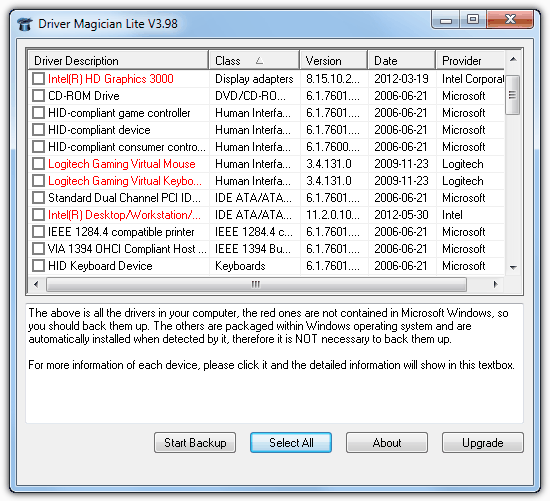
Why Backing Up Drivers Matters
- Quick Recovery: If your system crashes or you change hardware, having a driver backup makes it easy to restore everything without hunting down each driver individually.
- Save Time: With backups in place, you skip the hassle of downloading drivers one by one after reinstalling or upgrading your OS.
- Keep Things Compatible: Backing up your drivers helps ensure that your hardware and OS stay in sync, avoiding conflicts and issues.
Using trustworthy driver backup software makes managing your drivers easier, so your system stays up and running without unnecessary delays.



User forum
3 messages