Task Manager not Showing Tabs on Windows: Fix

The Task Manager program found in Windows is one of the most useful tools, especially for forcefully terminating a hung program. Back in the days of the Windows 98 era, a program that has hung cannot be terminated with the close button located at the top right and the process can only be forcefully ended from the Task Manager.
From Windows XP until Windows 7, there is a common problem where by the menu and tabs are missing from the Task Manager. It would be even worse if the Task Manager is not showing either the Applications or Processes tab because it remembers the state it was in when last closed, causing the user problems using the Task Manager to terminate an application.
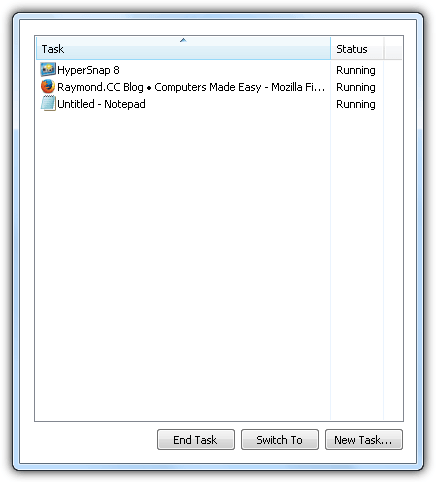
This is actually a display functionality in Task Manager created by Microsoft and is called the “Tiny Footprint mode”.
The design itself is flawed because most common users would think that their Task Manager has been corrupted possibly caused by computer viruses since there are no visible signs of an accidental switch to a different display mode. To fix the Task Manager by bringing back the menu bar and tabs, all you need to do is double click anywhere at the border which is shown at the screenshot below with the yellow highlight.
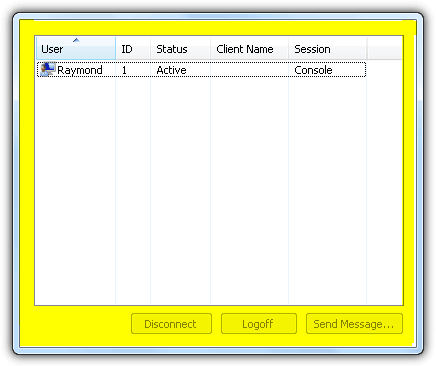
If for some unknown reasons you are unable to restore the Task Manager display mode to default, you can simply download the registry file below and run it. It will automatically reset all the settings that were saved from last state.
Download Registry File to Reset Task Manager Settings
Additional Tip: While the Task Manager is in Tiny Footprint mode, you can switch between the tabs by pressing Ctrl+Tab. This allows you to easily and quickly switch between tabs while in Tiny Footprint mode without enabling and disabling the menus/tabs.
There is a hidden registry entry that stores the setting of the Task Manager and cannot be viewed directly from the Registry Editor without changing the permissions. The easiest way to view and even make changes on the hidden registry is by using a free third party tool called AntiSpy. Download the program, run the executable file and click on the Registry tab. Navigate to the following path:
HKEY_CURRENT_USER\Software\Microsoft\Windows NT\CurrentVersion\TaskManager
You will see “Preferences” which is in binary value. You can toggle between the different display mode by double clicking on the “Preferences” binary, scroll down to the bottom and change the binary value of 53 to 43.
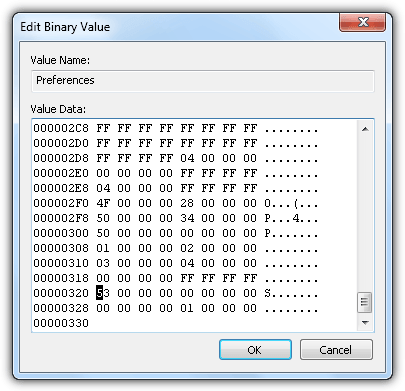
Alternatively, you can simply delete the whole “Preferences” value which will reset the Task Manager settings and it will automatically recreate the next time you run it again. This is exactly what is done by the registry file that we’ve provided above.
Fortunately the tiny footprint display mode has been improved in Windows 8 by including a button that shows “More details” or “Fewer details”. This is implemented so that standard users can still continue using it to terminate processes without being overwhelmed by the advanced features found in Task Manager.
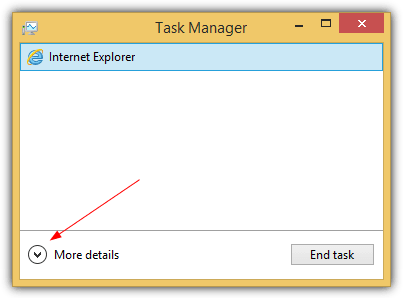



User forum
187 messages