Fix for Blank or Empty Windows Features List in Windows 7

If you’ve uninstalled a program in Windows Vista or 7 from Control Panel, perhaps you’ve noticed “Turn Windows features on or off” in the left pane. When you click on it, the Windows Features dialog will appear asking you to “Please wait” and it will start searching for a list of windows features such as games, indexing service, internet information services (IIS) and other system components that you can turn on or off. Vista and 7’s Windows Features list is actually pretty much the same as Add/Remove Windows Component in Windows XP. You can also run Windows Features by typing “optionalfeatures” at the run dialog or command prompt.
One of the most common problems that many people are facing with the Windows Features dialog is the window comes out empty or blank and the features list doesn’t appear. You can see “please wait” initially as it tries to make up a list but then it totally blanks out.
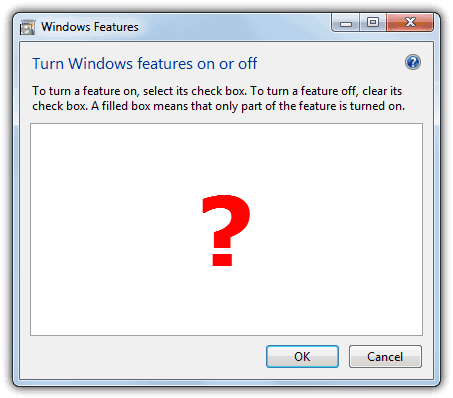
Microsoft of course is well aware of this problem and they’ve created a knowledge base article 931712 to acknowledge the problem and also provided 2 solutions to resolve this issue. The first method is to run the sfc /scannow command to scan all protected system files and replace incorrect versions with the correct Microsoft versions. If that didn’t work, they recommend a System Restore.
There’s also another method on Google that claims to fix it by running the command “reg delete HKLM\COMPONENTS /v StoreDirty”. We can assure you that all these above solutions don’t work. One of the only known recommended solutions that will fix the blank Windows Feature is to re-install Windows but that’s rather overkill just to fix a blank window.
Don’t worry though, because we’ve found a REAL fix for the empty Windows Features problem without re-installing Windows. What we’ve found is that this problem is most often caused by missing or corrupt files in a folder called C:\Windows\Servicing\Packages. The reason why SFC or System Restore don’t work is they don’t restore anything in the Packages folder and therefore miss the problem altogether. Here’s how to get your features window populated again.
1. Download the System Update Readiness Tool from Microsoft. Expand the Download Center by using the “+” and download the correct version of the tool according to your operating system. For convenience, the links to the Vista and 7 Readiness Tool are provided below.
Download System Update Readiness Tool for Windows Vista 32-bit
Download System Update Readiness Tool for Windows Vista 64-bit
Download System Update Readiness Tool for Windows 7 32-bit
Download System Update Readiness Tool for Windows 7 64-bit
2. Once you have finished downloading the file, close all running programs and run it, the Readiness Tool has an extension of .msu. Click OK to install the KB****** update for Windows. You will see that it looks as though an update is being installed, but actually it’s trying to fix any problems that it finds on the system in the background using checksur.exe. This will take a while, up to 10 or 15 minutes is possible, so be patient and let it finish.
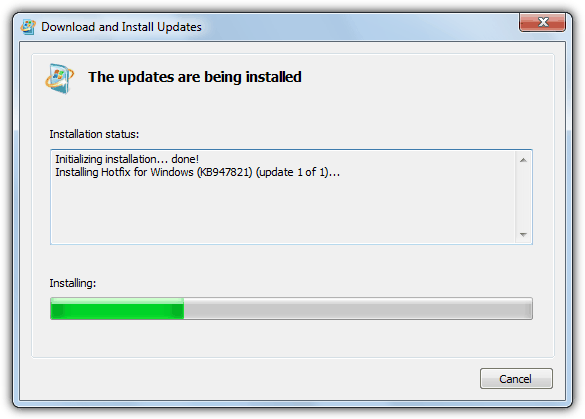
3. When installation has completed, click Close and restart your computer. Once Windows has booted, try running Windows Features (optionalfeatures.exe) again and see if the list loads into the window or not. IF not, continue to the next step.
4. Go to C:\Windows\Logs\CBS\ and open the CheckSUR.log file with notepad. The following steps are possibly going to be a little tricky because everyone gets different results in the log file.
5. Take note of the section that says “Checking Package Manifests and catalogs” in the CheckSUR.log file. If there are errors, you will see a line starting with (f) followed by an error code and path. If you see (fix) on the next line below the (f), it means the tool managed to fix that particular error.
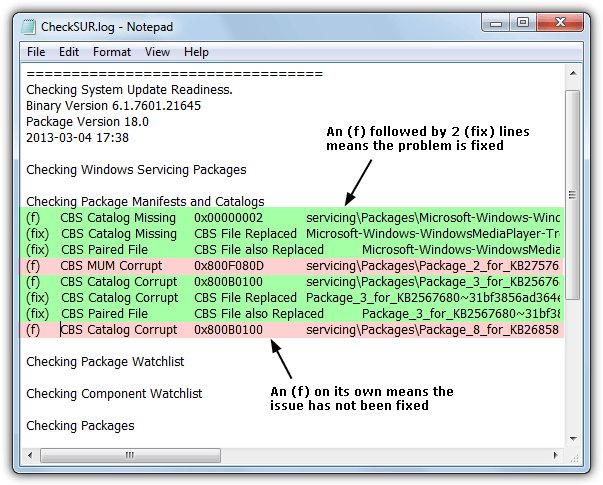
As you can see in the image above, the fourth and eighth (f) lines highlighted in pink don’t have (fix) on the next line and are therefore not fixed as the checking continues. You need to make a note of all the unfixed “MUM” entries in your log file (line 4 above is a MUM error that wasn’t fixed).
6. Now you will need to manually delete the related registry keys according to what you see in the CheckSUR.log file. Run regedit and go to the following location.
HKEY_LOCAL_MACHINE\SOFTWARE\Microsoft\Windows\CurrentVersion\Component Based Servicing\Packages\
As an example, the fourth line error in the CheckSUR.log file above shows the file:
Package_2_for_KB2757638~31bf3856ad364e35~x86~~6.1.1.2.mum
So you’ll need to look for that key in the registry at the location stated above and then delete it. There won’t be a need to use the .mum extension in the registry. As long as the whole name matches without the extension, you can delete it.
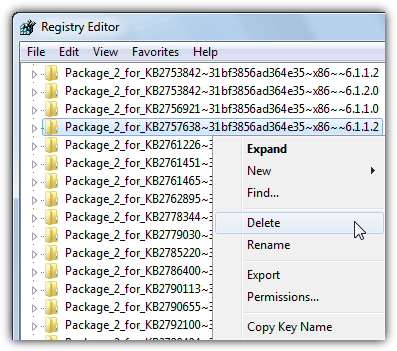
7. You WILL need to set full control permission before you can delete the corrupted registry key. Refer to this article on how to set the permissions for the key.
After deleting all the corrupted registry keys, the Windows Features should start to show in the list. The good thing about running the System Update Readiness Tool is it might fix some other problems which you are probably not aware of.




User forum
484 messages