Error Code 66A when Updating Microsoft .NET Framework 4 from Windows Update

One of the first thing that I normally do after installing Windows is to disable the automatic Windows Update. Although automatic update is a very convenient way to keep Windows up to date, but I personally do not like Windows or any third party software to automatically do things in background without my knowledge, unless I schedule it to do that. All I need to do is manually check for updates using Windows Update in Control Panel every Patch Tuesday (second Tuesday of each month) as that is when Microsoft releases security patches.
The recent Patch Tuesday released 2 updates and 1 security update for Microsoft .NET Framework 4 with a couple of other updates for Windows. All updates installed without problems except the 3 updates for .NET Framework 4, failing with the error code 66A (Windows Update encountered an unknown error). I tried to install one by one but still no luck.
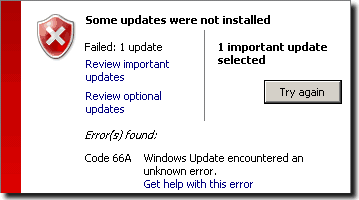
At first I wanted to reset the Windows Update components using the official Microsoft Fix it 50202 tool but after thinking for a while, this error code 66A should have nothing to do with a broken Windows Update since other updates were able to install except for .NET Framework 4.
My guess is that probably Microsoft .NET Framework 4 has somehow got corrupted and needs to be reinstalled. Instead of uninstall and reinstall Microsoft .NET Framework 4, I should try the repair option first. Go to Control Panel > Programs and Features > select Microsoft .NET Framework 4 Client Profile from the list and click on the Uninstall/Change button. The Microsoft .NET Framework 4 Client Profile Maintenance window will open and select the “Repair .NET Framework 4 Client Profile to its original state”. Click next and follow the on-screen instruction.
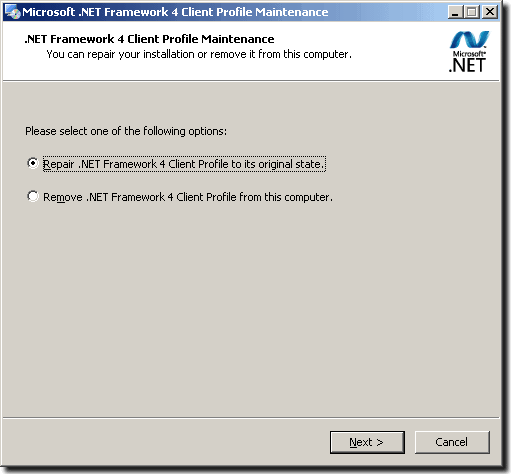
After finished repairing .NET Framework 4, I went to Windows Update again and try to install the 2 updates and 1 security update. This time Windows Update reports “The updates were successfully installed” with a checkmark which means the repair fixed the problem and allowed the updates to be installed. I have no idea when or how did the Microsoft .NET Framework 4 got corrupted in the first place.



User forum
31 messages