How to Get Firefox Ask Before Closing Multiple Tabs

One of the very useful features found in the Mozilla Firefox web browser that isn’t implemented in Google Chrome despite many requests over the years is the ability to warn the user when closing the web browser with multiple tabs opened. This feature is very useful because there are times when we tend to accidentally click the X button located at the top right of the window which will terminate the Firefox program. It would be disastrous if one of the tabs has an important webpage that is based on session and cannot be restored by reloading or refreshing the page.
By default, attempting to close Firefox with multiple tabs opened will show a warning “Confirm close” window with the message “You are about to close X tabs. Are you sure you want to continue?”
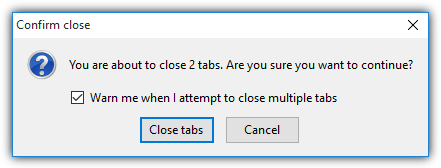
Clicking the Cancel button will keep Firefox running but if you’ve accidentally unchecked the option “Warn me when I attempt to close multiple tabs“, Firefox will no longer ask for your confirmation and will instantly close the program. In this article we’ll show you how to restore back the warning on exit when multiple tabs exist.
Click at the menu icon located at the top right and select Options. If you couldn’t find the menu icon, press Alt+T and select Options. When you’re in the preferences page, make sure that General tab is selected. Finally tick the “Warn me when closing multiple tabs” checkbox. This setting takes effect immediately without the need to restart your Firefox browser.
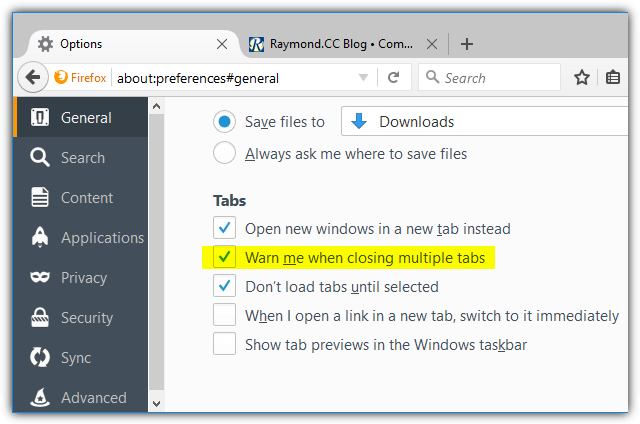
For older versions of Firefox that still uses the classic preferences look, you can find the setting at Options > Tabs > and tick the “Warn me when closing multiple tabs” checkbox.
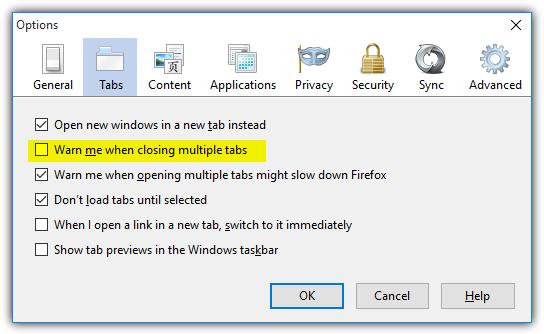
Alternatively, the manual way of achieving the same result is by typing about:config in the location bar to access the hidden application settings. Click the “I’ll be careful, I promise!” button, and type browser.tabs.warnOnClose at the search bar.
The default value is True which will warn you when closing Firefox with multiple tabs. If it is False, simply double click to change the value back to True, or right click and select Toggle.
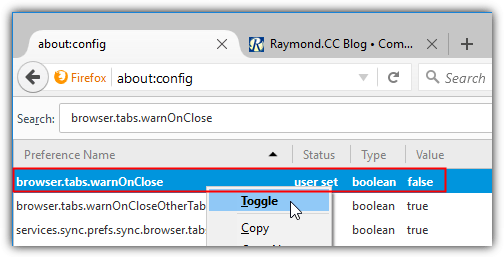
If you’ve been using Firefox long enough, you may have noticed that this warning window has been slightly changed since Firefox 4. Before Firefox 4, closing the browser with multiple tabs will give you the option of saving the tabs so that they will be automatically reloaded the next time you run Firefox. It is a similar looking popup window but instead the message shows “Do you want Firefox to save your tabs for the next time it starts?”
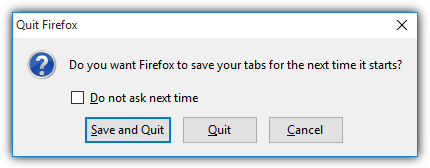
Although there might be a valid reason why the Firefox development team changed this behavior, this feature may be more convenient and useful to some people. If you prefer to have this option instead, it can be turned on by typing about:config in the address bar and click the “I’ll be careful, I promise!” button. Then type browser.showQuitWarning in the Search bar and change the value from false to True.
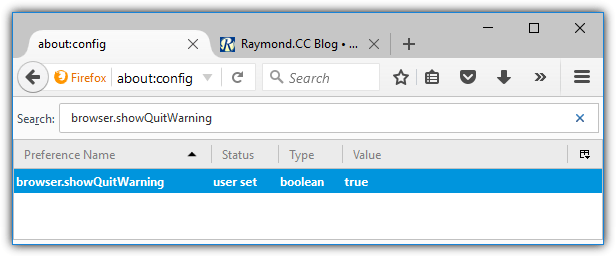
Do take note that this browser.showQuitWarning option takes precedence over the browser.tabs.warnOnClose. This means that if you have the “Save and Quit” option enabled, it will override the default behavior of warning when closing multiple tabs.
Additional Tip: If Firefox is somehow accidentally closed and you want to reopen all the previous tabs that were opened before Firefox was terminated, you can do so by clicking at the “Restore Previous Session” button located at the bottom right of the Mozilla Firefox Start Page, or alternatively you can press Alt+S to automatically open History from menubar and select “Restore Previous Session“.



User forum
145 messages