Comprehensive List of Free AntiVirus 2013

21. Immunet
Immunet is a cloud based antivirus that also integrates ClamAV to their program for offline scanning. The free version of Immunet has real time protection that only works if the computer is connected to the Internet. However the offline scanning can be enabled by turning on ClamAV engine from the settings. If you are a plus user, the TETRA engine which is actually a Bitdefender engine can be enabled for offline scanning. The good thing about Immunet is you can run it along with other antivirus without conflicts.
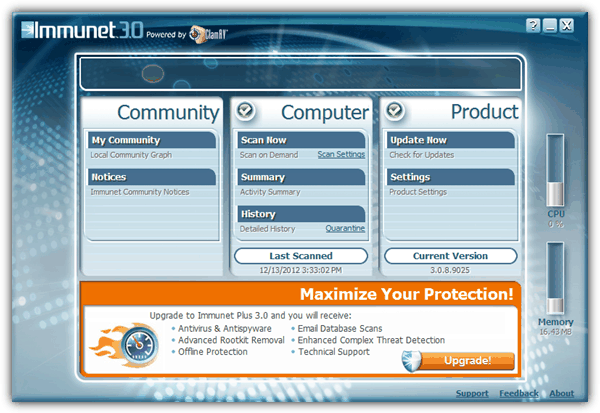
22. ZenOK
ZenOK is actually a software to backup your important files and it comes with a free antivirus powered by Bitdefender’s engine to make sure that your files are safe in the first place. ZenOK requires you to sign up for a free account before you can start using it. The free account gives you antivirus and 2GB online backup space.
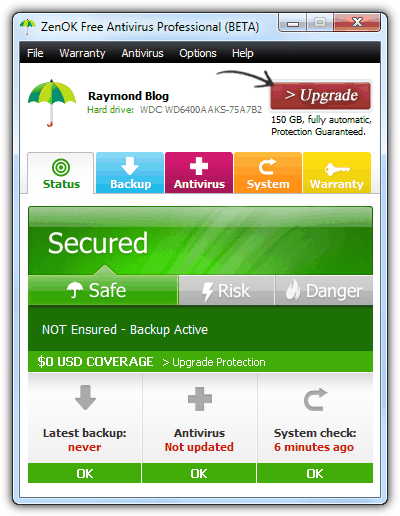
After installing ZenOK, it will automatically run an update check to download the latest virus signature file but without showing you the progress. The first time update failed during our test and there is no way to force check an update. ZenOK comes in two versions which is with and without the antivirus. Make sure you download the ZenOK installer with antivirus or else it is only an online backup with alert system.
23. Zillya! Antivirus
Zillya! Antivirus from Ukraine is another new brand on the antivirus market that uses their in-house engine. As you can expect, a new engine will most of the time lack of good detection on older viruses. Its real time protection is called Patrol and is enabled by default. Zillya! Antivirus is also capable of scanning both incoming and outgoing emails from your email client software. They guarantee to protect against USB viruses with their unique USB protection module that is able to identify potentially dangerous objects.
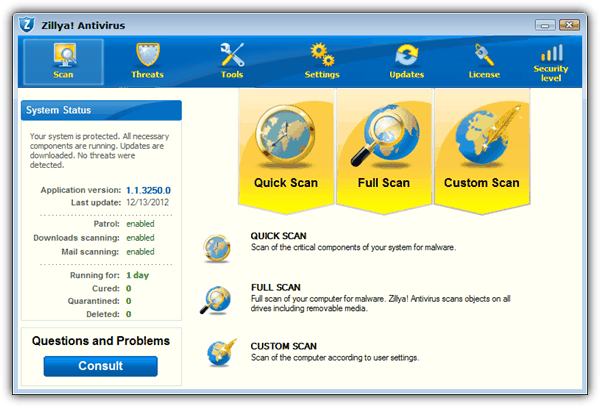
The free version of Zillya! Antivirus is hard coded to check for updates once in every 3 hours.
24. Celframe Antivirus
Celframe is a new security company that started last year by the billionaire Arun Pudur from India. It is claimed that Celframe Antivirus has two scanning methods which is the cloud and traditional signature. Although they are very secretive about the engines being used, they are using ClamAV’s definition and the cloud technology seems to be taken from Immunet. Other than virus protection, it can also scan for rootkit. It comes with a scheduler, email scanning and the ability to extract attachments and macros from Office documents.

Do note that the Celframe real time community guard is not enabled after installation. You will need to run at least a full update once and restart your computer, then the option will automatically turned on.
25. Roboscan Internet Security
Roboscan Internet Security is a free antivirus program offered by ESTsoft, the same maker of the popular archive software ALZip from ALTools. Although Roboscan’s website did not say anything about ALTools, but the program icon gave them away because the egg-themed icon resembles the one being used in most ALTools software. The only difference between the free and pro version of Roboscan is the advertisement and PC optimization. Other than that, both comes with real time protection from two engines by Bitdefender and their in-house engine called Tera, firewall, and a file shredding tool to permanently wipe the file from your computer to prevent from recovery.
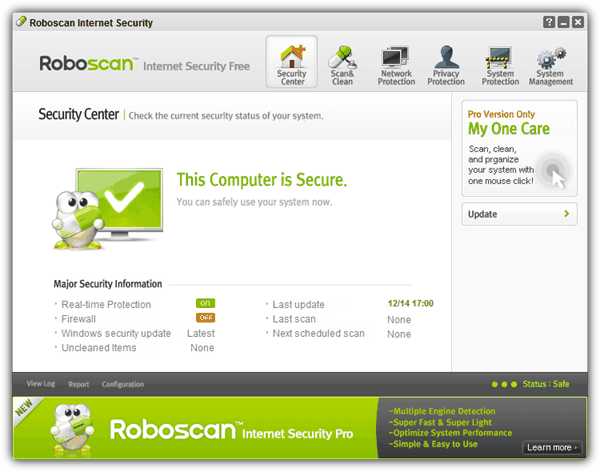
Roboscan’s memory usage is low and seems to have a lot of potential other than the minor typo that we spotted at the Security Center (prganize = organize). So far they only had 2 tests on VB100 with 1 pass and 1 fail because of wildlist misses. This would logically mean that they’re using an older engine of Bitdefender because Bitdefender themselves passed the test.
Download Roboscan Internet Security
26. Returnil System Safe
Returnil System Safe is actually a free virtualization software that allows you to run Windows in virtual mode so that you can restore back to the exact previous state with a reboot. This is very useful to prevent changes on public shared computers and also to run any suspicious files. They’ve also integrated a basic real time protection from F-Prot antivirus engine complimenting their machine learning engine in the Virus Guard. You won’t find a lot of settings and options for the Virus Guard module other than running a quick or full scan, turning on or off the real time protection, enabling advanced behavior analysis, and automatically rescan when definitions are updated.
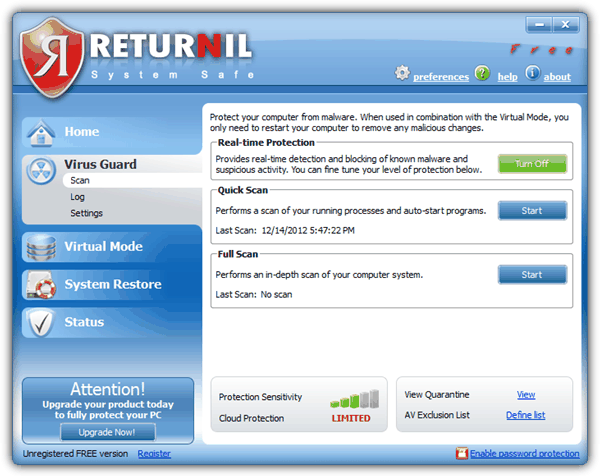
The Virus Guard on Returnil System Safe is a very basic antivirus module. Using a virtualization software would be able to keep your computer safe and clean most if not all of the time and the built-in antivirus adds very little value to it. Moreover, it is not possible to scan single or custom files from Returnil System Safe. At the time of writing, Returnil’s website is currently being suspended and the definitions update process will fail until their server comes back online. Another issue is their current release is still at version 2011 while most of the security applications especially antivirus has updated to 2013.
27. Bitdefender Antivirus Free Edition
Bitdefender has always provided a free edition but the previous version uses the old 2009 engine and the latest version now is running the current virus detection technologies that can even run on Windows 8. The Bitdefender Antivirus free edition comes with real time scanning that is called Virus Shield and an auto scan mode that periodically checks your system. Game mode is fully automated and will be enabled when it detects a full screen game running.

This antivirus is made to be as simple as possible because you won’t find any more setting options other than a few buttons to enable or disable the virus shield and auto scan. To scan the whole drive, you will have to right click on the drive letter from Explorer and select “Scan with Bitdefender”. The first time update takes quite long to complete and it doesn’t show you the progress of the update or an estimated time remaining.



User forum
73 messages