10 Best Lawn Care Software for 2025

Lawn care businesses face numerous operational challenges, from scheduling and route optimization to customer communication and payment processing. Managing these tasks manually can lead to inefficiencies, errors, and ultimately, lost revenue. Lawn care software offers a centralized platform to streamline these processes, improve accuracy, and enhance customer satisfaction, ensuring a thriving business.
This article presents a curated list of the ten best lawn care software solutions available. Each tool has been evaluated based on its features, pricing, ease of use, and integration capabilities. This guide provides lawn care professionals with the information needed to select the software that best fits their specific needs and helps them grow their businesses in 2025 and beyond.
Why is lawn care software needed?
The lawn care industry, while rooted in traditional practices, is increasingly adopting digital solutions to improve efficiency and customer experience. However, several challenges persist for businesses that haven’t embraced specialized software.
- Inefficient Scheduling: Manually scheduling appointments and assigning technicians to routes can be time-consuming and prone to errors, leading to missed appointments and wasted fuel.
- Poor Customer Communication: Without a centralized system, it’s difficult to keep customers informed about appointment schedules, service updates, and payment reminders, resulting in dissatisfaction.
- Inaccurate Billing and Invoicing: Manual billing processes are susceptible to human error, leading to incorrect invoices and delayed payments, impacting cash flow.
- Lack of Real-Time Tracking: Without real-time tracking capabilities, it’s challenging to monitor technician progress, manage job durations, and optimize routes on the fly.
- Difficulty Managing Inventory: Keeping track of equipment, materials, and supplies manually can lead to shortages, overstocking, and increased operational costs.
Lawn care business management software provides a comprehensive solution to these challenges. By automating tasks, centralizing information, and improving communication, these platforms empower lawn care businesses to operate more efficiently, enhance customer satisfaction, and drive growth. These solutions are essential to staying competitive in 2025.
Key Features to Look For
Selecting the right lawn maintenance software involves considering several key features that directly impact operational efficiency and customer satisfaction.
Scheduling and Dispatching: Efficient scheduling tools are crucial for optimizing routes, assigning technicians, and managing appointments. Look for features like drag-and-drop scheduling, automated route optimization, and real-time technician tracking.
Customer Relationship Management (CRM): A built-in CRM system helps manage customer data, track interactions, and personalize communication. Features like customer portals, automated email marketing, and service history tracking enhance customer relationships.
Billing and Invoicing: Automated billing and invoicing capabilities streamline payment processing, reduce errors, and improve cash flow. Look for features like online payment processing, automated invoice generation, and payment reminders.
Mobile Accessibility: Mobile applications empower technicians to access schedules, update job statuses, and communicate with customers from the field. Features like offline access, GPS tracking, and mobile payment processing enhance field operations.
Reporting and Analytics: Comprehensive reporting and analytics tools provide insights into business performance, identify areas for improvement, and track key metrics. Look for features like revenue tracking, customer retention analysis, and service performance reports.
Benefits
Implementing a lawn and landscape software solution offers numerous advantages that contribute to the overall success and profitability of lawn care businesses.
Increased Efficiency: Automation of scheduling, billing, and communication processes reduces manual workload and frees up staff to focus on core business activities. For example, automated route optimization can save significant time and fuel costs.
Improved Customer Satisfaction: Enhanced communication, personalized service, and convenient payment options lead to higher customer satisfaction and retention rates. A customer portal allows clients to easily view service history and request new services.
Enhanced Revenue Generation: Streamlined operations, accurate billing, and effective marketing strategies contribute to increased revenue and profitability. Efficient scheduling allows for more jobs to be completed each day.
Better Data Management: Centralized data management ensures accurate record-keeping, improved reporting, and informed decision-making. All customer information, service history, and billing details are readily accessible in one place.
Reduced Operational Costs: Route optimization, inventory management, and reduced manual errors lead to significant cost savings. Minimizing wasted travel time and preventing overstocking of supplies contribute to improved profitability.
What Are the Top Lawn Care Solutions?
Service Autopilot – Best for Comprehensive Business Management
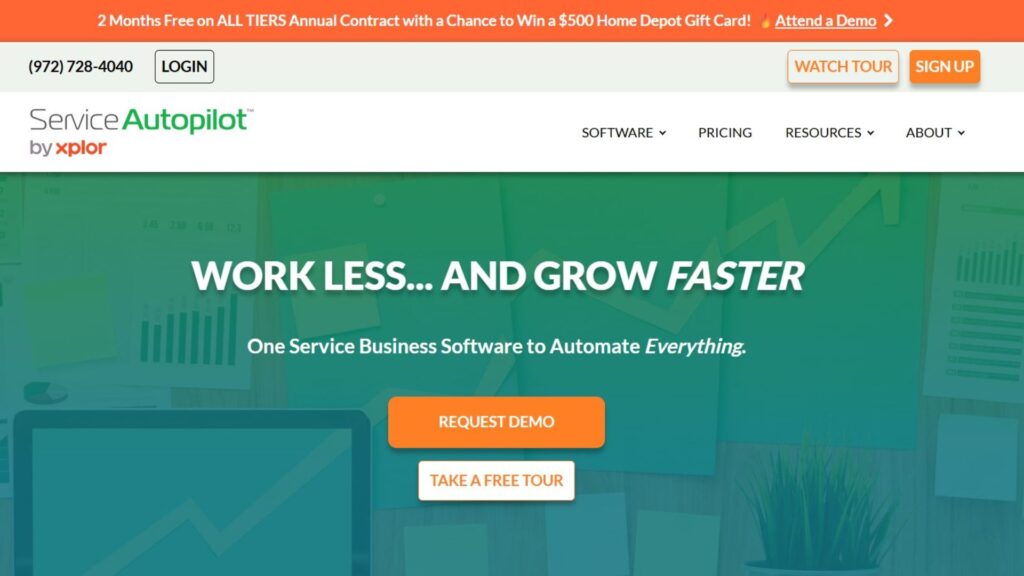
Service Autopilot is a robust lawn care business software designed for larger operations seeking comprehensive management capabilities. Its core strength lies in its ability to automate virtually every aspect of a lawn care business, from scheduling and dispatching to invoicing and customer communication. It’s particularly well-suited for companies with multiple crews and complex service offerings.
The platform’s primary features include advanced scheduling, CRM, invoicing, and route optimization. Service Autopilot automates routine tasks such as generating invoices, sending payment reminders, and tracking customer interactions. This automation frees up valuable time for business owners and managers to focus on strategic growth initiatives. The software’s implementation requires a commitment to learning its extensive features, but the long-term benefits in efficiency and organization are significant.
Beyond the basics, Service Autopilot offers advanced capabilities such as inventory management, job costing, and marketing automation. Its integration with QuickBooks further streamlines accounting processes. The user experience, while feature-rich, can be complex initially, but the platform’s extensive support resources and training materials help users navigate its functionalities. The advanced reporting features allow for deep dives into key performance indicators (KPIs).
Service Autopilot distinguishes itself from simpler solutions like Jobber by offering a greater depth of features and customization options. While Jobber is easier to learn initially, Service Autopilot provides more advanced automation and control for larger businesses. Compared to LMN, which focuses heavily on estimating and budgeting, Service Autopilot offers a broader range of operational management tools.
Key Features:
- Automated scheduling and dispatching for optimized routes and technician assignments.
- Comprehensive CRM for managing customer data, interactions, and communication.
- Automated invoicing and payment processing for streamlined billing and cash flow.
- Inventory management for tracking equipment, materials, and supplies.
- Job costing for accurate project budgeting and profitability analysis.
- Marketing automation for targeted customer outreach and lead generation.
Pricing:
Starting at $49/month
Free plan: Not available
Premium: Contact for custom pricing
Enterprise: Contact for custom pricing
Best For: Larger lawn care businesses seeking comprehensive automation and management capabilities.
Jobber – Best for Ease of Use
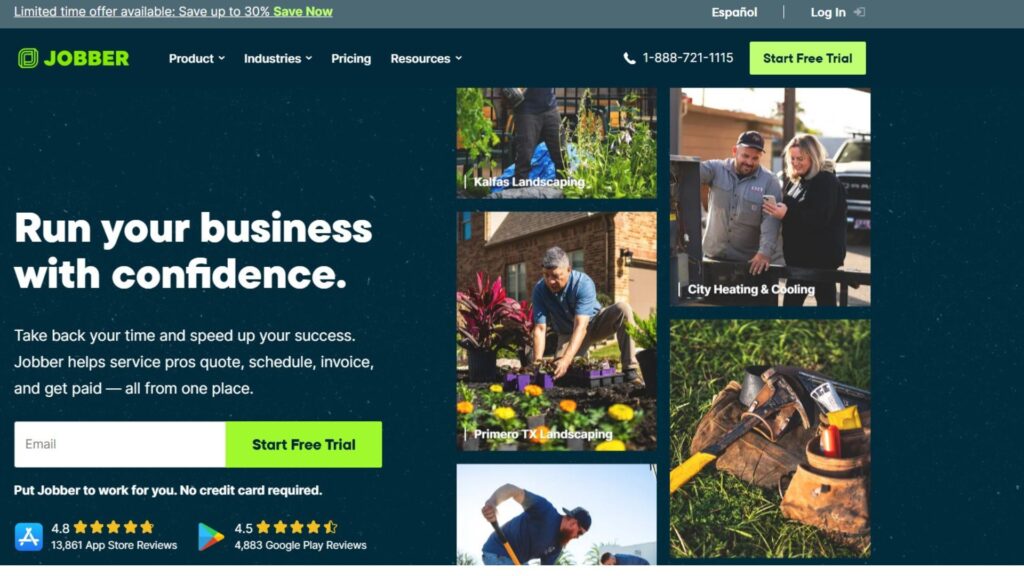
Jobber is a popular lawn care management software known for its user-friendly interface and intuitive design. Its simplicity makes it an excellent choice for smaller businesses and startups seeking an easy-to-learn and implement solution. Jobber’s core strength lies in its ability to streamline day-to-day operations without overwhelming users with complex features.
The platform’s primary features include scheduling, invoicing, CRM, and mobile access. Jobber simplifies scheduling by allowing users to drag and drop appointments, assign technicians, and optimize routes. Its invoicing capabilities automate the billing process, and its CRM helps manage customer information and interactions. The mobile app allows technicians to access schedules, update job statuses, and communicate with customers from the field.
Jobber offers additional features such as online payment processing, quote management, and reporting. Its integration with QuickBooks Online further simplifies accounting tasks. The user experience is clean and intuitive, making it easy for users to navigate the platform and access the features they need. The platform’s reporting tools provide valuable insights into business performance.
Jobber stands out from more complex solutions like Service Autopilot by offering a simpler, more streamlined user experience. While Service Autopilot provides more advanced automation and customization options, Jobber is easier to learn and implement. Compared to Housecall Pro, which focuses heavily on home service businesses, Jobber offers a more tailored solution for lawn care professionals.
Key Features:
- Simple scheduling and dispatching for easy appointment management.
- User-friendly CRM for managing customer data and interactions.
- Automated invoicing and payment processing for streamlined billing.
- Mobile app for technicians to access schedules and update job statuses.
- Quote management for creating and tracking customer proposals.
Pricing:
Starting at $29/month
Free plan: Not available
Premium: $199/month
Enterprise: Not available
Best For: Small to medium-sized lawn care businesses seeking an easy-to-use and implement solution.
Housecall Pro – Best for Mobile Functionality
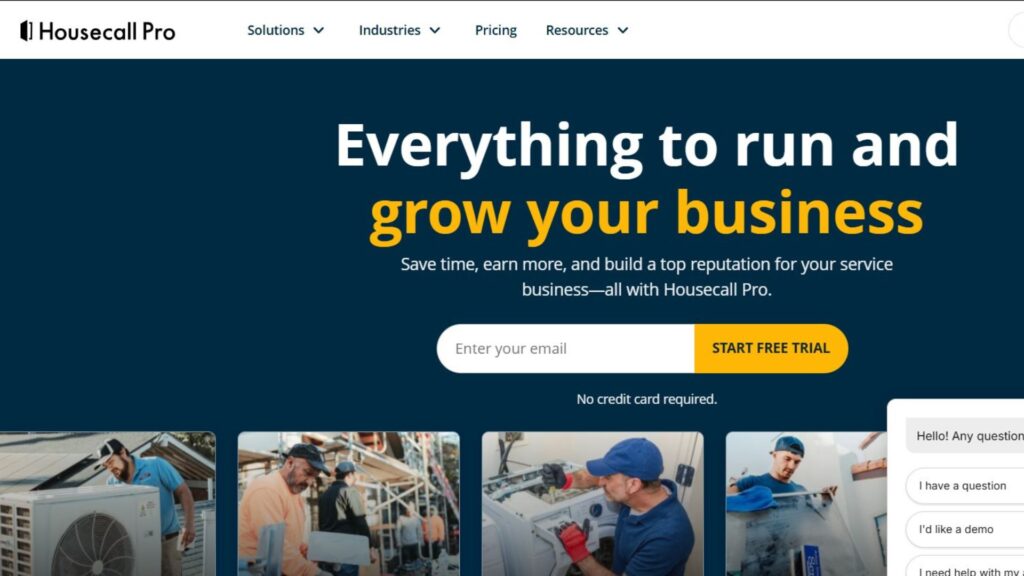
Housecall Pro is a comprehensive field service management software that caters to a wide range of industries, including lawn care. Its strength lies in its robust mobile capabilities, empowering technicians to manage jobs, communicate with customers, and process payments directly from the field. It’s a great choice for businesses that prioritize mobile accessibility and real-time communication.
The platform’s primary features include scheduling, dispatching, invoicing, and customer communication. Housecall Pro’s mobile app allows technicians to access schedules, update job statuses, send invoices, and collect payments from anywhere. This mobile-first approach improves efficiency, reduces paperwork, and enhances customer satisfaction. The software also facilitates real-time communication between technicians and the office.
In addition to its mobile capabilities, Housecall Pro offers features such as online booking, automated marketing, and reporting. Its integration with QuickBooks Online simplifies accounting tasks. The user experience is designed for mobile users, with a clean and intuitive interface. The platform’s reporting tools provide insights into key performance metrics.
Housecall Pro differentiates itself from solutions like Jobber by offering a more comprehensive suite of features tailored to a broader range of field service businesses. While Jobber focuses specifically on lawn care and similar industries, Housecall Pro caters to various trades. Compared to ServiceTitan, which is designed for larger enterprise-level operations, Housecall Pro is a better fit for small to medium-sized businesses.
Key Features:
- Mobile app for managing jobs, communicating with customers, and processing payments.
- Scheduling and dispatching for efficient appointment management.
- Invoicing and payment processing for streamlined billing.
- Online booking for easy customer scheduling.
- Automated marketing for targeted customer outreach.
Pricing:
Starting at $49/month
Free plan: 14-day free trial
Premium: $129/month
Enterprise: Custom pricing
Best For: Lawn care businesses that prioritize mobile accessibility and real-time communication.
LMN – Best for Estimating and Budgeting
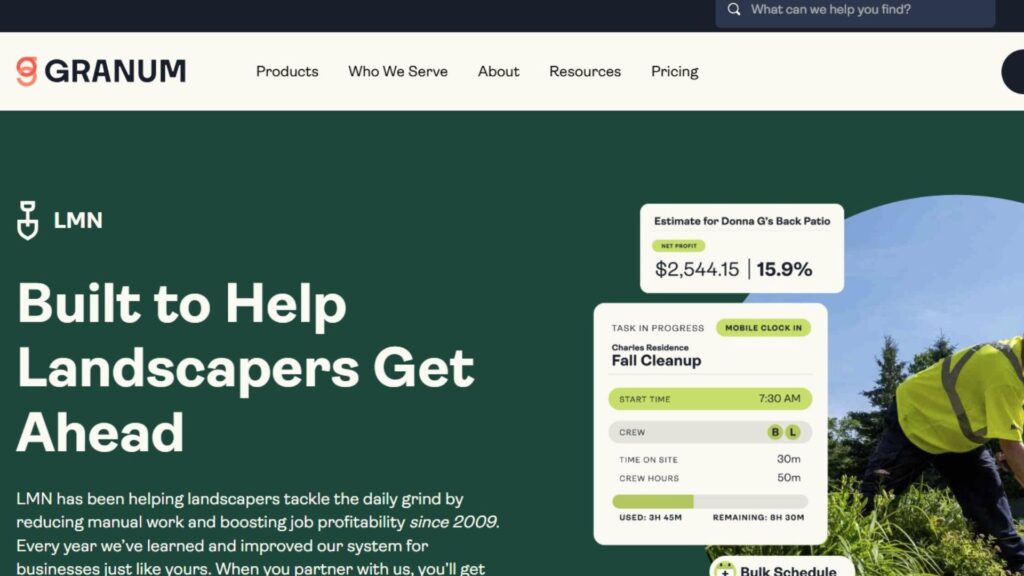
LMN (Landscape Management Network) is a specialized lawn care software designed to help businesses improve their estimating, budgeting, and job costing processes. Its core strength lies in its ability to provide accurate cost estimates and track project profitability. It’s a particularly valuable tool for companies that need to improve their financial management and bidding strategies.
The platform’s primary features include estimating, budgeting, job costing, and time tracking. LMN allows users to create detailed estimates based on labor, materials, and equipment costs. It also provides tools for tracking actual costs against estimated costs, allowing businesses to identify areas where they can improve efficiency and profitability. Time tracking features ensure accurate labor cost calculations.
LMN offers additional features such as CRM, scheduling, and invoicing. Its integration with QuickBooks simplifies accounting tasks. The user experience is designed for financial professionals, with a focus on data accuracy and analysis. The platform’s reporting tools provide insights into key financial metrics.
LMN stands out from more general-purpose solutions like Jobber by offering a greater depth of features for estimating and budgeting. While Jobber provides basic invoicing and quoting capabilities, LMN offers more advanced tools for cost analysis and project profitability. Compared to Service Autopilot, which focuses on operational management, LMN is more specialized in financial management.
Key Features:
- Estimating tools for creating accurate project bids.
- Budgeting features for tracking income and expenses.
- Job costing for analyzing project profitability.
- Time tracking for accurate labor cost calculations.
- CRM for managing customer data and interactions.
Pricing:
Starting at $99/month
Free plan: Not available
Premium: Contact for custom pricing
Enterprise: Contact for custom pricing
Best For: Lawn care businesses that need to improve their estimating, budgeting, and job costing processes.
Aspire – Best for Enterprise-Level Operations
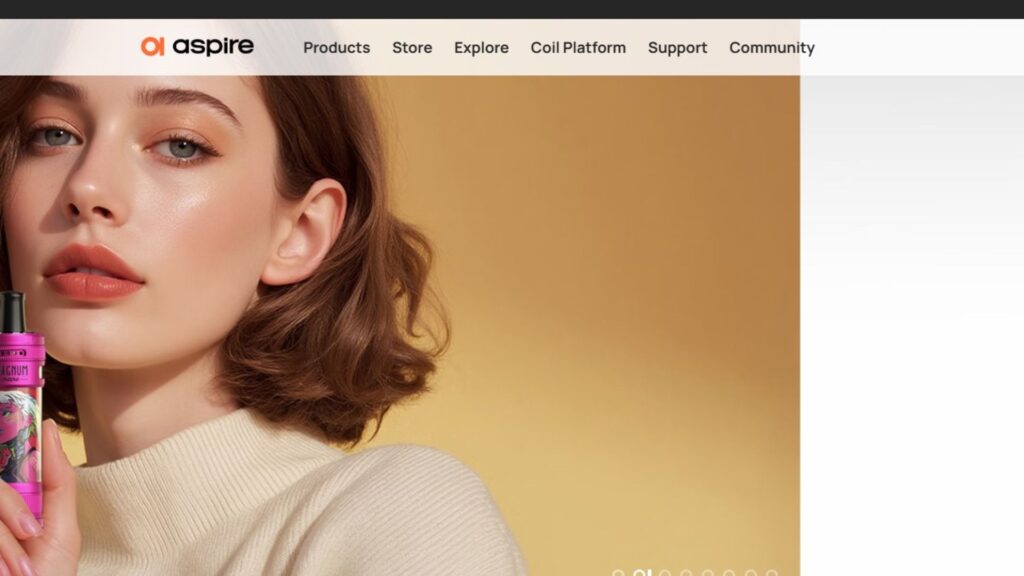
Aspire is a comprehensive business management software designed for large, enterprise-level lawn care and landscaping companies. Its core strength lies in its ability to manage complex projects, multiple crews, and extensive customer relationships. It’s a robust solution for businesses that require advanced features and scalability.
The platform’s primary features include CRM, estimating, scheduling, job costing, and invoicing. Aspire allows users to manage all aspects of their business from a single platform, from initial customer contact to final invoice payment. Its advanced scheduling capabilities optimize routes and assign technicians based on skills and availability. The software helps track job costs in real time.
Aspire offers additional features such as inventory management, equipment tracking, and reporting. Its integration with QuickBooks simplifies accounting tasks. The user experience is designed for large teams, with a focus on collaboration and communication. The platform’s reporting tools provide insights into key performance indicators (KPIs).
Aspire differentiates itself from smaller-scale solutions like Jobber by offering a more comprehensive suite of features and scalability for enterprise-level operations. While Jobber is a good fit for small to medium-sized businesses, Aspire is designed for larger companies with complex needs. Compared to LMN, which focuses on estimating and budgeting, Aspire offers a broader range of operational management tools.
Key Features:
- Comprehensive CRM for managing customer relationships.
- Advanced estimating for creating accurate project bids.
- Scheduling and dispatching for efficient appointment management.
- Job costing for analyzing project profitability.
- Invoicing and payment processing for streamlined billing.
Pricing:
Starting at Custom pricing
Free plan: Not available
Premium: Custom pricing
Enterprise: Custom pricing
Best For: Large, enterprise-level lawn care and landscaping companies.
FieldRoutes – Best for Route Optimization
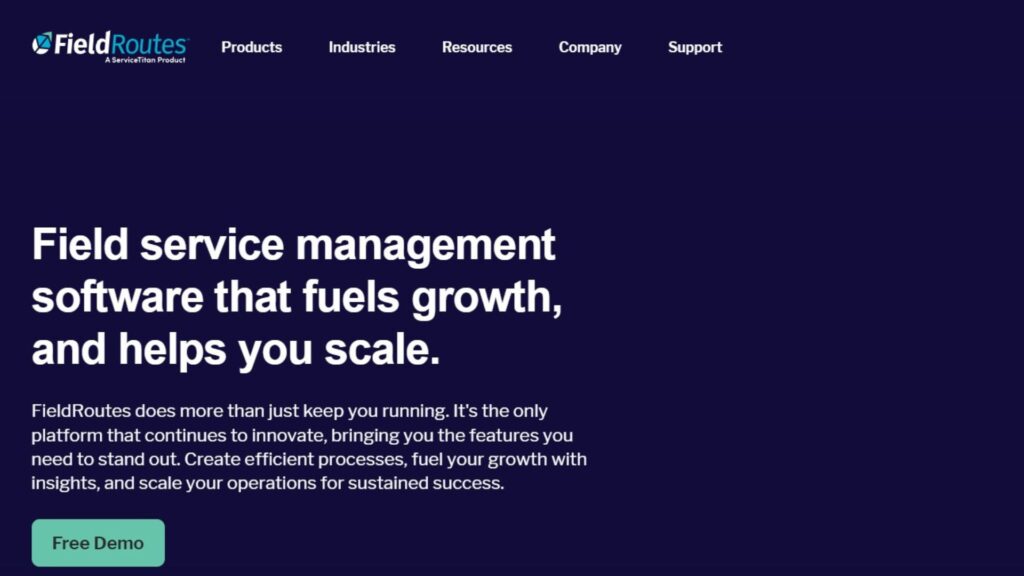
FieldRoutes, a ServiceTitan company, is a lawn care software solution with a strong focus on route optimization and customer management. Its core strength lies in its ability to create efficient routes, manage customer interactions, and streamline field operations. This is a solid choice for businesses that prioritize operational efficiency and customer satisfaction.
The platform’s primary features include route optimization, CRM, scheduling, and mobile access. FieldRoutes uses advanced algorithms to create the most efficient routes for technicians, reducing fuel costs and travel time. Its CRM helps manage customer data, track interactions, and personalize communication. The mobile app allows technicians to access schedules, update job statuses, and communicate with customers from the field.
FieldRoutes offers additional features such as online payment processing, automated marketing, and reporting. Its integration with QuickBooks Online simplifies accounting tasks. The user experience is designed for field service professionals, with a focus on ease of use and accessibility. The platform’s reporting tools provide insights into key performance metrics.
FieldRoutes differentiates itself from solutions like Jobber by offering a more robust route optimization engine. While Jobber provides basic scheduling and dispatching capabilities, FieldRoutes offers more advanced tools for creating efficient routes. Compared to Housecall Pro, which focuses heavily on mobile functionality, FieldRoutes offers a more balanced approach to field service management.
Key Features:
- Route optimization for creating efficient routes and reducing fuel costs.
- CRM for managing customer data and interactions.
- Scheduling and dispatching for easy appointment management.
- Mobile app for technicians to access schedules and update job statuses.
- Automated marketing for targeted customer outreach.
Pricing:
Starting at Custom pricing
Free plan: Not available
Premium: Custom pricing
Enterprise: Custom pricing
Best For: Lawn care businesses that prioritize route optimization and customer management.
CLIPitc – Best for Detailed Reporting
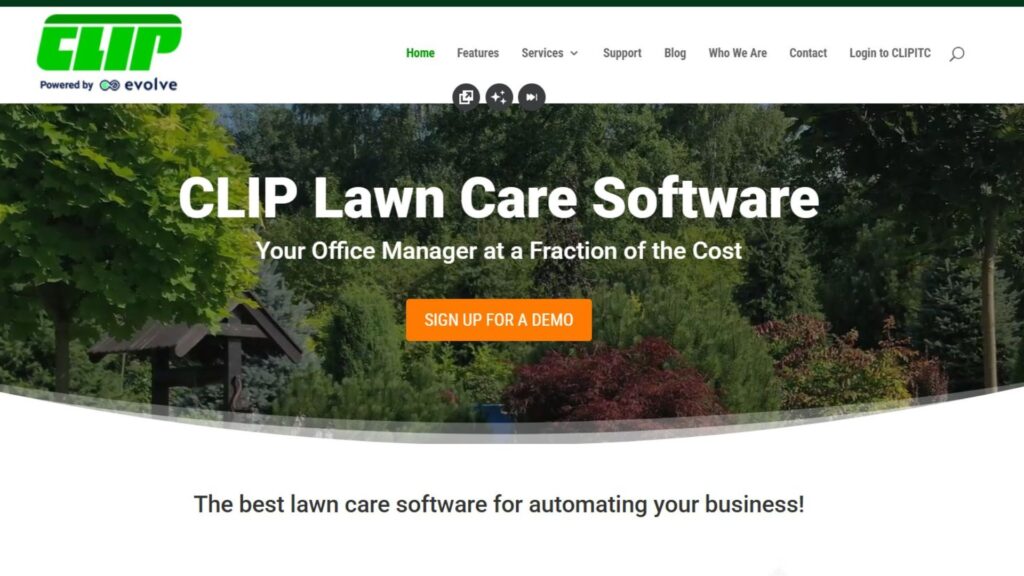
CLIPitc is a lawn care business software known for its robust reporting capabilities and comprehensive feature set. Its core strength lies in its ability to provide detailed insights into business performance, allowing users to make informed decisions and optimize operations. This is a great choice for businesses that value data-driven decision-making.
The platform’s primary features include scheduling, invoicing, CRM, and reporting. CLIPitc offers a wide range of reports that provide insights into key performance indicators (KPIs) such as revenue, expenses, customer retention, and service performance. The software also includes features for managing customer data, scheduling appointments, and processing invoices.
CLIPitc offers additional features such as inventory management, equipment tracking, and route optimization. Its integration with QuickBooks simplifies accounting tasks. The user experience is designed for power users who value detailed data analysis. The platform’s reporting tools are highly customizable, allowing users to create reports tailored to their specific needs.
CLIPitc differentiates itself from solutions like Jobber by offering a greater depth of reporting capabilities. While Jobber provides basic reporting features, CLIPitc offers more advanced tools for data analysis and performance tracking. Compared to LMN, which focuses on estimating and budgeting, CLIPitc offers a broader range of operational management tools.
Key Features:
- Detailed reporting for analyzing business performance.
- Scheduling and dispatching for efficient appointment management.
- Invoicing and payment processing for streamlined billing.
- CRM for managing customer data and interactions.
- Inventory management for tracking equipment, materials, and supplies.
Pricing:
Starting at $50/month
Free plan: Not available
Premium: Contact for custom pricing
Enterprise: Contact for custom pricing
Best For: Lawn care businesses that value data-driven decision-making and need detailed reporting capabilities.
Arborgold – Best for Landscaping and Tree Care
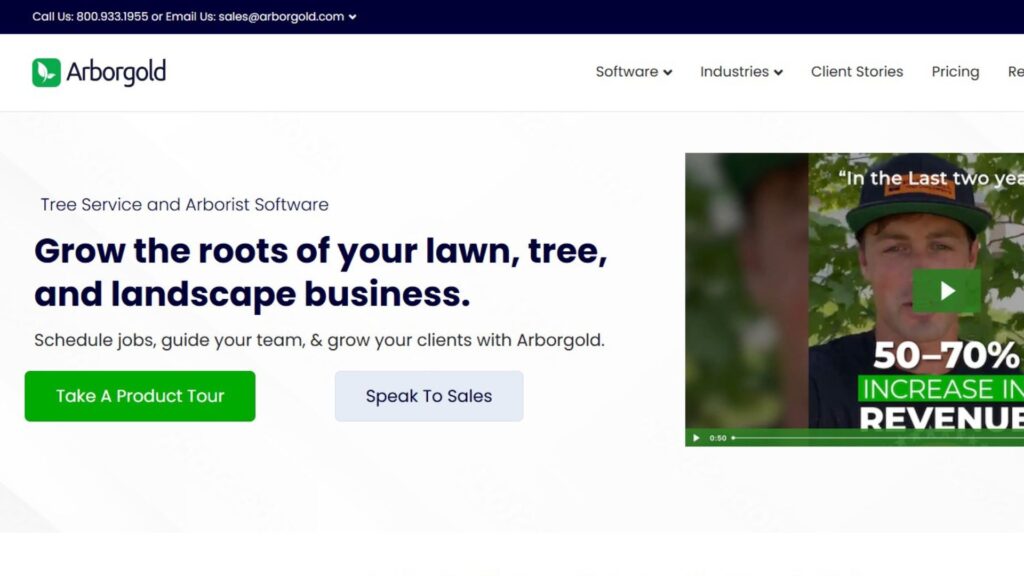
Arborgold is a comprehensive business management software designed specifically for landscaping, lawn care, and tree care businesses. Its core strength lies in its ability to manage all aspects of these businesses, from initial customer contact to final invoice payment. It’s a versatile solution for companies that offer a wide range of services.
The platform’s primary features include CRM, estimating, scheduling, job costing, and invoicing. Arborgold allows users to manage all aspects of their business from a single platform. Its advanced scheduling capabilities optimize routes and assign technicians based on skills and availability. The software helps track job costs in real time.
Arborgold offers additional features such as inventory management, equipment tracking, and reporting. Its integration with QuickBooks simplifies accounting tasks. The user experience is designed for landscaping and tree care professionals, with a focus on visual planning and project management. The platform’s reporting tools provide insights into key performance indicators (KPIs).
Arborgold differentiates itself from solutions like Jobber by offering a more comprehensive suite of features tailored to the specific needs of landscaping and tree care businesses. While Jobber is a good fit for general lawn care, Arborgold provides specialized tools for managing complex landscaping projects and tree care services. Compared to Service Autopilot, which focuses on operational management, Arborgold offers a more visually oriented approach to project planning and management.
Key Features:
- Comprehensive CRM for managing customer relationships.
- Advanced estimating for creating accurate project bids.
- Scheduling and dispatching for efficient appointment management.
- Job costing for analyzing project profitability.
- Invoicing and payment processing for streamlined billing.
Pricing:
Starting at Custom pricing
Free plan: Not available
Premium: Custom pricing
Enterprise: Custom pricing
Best For: Landscaping, lawn care, and tree care businesses that need a comprehensive management solution.
LawnPro – Best for Basic Scheduling and Invoicing
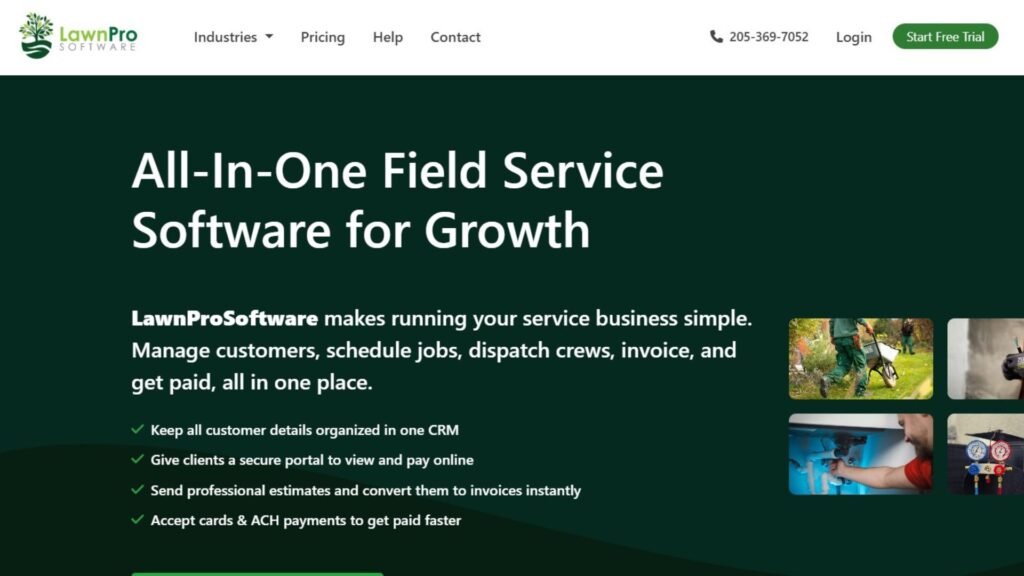
LawnPro is a simple and affordable lawn care scheduling software designed for small businesses and solo entrepreneurs. Its core strength lies in its ease of use and affordability, making it an accessible option for those just starting out or with limited budgets. It’s a solid choice for businesses that need basic scheduling and invoicing capabilities without the complexity of more advanced solutions.
The platform’s primary features include scheduling, invoicing, and customer management. LawnPro allows users to create and manage appointments, generate invoices, and track customer information. Its simple interface makes it easy to learn and use, even for those with limited technical skills.
LawnPro offers additional features such as route optimization and mobile access. While its feature set is limited compared to more comprehensive solutions, it provides the essential tools needed to manage a small lawn care business. The user experience is designed for simplicity and ease of use.
LawnPro differentiates itself from solutions like Jobber by offering a more affordable and streamlined solution. While Jobber provides a wider range of features, LawnPro is a better fit for businesses that need basic scheduling and invoicing capabilities without the complexity and cost of more advanced solutions. Compared to Housecall Pro, which focuses heavily on mobile functionality, LawnPro offers a more desktop-oriented approach.
Key Features:
- Simple scheduling for managing appointments.
- Invoicing for generating and sending invoices.
- Customer management for tracking customer information.
- Route optimization for planning efficient routes.
- Mobile access for managing schedules and invoices from the field.
Pricing:
Starting at $19.99/month
Free plan: 14-day free trial
Premium: Contact for custom pricing
Enterprise: Contact for custom pricing
Best For: Small lawn care businesses and solo entrepreneurs that need basic scheduling and invoicing capabilities.
Lawn Care Software Comparison
Here’s a side-by-side comparison of the top solutions.
| Software | Best For | Starting Price | Key Features | Integrations | Free Plan |
|---|---|---|---|---|---|
| Service Autopilot | Comprehensive Business Management | $49/month | Scheduling, CRM, Invoicing, Route Optimization | QuickBooks | No |
| Jobber | Ease of Use | $29/month | Scheduling, Invoicing, CRM, Mobile Access | QuickBooks Online | No |
| Housecall Pro | Mobile Functionality | $49/month | Mobile App, Scheduling, Invoicing, Online Booking | QuickBooks Online | 14-day Trial |
| LMN | Estimating and Budgeting | $99/month | Estimating, Budgeting, Job Costing, Time Tracking | QuickBooks | No |
| Aspire | Enterprise-Level Operations | Custom Pricing | CRM, Estimating, Scheduling, Job Costing | QuickBooks | No |
| FieldRoutes | Route Optimization | Custom Pricing | Route Optimization, CRM, Scheduling, Mobile Access | QuickBooks Online | No |
| CLIPitc | Detailed Reporting | $50/month | Scheduling, Invoicing, CRM, Reporting | QuickBooks | No |
| Arborgold | Landscaping and Tree Care | Custom Pricing | CRM, Estimating, Scheduling, Job Costing | QuickBooks | No |
| SingleOps | Landscaping Businesses | Custom Pricing | CRM, Estimating, Scheduling, Job Costing | QuickBooks | No |
| LawnPro | Basic Scheduling and Invoicing | $19.99/month | Scheduling, Invoicing, Customer Management | N/A | 14-day Trial |
How to Choose the Right Lawn Care Software
Selecting the appropriate lawn care software requires careful consideration of your business’s specific needs and priorities.
Assess Your Specific Needs: Identify the key challenges your business faces and the specific features you need to address those challenges. Do you need robust scheduling capabilities, detailed reporting, or mobile accessibility?
Evaluate Integration Requirements: Ensure that the software integrates with your existing accounting software, such as QuickBooks, and other essential tools. Compatibility with current systems is crucial for a smooth transition.
Consider User Experience: Choose a platform that is easy to learn and use for both office staff and field technicians. A user-friendly interface will minimize training time and maximize adoption.
Check Scalability Options: Select a solution that can grow with your business. Consider whether the software can handle increasing customer volume, additional users, and expanded service offerings.
Review Pricing Models: Compare the pricing models of different software solutions and choose one that fits your budget. Consider factors such as monthly fees, per-user costs, and add-on features.
Test with Free Trials: Take advantage of free trials to test the software and ensure that it meets your needs. Hands-on experience is invaluable in making an informed decision.
Read Reviews & Case Studies: Research online reviews and case studies to learn about the experiences of other lawn care businesses with the software. Real-world feedback can provide valuable insights.
Lawn Care Software Best Practices
To maximize the benefits of your lawn care software, follow these best practices.
Start with Clear Requirements: Define your specific needs and goals before implementing the software. This will help you choose the right solution and configure it effectively.
Involve Key Stakeholders Early: Include office staff, field technicians, and management in the selection and implementation process. Their input will ensure that the software meets the needs of all users.
Plan for Proper Training: Provide comprehensive training to all users to ensure that they understand how to use the software effectively. This will maximize adoption and minimize errors.
Monitor Adoption Metrics: Track key metrics such as user adoption, data accuracy, and process efficiency to measure the success of the software implementation. This data will help you identify areas for improvement.
Leverage Automation Features: Take advantage of automation features such as automated scheduling, invoicing, and communication to streamline operations and reduce manual workload.
Maintain Data Quality: Ensure that customer data, service history, and billing information are accurate and up-to-date. Accurate data is essential for effective decision-making.
Schedule Regular Reviews: Regularly review your software configuration and usage to ensure that it continues to meet your evolving needs. Software should adapt to business changes.
Finding Your Perfect Solution
Choosing the ideal lawn care software is a crucial decision that can significantly impact the efficiency and profitability of your business. By carefully evaluating your specific needs, considering the key features of different solutions, and following best practices for implementation, you can find the perfect platform to streamline your operations and enhance customer satisfaction. Jobber and Service Autopilot are two excellent solutions to consider based on business size and complexity. Selecting the right tools will position your lawn care company for success in 2025 and beyond.
Frequently Asked Questions
What is lawn care software?
Lawn care software is a specialized type of business management software designed to help lawn care companies streamline their operations, manage customer relationships, and improve efficiency. It typically includes features such as scheduling, invoicing, CRM, and route optimization.
What are the benefits of using lawn care software?
Using lawn care software can lead to increased efficiency, improved customer satisfaction, enhanced revenue generation, better data management, and reduced operational costs. It automates tasks, centralizes information, and improves communication.
How much does lawn care software cost?
The cost of lawn care software varies depending on the features, the size of your business, and the pricing model. Some solutions offer monthly subscriptions, while others offer custom pricing based on your specific needs.
What features should I look for in lawn care software?
Key features to look for include scheduling and dispatching, customer relationship management (CRM), billing and invoicing, mobile accessibility, and reporting and analytics.
Can lawn care software integrate with QuickBooks?
Yes, many lawn care software solutions integrate with QuickBooks or QuickBooks Online to streamline accounting tasks and ensure accurate financial reporting.
Is lawn care software easy to use?
The ease of use of lawn care software varies depending on the platform. Some solutions are designed for simplicity and ease of use, while others offer a more comprehensive suite of features that may require more training.



User forum
0 messages