10 Best Forex Trading Software

Forex trading, the global decentralized marketplace for currency exchange, demands precision and efficiency. The volatile nature of currency values requires traders to leverage sophisticated tools that can analyze market trends, automate trades, and manage risk effectively. Selecting the right forex trading software is crucial for success in this competitive environment, impacting profitability and risk mitigation.
This article presents a curated list of the top 10 forex trading software solutions available in 2025. We will examine their key features, pricing structures, and ideal use cases. This review assists both novice and experienced traders in making informed decisions, optimizing their trading strategies, and navigating the complexities of the forex market with greater confidence.
Why Does Forex Trading Software Is Needed?
The forex market operates 24 hours a day, five days a week, presenting both opportunities and challenges for traders. Manual trading involves constant monitoring and analysis, which can be time-consuming and prone to emotional decision-making. Without the right tools, traders face several significant hurdles.
- Inability to React Quickly to Market Changes: Manual analysis and order execution are slow, causing missed opportunities during volatile periods.
- Difficulty in Managing Multiple Currency Pairs: Monitoring numerous currency pairs simultaneously without automated alerts is nearly impossible.
- Emotional Trading Decisions: Human emotions, such as fear and greed, often lead to irrational trading decisions and losses.
- Lack of Backtesting Capabilities: Without backtesting, traders cannot validate their strategies using historical data.
- Inadequate Risk Management: Manually setting stop-loss and take-profit levels across multiple trades is cumbersome and error-prone.
Forex trading software addresses these challenges by providing automated analysis, rapid order execution, and robust risk management tools. These platforms enable traders to optimize their strategies, minimize emotional interference, and enhance their overall trading performance.
Key Features to Look For
Selecting the right forex trading software involves evaluating several critical features that directly impact trading effectiveness and profitability.
Automated Trading: The ability to automatically execute trades based on predefined rules and algorithms is essential for efficient trading. Automated systems can react to market changes faster than humans and eliminate emotional biases.
Technical Analysis Tools: Comprehensive charting tools, technical indicators, and drawing tools are crucial for analyzing price movements and identifying potential trading opportunities. These tools help traders make informed decisions based on historical data and market trends.
Backtesting Capabilities: A backtesting feature allows traders to test their strategies using historical data to assess their viability and potential profitability. This capability is vital for validating trading strategies before deploying them in live markets.
Risk Management Tools: Effective risk management tools, such as stop-loss orders, take-profit orders, and position sizing calculators, are necessary to protect capital and minimize potential losses. These tools help traders control their exposure and manage risk effectively.
Mobile Trading Support: Mobile trading applications enable traders to monitor their positions and execute trades from anywhere, providing flexibility and convenience. Mobile access is especially important in the 24/5 forex market.
Benefits
Utilizing effective forex trading software offers several significant advantages that can improve trading performance and profitability.
Increased Efficiency: Automated trading systems execute trades faster and more accurately than manual methods, increasing efficiency and reducing the likelihood of errors.
Improved Decision-Making: Technical analysis tools and real-time data provide traders with valuable insights to make more informed trading decisions.
Reduced Emotional Trading: Automated systems eliminate emotional biases, leading to more rational and disciplined trading behavior.
Enhanced Risk Management: Risk management tools help traders protect their capital by automatically limiting potential losses.
Time Savings: Automated trading and analysis tools save traders valuable time, allowing them to focus on strategy development and market research.
What Is the Best Forex Trading Software?
MetaTrader 4 (MT4) – Best for Customization

MetaTrader 4 (MT4) is a widely recognized platform known for its extensive customization options and user-friendly interface. It serves as a foundational tool for both novice and experienced forex traders, offering a comprehensive suite of features for technical analysis, automated trading, and strategy development. MT4’s core strength lies in its adaptability, allowing traders to tailor the platform to their specific needs and preferences.
MT4 provides a robust environment for automated trading through its support for Expert Advisors (EAs), which are custom-built trading robots. The platform includes a wide array of technical indicators, charting tools, and drawing objects, enabling traders to conduct in-depth market analysis. Its scripting language, MQL4, allows users to create their own indicators and EAs. Implementation is straightforward, with a vast community offering support and resources.
Beyond its core functionalities, MT4 offers features such as real-time quotes, news feeds, and a strategy tester for backtesting trading strategies. The platform also supports mobile trading, allowing traders to manage their accounts and execute trades from their smartphones or tablets. Its user interface is intuitive, making it accessible to traders of all skill levels. MT4’s extensive customization options and robust feature set make it a popular choice among forex traders.
Unlike cTrader, which focuses on direct market access and order execution speed, MT4 excels in its customization and automation capabilities. While TradingView offers superior charting and social networking features, MT4 provides a more comprehensive and customizable trading environment.
Key Features:
- Automated Trading with Expert Advisors (EAs) for hands-free trading.
- Technical Indicators for in-depth market analysis.
- Charting Tools for visualizing price movements and trends.
- Strategy Tester for backtesting trading strategies.
- Mobile Trading Support for trading on the go.
Pricing:
Free (provided by brokers)
Best For: Traders seeking a customizable and automated trading platform.
MetaTrader 5 (MT5) – Best for Advanced Analysis
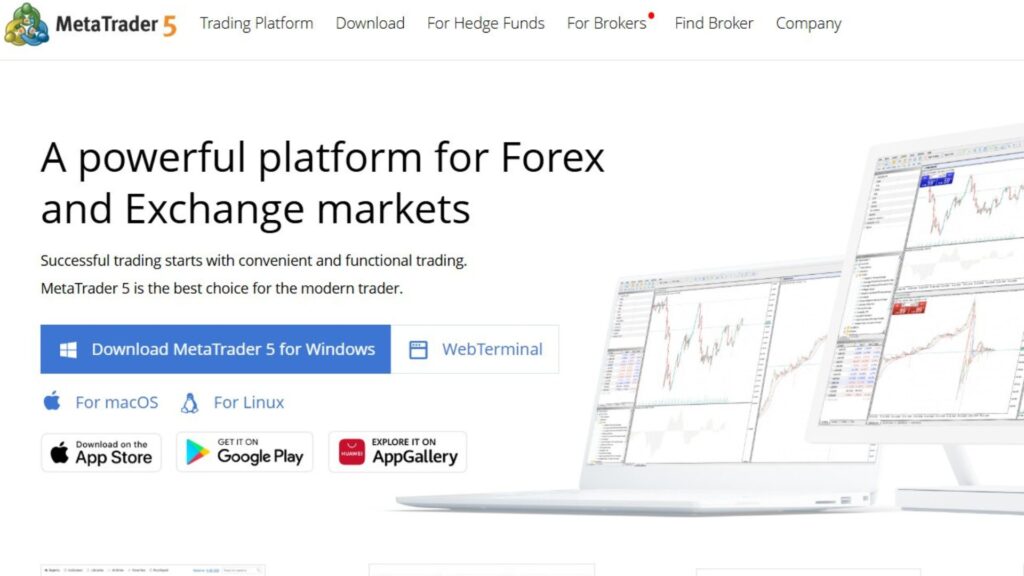
MetaTrader 5 (MT5) represents an evolution from MT4, offering enhanced capabilities for advanced market analysis and trading across multiple asset classes. It is designed for traders who require more sophisticated tools and a broader range of trading instruments, including stocks, futures, and options, in addition to forex. MT5 builds upon the strengths of MT4 while introducing new features and improvements.
MT5 boasts a more powerful scripting language, MQL5, which allows for more complex and efficient automated trading strategies. The platform offers a greater number of technical indicators and charting tools compared to MT4, providing traders with more detailed insights into market dynamics. Its integrated economic calendar and depth of market (DOM) display enhance fundamental and order flow analysis. Implementation is facilitated by extensive documentation and community support.
In addition to its advanced analytical capabilities, MT5 offers features such as netting and hedging account options, allowing traders to manage their positions more flexibly. The platform also supports multiple order types, including market, limit, stop, and stop-limit orders. Its improved strategy tester enables more accurate and efficient backtesting. MT5’s advanced features and multi-asset support make it a preferred choice for professional traders.
Unlike MT4, which primarily focuses on forex trading, MT5 offers support for a wider range of asset classes. While TradingView provides superior charting and social networking features, MT5 offers a more comprehensive trading environment with advanced analytical tools.
Key Features:
- Advanced Charting Tools for detailed market analysis.
- MQL5 Programming Language for creating complex automated strategies.
- Economic Calendar for tracking important economic events.
- Depth of Market (DOM) for analyzing order flow.
- Multi-Asset Support for trading forex, stocks, futures, and options.
Pricing:
Free (provided by brokers)
Best For: Professional traders seeking advanced analytical tools and multi-asset support.
cTrader – Best for Direct Market Access
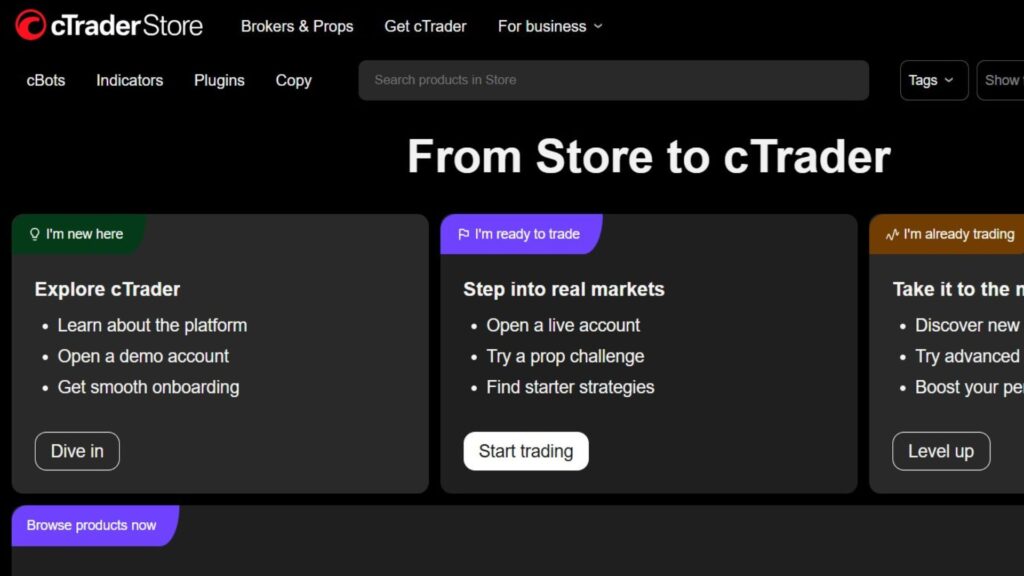
cTrader is a sophisticated trading platform renowned for its direct market access (DMA) execution and transparent pricing. It caters to experienced traders who demand high-speed order execution and minimal slippage. cTrader’s design emphasizes precision and efficiency, making it a preferred choice for scalpers and high-frequency traders.
cTrader provides a level II pricing display, showing the depth of market and available liquidity at different price levels. The platform’s advanced order types, such as VWAP (volume-weighted average price) and TWAP (time-weighted average price) orders, enable traders to execute large orders with minimal market impact. Its FIX API connectivity allows for direct integration with institutional trading systems. Implementation requires a strong understanding of market microstructure and trading strategies.
In addition to its DMA execution, cTrader offers features such as advanced charting tools, technical indicators, and a strategy backtesting module. The platform also supports automated trading through its cAlgo platform, which allows traders to create and deploy custom trading robots using the C# programming language. cTrader’s focus on transparency and execution speed makes it a top choice for professional traders.
Unlike MT4 and MT5, which rely on brokers as intermediaries, cTrader provides direct access to liquidity providers. While TradingView offers superior charting and social networking features, cTrader excels in its execution speed and transparency.
Key Features:
- Direct Market Access (DMA) for fast and transparent order execution.
- Level II Pricing for viewing market depth and liquidity.
- Advanced Order Types for executing large orders with minimal impact.
- cAlgo Platform for automated trading with C#.
- FIX API Connectivity for integration with institutional trading systems.
Pricing:
Commission-based (varies by broker)
Best For: Experienced traders seeking direct market access and high-speed execution.
TradingView – Best for Social Trading

TradingView is a popular platform known for its exceptional charting tools, social networking features, and extensive community of traders. It is designed for traders who value collaboration, idea sharing, and access to a wide range of market data. TradingView’s intuitive interface and powerful analytical tools make it a favorite among both novice and experienced traders.
TradingView offers a comprehensive suite of charting tools, including a vast library of technical indicators, drawing tools, and customizable chart layouts. The platform’s social networking features allow traders to share their ideas, follow other traders, and participate in discussions. Its built-in Pine Script language enables users to create their own indicators and trading strategies. Implementation is straightforward, with a large community providing support and resources.
In addition to its charting and social networking features, TradingView offers features such as real-time data feeds, news feeds, and a paper trading account for practicing trading strategies. The platform also supports mobile trading, allowing traders to monitor their positions and access market data from their smartphones or tablets. TradingView’s combination of powerful analytical tools and social networking features makes it a unique and valuable resource for forex traders.
Unlike MT4 and MT5, which primarily focus on trading execution, TradingView excels in its charting and social networking capabilities. While cTrader offers superior execution speed and transparency, TradingView provides a more collaborative and interactive trading environment.
Key Features:
- Advanced Charting Tools for detailed market analysis.
- Social Networking Features for sharing ideas and following other traders.
- Pine Script Language for creating custom indicators and strategies.
- Paper Trading Account for practicing trading strategies.
- Real-Time Data Feeds for accessing up-to-date market information.
Pricing:
Free plan available; paid plans start at $14.95/month
Best For: Traders seeking advanced charting tools and social networking features.
NinjaTrader – Best for Automated Strategy Development

NinjaTrader is a robust platform designed for automated strategy development and backtesting. It caters to traders who rely heavily on algorithmic trading and require a comprehensive set of tools for creating, testing, and optimizing their trading strategies. NinjaTrader’s flexibility and advanced features make it a popular choice among professional traders and institutions.
NinjaTrader offers a powerful strategy builder that allows traders to create automated trading strategies without writing code. The platform also supports custom programming using the C# programming language, enabling traders to develop highly complex and sophisticated trading systems. Its advanced backtesting engine allows for rigorous testing of trading strategies using historical data. Implementation requires a strong understanding of programming and trading concepts.
In addition to its strategy development tools, NinjaTrader offers features such as advanced charting tools, technical indicators, and real-time data feeds. The platform also supports multiple order types, including market, limit, stop, and bracket orders. Its modular design allows traders to customize the platform to their specific needs and preferences. NinjaTrader’s focus on automated strategy development makes it a valuable tool for algorithmic traders.
Unlike MT4 and MT5, which primarily focus on trading execution, NinjaTrader excels in its strategy development and backtesting capabilities. While TradingView offers superior charting and social networking features, NinjaTrader provides a more comprehensive environment for algorithmic trading.
Key Features:
- Strategy Builder for creating automated trading strategies without code.
- C# Programming Support for developing custom trading systems.
- Advanced Backtesting Engine for rigorous strategy testing.
- Advanced Charting Tools for detailed market analysis.
- Modular Design for customizing the platform to specific needs.
Pricing:
Free plan available; lifetime license starts at $1,099
Best For: Algorithmic traders seeking a comprehensive platform for strategy development and backtesting.
Thinkorswim – Best for Comprehensive Analysis
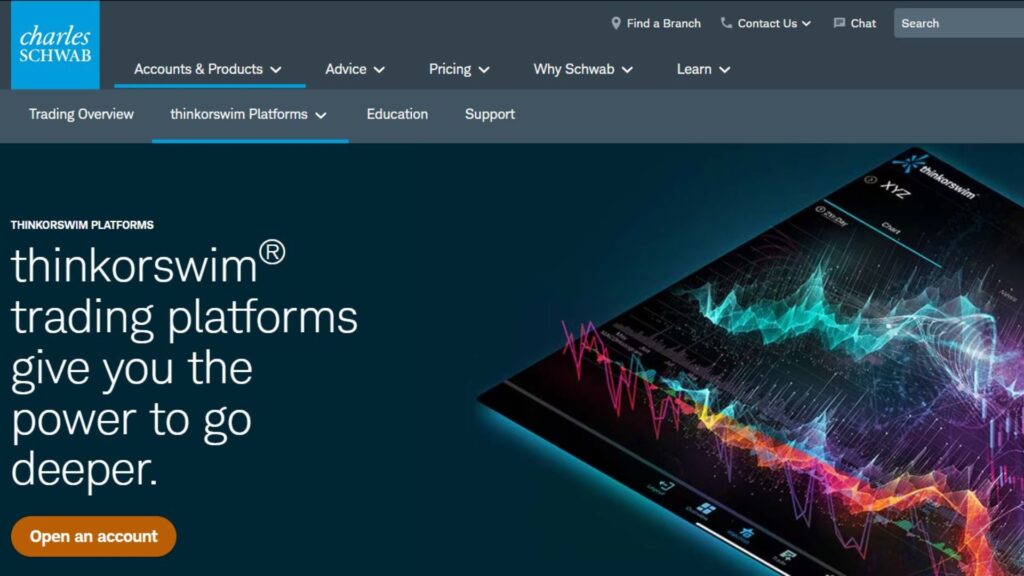
Thinkorswim, by TD Ameritrade, is a powerful platform known for its comprehensive analytical tools and extensive educational resources. It is designed for both novice and experienced traders who seek in-depth market analysis and a wide range of trading instruments. Thinkorswim’s robust features and user-friendly interface make it a popular choice among active traders.
Thinkorswim offers a comprehensive suite of analytical tools, including advanced charting tools, technical indicators, and real-time data feeds. The platform’s integrated news and research resources provide traders with valuable insights into market dynamics. Its paper trading account allows traders to practice their strategies without risking real capital. Implementation is facilitated by extensive documentation and educational resources.
In addition to its analytical tools, Thinkorswim offers features such as options trading tools, futures trading tools, and a wide range of order types. The platform also supports mobile trading, allowing traders to monitor their positions and access market data from their smartphones or tablets. Thinkorswim’s combination of powerful analytical tools and educational resources makes it a valuable asset for forex traders.
Unlike MT4 and MT5, which primarily focus on trading execution, Thinkorswim excels in its analytical capabilities and educational resources. While TradingView offers superior charting and social networking features, Thinkorswim provides a more comprehensive environment for market analysis and research.
Key Features:
- Advanced Charting Tools for detailed market analysis.
- Technical Indicators for identifying trading opportunities.
- Real-Time Data Feeds for accessing up-to-date market information.
- Paper Trading Account for practicing trading strategies.
- Integrated News and Research Resources for market insights.
Pricing:
Free (requires opening a TD Ameritrade account)
Best For: Traders seeking comprehensive analytical tools and educational resources.
JForex – Best for ECN Trading
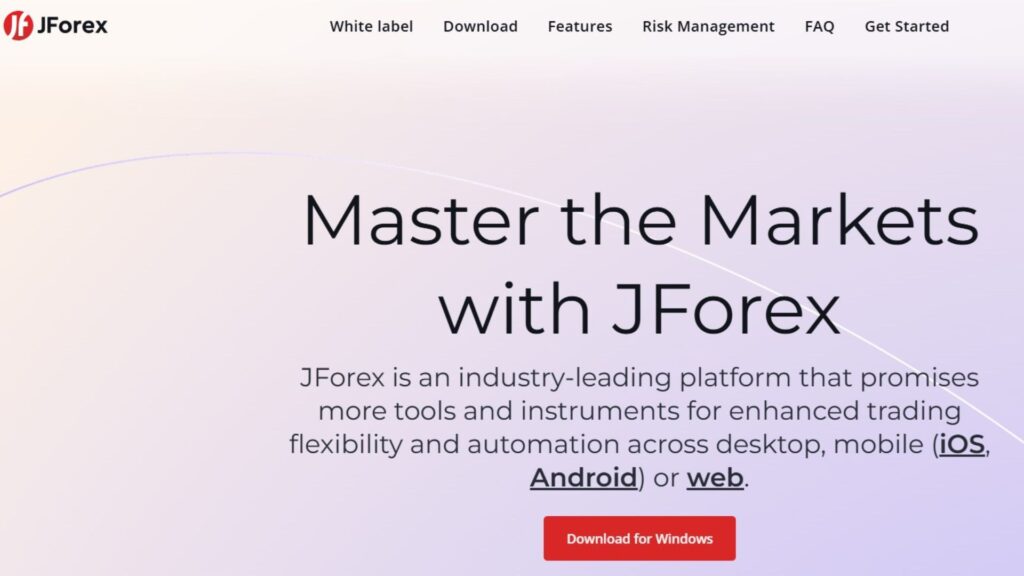
JForex, developed by Dukascopy Bank, is a platform designed for trading in an Electronic Communication Network (ECN) environment. It caters to traders who seek direct access to interbank liquidity and transparent pricing. JForex’s focus on ECN trading makes it a preferred choice for experienced traders and institutions.
JForex provides direct access to Dukascopy’s ECN liquidity pool, allowing traders to execute trades at the best available prices. The platform offers a wide range of order types, including market, limit, stop, and iceberg orders. Its advanced charting tools and technical indicators enable traders to conduct in-depth market analysis. Implementation requires a strong understanding of ECN trading and market microstructure.
In addition to its ECN trading capabilities, JForex offers features such as automated trading with Java, strategy backtesting, and a visual strategy editor. The platform also supports mobile trading, allowing traders to monitor their positions and execute trades from their smartphones or tablets. JForex’s focus on ECN trading makes it a valuable tool for traders seeking direct access to interbank liquidity.
Unlike MT4 and MT5, which rely on brokers as intermediaries, JForex provides direct access to ECN liquidity. While cTrader offers similar DMA execution, JForex provides a more comprehensive environment for ECN trading with advanced features and tools.
Key Features:
- ECN Trading for direct access to interbank liquidity.
- Advanced Order Types for executing trades with precision.
- Automated Trading with Java for creating custom trading robots.
- Strategy Backtesting for validating trading strategies.
- Visual Strategy Editor for creating automated strategies without code.
Pricing:
Commission-based (varies by account type)
Best For: Traders seeking direct access to interbank liquidity and ECN trading.
FXCM Trading Station – Best for Mobile Trading
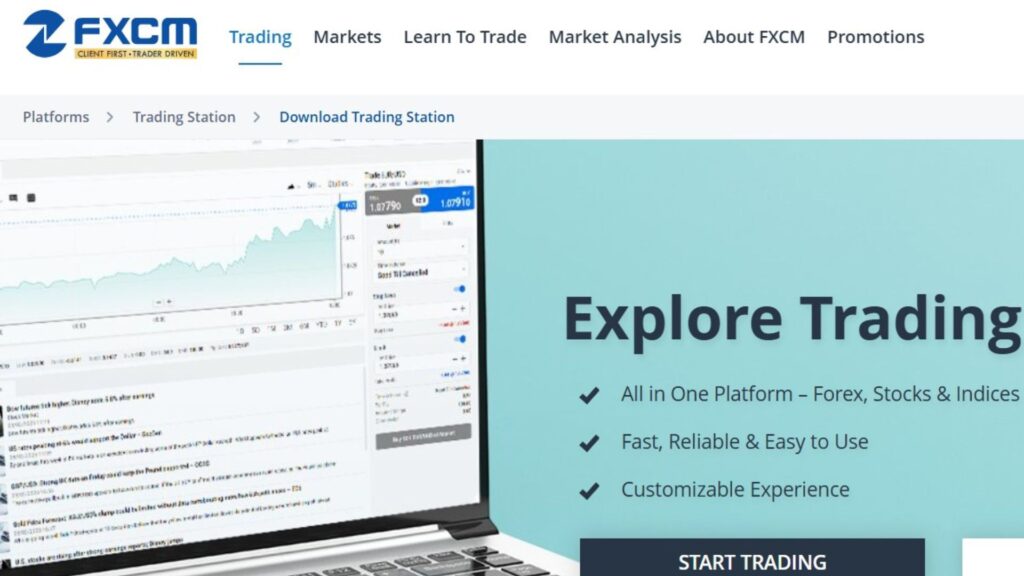
FXCM Trading Station is a platform known for its user-friendly interface and robust mobile trading capabilities. It caters to traders who value accessibility and convenience, allowing them to monitor their positions and execute trades from anywhere. FXCM Trading Station’s focus on mobile trading makes it a popular choice among busy traders.
FXCM Trading Station offers a clean and intuitive interface that is easy to navigate, even on mobile devices. The platform provides a wide range of charting tools, technical indicators, and news feeds. Its mobile trading application allows traders to monitor their positions, execute trades, and access market data from their smartphones or tablets. Implementation is straightforward, with a user-friendly interface and extensive documentation.
In addition to its mobile trading capabilities, FXCM Trading Station offers features such as automated trading with custom indicators and strategies, strategy backtesting, and a wide range of order types. The platform also supports multiple account types, catering to traders of all skill levels. FXCM Trading Station’s focus on mobile trading and user-friendliness makes it a valuable tool for traders seeking accessibility and convenience.
Unlike MT4 and MT5, which offer mobile trading as an add-on feature, FXCM Trading Station is designed with mobile trading in mind. While TradingView offers superior charting and social networking features, FXCM Trading Station provides a more comprehensive mobile trading experience.
Key Features:
- User-Friendly Interface for easy navigation.
- Mobile Trading Application for trading on the go.
- Automated Trading with custom indicators and strategies.
- Strategy Backtesting for validating trading strategies.
- Wide Range of Order Types for executing trades with precision.
Pricing:
Commission-free (spread-based pricing)
Best For: Traders seeking a user-friendly platform with robust mobile trading capabilities.
Interactive Brokers Trader Workstation (TWS) – Best for Institutional Traders

Interactive Brokers Trader Workstation (TWS) is a sophisticated platform designed for professional and institutional traders. It caters to traders who require access to a wide range of markets, instruments, and advanced trading tools. TWS’s comprehensive features and customizable interface make it a preferred choice among experienced traders and institutions.
TWS offers access to a vast array of markets, including stocks, options, futures, forex, and bonds. The platform provides advanced order types, such as algorithmic orders and bracket orders. Its customizable interface allows traders to tailor the platform to their specific needs and preferences. Implementation requires a strong understanding of trading concepts and market dynamics.
In addition to its market access and advanced order types, TWS offers features such as real-time risk management, portfolio analysis, and a wide range of research tools. The platform also supports automated trading with its API connectivity. TWS’s comprehensive features and customizable interface make it a valuable tool for professional and institutional traders.
Unlike MT4 and MT5, which primarily focus on retail traders, TWS is designed for professional and institutional traders. While TradingView offers superior charting and social networking features, TWS provides a more comprehensive environment for trading across multiple markets and instruments.
Key Features:
- Access to a Vast Array of Markets and Instruments.
- Advanced Order Types for executing trades with precision.
- Customizable Interface for tailoring the platform to specific needs.
- Real-Time Risk Management for monitoring portfolio exposure.
- API Connectivity for automated trading.
Pricing:
Commission-based (varies by market and instrument)
Best For: Professional and institutional traders seeking access to a wide range of markets and advanced trading tools.
ProRealTime – Best for Real-Time Data

ProRealTime is a platform specializing in providing high-quality, real-time market data and advanced charting tools. It caters to traders who prioritize accurate and timely information for making informed trading decisions. ProRealTime’s emphasis on data reliability and analytical capabilities makes it a valuable asset for serious traders.
ProRealTime distinguishes itself with its exceptionally reliable real-time data feeds, ensuring traders have access to the most current market information. The platform offers a wide selection of customizable charts, technical indicators, and drawing tools. Its ProBuilder feature allows traders to develop and automate trading strategies without requiring programming expertise. Implementation is supported by comprehensive tutorials and responsive customer service.
Beyond real-time data and strategy building, ProRealTime includes features like market scanners, alert systems, and backtesting capabilities. The platform also provides options for accessing historical data, which is crucial for in-depth analysis and strategy refinement. ProRealTime’s dedication to data accuracy and advanced analytical tools positions it as a top choice for traders who rely on precise market information.
Unlike some platforms that focus on social trading or broker integration, ProRealTime primarily emphasizes data quality and charting capabilities. While MT4 and MT5 are popular for their automated trading features, ProRealTime offers a more specialized environment for traders who prioritize real-time data analysis.
Key Features:
- Reliable Real-Time Data Feeds for accurate market information.
- Customizable Charts and Technical Indicators for detailed analysis.
- ProBuilder for developing automated trading strategies without coding.
- Market Scanners and Alert Systems for identifying trading opportunities.
- Historical Data Access for in-depth analysis and strategy refinement.
Pricing:
Subscription-based (varies depending on data packages and features)
Best For: Traders who require reliable real-time data and advanced charting tools.
Forex Trading Software Comparison
Here’s a side-by-side comparison of the top solutions.
| Software | Best For | Starting Price | Key Features | Integrations | Free Plan |
|---|---|---|---|---|---|
| MetaTrader 4 | Customization | Free | Automated Trading, Technical Indicators | MQL4 | Yes |
| MetaTrader 5 | Advanced Analysis | Free | Advanced Charting, MQL5, Economic Calendar | MQL5 | Yes |
| cTrader | Direct Market Access | Commission-based | DMA, Level II Pricing, cAlgo | FIX API | No |
| TradingView | Social Trading | $14.95/month | Advanced Charting, Social Networking | Pine Script | Yes |
| NinjaTrader | Automated Strategy Development | $1,099 (lifetime) | Strategy Builder, C#, Backtesting | C# | Yes |
| Thinkorswim | Comprehensive Analysis | Free (TD Ameritrade account) | Advanced Charting, News & Research | N/A | Yes |
| JForex | ECN Trading | Commission-based | ECN, Advanced Order Types, Java | Java | No |
| FXCM Trading Station | Mobile Trading | Commission-free | Mobile Trading, Automated Trading | Custom Indicators | No |
| Interactive Brokers TWS | Institutional Traders | Commission-based | Market Access, Advanced Orders | API | No |
| ProRealTime | Real-Time Data | Subscription-based | Real-Time Data, ProBuilder, Market Scanners | N/A | No |
How to Choose the Right Forex Trading Software
Selecting the appropriate forex trading software is a critical decision that can significantly impact your trading success. Consider the following criteria to make an informed choice.
Assess Your Specific Needs:
Determine your trading style, experience level, and specific requirements. Are you a scalper, day trader, or swing trader? Do you need advanced charting tools, automated trading capabilities, or social networking features?
Evaluate Integration Requirements:
Check if the software integrates with your existing trading tools, data providers, and brokerage accounts. Compatibility is essential for a smooth and efficient trading workflow.
Consider User Experience:
Opt for software with an intuitive and user-friendly interface. A complex and difficult-to-navigate platform can hinder your trading performance.
Check Scalability Options:
Ensure that the software can scale with your trading needs as your experience and capital grow. Look for platforms that offer advanced features and tools for professional traders.
Review Pricing Models:
Compare the pricing models of different software providers, including subscription fees, commissions, and data fees. Choose a pricing structure that aligns with your budget and trading frequency.
Test with Free Trials:
Take advantage of free trials or demo accounts to test the software’s features and functionality before committing to a paid subscription. This allows you to evaluate the platform’s suitability for your trading style.
Read Reviews & Case Studies:
Research online reviews and case studies to gain insights into the experiences of other traders. Consider both positive and negative feedback to make a balanced decision.
Forex Trading Software Best Practices
To maximize the benefits of forex trading software, follow these best practices:
Start with Clear Requirements:
Define your trading goals, risk tolerance, and preferred trading strategies before selecting a software platform.
Involve Key Stakeholders Early:
If you are trading as part of a team or organization, involve all relevant stakeholders in the software selection process.
Plan for Proper Training:
Ensure that you and your team receive adequate training on how to use the software effectively.
Monitor Adoption Metrics:
Track key metrics, such as trading volume, profitability, and user satisfaction, to assess the success of your software implementation.
Leverage Automation Features:
Utilize automated trading features to execute trades faster and more accurately, and to eliminate emotional biases.
Maintain Data Quality:
Ensure that your software is connected to reliable data feeds to receive accurate and up-to-date market information.
Schedule Regular Reviews:
Periodically review your software usage and performance to identify areas for improvement and optimization.
Finding Your Optimal Trading Assistant
Choosing the right forex trading software is a pivotal step toward achieving success in the currency markets. The options presented offer a diverse range of capabilities, catering to various trading styles and experience levels. MetaTrader 4 and MetaTrader 5 remain popular choices due to their customizability and extensive community support.
Ultimately, the ideal software aligns with your individual trading needs, risk tolerance, and technical expertise. Thoroughly evaluate your options, test different platforms, and continuously refine your approach to maximize the potential of your chosen trading tools. By embracing these strategies, you can navigate the forex market with increased confidence and precision, setting the stage for a profitable trading journey in 2025 and beyond.
Frequently Asked Questions
What is forex trading software?
Forex trading software is a platform that provides tools for analyzing currency markets, executing trades, and managing risk. These tools often include charting, technical indicators, automated trading capabilities, and news feeds.
Is forex trading software free?
Some forex trading software is free, often provided by brokers as a value-added service. However, advanced features and real-time data may require paid subscriptions or commissions.
Can I automate my trading with forex software?
Yes, many forex trading software platforms offer automated trading capabilities. Traders can create or use pre-built algorithms to execute trades based on predefined rules, reducing emotional bias and increasing efficiency.
What are the key features to look for in forex software?
Key features include charting tools, technical indicators, automated trading capabilities, backtesting, risk management tools, and mobile trading support. The importance of each feature depends on the trader’s individual needs and trading style.
How do I choose the right forex trading software?
Consider your trading style, experience level, and specific requirements. Evaluate the software’s features, pricing, user experience, and integration capabilities. Free trials and demo accounts can help you assess the platform’s suitability.
Is forex trading software safe to use?
Reputable forex trading software is generally safe to use, but it’s essential to choose a platform from a trusted provider. Ensure that the software has robust security measures to protect your personal and financial information.



User forum
0 messages