10 Best Construction Scheduling Software

Construction projects are notorious for running over budget and past deadlines. Effective project management, particularly scheduling, is critical in the construction sector. Utilizing construction scheduling software can help project managers, contractors, and subcontractors stay organized, allocate resources efficiently, and minimize costly delays. This software provides tools for task assignment, progress tracking, and communication, leading to improved project outcomes.
This article presents a curated list of ten of the best construction scheduling software solutions available in 2025, evaluating their features, pricing, and ideal use cases. We will examine how these applications streamline construction operations, enhance collaboration, and contribute to successful project completion. The aim is to provide a comprehensive overview to assist construction professionals in selecting the right software to meet their specific project needs.
Why is construction scheduling software needed?
The construction industry often faces complex challenges, from managing multiple subcontractors to coordinating material deliveries and adhering to strict deadlines. Without effective scheduling, projects can quickly become disorganized, leading to increased costs, wasted resources, and potential legal issues. Construction scheduling software addresses these pain points by providing a centralized platform for planning, tracking, and managing all aspects of a project.
- Inefficient Resource Allocation: Without proper scheduling, it’s difficult to allocate labor, equipment, and materials effectively, resulting in idle resources or shortages that delay project progress.
- Poor Communication: Lack of clear communication between project stakeholders can lead to misunderstandings, errors, and rework, adding to project costs and timelines.
- Inaccurate Progress Tracking: Manual tracking methods are prone to errors and delays, making it difficult to identify potential problems early and take corrective action.
- Difficulty Managing Changes: Construction projects are subject to frequent changes, such as design revisions, weather delays, or material shortages. Without flexible scheduling tools, adapting to these changes can be challenging.
- Increased Risk of Disputes: Poor documentation and lack of transparency in scheduling can lead to disputes between contractors, subcontractors, and owners, potentially resulting in costly litigation.
Construction scheduling software offers a solution by automating many of the tasks associated with project planning and tracking. By providing real-time visibility into project progress, facilitating communication, and enabling efficient resource allocation, these tools can help construction companies improve project outcomes, reduce costs, and minimize risks.
Key Features to Look For
When selecting construction scheduling software, several key features can significantly impact its effectiveness and usability. These features should align with your specific project needs and workflow.
Gantt Charts: These visual representations of project timelines are essential for planning and tracking tasks, dependencies, and milestones. Gantt charts allow project managers to identify critical path activities and potential bottlenecks.
Resource Management: The ability to allocate and track resources, such as labor, equipment, and materials, is crucial for optimizing resource utilization and avoiding shortages. Resource management features should allow you to assign resources to tasks, monitor their availability, and identify potential conflicts.
Critical Path Method (CPM): CPM analysis helps identify the sequence of activities that directly impacts the project completion date. This allows project managers to focus on the most critical tasks and prioritize their completion.
Real-Time Collaboration: Construction projects involve multiple stakeholders, so real-time collaboration features are essential for facilitating communication and ensuring everyone is on the same page. This includes features like task assignments, progress updates, document sharing, and messaging.
Mobile Accessibility: The ability to access project schedules and updates from mobile devices is crucial for field personnel. Mobile apps should allow users to view tasks, update progress, and communicate with other team members from the job site.
Benefits
Implementing construction scheduling software can bring numerous benefits to construction projects, ranging from improved efficiency to reduced costs.
Enhanced Project Visibility: Construction scheduling software provides a centralized platform for viewing project timelines, tasks, and resources, giving stakeholders a clear understanding of project progress and potential issues. For example, a project manager can quickly identify tasks that are behind schedule and take corrective action to get the project back on track.
Improved Resource Allocation: By tracking resource availability and utilization, construction scheduling software helps optimize resource allocation, ensuring that the right resources are available at the right time. For instance, the software can identify when a particular piece of equipment is underutilized and reallocate it to another task.
Reduced Project Costs: By minimizing delays, optimizing resource utilization, and improving communication, construction scheduling software can significantly reduce project costs. For example, by identifying potential material shortages early, the software can help avoid costly expedited shipping fees.
Better Communication and Collaboration: Construction scheduling software facilitates communication and collaboration among project stakeholders, ensuring that everyone is informed of project progress and changes. A superintendent can use the software to send daily progress reports to the project owner, keeping them informed of any issues or delays.
Increased Productivity: By streamlining project planning, tracking, and communication, construction scheduling software helps increase productivity, allowing project teams to complete projects more efficiently. A foreman can use the mobile app to update task progress in real-time, eliminating the need for manual data entry and saving time.
What Is the Best Construction Scheduling Software?
Asana – Best for Team Collaboration
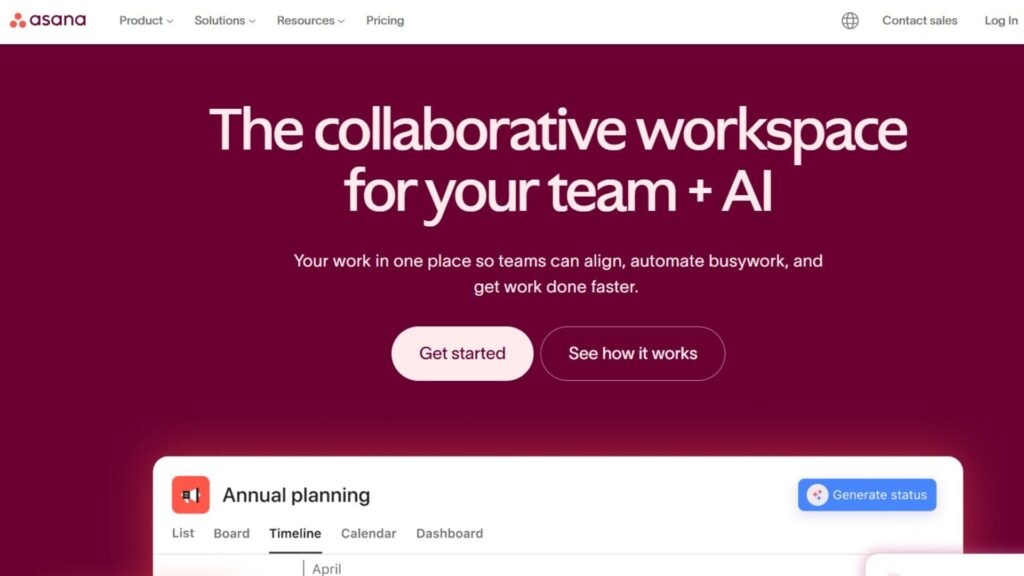
Asana is a versatile project management platform that can be adapted for construction scheduling, excelling in team collaboration and task management. While not specifically designed for construction, its flexibility allows construction teams to create custom workflows and track project progress effectively. Its core strength lies in its ability to centralize communication and provide a clear overview of project tasks. Asana is particularly well-suited for smaller construction projects or teams that need a user-friendly and adaptable scheduling solution.
Asana’s primary features include task assignments, dependency tracking, and progress monitoring. Users can create custom fields to track specific project information, such as material costs or labor hours. The platform also offers a variety of views, including list, board, and calendar views, to suit different project management styles. Its implementation is relatively straightforward, requiring minimal training for users familiar with project management concepts.
Beyond basic scheduling, Asana offers features like automated workflows, integration with other productivity tools, and robust reporting capabilities. These features can help streamline construction processes, improve team communication, and provide valuable insights into project performance. Asana’s user interface is intuitive and visually appealing, making it easy for users to adopt and use the platform effectively.
Unlike dedicated construction scheduling software like Procore, which offers specialized features for construction management, Asana provides a more general-purpose project management solution. While Asana may lack some of the advanced features of Procore, it offers a more affordable and user-friendly option for smaller construction teams. While Buildertrend is tailored to residential construction, Asana can handle a wider variety of project types.
Key Features:
- Task Management: Assign tasks, set deadlines, and track progress.
- Dependency Tracking: Identify task dependencies to avoid delays.
- Custom Fields: Track specific project information, such as material costs.
- Collaboration Tools: Facilitate communication and document sharing.
- Reporting: Generate reports on project progress and performance.
Pricing:
- Starting at $10.99/user/month
- Free plan: Available for small teams
- Premium: $24.99/user/month
- Enterprise: Custom pricing
Best For: Small to medium-sized construction teams looking for a user-friendly and adaptable project management solution.
Procore – Best for Enterprise-Level Projects
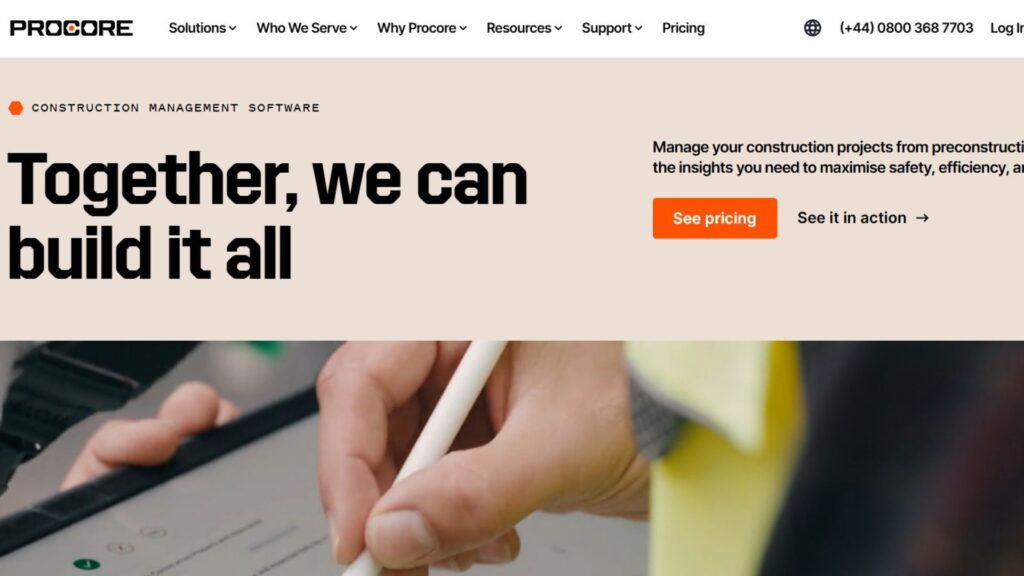
Procore is a comprehensive construction management platform designed for large-scale, complex projects. It offers a wide range of features, including project scheduling, document management, cost control, and quality assurance. Procore’s core strength lies in its ability to centralize all project information and streamline communication between project stakeholders. It is the preferred solution for enterprise-level construction companies seeking a robust and scalable platform.
Procore’s primary features include Gantt charts, critical path analysis, resource management, and real-time collaboration tools. The platform allows users to create detailed project schedules, track progress against milestones, and identify potential risks. Its document management capabilities ensure that all project documents are stored in a central location and accessible to authorized users. Procore’s implementation requires significant planning and training, but its benefits in terms of improved project control and efficiency are substantial.
In addition to its core scheduling and management features, Procore offers advanced functionality such as BIM integration, mobile accessibility, and robust reporting capabilities. These features enable construction teams to visualize projects in 3D, access project information from the field, and generate detailed reports on project performance. Procore also integrates with a wide range of other construction software applications, providing a holistic view of project operations.
Compared to more basic scheduling tools like Microsoft Project, Procore offers a much more comprehensive set of features specifically tailored for construction management. While Microsoft Project may be suitable for smaller projects, Procore is better equipped to handle the complexities of large-scale construction projects. Unlike PlanGrid, which focuses primarily on document management and collaboration, Procore offers a broader range of features, including scheduling, cost control, and quality assurance.
Key Features:
- Project Scheduling: Create detailed project schedules with Gantt charts and critical path analysis.
- Document Management: Store and manage all project documents in a central location.
- Cost Control: Track project costs and manage budgets effectively.
- Quality Assurance: Ensure that projects meet quality standards and regulatory requirements.
- Mobile Accessibility: Access project information from the field using mobile devices.
Pricing:
- Starting at Custom pricing
- Free plan: Not available
- Premium: Custom pricing
- Enterprise: Custom pricing
Best For: Large construction companies managing complex, enterprise-level projects.
Buildertrend – Best for Residential Construction
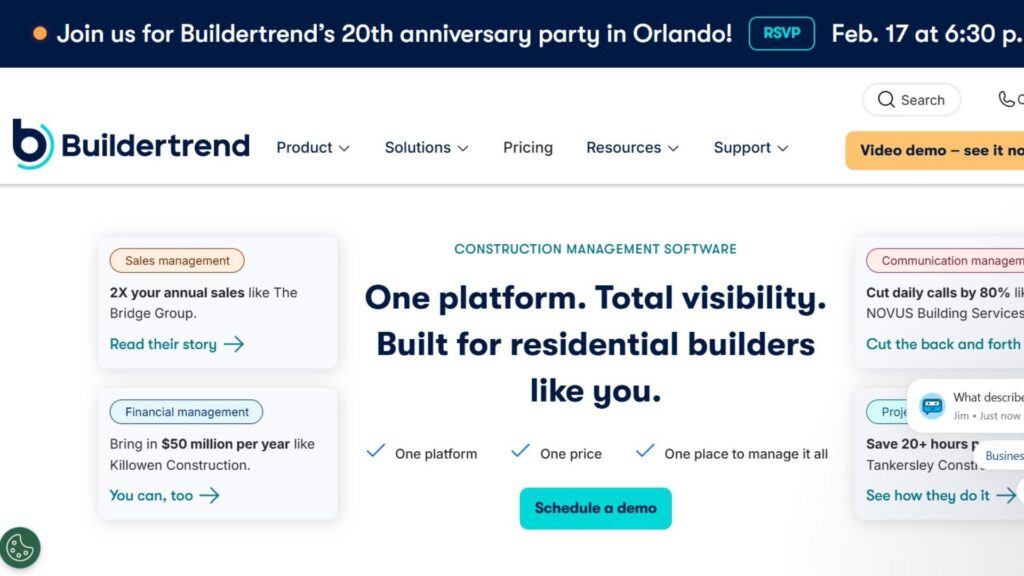
Buildertrend is a cloud-based construction management software specifically tailored for residential builders, remodelers, and contractors. It provides a comprehensive suite of tools for managing all aspects of residential construction projects, from pre-sales to project completion. Buildertrend’s core strength lies in its ability to streamline communication, improve customer satisfaction, and increase profitability for residential construction companies.
Buildertrend’s primary features include project scheduling, customer relationship management (CRM), financial management, and service management. The platform allows users to create detailed project schedules, track progress against milestones, and communicate with customers through a dedicated portal. Its CRM features help manage leads, track sales opportunities, and improve customer engagement. Buildertrend’s implementation is relatively straightforward, with online training and support resources available to help users get started.
Beyond basic scheduling and CRM, Buildertrend offers features like change order management, warranty management, and payment processing. These features help streamline residential construction processes, improve customer satisfaction, and increase profitability. Buildertrend also integrates with a variety of other software applications, such as QuickBooks and Xero, providing a seamless flow of information between different systems.
In contrast to more general-purpose project management software like Asana, Buildertrend is specifically designed for residential construction. While Asana may be suitable for smaller projects, Buildertrend offers a more comprehensive set of features tailored to the needs of residential builders. Unlike Procore, which is geared towards large-scale commercial projects, Buildertrend is specifically designed for residential construction, making it a more appropriate choice for residential builders and remodelers.
Key Features:
- Project Scheduling: Create detailed project schedules and track progress.
- Customer Relationship Management (CRM): Manage leads, track sales opportunities, and improve customer engagement.
- Financial Management: Track project costs, manage budgets, and generate invoices.
- Service Management: Manage service requests and warranty claims.
- Mobile Accessibility: Access project information from the field using mobile devices.
Pricing:
- Starting at $99/month
- Free plan: Not available
- Premium: $299/month
- Enterprise: Custom pricing
Best For: Residential builders, remodelers, and contractors looking for a comprehensive construction management solution.
CoConstruct – Best for Custom Builders

CoConstruct is a construction management software designed specifically for custom home builders and remodelers. It combines project management, client communication, and financial tools into one integrated platform. Its strength lies in its focus on enhancing the client experience and streamlining the complex workflows of custom projects. CoConstruct is best suited for businesses that prioritize client satisfaction and require robust cost tracking.
Key features include scheduling with Gantt charts, client portals for communication and approvals, estimating, and budget management. Users can manage change orders, track expenses, and share photos and documents with clients. Implementation is supported with training and onboarding resources, helping teams adopt the software effectively.
Additional features include lead management, selections management, and integration with accounting software like QuickBooks. CoConstruct enables custom builders to manage every aspect of their projects, from initial client contact to final walkthrough. The software’s client-facing features help build trust and transparency throughout the construction process.
Compared to Buildertrend, CoConstruct places a stronger emphasis on client communication and custom project workflows. While Buildertrend offers a broader range of features, CoConstruct is more focused on the specific needs of custom builders. Unlike Procore, which is designed for larger commercial projects, CoConstruct is tailored to the scale and complexity of custom residential construction.
Key Features:
- Scheduling: Gantt charts for managing timelines and dependencies.
- Client Communication: Client portals for updates, approvals, and messaging.
- Estimating: Create accurate estimates and manage costs.
- Budget Management: Track expenses and manage budgets effectively.
- Change Order Management: Streamline the change order process.
Pricing:
- Starting at $99/month
- Free plan: Not available
- Premium: $399/month
- Enterprise: Custom pricing
Best For: Custom home builders and remodelers who prioritize client communication and detailed cost tracking.
Smartsheet – Best for Scalable Scheduling
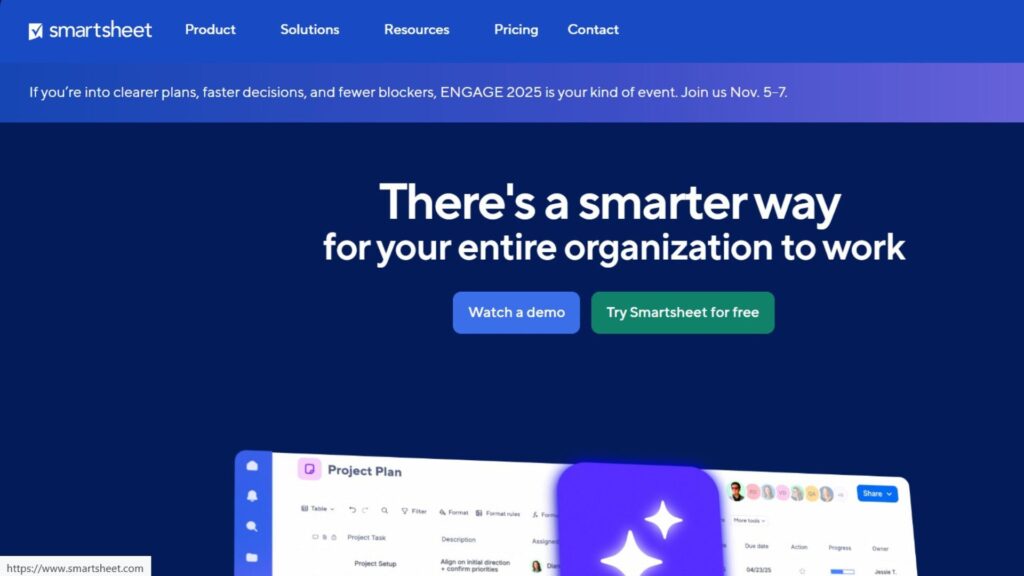
Smartsheet is a versatile, spreadsheet-inspired work management platform that can be used for construction scheduling. Its strength lies in its flexibility and scalability, allowing construction teams to adapt it to their specific needs. Smartsheet is best suited for projects where data management and reporting are critical.
Primary features include customizable grids, Gantt charts, automated workflows, and collaboration tools. Users can create detailed schedules, track progress, and generate reports. The platform supports real-time collaboration and integrates with other popular tools like Microsoft Office and Google Workspace. Implementation is straightforward, with numerous templates and training resources available.
Additional features include resource management, budget tracking, and document management. Smartsheet enables construction teams to manage all aspects of their projects in one place. The platform’s automation capabilities help streamline workflows and reduce manual tasks.
Compared to dedicated construction scheduling software like Procore, Smartsheet offers a more general-purpose solution. While Procore provides specialized features for construction management, Smartsheet is more adaptable and can be customized to fit a wider range of project types. Unlike Microsoft Project, Smartsheet offers better collaboration features and a more intuitive user interface.
Key Features:
- Gantt Charts: Visualize project timelines and dependencies.
- Automated Workflows: Automate repetitive tasks and streamline workflows.
- Collaboration Tools: Facilitate real-time collaboration and communication.
- Reporting: Generate detailed reports on project progress and performance.
- Resource Management: Track resource allocation and utilization.
Pricing:
- Starting at $7/user/month
- Free plan: Not available
- Premium: $25/user/month
- Enterprise: Custom pricing
Best For: Construction teams that need a flexible and scalable scheduling solution with strong data management and reporting capabilities.
Microsoft Planner – Best for Familiarity and Basic Scheduling
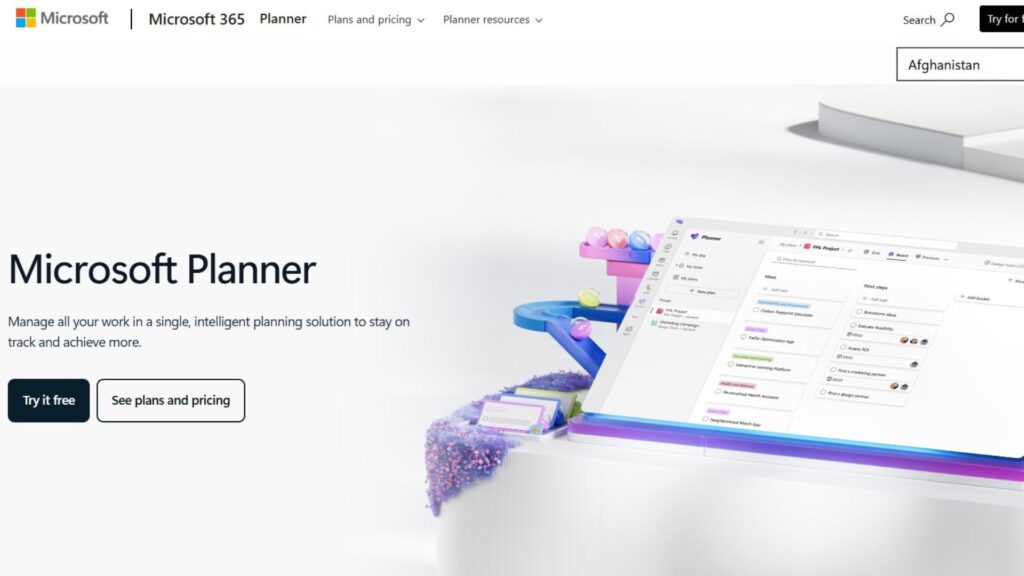
Microsoft Planner is a widely used project management software that offers basic construction scheduling capabilities. Its strength lies in its familiarity and integration with other Microsoft products. Microsoft Project is best suited for smaller projects or teams that are already heavily invested in the Microsoft ecosystem.
Key features include Gantt charts, task assignments, resource management, and critical path analysis. Users can create detailed schedules, track progress, and identify potential bottlenecks. The platform supports collaboration through SharePoint and Teams. Implementation can be complex, but many users are already familiar with the Microsoft interface.
Additional features include budget tracking, reporting, and integration with other Microsoft products like Excel and Power BI. Microsoft Planner enables construction teams to manage their projects in a structured way. The platform’s reporting capabilities help track progress and identify areas for improvement.
Compared to more advanced construction scheduling software like Procore, Microsoft Planner offers a more limited set of features. While Procore provides specialized tools for construction management, Microsoft Planner is a more general-purpose solution. Unlike Smartsheet, Microsoft Planner lacks robust collaboration features and a more modern user interface.
Key Features:
- Gantt Charts: Visualize project timelines and dependencies.
- Task Assignments: Assign tasks to team members and track progress.
- Resource Management: Allocate and track resources effectively.
- Critical Path Analysis: Identify the critical path and potential bottlenecks.
- Reporting: Generate reports on project progress and performance.
Pricing:
- Starting at $10/user/month
- Free plan: Not available
- Premium: $30/user/month
- Enterprise: Custom pricing
Best For: Smaller construction projects or teams already heavily invested in the Microsoft ecosystem.
PlanGrid (Autodesk Construction Cloud) – Best for Field Collaboration
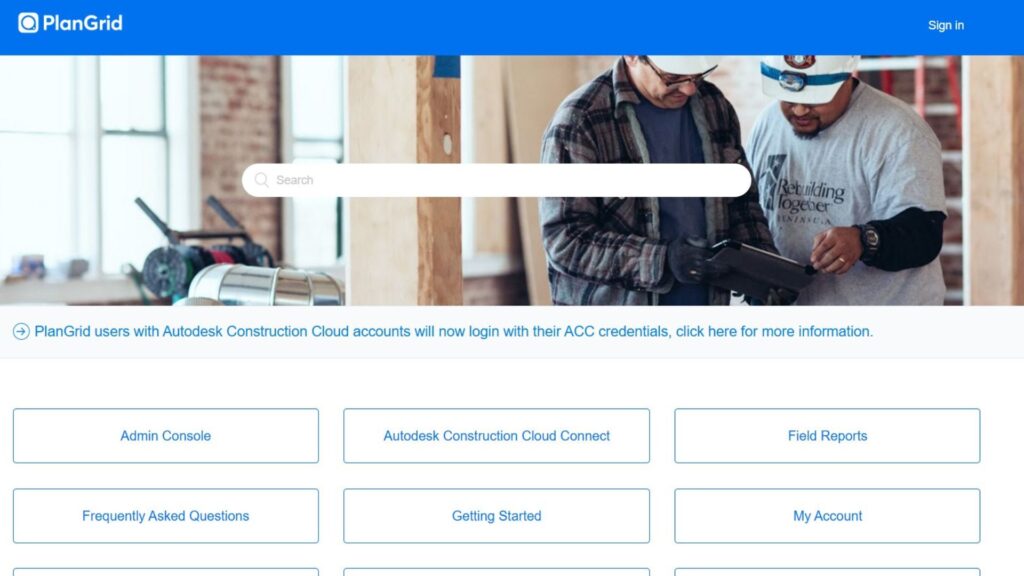
PlanGrid, now part of the Autodesk Construction Cloud, focuses on streamlining field collaboration and document management for construction projects. Its strength lies in its mobile-first approach, enabling seamless communication and access to information on the job site. It is best suited for teams that need real-time updates and efficient document sharing in the field.
Primary features include drawing management, punch lists, progress photos, and task management. Users can view and annotate drawings, track issues, and communicate with team members directly from their mobile devices. The platform integrates with other Autodesk products like BIM 360. Implementation is straightforward, with a focus on ease of use for field personnel.
Additional features include RFI management, submittals, and daily reports. PlanGrid enables construction teams to manage all field-related tasks in one place. The platform’s mobile accessibility ensures that everyone has access to the latest information, regardless of their location.
Compared to more comprehensive construction management software like Procore, PlanGrid focuses primarily on field collaboration and document management. While Procore offers a broader range of features, PlanGrid is more specialized and optimized for mobile use. Unlike Microsoft Project, PlanGrid offers real-time collaboration and document sharing capabilities specifically designed for construction projects.
Key Features:
- Drawing Management: View and annotate drawings on mobile devices.
- Punch Lists: Create and track punch list items.
- Progress Photos: Capture and share progress photos from the job site.
- Task Management: Assign tasks and track progress in the field.
- RFI Management: Streamline the RFI process.
Pricing:
- Starting at Custom pricing
- Free plan: Not available
- Premium: Custom pricing
- Enterprise: Custom pricing
Best For: Construction teams that need real-time updates and efficient document sharing in the field.
Bridgit Bench – Best for Workforce Allocation
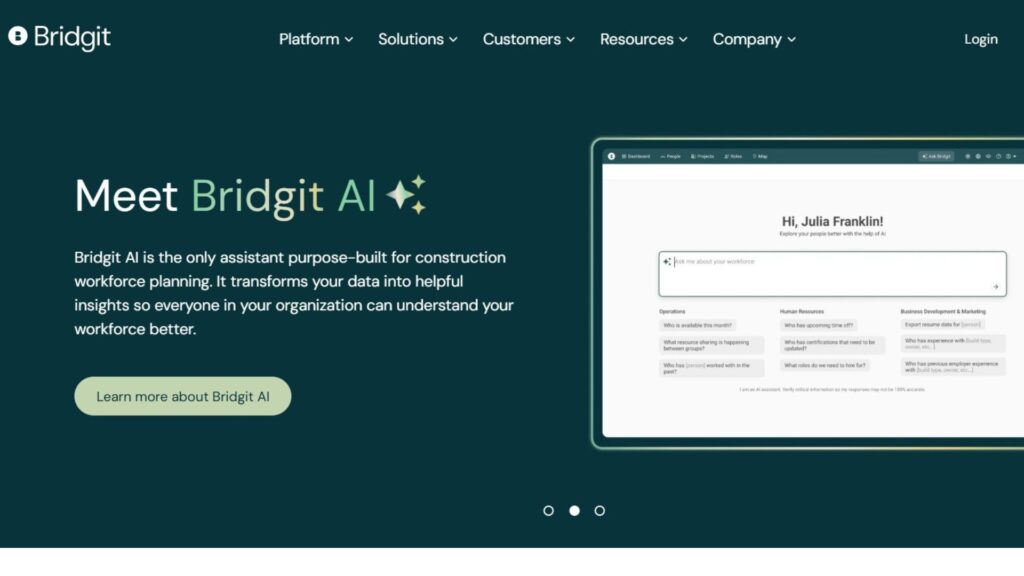
Bridgit Bench is a construction workforce management software designed to optimize resource allocation and project forecasting. Its strength lies in its ability to provide a clear view of workforce capacity and project needs. Bridgit Bench is best suited for construction companies that need to manage their workforce efficiently and plan for future projects.
Key features include resource scheduling, project forecasting, skills tracking, and reporting. Users can assign resources to projects, track their utilization, and identify potential staffing shortages. The platform supports real-time collaboration and integrates with other construction software applications. Implementation is straightforward, with training and support resources available.
Additional features include time tracking, expense management, and integration with payroll systems. Bridgit Bench enables construction companies to manage their workforce from hire to retire. The platform’s reporting capabilities help track workforce performance and identify areas for improvement.
Compared to more general-purpose project management software like Asana, Bridgit Bench is specifically designed for workforce management in construction. While Asana offers task management and collaboration features, Bridgit Bench provides specialized tools for resource scheduling and project forecasting. Unlike Microsoft Project, Bridgit Bench offers real-time visibility into workforce capacity and project needs.
Key Features:
- Resource Scheduling: Assign resources to projects and track their utilization.
- Project Forecasting: Plan for future projects and allocate resources accordingly.
- Skills Tracking: Track employee skills and certifications.
- Reporting: Generate reports on workforce performance and utilization.
- Time Tracking: Track employee time and attendance.
Pricing:
- Starting at Custom pricing
- Free plan: Not available
- Premium: Custom pricing
- Enterprise: Custom pricing
Best For: Construction companies that need to manage their workforce efficiently and plan for future projects.
e-Builder (Trimble Construction One) – Best for Owners
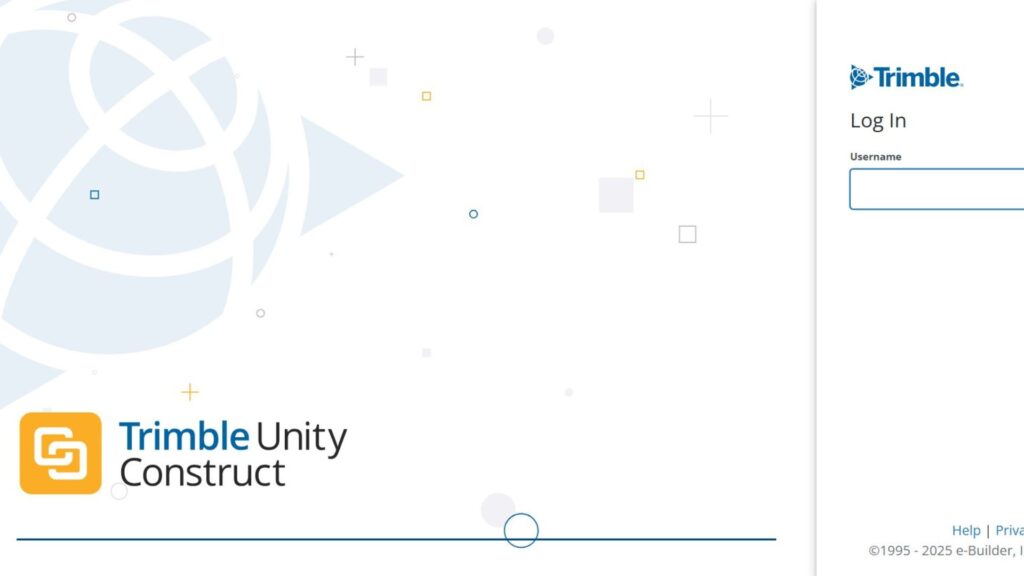
e-Builder, now part of Trimble Construction One, is a construction program management software designed for owners and owner’s representatives. Its strength lies in its ability to provide a comprehensive view of all projects within a program. e-Builder is best suited for organizations that manage multiple construction projects simultaneously.
Key features include project scheduling, document management, cost control, and reporting. Users can track project progress, manage budgets, and generate reports. The platform supports real-time collaboration and integrates with other Trimble products. Implementation can be complex, but its benefits in terms of improved program control and efficiency are substantial.
Additional features include BIM integration, risk management, and contract management. e-Builder enables owners to manage all aspects of their construction programs in one place. The platform’s reporting capabilities help track program performance and identify areas for improvement.
Compared to more general-purpose project management software like Smartsheet, e-Builder is specifically designed for construction program management. While Smartsheet offers project scheduling and collaboration features, e-Builder provides specialized tools for managing multiple projects within a program. Unlike Microsoft Project, e-Builder offers real-time visibility into program performance and risk management.
Key Features:
- Project Scheduling: Track project progress and manage timelines.
- Document Management: Store and manage all project documents in a central location.
- Cost Control: Track project costs and manage budgets effectively.
- Reporting: Generate reports on program performance and project progress.
- Risk Management: Identify and mitigate potential risks.
Pricing:
- Starting at Custom pricing
- Free plan: Not available
- Premium: Custom pricing
- Enterprise: Custom pricing
Best For: Owners and owner’s representatives who manage multiple construction projects simultaneously.
RedTeam – Best for Mid-Sized Contractors
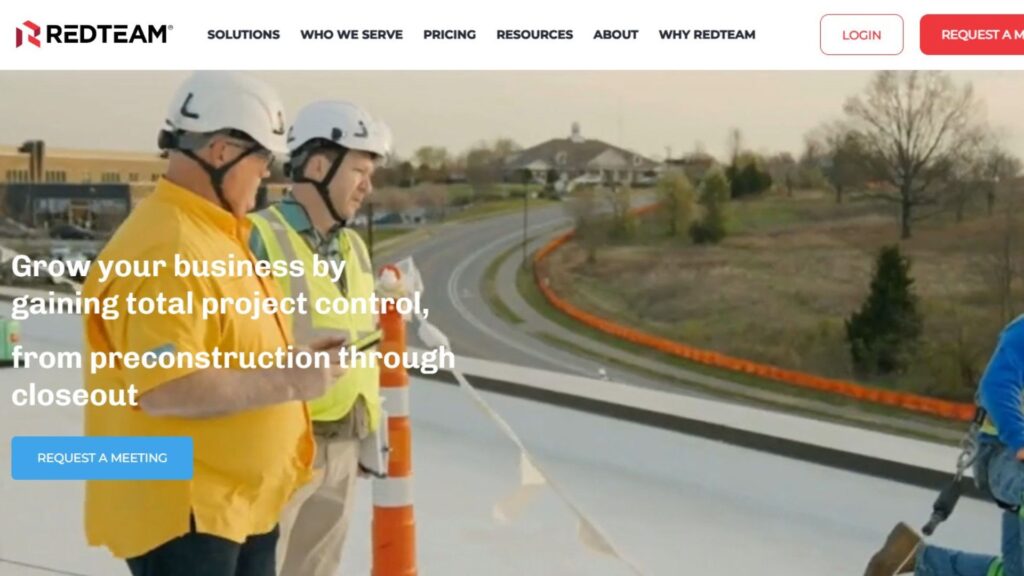
RedTeam is a construction project management software designed for mid-sized contractors. Its strength lies in its integrated approach, combining project management, accounting, and field operations into one platform. RedTeam is best suited for contractors that need to streamline their operations and improve collaboration.
Key features include project scheduling, document management, cost control, and accounting. Users can track project progress, manage budgets, and generate financial reports. The platform supports real-time collaboration and integrates with other construction software applications. Implementation is straightforward, with training and support resources available.
Additional features include field management, equipment tracking, and safety management. RedTeam enables contractors to manage all aspects of their projects in one place. The platform’s mobile accessibility ensures that everyone has access to the latest information, regardless of their location.
Compared to more general-purpose project management software like Asana, RedTeam is specifically designed for construction project management. While Asana offers task management and collaboration features, RedTeam provides specialized tools for cost control, accounting, and field operations. Unlike Microsoft Project, RedTeam offers real-time visibility into project financials and field operations.
Key Features:
- Project Scheduling: Track project progress and manage timelines.
- Document Management: Store and manage all project documents in a central location.
- Cost Control: Track project costs and manage budgets effectively.
- Accounting: Manage project financials and generate reports.
- Field Management: Manage field operations and track equipment.
Pricing:
- Starting at Custom pricing
- Free plan: Not available
- Premium: Custom pricing
- Enterprise: Custom pricing
Best For: Mid-sized contractors that need to streamline their operations and improve collaboration.
Construction Scheduling Software Comparison
Here’s a side-by-side comparison of the top solutions.
| Software | Best For | Starting Price | Key Features | Integrations | Free Plan |
|---|---|---|---|---|---|
| Asana | Team Collaboration | $10.99/user/month | Task Management, Dependency Tracking | Numerous | Yes |
| Procore | Enterprise-Level Projects | Custom Pricing | Gantt Charts, Cost Control | Extensive | No |
| Buildertrend | Residential Construction | $99/month | CRM, Financial Management | QuickBooks, Xero | No |
| CoConstruct | Custom Builders | $99/month | Client Portals, Estimating | QuickBooks | No |
| Smartsheet | Scalable Scheduling | $7/user/month | Customizable Grids, Automation | Microsoft Office, Google Workspace | No |
| Microsoft Project | Familiarity and Basic Scheduling | $10/user/month | Gantt Charts, Resource Management | Microsoft Ecosystem | No |
| PlanGrid (Autodesk Construction Cloud) | Field Collaboration | Custom Pricing | Drawing Management, Punch Lists | Autodesk Products | No |
| Bridgit Bench | Workforce Allocation | Custom Pricing | Resource Scheduling, Project Forecasting | Limited | No |
| e-Builder (Trimble Construction One) | Owners | Custom Pricing | Program Management, Cost Control | Trimble Products | No |
| RedTeam | Mid-Sized Contractors | Custom Pricing | Integrated Project Management, Accounting | Limited | No |
How to Choose the Right Construction Scheduling Software
Selecting the appropriate construction scheduling software requires careful consideration of several factors to ensure it aligns with your specific needs and improves project outcomes.
Assess Your Specific Needs: Begin by identifying your specific project requirements, team size, and budget constraints. Determine which features are essential for your projects, such as Gantt charts, resource management, or mobile accessibility.
Evaluate Integration Requirements: Ensure that the software integrates with your existing tools, such as accounting software, CRM systems, or BIM platforms. Compatibility is crucial for streamlining workflows and avoiding data silos.
Consider User Experience: Opt for software with a user-friendly interface that is easy for your team to learn and use. A steep learning curve can hinder adoption and reduce productivity.
Check Scalability Options: Choose software that can scale with your business as your project portfolio grows. Consider the number of users, projects, and storage capacity supported by the software.
Review Pricing Models: Compare the pricing models of different software vendors, including subscription fees, per-user costs, and add-on features. Select a pricing plan that aligns with your budget and usage requirements.
Test with Free Trials: Take advantage of free trials or demos to test the software’s features and functionality before making a purchase. This allows you to assess its suitability for your specific projects and team workflows.
Read Reviews & Case Studies: Research online reviews and case studies to gain insights into the experiences of other users. Consider the software’s reputation, customer support, and track record of success.
Construction Scheduling Software Best Practices
To maximize the benefits of construction scheduling software, it’s important to follow best practices for implementation and usage.
Start with Clear Requirements: Define your project goals, scope, and deliverables before creating a schedule. This will ensure that your schedule is aligned with your project objectives.
Involve Key Stakeholders Early: Engage project stakeholders, such as contractors, subcontractors, and owners, in the scheduling process. This will help ensure that everyone is on the same page and that potential conflicts are identified early.
Plan for Proper Training: Provide adequate training to your team on how to use the software effectively. This will help ensure that everyone is comfortable using the software and that it is used consistently across all projects.
Monitor Adoption Metrics: Track key adoption metrics, such as user engagement, task completion rates, and schedule adherence. This will help you identify areas where you can improve your implementation and usage of the software.
Leverage Automation Features: Utilize the software’s automation features to streamline workflows and reduce manual tasks. This can include automated task assignments, progress updates, and reporting.
Maintain Data Quality: Ensure that your project data is accurate and up-to-date. This will help ensure that your schedule is reliable and that you can make informed decisions based on the data.
Schedule Regular Reviews: Regularly review your project schedule to identify potential issues and make adjustments as needed. This will help ensure that your project stays on track and that you can meet your deadlines.
Finding Your Perfect Project Timeline Solution
Selecting the right construction scheduling software can significantly impact project success. From Procore’s enterprise-level capabilities to Buildertrend’s focus on residential projects and Asana’s adaptable collaboration features, the options are varied. Consider your project size, team needs, and an ERP software for small businesses might just be enough.
Software like Smartsheet offers scalable solutions, while PlanGrid excels in field collaboration. Ultimately, the best construction scheduling software is the one that aligns with your unique project demands, enhances team communication, and contributes to efficient project delivery in 2025 and beyond.
Frequently Asked Questions
What is construction scheduling software?
Construction scheduling software is a tool that assists construction professionals in planning, organizing, and managing project timelines, tasks, resources, and dependencies to ensure projects are completed efficiently and on time.
How can construction scheduling software help my business?
By utilizing construction scheduling software, businesses can improve project visibility, optimize resource allocation, reduce costs, enhance communication, and increase overall productivity, leading to more successful project outcomes.
What are the key features to look for in construction scheduling software?
Essential features include Gantt charts, resource management, critical path method (CPM) analysis, real-time collaboration tools, mobile accessibility, and integration with other relevant software applications.
Is construction scheduling software only for large construction companies?
No, construction scheduling software is beneficial for businesses of all sizes, from small contractors to large enterprises. The key is to select a solution that aligns with your specific project needs and budget.
How much does construction scheduling software cost?
The cost of construction scheduling software varies depending on the vendor, features, and pricing model. Some solutions offer subscription-based pricing, while others offer custom pricing based on the number of users or projects.



User forum
0 messages