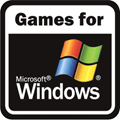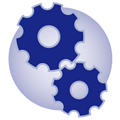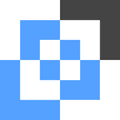PC Voltage Monitor Software [CPU, Motherboard]
Here’s a selection of tools that can monitor your system hardware give you information you might find helpful such as your CPU temperature, or cooler fan speeds, or even the output values of the power supply.
HAL9000
PC Utilities