Low Memory Usage Antivirus: Best from 25 Tested
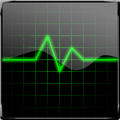
Keeping control over which programs launch with Windows is a proven way to keep your computer running smoothly. One of the most common culprits in hogging system resources is antivirus software.
While newer PCs may handle a few extra megabytes without issue, older systems can slow down considerably when memory?hungry programs load at startup.
To help you choose the right balance between protection and performance, we’ve put 25 popular commercial and free antivirus packages to the test.
Best antivirus with low memory usage
Antivirus software is designed to protect your system 24/7, but some are much lighter on resources than others. Here are four standout products that combine robust protection with efficient memory usage:
1. ESET
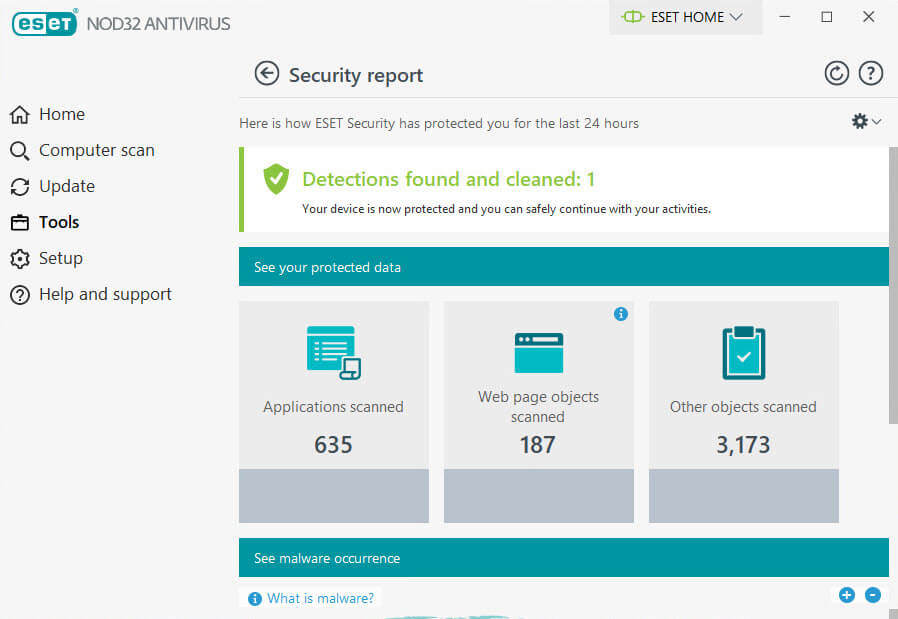
With over 100 million users worldwide, ESET is renowned for its advanced features—from comprehensive scanning (system, custom, and removable device) to built-in encryption and stolen-device recovery—all while remaining light on memory.
2. Bitdefender
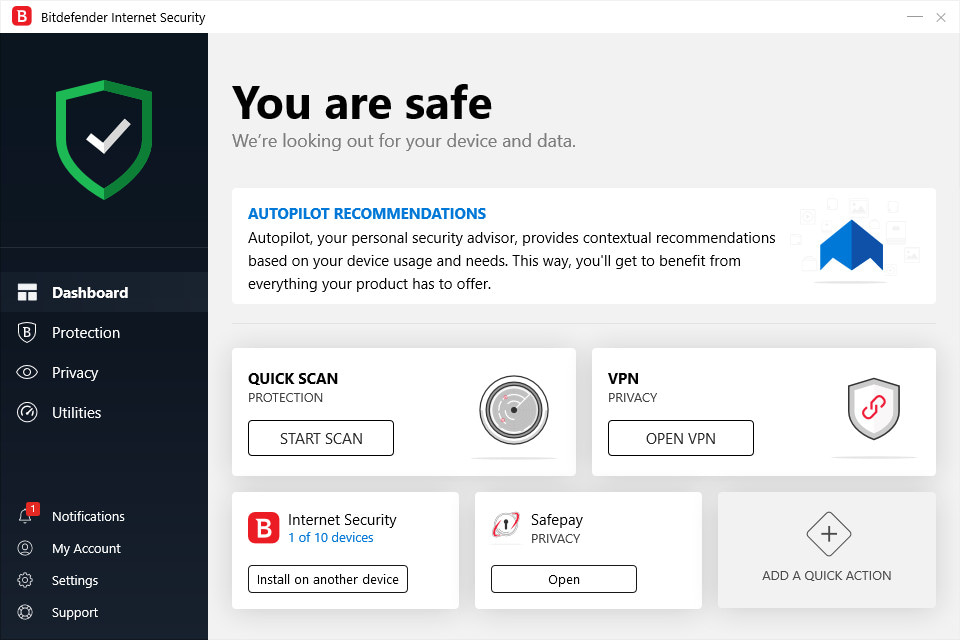
Used by more than 500 million customers, Bitdefender employs artificial intelligence and cutting-edge technologies to detect and block malware across multiple platforms—all with impressively low memory consumption.
3. Total AV
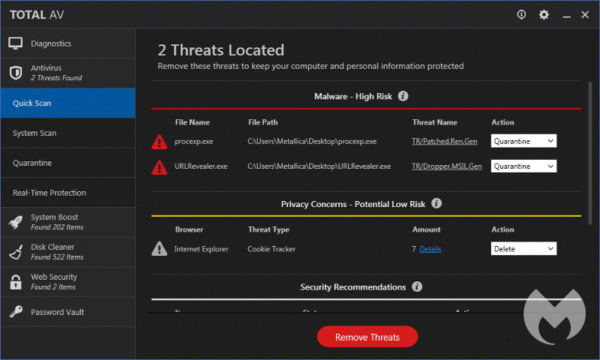
Total AV not only offers real-time virus protection and daily updates but also features remote firewall access and an integrated ad blocker—all while keeping its memory footprint minimal.
4. Guard.io
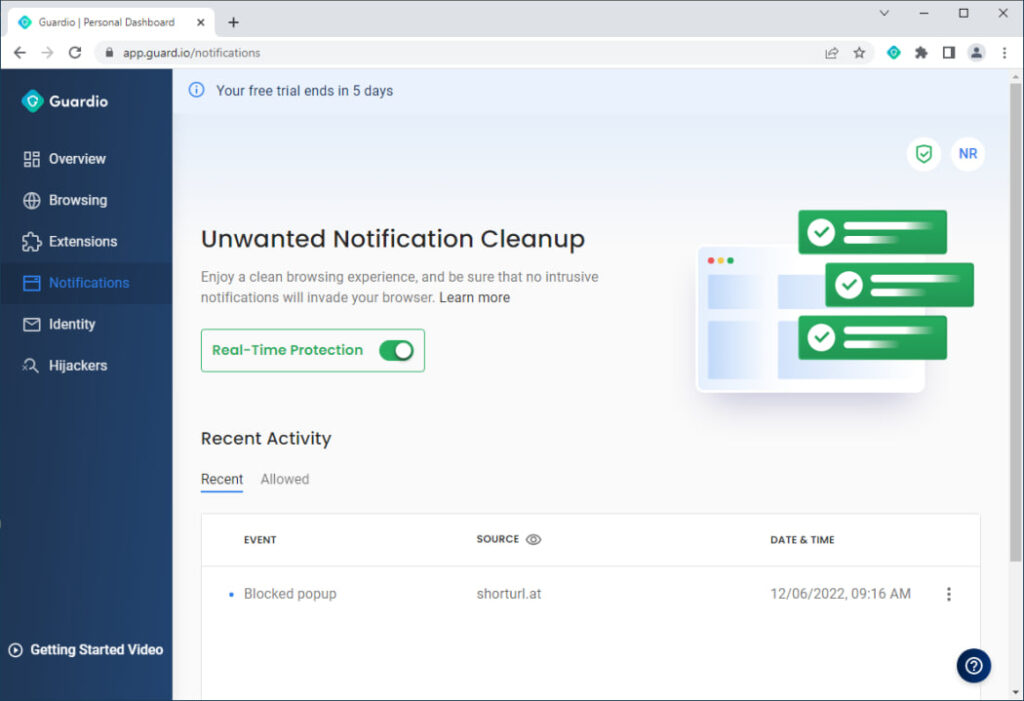
This lightweight Chrome extension blocks phishing sites and alerts you to data breaches, ensuring safe and clean browsing without bogging down your system.
How We Tested
Measuring the memory usage of antivirus software isn’t an exact science. Since these programs are always active—performing background tasks and scans—the numbers can fluctuate. We focused on two key metrics:
- Working Set: The total memory used by the process (including shared memory). While this number isn’t always precise due to potential double counting, it represents the maximum non?virtual memory in use.
- Private Working Set: This metric shows the memory used solely by the process (excluding shared memory), offering a more accurate look at the program’s own resource consumption.
For each antivirus, we took 10 readings at 30?second intervals—5 minutes during idle and 5 minutes during a scan. The average scores for each product (with all associated processes summed) were then compiled. All tests were performed on an updated Windows 7 32?bit system using Sysinternals Process Explorer.
Detailed Results
Below are the complete results, listed in reverse order—from the highest (and least efficient) to the lowest memory usage. Click on any product name to visit the official website.
25. ZoneAlarm Free AntiVirus + Firewall 11.0.000.504
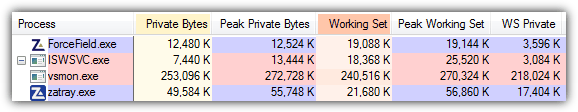
- Number of Processes: 4
- Processes Monitored: ISWSVC.exe, vsmon.exe, zatray.exe, ForceField.exe
- Idle Working Set (KB): 223,260
- Idle Private Working Set (KB): 191,472
- Scan Working Set (KB): 287,443
- Scan Private Working Set (KB): 226,222
24. Sophos Endpoint Security and Control 10.2
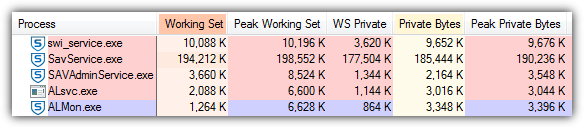
- Number of Processes: 7
- Processes Monitored: swi_service.exe, SavService.exe, SAVAdminService.exe, ALsvc.exe, ALMon.exe, SavProgress.exe, SavMain.exe
- Idle Working Set (KB): 216,482
- Idle Private Working Set (KB): 192,436
- Scan Working Set (KB): 467,817
- Scan Private Working Set (KB): 198,452
23. Emsisoft Anti?Malware 7.0.0.21
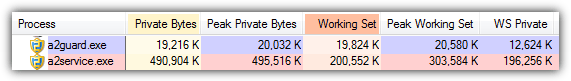
- Number of Processes: 3
- Processes Monitored: a2guard.exe, a2service.exe, a2start.exe
- Idle Working Set (KB): 131,158
- Idle Private Working Set (KB): 125,337
- Scan Working Set (KB): 251,945
- Scan Private Working Set (KB): 240,770
22. Quick Heal AntiVirus Pro 2013
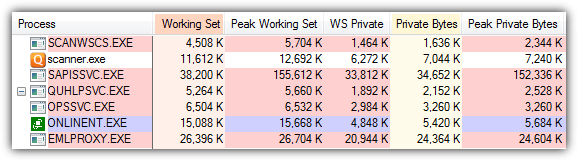
- Number of Processes: 8
- Processes Monitored: ScSecSvc.exe, SCANWSCS.EXE, scanner.exe, SAPISSVC.EXE, QUHLPSVC.EXE, OPSSVC.EXE, ONLINENT.EXE, EMLPROXY.EXE
- Idle Working Set (KB): 99,090
- Idle Private Working Set (KB): 66,134
- Scan Working Set (KB): 273,984
- Scan Private Working Set (KB): 227,424
21. McAfee AntiVirus Plus 2013
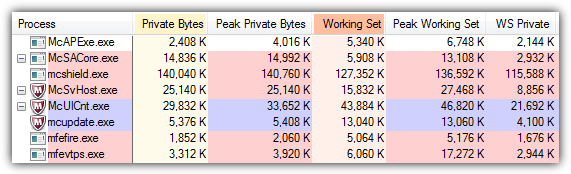
- Number of Processes: 9
- Processes Monitored: McAPExe.exe, mcinfo.exe, mcods.exe, McSACore.exe, mcshield.exe, McSvHost.exe, mcsvrcnt.exe, McUICnt.exe, mfefire.exe
- Idle Working Set (KB): 142,375
- Idle Private Working Set (KB): 103,518
- Scan Working Set (KB): 239,500
- Scan Private Working Set (KB): 184,214
20. Ad?Aware Free Antivirus + 10.5.2.4379
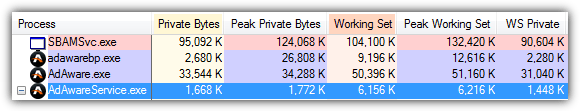
- Number of Processes: 4
- Processes Monitored: SBAMSvc.exe, adawarebp.exe, AdAware.exe, AdAwareService.exe
- Idle Working Set (KB): 162,540
- Idle Private Working Set (KB): 118,728
- Scan Working Set (KB): 189,223
- Scan Private Working Set (KB): 144,394
19. Bitdefender Antivirus Free Edition 1.0.14.889
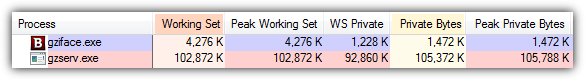
- Number of Processes: 2
- Processes Monitored: gziface.exe, gzserv.exe
- Idle Working Set (KB): 115,559
- Idle Private Working Set (KB): 91,742
- Scan Working Set (KB): 135,836
- Scan Private Working Set (KB): 115,795
18. Trend Micro Titanium Antivirus + 6.0.1215
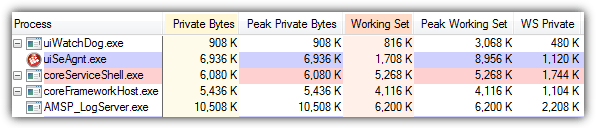
- Number of Processes: 6
- Processes Monitored: uiWatchDog.exe, uiSeAgnt.exe, coreServiceShell.exe, coreFrameworkHost.exe, AMSP_LogServer.exe, WSCStatusController.exe
- Idle Working Set (KB): 102,208
- Idle Private Working Set (KB): 72,754
- Scan Working Set (KB): 161,926
- Scan Private Working Set (KB): 130,022
17. Avira Free Antivirus 13.0.0.3499
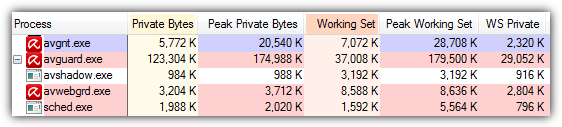
- Number of Processes: 6
- Processes Monitored: avgnt.exe, avguard.exe, avshadow.exe, avwebgrd.exe, sched.exe, avscan.exe
- Idle Working Set (KB): 63,754
- Idle Private Working Set (KB): 41,138
- Scan Working Set (KB): 199,264
- Scan Private Working Set (KB): 157,750
16. VIPRE Antivirus 2013 6.2.1.10
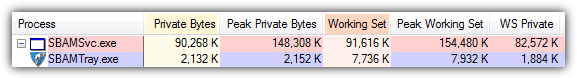
- Number of Processes: 3
- Processes Monitored: SBAMSvc.exe, SBAMTray.exe, SBPIMSvc.exe
- Idle Working Set (KB): 114,098
- Idle Private Working Set (KB): 91,981
- Scan Working Set (KB): 134,488
- Scan Private Working Set (KB): 104,936
15. NANO Antivirus Free 0.24.0.52214
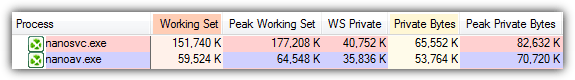
- Number of Processes: 2
- Processes Monitored: nanosvc.exe, nanoav.exe
- Idle Working Set (KB): 176,141
- Idle Private Working Set (KB): 53,846
- Scan Working Set (KB): 287,284
- Scan Private Working Set (KB): 131,201
14. ESET NOD32 Antivirus 6.0.316.0
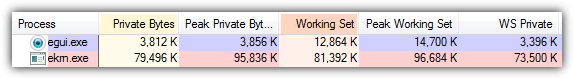
- Number of Processes: 2
- Processes Monitored: egui.exe, ekrn.exe
- Idle Working Set (KB): 93,616
- Idle Private Working Set (KB): 76,441
- Scan Working Set (KB): 103,244
- Scan Private Working Set (KB): 82,913
13. Dr.Web Anti?virus 8.0.8.04230
The details for Dr.Web are as follows:
- Number of Processes: 6
- Processes Monitored: dwarkdaemon.exe, dwengine.exe, dwnetfilter.exe, dwscanner.exe, dwservice.exe, spideragent.exe
- Idle Working Set (KB): 92,006
- Idle Private Working Set (KB): 66,822
- Scan Working Set (KB): 117,973
- Scan Private Working Set (KB): 90,430
12. Kaspersky Anti?Virus 13.0.1.4190
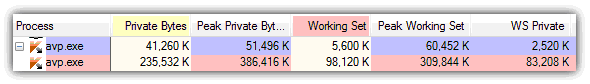
- Number of Processes: 2
- Processes Monitored: avp.exe, avp.exe
- Idle Working Set (KB): 65,625
- Idle Private Working Set (KB): 52,218
- Scan Working Set (KB): 103,377
- Scan Private Working Set (KB): 92,105
11. Bitdefender Antivirus Plus 2013 16.28.0.1789
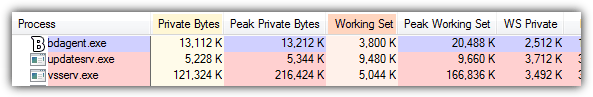
- Number of Processes: 5
- Processes Monitored: bdagent.exe, downloader.exe, updatesrv.exe, vsserv.exe, odscanui.exe
- Idle Working Set (KB): 81,360
- Idle Private Working Set (KB): 47,658
- Scan Working Set (KB): 150,478
- Scan Private Working Set (KB): 62,877
10. Microsoft Security Essentials 4.2.223.0
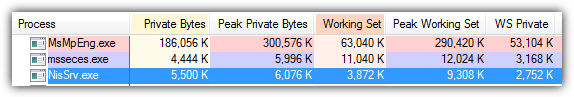
- Number of Processes: 3
- Processes Monitored: MsMpEng.exe, msseces.exe, NisSrv.exe
- Idle Working Set (KB): 70,484
- Idle Private Working Set (KB): 51,750
- Scan Working Set (KB): 79,103
- Scan Private Working Set (KB): 57,787
9. F?Secure Anti?Virus 12.77 build 100
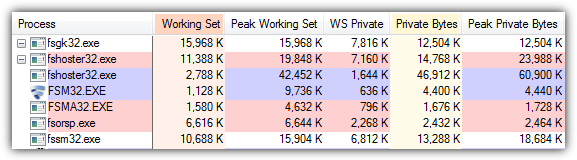
- Number of Processes: 7
- Processes Monitored: fsgk32.exe, fshoster32.exe, FSM32.exe, FSMA32.exe, fsorsp.exe, fssm32.exe, fsblsrv.exe
- Idle Working Set (KB): 62,042
- Idle Private Working Set (KB): 40,246
- Scan Working Set (KB): 92,386
- Scan Private Working Set (KB): 66,819
8. AVG AntiVirus Free 2013.0.3272
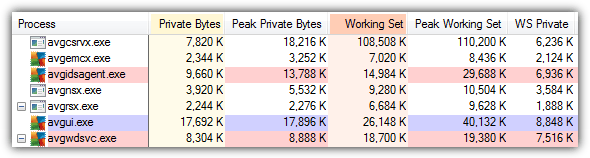
- Number of Processes: 7
- Processes Monitored: avgcsrvx.exe, avgemcx.exe, avgidsagent.exe, avgnsx.exe, avgrsx.exe, avgui.exe, avgwdsvc.exe
- Idle Working Set (KB): 194,888
- Idle Private Working Set (KB): 34,398
- Scan Working Set (KB): 199,628
- Scan Private Working Set (KB): 63,403
7. UnThreat AntiVirus Free 2013 6.2.37.17222
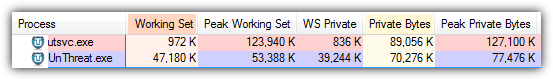
- Number of Processes: 2
- Processes Monitored: utsvc.exe, UnThreat.exe
- Idle Working Set (KB): 13,615
- Idle Private Working Set (KB): 8,953
- Scan Working Set (KB): 87,027
- Scan Private Working Set (KB): 73,778
6. Immunet 3.0.8.9025 Free
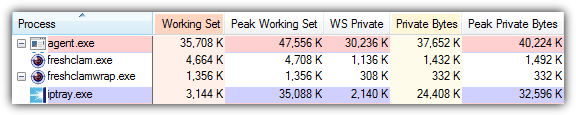
- Number of Processes: 2
- Processes Monitored: agent.exe, iptray.exe
- Idle Working Set (KB): 40,413
- Idle Private Working Set (KB): 29,304
- Scan Working Set (KB): 63,475
- Scan Private Working Set (KB): 45,510
5. Norton AntiVirus 20.3.1.22
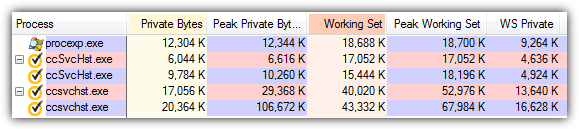
- Number of Processes: 4
- Processes Monitored: ccsvchst.exe (x4)
- Idle Working Set (KB): 59,304
- Idle Private Working Set (KB): 19,362
- Scan Working Set (KB): 111,094
- Scan Private Working Set (KB): 52,576
4. Panda Cloud Antivirus Free 2.1.1
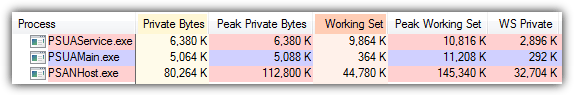
- Number of Processes: 4
- Processes Monitored: PSUNMain.exe, PSUAService.exe, PSUAMain.exe, PSANHost.exe
- Idle Working Set (KB): 31,714
- Idle Private Working Set (KB): 20,340
- Scan Working Set (KB): 76,498
- Scan Private Working Set (KB): 41,172
3. Comodo Antivirus Free 6.1.275152.2801
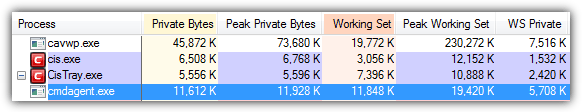
- Number of Processes: 4
- Processes Monitored: cavwp.exe, cis.exe, CisTray.exe, cmdagent.exe
- Idle Working Set (KB): 39,664
- Idle Private Working Set (KB): 14,954
- Scan Working Set (KB): 105,317
- Scan Private Working Set (KB): 34,453
2. Webroot SecureAnywhere AntiVirus 2013 8.0.2.127
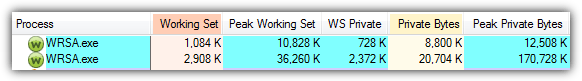
- Number of Processes: 2
- Processes Monitored: WRSA.exe (x2)
- Idle Working Set (KB): 3,823
- Idle Private Working Set (KB): 2,726
- Scan Working Set (KB): 9,949
- Scan Private Working Set (KB): 7,673
1. Avast! Free Antivirus 8.0.1483
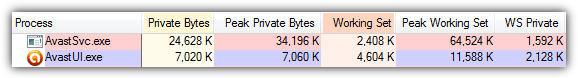
- Number of Processes: 2
- Processes Monitored: AvastSvc.exe, AvastUI.exe
- Idle Working Set (KB): 9,706
- Idle Private Working Set (KB): 4,290
- Scan Working Set (KB): Resets every 10 seconds
- Scan Private Working Set (KB): Resets every 10 seconds
Results and Summary
The result tables were split into two parts—one for idle memory usage and one for usage during a virus scan. Colors in the tables indicated performance, with green marking the lightest antivirus, yellow the second best, orange for the next most memory?hungry, and red representing the heaviest resource usage.
Average Memory Scores:
- Idle:
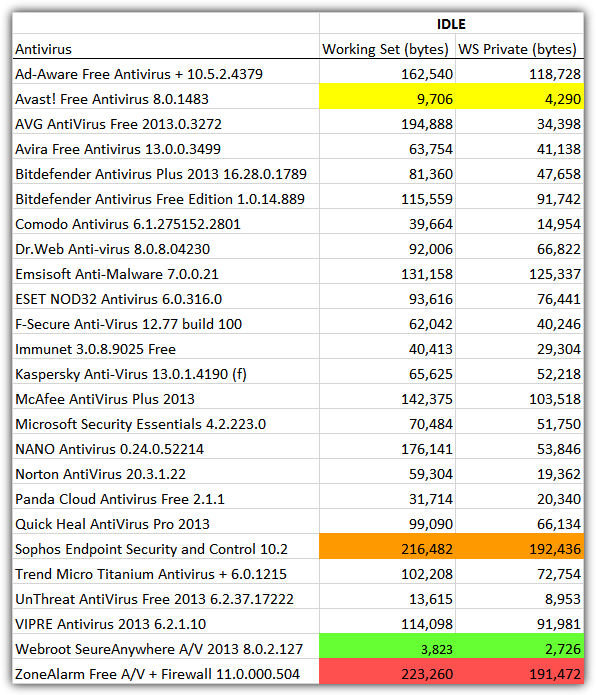
- During Scan:
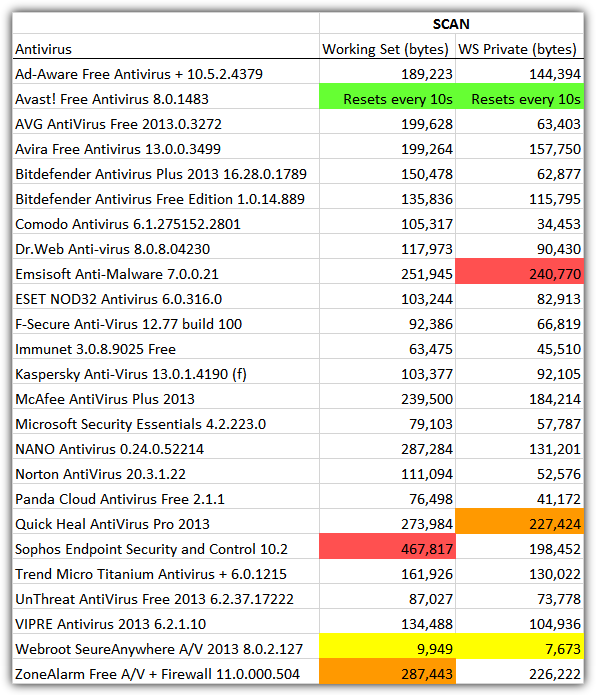
Key Observations:
- A few antivirus packages used nearly 200MB on average while idle. ZoneAlarm, for example, registered very high numbers—though note that its inclusion of a firewall can affect these figures.
- On the efficiency front, Webroot SecureAnywhere shines as a cloud?based solution with extremely low memory usage and minimal shared resource overhead.
- Avast, one of the most popular free antivirus options today, managed to keep its memory usage impressively low by flushing its memory every 10 seconds during scans.
- Some surprises emerged: Comodo has improved its efficiency over time, while Avira—once known for being very light—now shows higher memory consumption, especially during scans. Bitdefender Free also showed some fluctuation, yet overall its memory usage remained on the higher side.
Final Note:
While these results focus on memory usage, remember that they don’t cover all factors such as feature set or detection rates. A slightly heavier antivirus might offer extra features or superior protection. Use these findings as a guide if you’re looking to switch to a more memory?efficient antivirus solution.



User forum
114 messages