Live TV Online Free for PC: 10 Best Platforms to Use in 2025

You can watch thousands of TV channels online for free with just your computer, browser, and internet connection—no extra hardware needed.
After testing many options, we found that most either didn’t work or required a paid license.
Here’s a roundup of 10 reliable, free software that will allow you to enjoy TV on your computer.
Best free live tv app for PC: Quick Overview
:
| Service | Price | Channel Variety | On-Demand Content | Device Compatibility | Ads |
|---|---|---|---|---|---|
| JLC’s Internet TV | Free | 2,697 channels | No | Windows | No |
| Readon TV Movie Radio Player | Free | Various channels | Yes (including live sports) | Windows | Yes |
| SopCast | Free | Limited (including HBO, Disney Junior) | No | Windows, Linux, Mac, Android | Yes (optional toolbar) |
| TVUPlayer | Free | Limited channels | No | Windows, Mac | Yes |
| Online TV Player | Free (PRO available) | 100+ channels | Yes | Windows | Yes |
| Tubi | Free (ad-supported) | Various channels | Yes (Movies, TV Shows, Documentaries) | Web-based (browser), Smart TVs, Phones | Yes |
| Pluto TV | Free (ad-supported) | Numerous channels (e.g., CNN, Comedy Central) | Yes (Movies, News, Sports) | Web-based (browser), Apps for multiple platforms | Yes |
| YouTube | Free (ad-supported), Premium (ad-free) | Huge variety (User-generated & TV shows) | Yes (Movies, Shows, Live TV) | Web-based, Apps for multiple platforms | Yes (free version) |
| Xumo | Free (ad-supported) | 190+ channels | Yes (News, Sports, Entertainment) | Web-based, Smart TVs, Mobile Devices | Yes |
| Filmon | Free (ad-supported), Premium | 600+ channels | Yes (News, Entertainment, Sports) | Web-based, Apps for multiple platforms | Yes |
Top live tv apps for PC – in-depth look
1. JLC’s Internet TV
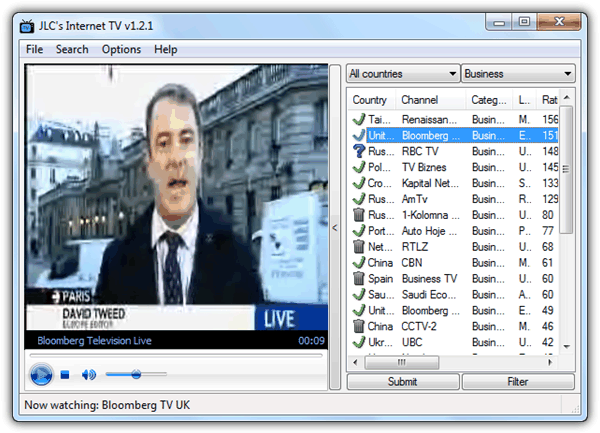
- Operating System: Windows
- Pricing: Free
- Developer: JLC Software
JLC’s Internet TV offers a clean, ad-free experience. It’s not actively updated but still supports a large number of working channels.
After installation, the program downloads a channel list with useful data like ratings, language, bitrate, and country. You can easily filter and search for channels you’re interested in.
Pros:
- No adware during installation
- Vast channel list with 2,697 options
- Easy filtering and search functions
Cons:
- Setup uses an older version (1.1.0) that requires two updates to reach 1.2.1
- May lack newer features
2. Readon TV Movie Radio Player
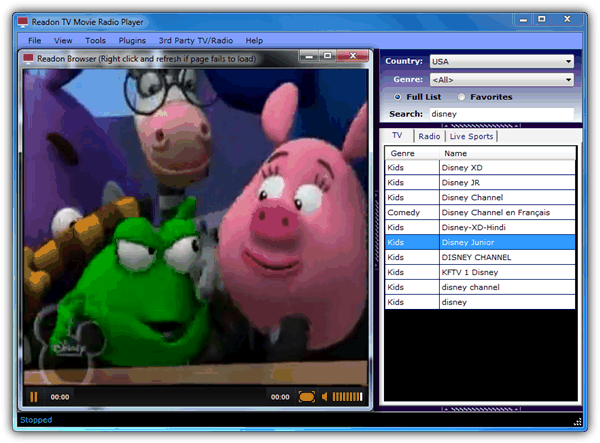
- Operating System: Windows
- Pricing: Free
- Developer: Readon Technology
Readon TV Movie Radio Player combines its own channel list with third-party services like SopCast and YouTube, making it perfect for streaming live sports and TV. Channels can be filtered by country or genre, and a search function makes finding your favorite channels easy.
Pros:
- Supports third-party services (e.g., YouTube, SopCast)
- Channel filtering and search options
- Includes live sports streaming
Cons:
- Windows-only
- Requires plugin installation for third-party streaming
Download Readon TV Movie Radio Player
3. SopCast
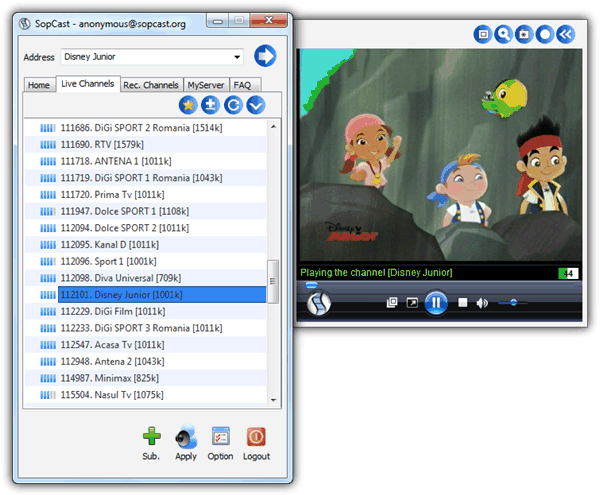
- Operating System: Windows, Linux, Mac, Android
- Pricing: Free
- Developer: SopCast
SopCast uses P2P technology for streaming, offering unique channels like HBO and Disney Junior. It’s simple to use: log in anonymously or with an account, then choose from a list of live channels. It’s also capable of broadcasting your own content.
Pros:
- P2P technology for stable streams
- Includes rare channels
- Works on multiple platforms
Cons:
- Ask Toolbar prompts during installation (can be avoided)
- Limited channel selection compared to others
4. TVUPlayer
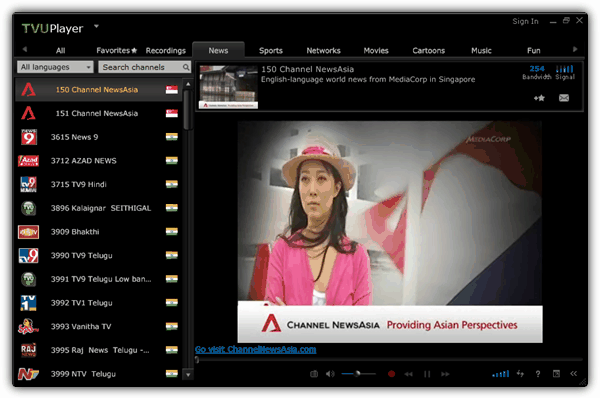
- Operating System: Windows, Mac
- Pricing: Free
- Developer: TVU Networks
TVUPlayer provides free TV streaming with detailed channel information, including bandwidth and signal strength meters. This ensures smoother streaming with minimal buffering. It’s a reliable choice for users who want to check the strength of a channel before streaming.
Pros:
- Displays bandwidth and signal strength for each channel
- Channel sorting by category and language
- Free streaming since 2005
Cons:
- Limited to Windows and Mac only
- Basic channel selection compared to others
5. Online TV Player
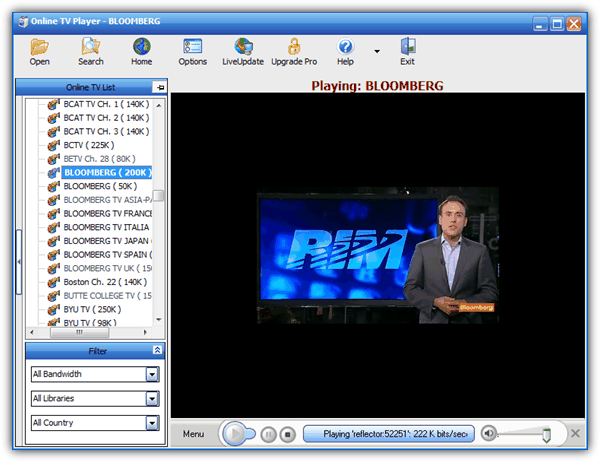
- Operating System: Windows
- Pricing: Free (PRO available)
- Developer: Online TV Player
Online TV Player has both free and PRO versions. The free version includes a wide range of channels sorted by country, bitrate, and connection quality. It’s perfect for those who want an easy-to-use interface, though the GUI may feel outdated.
Pros:
- Free version has more than 100 channels
- Channels sorted by country and bandwidth
- Search function to find specific channels
Cons:
- Outdated interface
- PRO version needed for more channels
6. Tubi
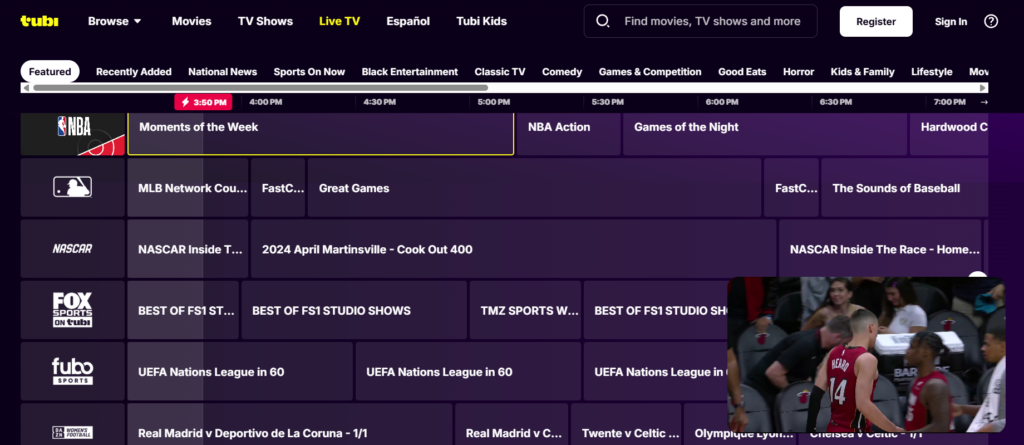
- Operating System: Web-based (accessible via browser)
- Pricing: Free (ad-supported)
- Developer: Tubi TV
Tubi offers a wide selection of free movies, TV shows, and documentaries. With no subscription required, it’s a popular choice for those who don’t mind ads. Its simple interface allows you to browse through various categories or search for your favorite content.
Pros:
- Free, ad-supported streaming
- Offers popular movies and TV shows
- Available on multiple devices (browser, apps for smart TVs, phones, etc.)
Cons:
- Ad interruptions during streaming
- Limited availability of the newest content
7. Pluto TV
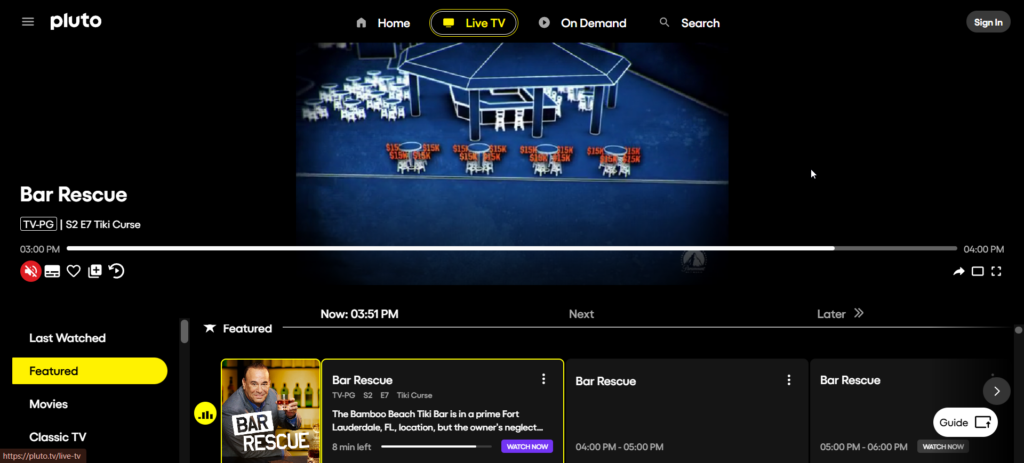
- Operating System: Web-based (accessible via browser) + Apps for multiple platforms
- Pricing: Free (ad-supported)
- Developer: ViacomCBS
Pluto TV offers free live TV and on-demand content, including movies, news, sports, and more. It boasts channels like CNN, Comedy Central, and Nickelodeon, providing an experience similar to traditional cable TV.
Pros:
- Large selection of live TV channels
- Offers both on-demand content and live TV streaming
- Available on a wide variety of devices
Cons:
- Limited to what is available in your region
- Ads interrupt your streaming experience
8. YouTube
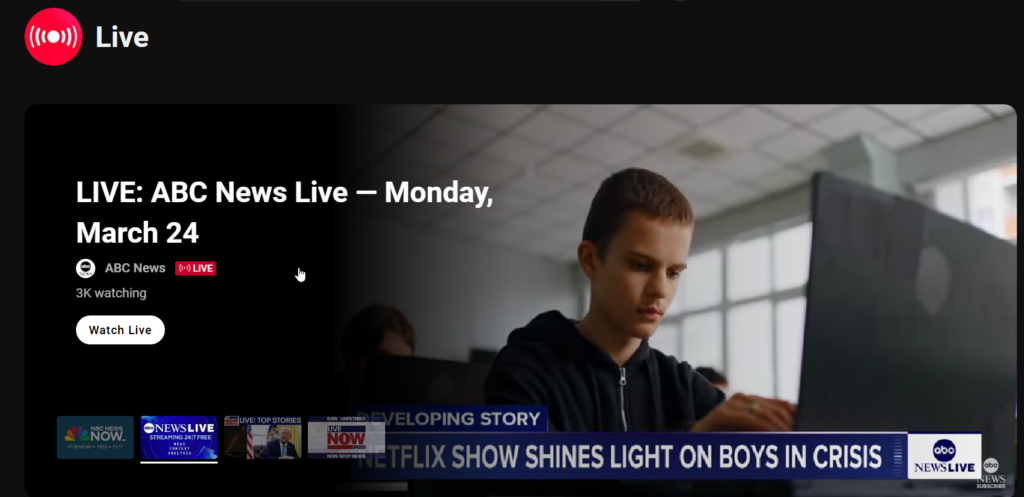
- Operating System: Web-based + Apps for multiple platforms
- Pricing: Free (ad-supported), Premium (ad-free)
- Developer: Google
YouTube is a massive platform for video content, including movies, shows, and live TV. While the majority of the content is user-generated, you can also access free movies and shows directly on the platform.
Pros:
- A huge variety of content available
- Easy to use with a well-known interface
- Live streaming and on-demand videos
Cons:
- Frequent ad interruptions unless you subscribe to YouTube Premium
- Some videos might be region-restricted
9. Xumo
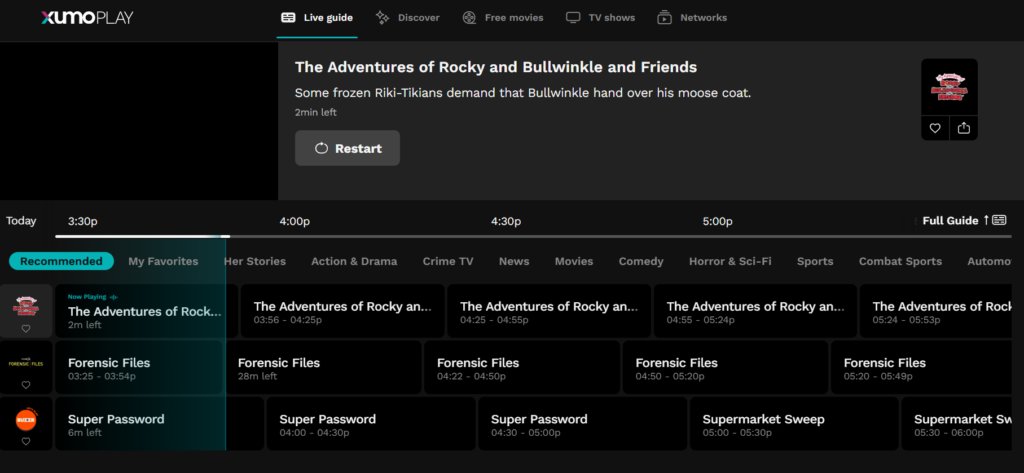
- Operating System: Web-based + Apps for smart TVs, mobile devices
- Pricing: Free (ad-supported)
- Developer: Xumo
Xumo offers over 190 channels with free live TV and on-demand content. It’s especially popular for its news, sports, and entertainment channels. With no subscription, you can easily access your favorite TV programs.
Pros:
- Wide range of live TV channels
- Free to watch, ad-supported model
- Available on various platforms, including smart TVs
Cons:
- Limited availability in some regions
- Ad interruptions
10. Filmon
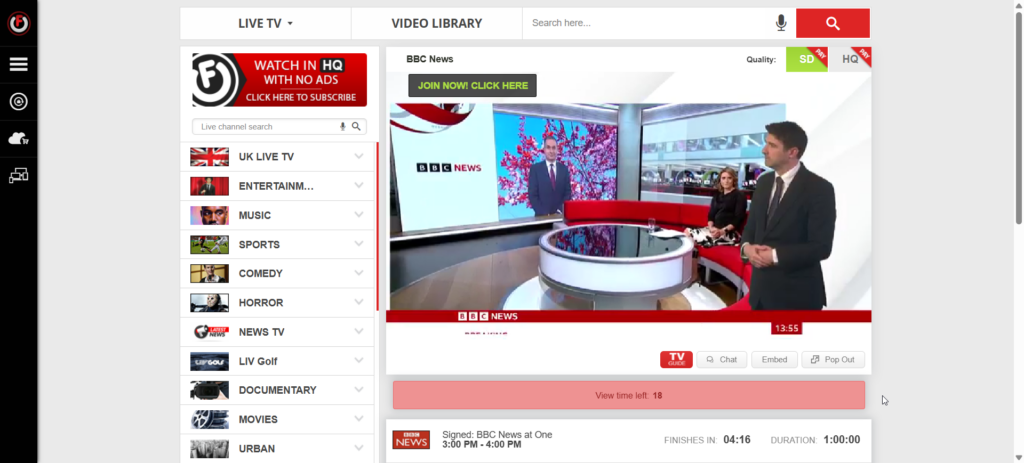
- Operating System: Web-based + Apps for multiple platforms
- Pricing: Free (ad-supported), Premium options
- Developer: Filmon TV
Filmon provides access to over 600 live TV channels, including news, entertainment, and sports. It allows users to watch content for free with occasional ads or opt for a paid version for an ad-free experience.
Pros:
- Extensive list of live TV channels
- Offers both free and premium plans
- Available on multiple platforms
Cons:
- Ads in the free version
- Some content may require premium access
In conclusion, free TV options are easy to access, requiring only a computer, browser, and internet connection. You can enjoy a wide variety of content without the need for extra hardware or subscriptions.
If you’re looking to enhance your viewing experience, check out how to add and burn subtitles to AVI videos, or add multiple subtitles for a more personalized touch. Plus, if you’re exploring alternatives to certain services, take a look at some great Willow TV alternatives.



User forum
11 messages