How to See Hidden or Cloaked Links in Forums Without Registering

Many forums hide links behind registration walls or use dynamic content that isn’t immediately visible. In this article, we’ll show you simple ways to uncover these hidden links without signing up.
We’ll use a Googlebot emulator tool that can reveal hidden content in just a few steps.
How to See Hidden Links and Content On Forums and Websites
As for normal users, there are simple ways to view the cloaked contents or links without signing up or logging in forum. The first method that does not involve installing anything is to view the Google Cache. Click the arrow pointing to the right and then followed by clicking on the Cached hyperlink.
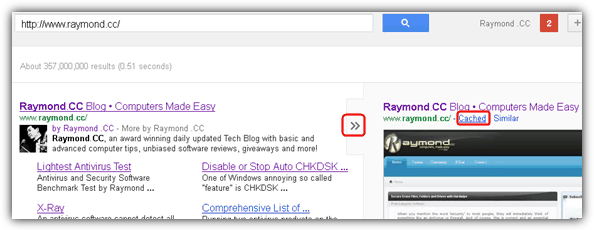
If for some reason you are unable to view the cached version of the webpage by Google, your next attempt is to visit the page using a Googlebot emulator. Smart IT Consulting has created a Spider Spoofer allowing you to view a webpage as Googlebot. All you need to do is enter the URL to the box and click the Submit button. By default the page will open in a new tab but probably blocked by your web browser’s popup blocker so you’ll need to click on the red colored link that says “Click here to view the page as Googlebot-2.1” if nothing is happening.
The links below are cloaked when viewing the webpage directly from web browser.
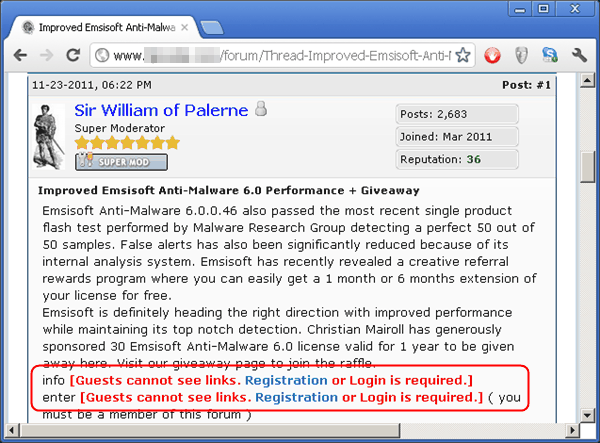
Links are uncloaked and revealed when viewing as Googlebot.
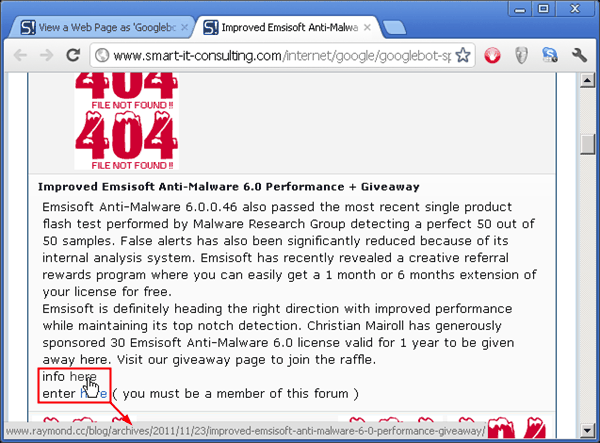
Finally, if you always end up visiting such websites and finds it troublesome to visit the page from the Spider Spoofer, you can install extensions that changes your web browser’s user-agent string to Googlebot. Here are the most popular extension to spoof your user agent called User Agent Switched for Chrome and Firefox. After installing the extension, click on the User Agent Switcher button and select Googlebot from the list. The change is only temporary and will revert back to the default if Chrome is restarted.
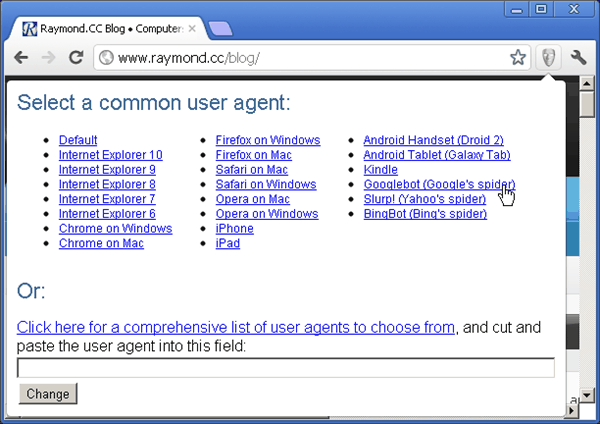
Other good uses of changing your user agent to Googlebot is to see if your website has been infected by the “pharma hack” where extra spam words and links are added to the page when it is visited by Googlebot. You can also switch your user agent to Android, iPhone or iPad to test the mobile version of a website.
For example, after searching for a keyword on Google and clicking a result, you may encounter messages that restrict access to content:
- “Sorry, but you do not have permission to use this feature. If you are not logged in, you may do so using the form below.”
- “Guests cannot see links. Registration or login is required.”
Now, you’re forced to sign up for a forum you might never visit again and may even lose track of the original URL. Users often blame Google for indexing restricted pages, but in reality, forums may use cloaking techniques to show different content to Googlebot and regular users. Google provides guidelines for properly handling registration/subscription sites, which webmasters should follow if they run such services.
Read more:
Final thoughts
That’s it. Now you know how to bypass hidden forum or website content without having to sign up. This will help you not only uncover info without signing up, but also might boost security.
That’s because sneaky techniques like cloaking are often used by websites that may have less-than-transparent motives, such as spamming or malicious redirects. By knowing how to view hidden content, you can stay informed and avoid these traps.



User forum
7 messages