Unable to View Pictures in Archive with 7-Zip

I have been experiencing this small annoying problem ever since I started using the popular and free 7-Zip archiver. Basically 7-Zip is used to create and extract compressed archived files such as ZIP. When we open an archive file such as ZIP that is associated with 7-Zip, the files inside the archive will be listed in the program and we can double click to view the files. When we do that, the files are actually extracted to the temporary folder and then ran using the default program that is associated with the file. So far I never had any problems opening text files such as readme.txt from an archive but weirdly when I tried opening picture files such as PNG, JPG, BMP, TIF and ICO format, they all cannot be viewed and show the following error message.
Windows Photo Viewer can’t open this picture because either the picture is deleted, or it’s in a location that isn’t available.
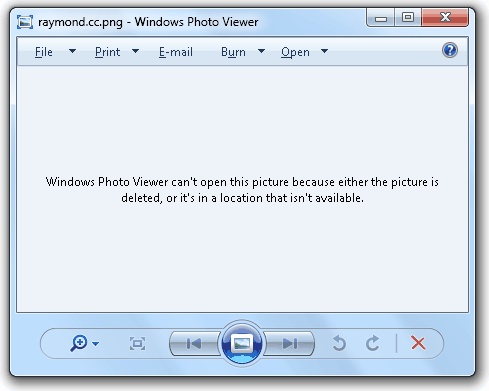
After investigating the problem, I found the cause of the error and also what can we do to view images directly from archived files.
Windows Photo Viewer is not an independent program that runs from an executable file. If you go to Program Files folder, you will see the Windows Photo Viewer folder but only containing DLL files such as PhotoViewer.dll. That DLL file contains the code to view the images. As we all know that a DLL file cannot be ran alone, so Windows has a file called “rundll32.exe” which allows you to call or run DLLs on your Windows operating system and perform certain functions. The full command for Windows Photo Viewer to open an image file is the following:
rundll32.exe “%ProgramFiles%\Windows Photo Viewer\PhotoViewer.dll”, ImageView_Fullscreen c:\raymondcc.png
You will have to change the c:\raymondcc.png to the location of the image for the command above to work. Now back to the error. It seems that this is a bug in 7-Zip because when I tried setting a different software as the default image viewer, I have no problems opening the pictures in archive with 7-Zip. In fact I’ve even tried using other archiver software and they all don’t have problems opening images in archive with Windows Photo Viewer. I can confirm that both current v9.20 and beta v9.22 versions of 7-Zip has this bug.
Until the 7-Zip developer decides to fix this bug, we are only left with three options which is to use a different image viewer and associate the following image formats (PNG, JPG, BMP, TIF and ICO) to the image viewer or use a different archiver such as ALZip, HaoZip, Hamster Free ZIP Archiver, IZArc, PeaZip, WinRAR, WinZip, ZipGenius which I’ve tested working with Windows Photo Viewer or extract the image to your hard drive first and then manually opening the image file.



User forum
16 messages