RapidGator Premium Link Generators: Best Tools & How to Use

This guide explores the best ways to download from Rapidgator, focusing on premium link generators and server-side scripts like RapidLeech and VinaGet, along with alternative methods to improve your download experience.
You can download files from sites like Rapidgator using your browser or a download manager for automated downloads. Another method is using a web server with a PHP script to bypass slow speeds or firewall restrictions, and even share the service with others.
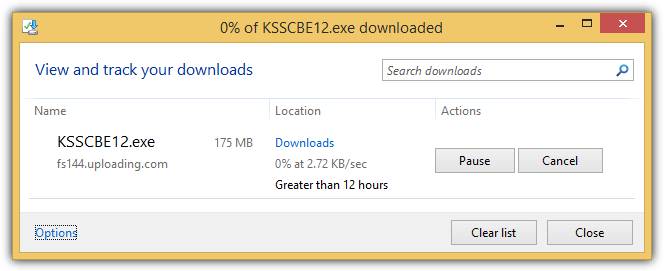
That said, let’s check out the most popular options & take a look and how to use them to get premium links.
Best Rapidgator Premium Link Generators
1. RapidLeech
RapidLeech has been around since 2008 and the latest version is maintained by Th3-822. Installing and configuring RapidLeech is as easy as downloading the ZIP file from GitHub, extracting and uploading it to your web server using your favorite FTP client program. Then access the directory where the RapidLeech files are uploaded to using your web browser and you’ll be presented with a one time RapidLeech setup screen.
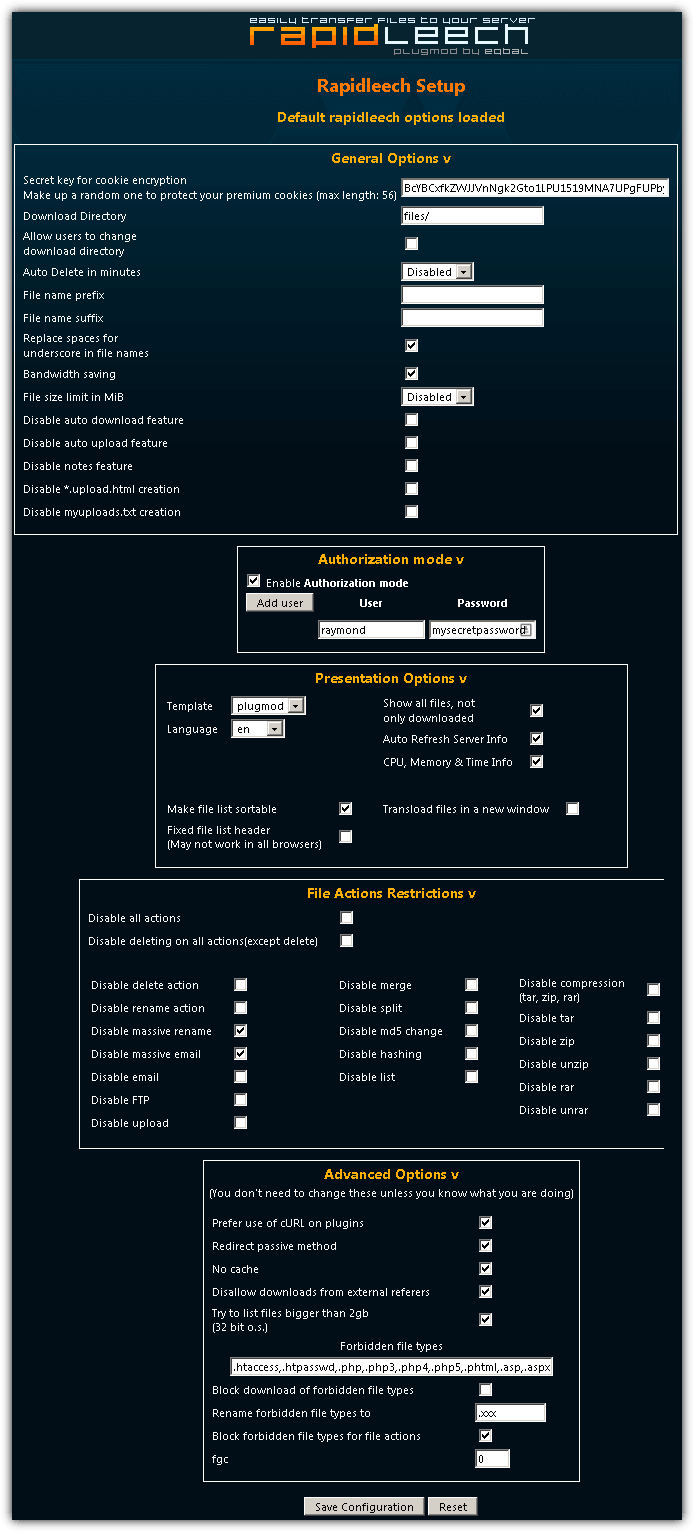
While most of the default settings are acceptable, you should set a secret key for cookie encryption by generating a random string. You should also enable authorization mode if you’ve installed RapidLeech in the root of a domain to prevent it from being indexed in search engines. This is not required if you uploaded the files to a folder with a random name and is not linked to any web page.
Depending on the setup of your web server, some may require additional changing of file permissions. The “files” folder and the config.php file in the “configs” folder must have write permission or sometimes also referred as chmod 0777.
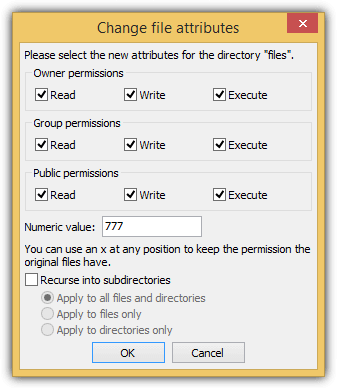
This is what RapidLeech will look like after the setup is successful. To start downloading, simply paste the URL of the download link to the “Link to Transload” box and click the “Transload File” button.
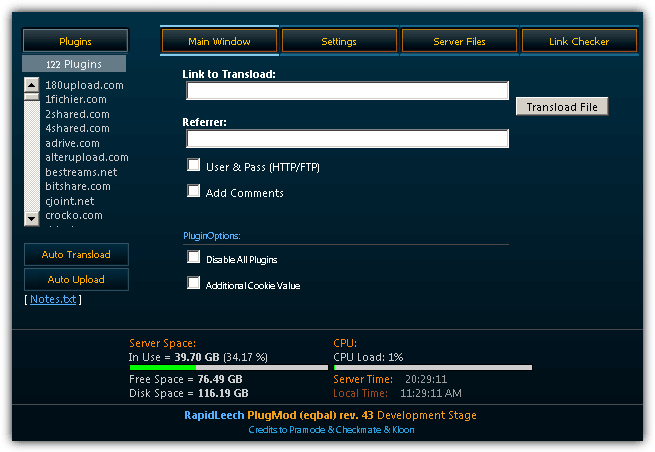
Without any additional configuration, RapidLeech will simply download as a free user and there will be speed limitation imposed by most of the file hosting website. If you have premium accounts, you can enable it by editing the accounts.php file found in the configs folder. Remove the double slash from the beginning and change the “your username” and “your password” to the valid login details of the premium account.
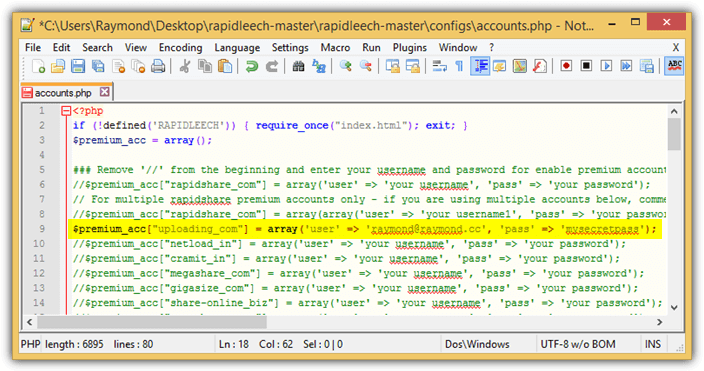
Other features such as link checker, multiple actions for downloaded files, sending files to email and enabling proxy settings can be found in other tabs. Do note that RapidLeech can not only handle links from one click file hosting websites, it can also download files from any direct download links.
2. VinaGet
The design of VinaGet is very similar to RapidLeech but it works in a totally different way. For RapidLeech, the files need to be fully downloaded to the server first, then only available to download by the user. As for VinaGet, the user can instantly start downloading after entering the link without even the need to wait for the file to finish downloading. The only drawback is it only works with premium accounts and doesn’t allow you to download as a free user from the one click file host websites.
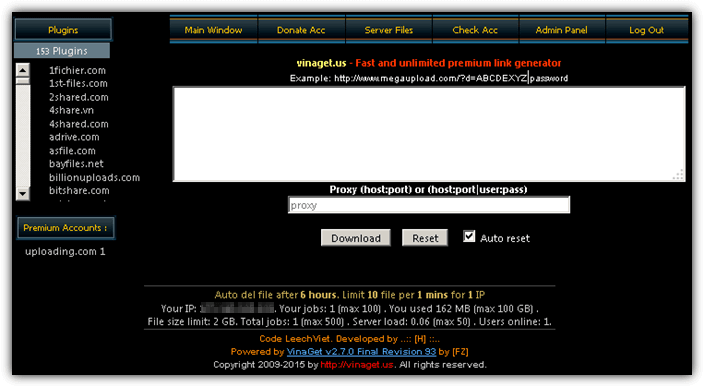
The installation of VinaGet is also easy but with some important steps that must be followed for security reasons. Download VinaGet, extract and upload to your website. You need to CHMOD the data folder 777 while account.dat, config.dat, cookie.dat, online.dat and log.txt MUST be CHMOD to 666. If you don’t do this, the configuration files can be downloaded by anyone and the premium accounts login information can be stolen because it is in clear text!
Another improvement in VinaGet over RapidLeech is all of the configuration including adding of premium accounts can be done on the web without the need to edit and upload the PHP file. Simply log in using the admin password, go to Admin Panel tab, and there are 5 different configuration categories.
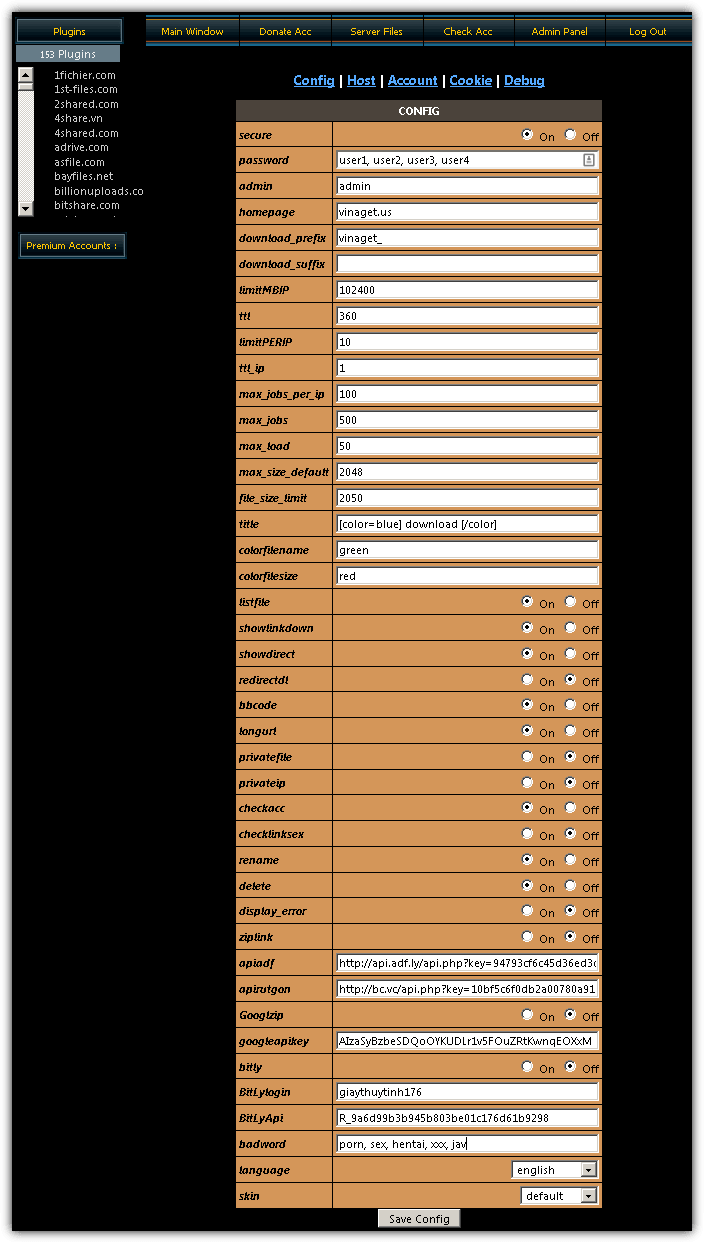
VinaGet can also handle direct download links from other websites that are non cyberlockers.
3. Deepbird
Deepbird is another reliable premium link generator, designed to simplify the downloading process from sites like Rapidgator.
It offers high-speed downloads through its premium service, which supports a variety of file hosts.
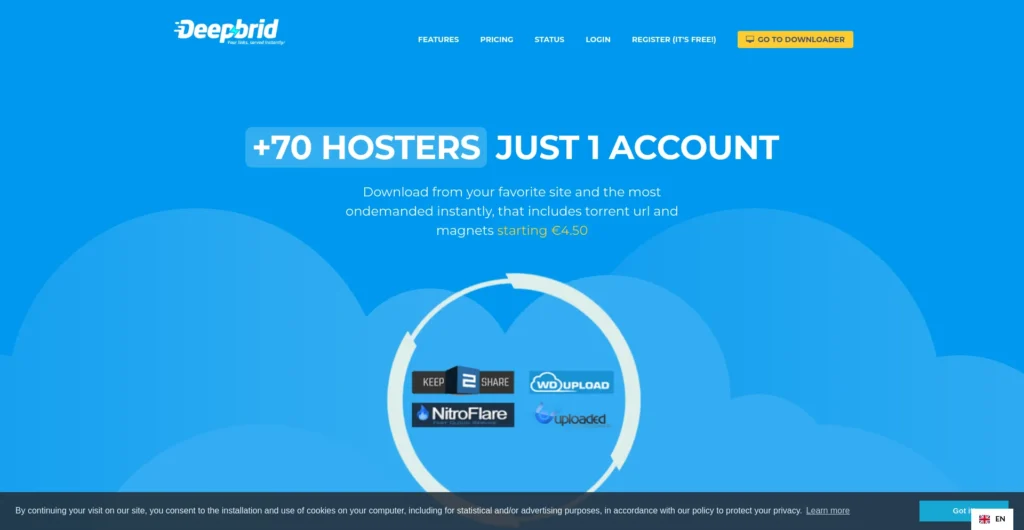
The installation is relatively simple—after uploading the script to your server, you’ll be able to enter your premium account details and start downloading immediately.
Deepbird is unique in its user-friendly interface, which allows you to manage and track your downloads with ease.
However, some features, like simultaneous downloads, require a premium account to unlock.
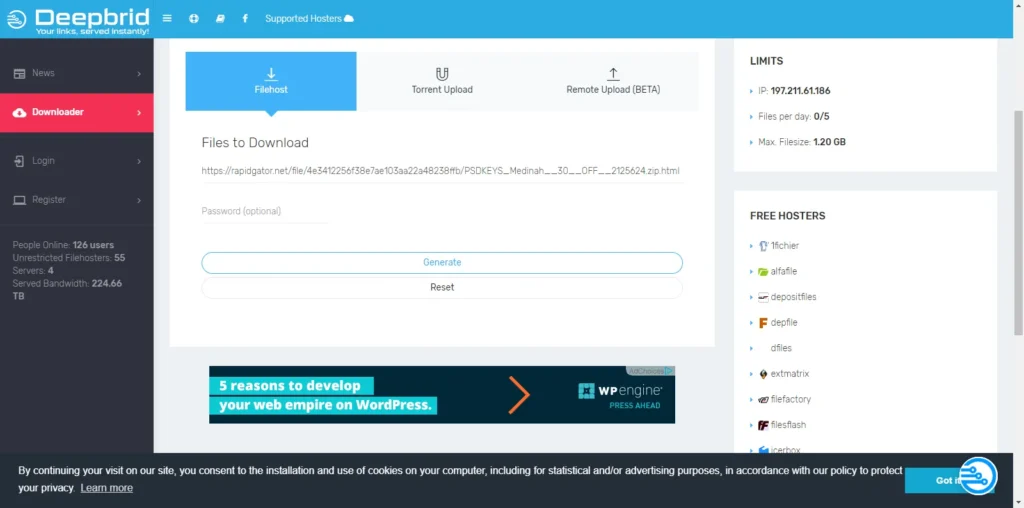
Additionally, Deepbird supports file hosting websites that are often overlooked by other tools, making it a valuable option for advanced users. Be sure to check file permissions on your server to avoid any access issues.
4. LinkSnappy
LinkSnappy is a premium link generator with a focus on providing fast downloads from a wide range of file hosting sites.
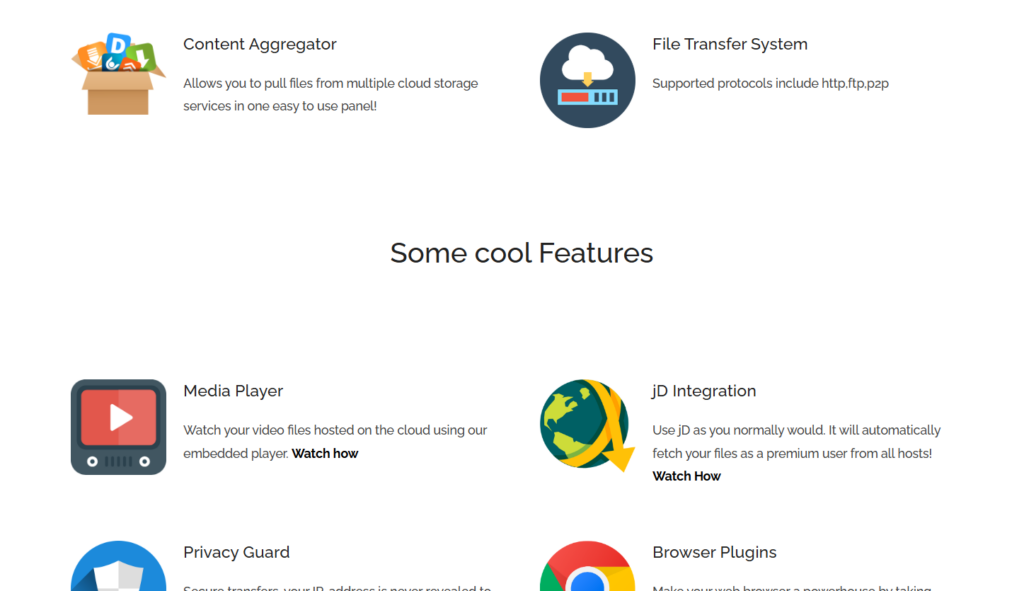
The service works by bypassing restrictions, offering fast speeds even for free users, though premium accounts get the best experience.
Installation is easy—after setting up LinkSnappy on your server, you’ll need to input your premium account credentials to unlock full functionality.
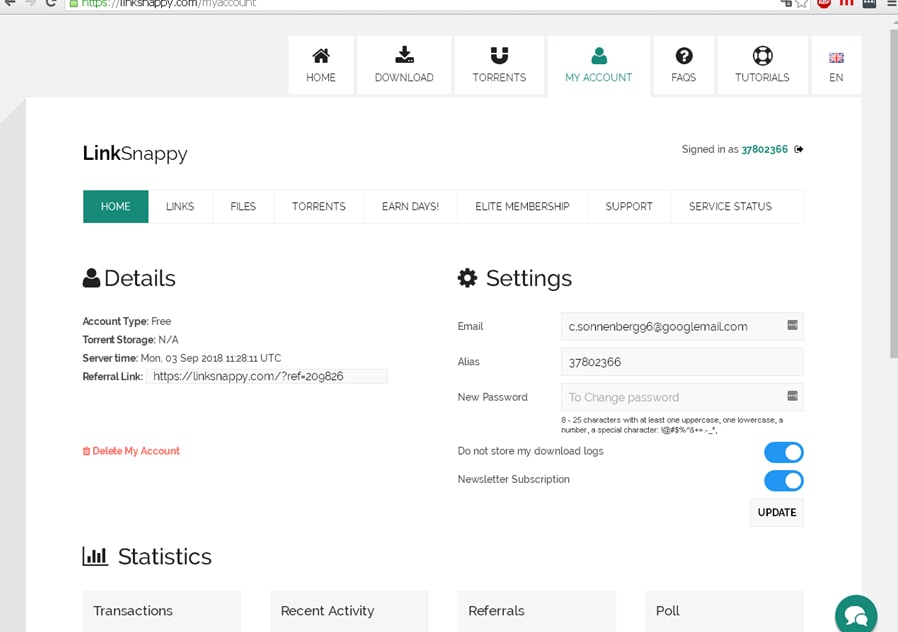
The platform also integrates with several popular download managers, allowing you to automate downloads with ease.
LinkSnappy is perfect for users who prioritize speed and convenience, offering the ability to download multiple files simultaneously without interruptions.
5. CocoLeech
CocoLeech provides a simple and effective way to generate premium download links for various file hosting sites.
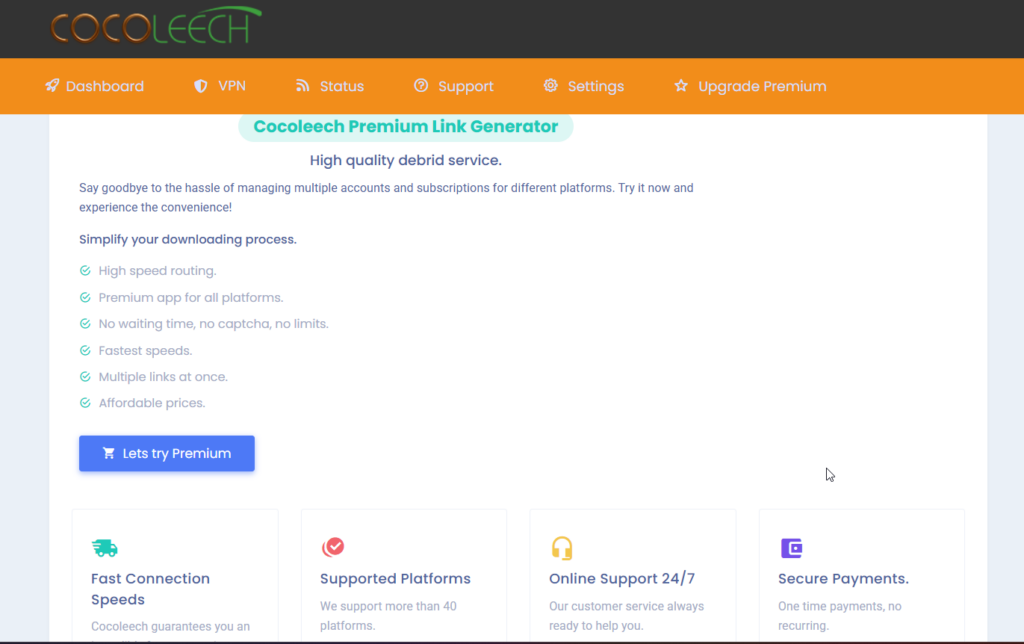
It operates similarly to RapidLeech but with a cleaner interface and enhanced features like support for multiple file hosts and download automation.
Installation requires uploading the script to your server and configuring the premium account details.
CocoLeech supports high-speed downloads for premium members and has a built-in link checker to ensure that the files you’re downloading are valid.
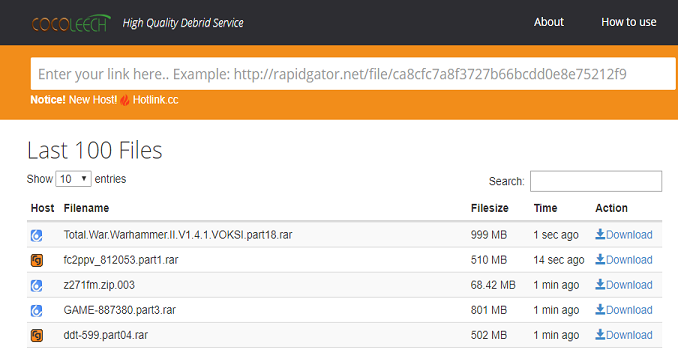
Though similar to other tools, CocoLeech is often praised for its stability and speed, especially with high-demand file hosting websites.
How to use a premium link generator (quick guide)
- Copy your Rapidgator download link.
- Paste it into the premium link generator.
- Click “Generate” and download your premium link.
Additional Notes: Some web hosts do not allow RapidLeech or VinaGet scripts and use ModSecurity, a Web Application Firewall to detect and block the script from working. You will probably get the message 404 Not Found or 403 Forbidden when trying to access the directory where you have uploaded the RapidLeech or VinaGet files. You should check with your web host first before using RapidLeech or VinaGet to avoid suspension of your webhosting account.
It is best to keep the scripts up to date especially the hosts file because a small update on the one click file hosting website can cause the download to stop working. If you need to support a host that is not included on the list, you can always post a request at the official RapidLeech forum.



User forum
9 messages