Recover Formatted Hard Drive: Best Free Data Recovery Tools
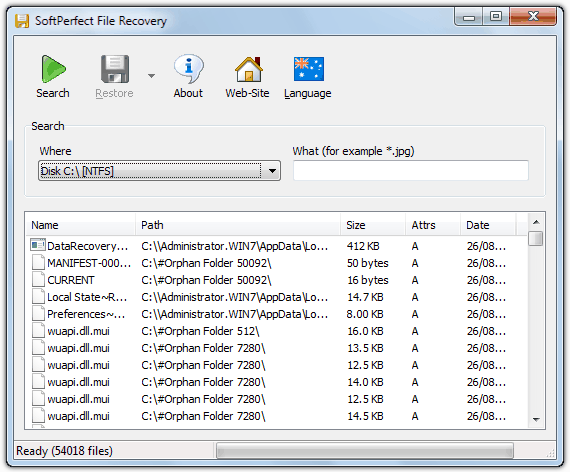
SoftPerfect File Recovery is another simple but effective file recovery tool. It can restore deleted files from hard drives, floppy disks, USB flash drives, most types of memory cards and other storage media. It supports compressed and encrypted file systems like NTFS and NTFS5 as well as the standard FAT12, FAT16 and FAT32. The program is about as easy to use as you can get, select your drive and press the button.
SoftPerfect is a standalone portable executable so no installation is required. The program is only 500KB in size and supports Windows 2000 to Windows 7.
Download SoftPerfect File Recovery
10. FreeUndelete
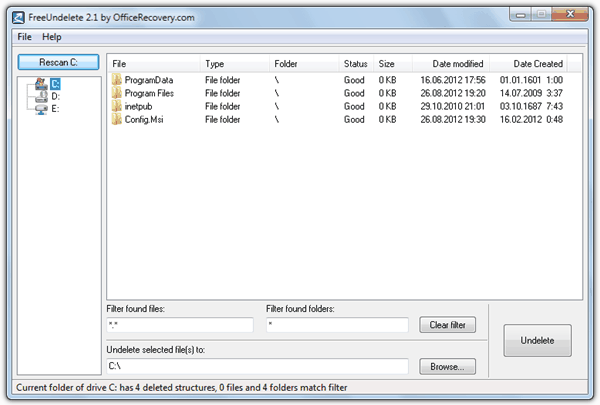
This is another simply and easy to use deleted file recovery tool. There is support for NTFS 1, NTFS 2, FAT12, FAT16 and FAT32 file systems. A couple of wildcard filters are there to narrow down the search. The scan does take a couple of minutes and seems to be quite thorough, somewhere in between the standard and thorough modes of other tools. Selecting files is done by highlighting them and using Shift or Ctrl to multi select. Make sure to change the “Undelete selected files(s) to” location if you’re recovering data from the C drive.
The setup file is just under a Megabyte in size. It can be extracted with 7zip but the extracted files must have the “fru.” prefix removed from the file names.
11. Glary Undelete
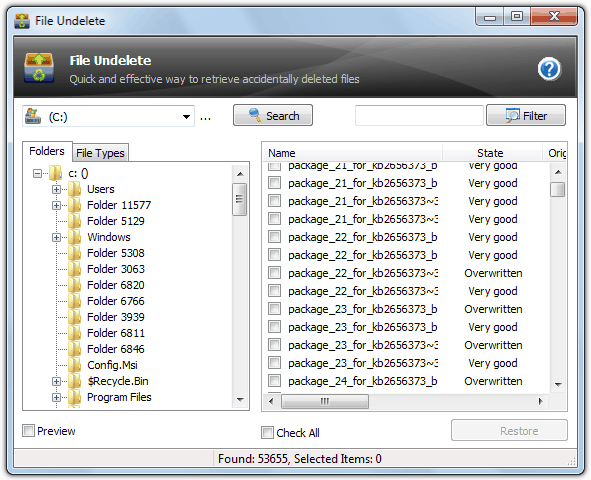
Glary Undelete is another free and pretty easy-to-use file undeleting program for most types of FAT, EFS and NTFS file systems, including compressed and encrypted NTFS. Recycle Bin deletes, DOS window deletes, and those files deleted from Windows Explorer with the SHIFT key held down can be recovered. The program supports recovery from basic and dynamic hard drive volumes, floppies and just about any type of external media. Click the Preview tick box to view images to be recovered.
This is the same undelete tool that is found in the excellent Glary Utilities suite, and as there is a portable version of that software, it’s recommended you download that as it doesn’t need installing. The Glary Undelete setup is 1.6 MB in size or the portable Glary Utils zip file is around 8MB. Works on Windows 2000 to Windows 8.
Download Glary Undelete | Portable Version in Glary Utils
12. Pandora Recovery
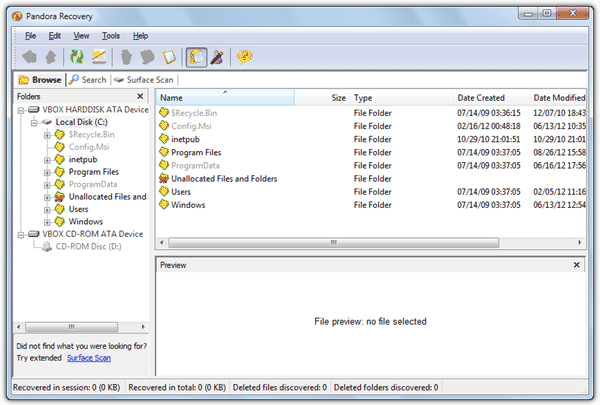
Pandora Recovery recovers files permanently removed from the Recycle Bin or files deleted directly via the DOS Prompt etc. There is a powerful search option and a preview window allowing you to view deleted images and text files. Pandora includes a Surface Scan mode which is helpful for damaged or reformatted partitions or a corrupt file allocation table. There is a useful wizard when you start the program to help with the recovery.
The setup file is 3.1 MB in size and Pandora Recovery is listed as compatible with Windows 2000 to Vista, but seems to work OK on Windows 7.
13. TOKIWA DataRecovery
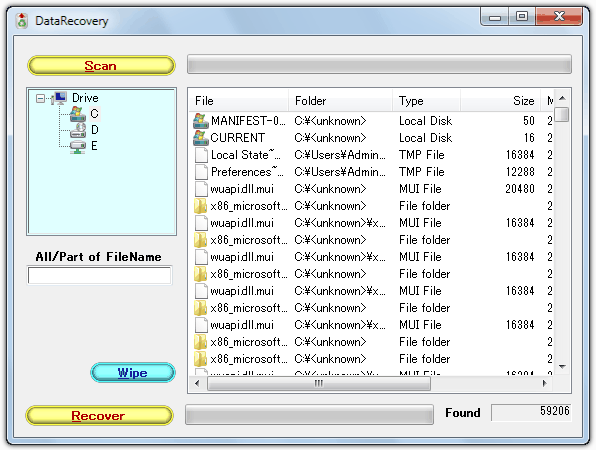
This little tool is a plain and simple one to undelete files from FAT12, FAT16, FAT32 and NTFS partitions. It can also recover NTFS compressed files, EFS encrypted files and files using a partial filename search string. A Wipe button can permanently delete recoverable files, although you can’t wipe files on the C drive in Vista or above.
The zip file is only 200KB in size and the extracted executable is 400KB, no installation is required and it’s portable.
Hopefully one of the above tools should help you get your data back. If you don’t have too much data to recover, you might want to have a look at EaseUS Data Recovery Wizard Free Edition. This is a powerful tool to recover data from lost, RAW, formatted or corrupt partitions on internal and external drives and memory media. The full version is $70 but the free version can recover 1GB of data so worth a look if it’s enough. Another freeware that we can recommend is Roadkil’s Undelete which is a tiny and portable tool that can undelete files from Windows 98 to Windows 7.

Pandora recovery is no more. When you click on download you get Disk Drill which is a paid program
this article is dated -some of the comments are 13 years old
it needs to be redone, as some of the links don’t work, and many of the programs have changed
“This site can’t be reached
pcinspector.de took too long to respond.”
roadkill’s undelete is a fifteen year old program (no updates since 2007), doesn’t work with win10, and win 7 is asking me if i want to run it in compatibility mode, so i don’t get why it’s in the same paragraph with easeus recovery
but i am getting distracted – i want to find out which one of these programs is designed for use with optical media
or maybe i should go back to my search results …
I only had to ever recover files once at a critical stage a good few years back. I found RECUVA worked well.
Thanks for your posts and advice here.
Blessings – Spencer Courtis
Freeware iCare Recovery free helped me rescue the files for free of charge. I guess it worth an installation.
I saved all my precious travel photos in my PC hard disk and backup on an external hard disk. A few weeks ago, my computer got some problem so I formatted and reinstalled Windows.
After installed Windows. I tried to copied the travel photos from the external hard disk to my PC. This is really unbelievable that the external hard disk failed working at this moment!
Therefore I have to get the photos back from my PC formatted hard disk. However, most software seems not working. I am very worried every day. I need to get all my travel photos back!
P.S. This incidents remind me that always backup important files on at least three hard disks.
You potentially have a major problem because if you formatted the partition with the photos on, then reinstalled Windows on it, whatever old data has been overwritten is gone forever. You most probably won’t be able to recover all photos, but more likely a few or none at all.
When you say most of the software is “not working”, how do you mean? I think many of them can recover data from deleted partitions but if they are finding nothing, it probably means the photos have been overwritten and simply cannot be recovered. Also, if you are still using that partition to run Windows, that’s very bad and should not use it at all, every time you boot to it, the chances of finding anything get reduced.
Really helpful thank you so much
Thank you for your informative post. It saved my work and project.
The data recovery software magnificently processes to retrieve lost, formatted, corrupted and deleted files.
If data backup is not there, then to get back data in original format, data recovery tool is the safe, easy and effective method for restoration. The list is beneficial, as we can compare the product and choose according to the need.
Data loss and deletion is the most hampering thing and results to downfall. Thanks for sharing this post as it is useful. The requirement of these tools can arise anytime so pre-knowledge is essential.
Which one have you tested for formatted hard disk
I’d like to recommend Eassos Recovery Free here, as it helped me retrieve data from damaged partition successfully.
Thank you !!!!!!!!
Thanks for the list, I’ll definitely try one of these and get back to you.
THANK YOU!!!!!!!!!!!!!!!!!!!!!!!!!!!!!!!!!!!!!!!!!!!!
How is GetDataBack not on this list? I’ve been using RuntTime Software’s GetDataBack alongside their RAID Reconstructor program for years and it has proven itself every time. I was even able to use those two programs to rebuild a guys RAID-0 array and get his data back (lol),
I would have thought that was quite obvious why GetDataBack is not listed here.
This article is about FREE data recovery software, GetDataBack is not free. You can only view and not recover any data unless you purchase the program.
Thanks for the post. I used Recuva and it worked perfectly.
Thank you a lot! Your article was very helpful for me.I used the LazeSoft Data Recovery Home/Free and managed to recover data from my memory card. Also thanks for sharing links for downloading. I will save this article for the future reference.
Thanks for sharing information,it is very useful for me.
Aweosme blog i could recover the important files which were deleted accidentally .
Thanks to you Guys :)
thank you so much
THANK YOU!!!!!!!!!!!!!!!!!!!!!!!!!!!!!!!!!!!!!!!!!!!!
I wanted to recover data from a Sony DCR-SX50 Camcorder’s internal memory. The Sony data recovery Program V 3.2 ended in bluescreens on W7 and WXP as soon as I started the recovery. Same with PC Inspektor smart recovery.
Wise data recovery worked well, fast and easy and restored 99% of my data. Thanks to raymond, thanks to wise.
Very useful information. I used PC Inspector recovery software and it worked very well. I recovered all the file which i thought lost due to virus attack. Thanks
Thanks for this article. I hope I won’t have to use these. But if I have to, I use one of these.
Thank you so much for posting this article. You rock!
Syukur Alhamdulilah…. almost give up…I google for almost 5 hours and finally I reach your website….Thank you very much for sharing this info with us..it’s really work… I download Recuva and was able to recover my corrupted .txt files… Thank you again…
I downloaded the easeus data recovery wizard free edition, but it’s user’s agreement states that you can’t save recovered files unless you purchase their program. Is that correct?
On their website (easeus.com/datarecoverywizard/free-data-recovery-software.htm) they clearly state you can recover 2GB of data for free, which is actually more than they used to offer. I suspect the EULA relates to the full program as opposed to the free data recovery option.
hai thank u
Thanks
I highly recommend RECUVA. I accidentally dropped my external hard drive, and was desperate so I started searching all the relevant places where i could have put information and lo and behold recuva managed to retrieve some of the data that I had lost, not all of it but quite a bit. I am now going to ensure that I make more copies including hard copies of the data so that I don’t lose any more in the future. Recuva is fantastic and so is CCleaner which I use to clean my pc.
I deleted by mistake a folder instead of a file I wanted to delete. It was a huge folder with hundreds of files. It was not in the recycle bin (too large), so I tried to recover it with free data recovery software. Believe it or not, ‘Recuva’ managed to recover the whole folder.
Very useful info, thanks a lot for all those links
Hi there Sir Raymond.. At first I was having second thoughts on downloading the software, honestly I’m lazy when it comes to installing and stuff… But I’m desperate to retrieve the files that somehow is really important to me, and I tried Pandora, cause the name sounds familiar that’s why I chose it..I’m being wordy.. Well anyway it did work and I’m happy.. :) Thanks a lot
Great post. Very useful.
Thank you for posting this up. I found it very helpful. I loss ALL my data on my external hard disk. But I was able to recover all my data following the guidelines in this article. THANK YOU SO MUCH!
Nice Guidelines to recover lost data and then get back
Is a very good website, I would recommend to my friends.
THANKS!
Thank you!! Just used SoftPerfect successfully and it couldn’t be easier. Windows 7 user too.
Cheers! :-D
thanks for free software
good good day for me as well as you
Panda did what I wanted to recover from 1TB NTFS partition. I’m going to donate them. Congratulations!
thank you very much for your help in advance
thanks for providing this software
This Pandora software is great, i can’t explain my happiness when I found my excel file of my company’s profit and loss statement which i prepared in a week surfing 10 hours daily, thanks
thanks thanks thanks
Recuva is great. My Second HDD was mistakenly formatted when i wanted to format my External Disk.
I’ve tried several different data recovery software today, including #1 & #2, trying to recover 200 pics off my phone….finally #3, PandoraRecovery worked! I’m so happy! It did really well, I’m sure I’ll use it again.
Hey man… Thanks so much…
OMG. I was so happy when I download Pandora, it actually worked :D but the names wasn’t clear if they didn’t have authors so I used PC Inspector instead.. I’m currently over the moon right now~ thanks so much for posting this article! 11/10!
its very good.
That is a fantastic software I really happy thanks panda recovery software
THANK YOU!
thanks PC INSPECTOR File Recovery
thanks ray!
Pandora worked for me, restoring files from a server I thought had gone forever. I was so happy with the programme, I even made a small donation! A couple of dollars is not much to pay for this much relief :-) (PS. I’m in the UK and not connected with Pandora in any way, I’m a photographer, just a happy one now!)
thank you
Thank you very much from India
first i appreciate your efforts so much. i was suffering since 3 days cos all my work pictures lost from the camera card (5 days of work in africa forests) and after i return home cam misbehave and all pictures lost. i used PC inspector and got all my pictures again.
Thank you so much
Thank you so much for listing these programs – I used Panda and found my photos deleted off the camera’s SD card whilst in the computer’s card reader.
Really appreciate it.
Kris
thanks a lot
i managed to retrieve/recover all my loss data …
god bless you
thank you
I just accidentally dumped several files of photos (thought they were duplicates, so emptied the recycle bin >:O
I found this site and because of previous recommendation I used RECUVA. HIGHLY recommend it! Really free (but worth donating to) and FAST! It recovered almost 7,000 files from my recycle bin (photos only) in less than 10 minutes.
Thank you soooooooo much for your help!!!!
Jen
Thanks so much for this. Accidently deleted some study guides that took hours to do from a jumpdrive but was able to get them back with the first listed program. Thanks once again.
this is an awesome post and very helpful!!! thanks so much! i’ve been trying to recover my niece’s pictures for a week now.. this helps a lot!!!
thank you so much, it has been what i was looking for. thank you.
thank you for the good work
Panda Recovery is Really Excellent one. so i would suggest u to use it.
Thanks, I be giving some of these a try.
Very nice article.
Thanks a million, you saved my life, I found that PC INSPECTOR File Recovery recovered files.
Again, THANK YOU!!
Good Stuff man keep it up.
thank for this
Hi everyone!
Just wanted to tell you that I tried Recuva for recovering images from a xD memory card where the images had been deleted, and I managed to recover 148 images = all images except one image. Amazing, really ment alot to me.
The ones you have to pay for might be better, but this free app worked just great for me.
Have a nice day!
Thank you so much!!!
Very fine to Deleted File Recover Supports
Another Good Post
thank u ! huf…….
Thank u! Wonderful! Software Recover Quickly!
Hi Raymond,
Thanks a lot for your information. Free Recovery tools were not easy to find till I read your post.
Thanks
Thank God i found your post..
huff..thanks a lot..!!
thanks raymond, thanks to your recovery tools!! I recovered all of my deleted files…. thanks a lot
Hi Raymond,
Thanks for sharing. It’s really informative because I’ve got files lost by accident.
A++++
Recuva worked great on the pictures my 10 year old deleted off an sd card.
Great site – keep up good work
Wonderful! thanks so much for this list, it saved my time and peace of mind, I used Undelete pluse it is amazing,
thanks again
Thanks a lot for your recovery software….I agree recuva best of the best for the recovery software. Bravo………
Let’s take to recuva….
Recovered a whole lost thumb drive.
Number 4 is the winner. I was looking at a pro $400 version that seemed to be the only option and the rest of the list failed but TOKIWA did it in seconds flat. Ironic how it is the smallest one too.
Go TOKIWA DataRecovery
it requires a password. did i miss that part
thanks a lot! a very useful article for me! thanks
GREAT JOB I GET MY DATA
good data recovery sotwere. i liked it
It is really nice. You helped me lot.
hey nice stuff! thanks
Really you are helping a lot for every one, thanks very much
great post. i liked it…
Good stuff! Thanks,
Essential post! Thanks for the list. Might be useful when I accidentally shift+del stuff..
thank you!!! wish this can help a lot on my daily work…
A worthwhile link to have, as there are still people out there deleting files accidentally. Even formatting a drive without thinking of backing up, or a drive becomes corrupt through lightning strike and power surge.
i like your posts …. you are great keep it up that way
Great list–one thing I like especially about PC Inspector File Recovery is that it can also copy files that are locked or “in use by another program” which can actually come in handy sometimes.
Thank you :)
another great post…
i share most of your blog post with my friends… :)