8 Tools to Hide Running Apps from Taskbar [Best for 2023]
5. Window Hide Tool
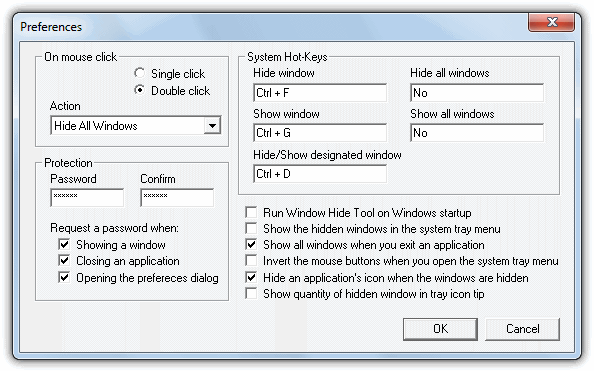
While being quite an old utility, the Window Hide Tool has several options available which allow you to not only hide and show application windows with hotkeys, but also has the added options of setting a password if you want to show a window, close an application and if you want to protect the hide tool configuration window. The tray icon itself can be turned off to stealth it from the average users, or you can leave the icon enabled and have quicker access to hiding and showing all or specific windows.
6. Hide!
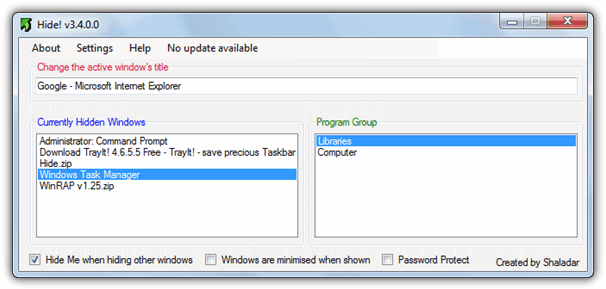
Hide! is a tiny portable utility of less than 100KB that is able to hide opened windows and also allows them to be grouped together for bulk showing and hiding. There’s also an added option to password protect the showing of any window to stop tampering by other users. What to do with the windows and the grouping can be controlled via hotkeys, most key configurations are using the F1 – F12 keys. There’s also a curious option that when pressing the hotkey (default of F7) will change the title of the active window to the text entered inside the box in the window. There are two different versions, one requires .NET, the other slightly older version doesn’t.
7. Clicky Gone
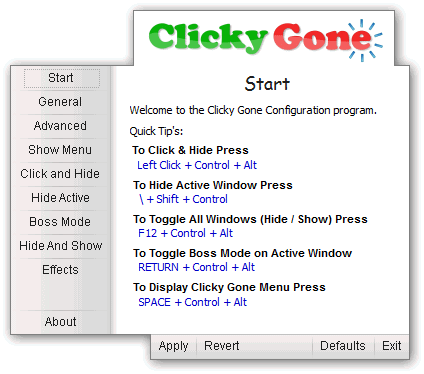
Clicky Gone is less oriented towards stealthing and protecting your opened windows, but is still good at completely hiding application windows using key combinations or mouse clicks, as well as having the traditional “boss mode” which will quickly close all windows and mute the sound. Clicky Gone can also optionally automatically lower the priority of hidden applications with the ability to also add a priority sub menu, hide and “pin to top” options into the right click system menu many windows have. Both portable and setup installer versions are available.
8. BlindBossKey
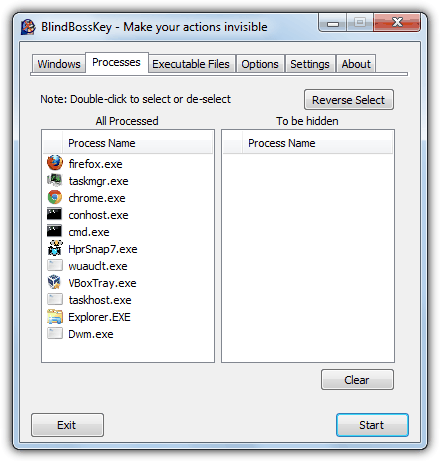
Unfortunately newer versions of this program are full shareware, but 1.2 has a function limited lite version which can be used for free. What makes this tool interesting is the different ways you can choose the application windows to hide. They can be selected by the currently opened window, by a running process, or browsing for an executable file which will hide any of the windows the process launches. To operate the program you have to select the windows to be hidden and once the Start button is pressed, hide or unhide using the hotkey (default Ctrl+Right arrow).

Try Dreadlock Instant Privacy
gneesis.com
HOW TO HIDE RUNNING APPS IN TASKMANAGER
Unfortunately , OuttaSight not working with windows 10 . From the other hand winRAP work as expected.
I wrote my own little tool. It’s free to use.
scheler.com/bosskey
Code execution can not proceed because VCRUNTIME140_1.dll not found?
Same for me, it doesn’t work sadly
why don’t u upload it in github dude
I think I fixed the DLL issue. Please try again. Will upload it on github soon.
That works like a charm! Tested at least 10 other applications, none as good and easy as that one, Thanks again!
Hello, I’ve been testing but it doesn’t work for the LoadTeam program that creates an icon in the “tray icon” next to the clock doesn’t hide it. :(
can u please add a mute option too ?? plz
does these applications show up in the task manager?
Can’t seems to find a proper application. I really want a program that hides my program from tray the moment windows has start. And also hide itself so other user can’t find and close it.
Did you find the sofware that you want?
How to get out of stealth mode? I cant seem to find it back
Winrap was able to hide a ruuning program for me, but couldn’t hide it own program icon
Hi, Winrap is very good except that it can’t hide “voice recorder program on win 10”.
I need one which can hide this program.
does outtasight work on windows 10???
it gives mine an error: incompatible version or something
use legacy compatibility in the programs properties
Very helpful! I just download WinRAP and it does work!
Well written and helpful
any idea of how to hide the icon? but still be able to use the program?…
Like hide the icon from the taskbar but use Alt+Tab to use the program at the same time the icon doesnt show on the task bar?
Pretty good stuff you have in your website!
Thx in advance!
Hi Raymond,
If I use OuttaSight to hide a particular process, can I uninstall it (OuttaSight) and when I restart/shutdown the computer will the process I have hidden still be hidden? Thanks!
No, it’s the OuttaSight program that does the hiding, so if it isn’t running/installed, the process will be visible.
Thank you very much….
looking forward to try OuttaSight.
Your description fits perfectly for what is needed.
Cheers!
WOW dude! You saved my day! Very useful analysis for such programs. Thank you!
Tray It worked well for me but I had to set it in Windows XP Compatibility mode
I wish there was our own keybinding for the exit stealth mode. if i press x and then shift, no matter how long the spacing is in between, it will bring up the password prompt. i’d like to bind it to F9 or something like that.
Why cannot I change the password in WinRap? When I click change password . it shows error
Working fine here…
Dear first type pasword then hit at (change pasword).
Password cant be over a certain number of characters. i think the cap is 20 cause my 21 digit pass code wasnt accepting but my 19 digit one was.
How can I recover WinRap back from stealth mode?
Shift+Z gets you out of Stealth mode.
Great list!
Daphne implements this feature too: drk.com.ar/daphne.php
Thanks
OMG dude it works thanks ;)
nice, really nice!
Oh! Thank you
Thanks Raymond.