Fix: Something Went Wrong, Might Have Posted the Same Thing

No matter how big Facebook gets, I stand on my ground not to create a personal Facebook account. Although I am able to find a lot of old friends through Facebook but I don’t want to risk my personal information being used by anyone. Moreover anyone, especially your enemies can create a fake identity and spread bad things about you. You can try reporting the violation but most of these cases are being ignored unless you can get 2000 people to help you report it.
If you ask me if I have a Facebook account, yes I do have one without any personal information in it and it is only for the purpose of creating a Raymond.CC Technology Blog page so that I can share updates. Yesterday after publishing the post about DirectX Happy Uninstall, I had problems in sharing the link in my wall. I have no problems attaching a link but when I click the Share button, an error saying “Something went wrong. We’re working on getting it fixed as soon as we can” is shown on the page.
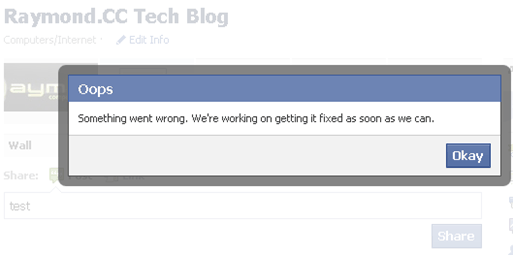
From the looks of this error, it seems like a generic error because it doesn’t have any error code, or specific explanation to the problem. I also doubt that Facebook engineers are actually getting it fixed as soon as they can. So I’ve decided to investigate on this Something Went Wrong problem.
I searched in Google and it appears that this problem has been ongoing for a very long time. Some people get it and some don’t. Anyway, my first suspect is that the cookies or cache has been corrupted so I used another web browser and surprisingly I was able to share this time without any problems.
Then today I tried to share a link and I got the dreaded something went wrong error again! Clearing the cache/cookies and changing to a different web browser did not solve the problem this time… At least I now know for sure that this problem is not caused by my computer. I noticed that this problem only occur when the Post Update only shows 2 methods of sharing which is Post and Link.

After playing around with Facebook for a couple of minutes, I got lucky and found the cause of something went wrong in Facebook problem. The rule is you have to create a Facebook account first in order to create a page. After created a page, you’re automatically an admin of the page. Now, if you haven’t noticed, you can switch between “Use Facebook as Page” and “Switch back to YourProfileName” from the Account drop down menu at the top right.
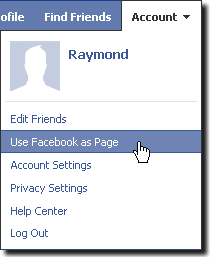
I noticed that when I am using facebook as my profile, sharing a post or link to my page will cause the error. All I need to do is switch to Use Facebook as Page and I can share status, photo, link, video and question to my page, instead of just seeing post and link.
The official Facebook page for this blog is https://www.facebook.com/www.raymond.cc. Do help to click on the Like button at our Facebook page if you have a Facebook account.



User forum
10 messages