Burned DVD or CD Show Blank Content? Here's What to Do

I went to one of my work places today and one of the lecturers told me that her desktop’s DVD drive is unable to read a lot of discs that have been burned by students. The drive will only show a blank drive with nothing in it. The disc are then tested on her laptop using VSO Inspector’s disc surface scan and it did not report any problems. Another way to test if it is a disc or drive problem is to insert an original disc such as the provided HP recovery disc to the drive and see if it reads or not. I did that and it was able to read and display all the files in the HP recovery disc.
This case is pretty similar to a few comments that I get occasionally where users are unable to boot up antivirus rescue cds after burning them to disc. I don’t really know what is the cause of this problem but I always burn my disc at the “LOWEST” speed and never, not even once encounter a computer that cannot read the disc (Windows CDs and DVDs, Hiren’s BootCD, Antivirus Rescue CDs, Linux Live CDs, Windows PE, ophcrack LiveCD) that I burn. I am not saying that we MUST burn it at the lowest speed but there are some drives out there that are less sensitive and will have problems reading disc that are burned at the maximum speed.
You must be thinking why are there such super fast DVD drive burner available today when we have to burn it at a low speed? Well it is just normal that computer hardware gets faster and bigger in capacity. The manufacturers couldn’t be releasing a slower drive right? So we have a “choice”, to either record our disc in a faster or lower speed.
If you use third party burning software such as Nero Kwik Media, Burnaware, ImgBurn etc, you can easily select the burning speed before it starts burning. But if you want to burn using Windows XP or Vista and 7’s inbuilt CD-burning software, here is how to set the recording speed.
Setting recording speed in Windows XP
1. Open My Computer
2. Right click on the drive that is capable of burning and select Properties.
3. Go to Recording tab.
4. Click at the drop down box that shows “Fastest” and select a lower speed. Click OK when done.
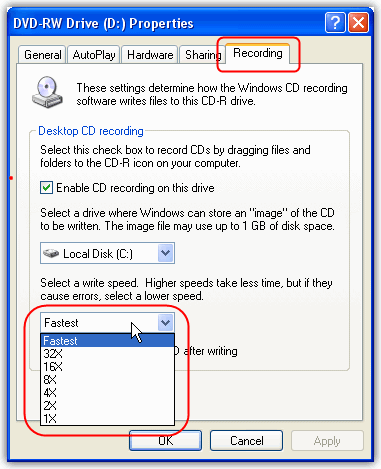
Setting recording speed in Windows Vista and 7
1. Insert a blank CD and drag whatever files that you want to burn to the drive.
2. Click “Burn to disc” button.
3. You get to select the recording speed in Burn to disc window.
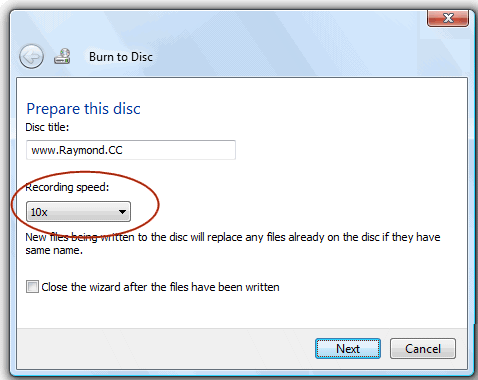
As you can see, Vista and 7 have improved on the disc recording by letting the user choose the burn speed before each burn. Windows XP on the other hand, burns at the fastest speed by default and the only way to set it is from the Recording tab in the drive’s Properties. And this speed is a per drive recording speed as opposed to a per disc speed.





User forum
44 messages